Device Links
This guide will help you learn how to delete suggestions on Instagram, whether you are using an iPhone or an Android. Suggestions can sometimes include users you don’t wish to interact with. These may interfere with your experience or affect your privacy on the platform.

Overview of Deleting Suggestions
Instagram features suggestions for accounts to follow, chats in direct messages, and search suggestions. Below are methods to clear these suggestions effectively:
| Type of Suggestion |
Platform |
Method |
| Messages Suggestions |
iPhone / Android |
Clear Cache or Reinstall App |
| Search Suggestions |
iPhone / Android |
Remove Manually or Clear History |
1. How to Delete Suggestions in Instagram Messages
To reduce suggestions appearing in your direct messages, you can:
- Tap X on suggestions.
- Engage in more chats if you have few followers.
- Clear the Instagram cache as detailed below.
iPhone Instructions
- Press and hold the Instagram icon on your home screen.
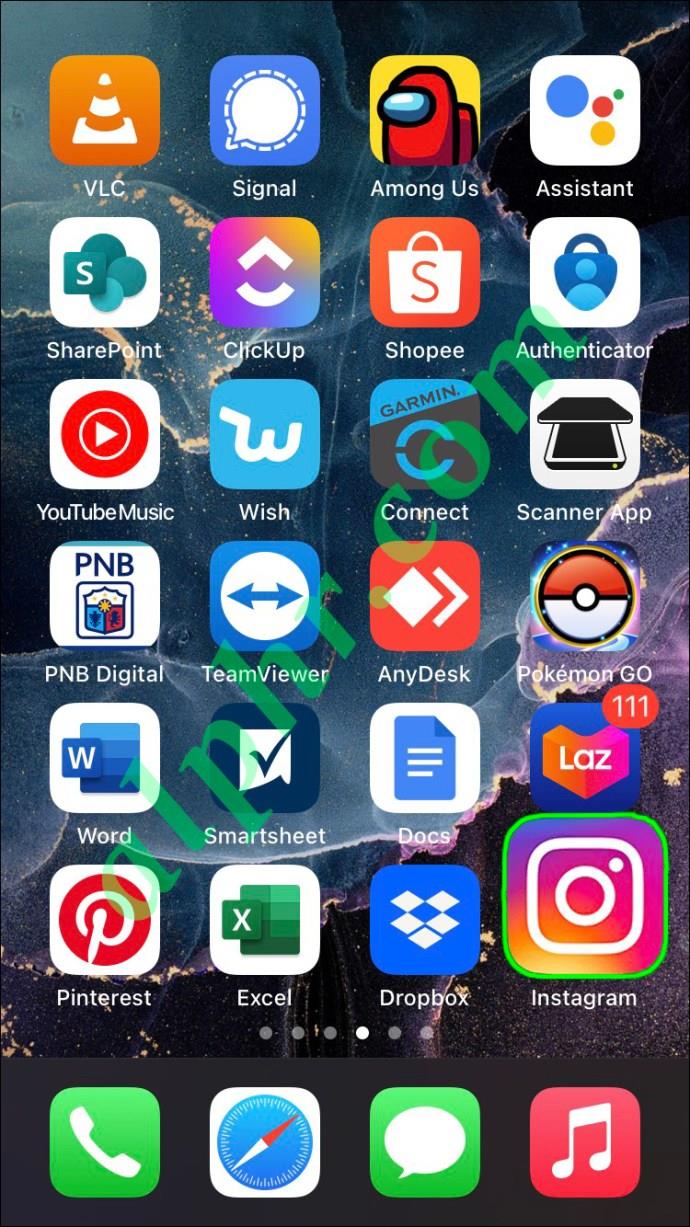
- Select Remove App.
- Confirm the deletion.
- Go to the App Store to reinstall.
- Search for Instagram and reinstall.
- Sign in to your account.
Android Instructions
- Open Settings.
- Navigate to Storage.
- Proceed to Other Apps.
- Select Instagram.
- Choose Clear Cache.
- Confirm your action.
2. How to Delete Search Suggestions on Instagram
To manage your search history, follow these methods based on your device:
iPhone Instructions
- Open Instagram.
- Tap the magnifying glass icon.
- Go to the Search tab.
- Tap the X beside each suggestion.
- Choose See All to clear multiple suggestions at once.
- Hit Clear All to remove everything.
Android Instructions
- Open the Instagram app.
- Tap on the magnifying glass.
- Select the Search tab.
- Tap X beside each suggestion.
- Use See All to quickly clear suggestions.
Removing Unnecessary Suggestions
Deleting suggestions can help streamline your experience on Instagram. It may improve your privacy and make your feed more organized. However, be aware that Instagram may continue to generate new suggestions based on your activity.
Have you ever deleted suggestions on your Instagram account before? What method did you choose to remove them? Let us know in the comments section below.
If you found this guide helpful, consider checking out our other resources on Instagram privacy practices.


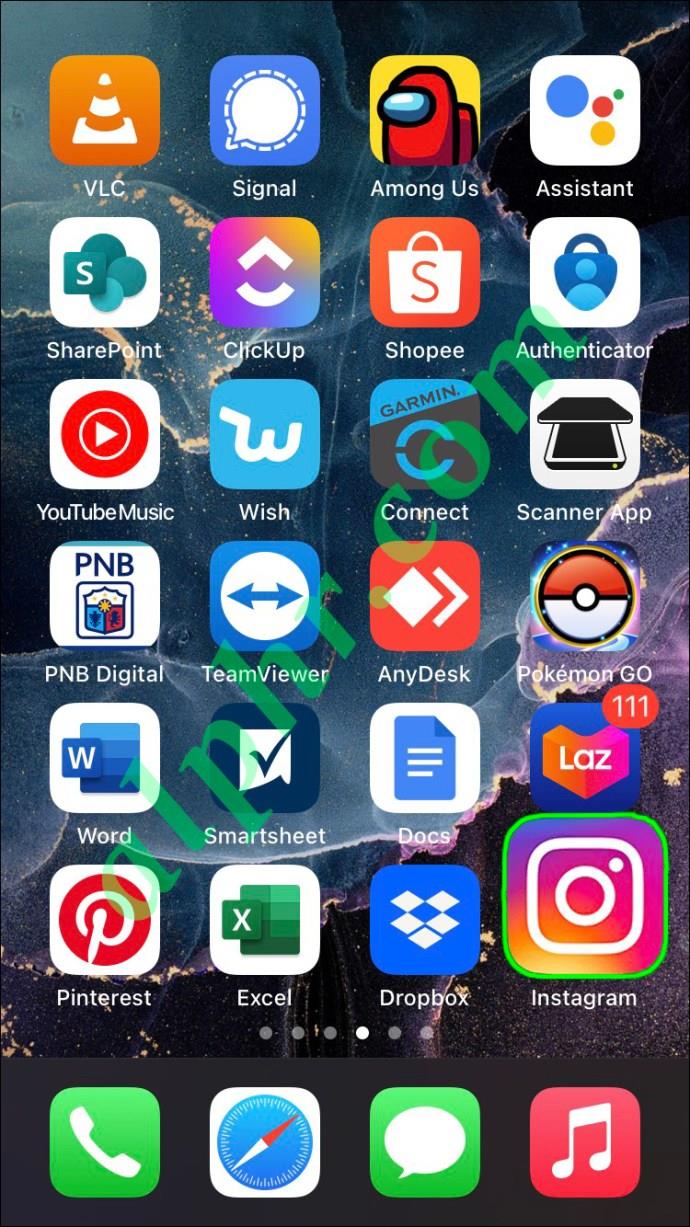















Nhi Nhật -
Can you explain if these suggestions are influenced by other accounts I follow? Just curious
Ryan Martin -
So helpful! I always thought Instagram suggestions were something I couldn’t change.
Nguyệt Nhi -
I didn’t know about the hidden settings! Thank you for the enlightenment
Hương Đà Nẵng -
These tips are super useful! I was worried I'd have to keep seeing those suggestions. Now I won't!
Linh mèo -
Just deleted so many suggestions! Feels good to have a cleaner profile now
Kate Anderson -
Fantastic article! I’ve shared it with my friends who are struggling with the same issue
Nick Johnson -
This should help me clean up my Instagram feed. Thanks a lot for sharing
Logan Smith -
Finally! I was tired of suggestions for accounts I never wanted to see. Huge help!
James Smith -
I never knew how to delete those annoying suggestions! This article is a lifesaver. Thank you!
Sophie Hall -
Why does Instagram even give these suggestions? They're often so irrelevant
Huyền Lizzie -
Wow, didn't realize it was that easy! I’ll definitely try these steps. Cheers
Samuel Moore -
Great insights! I didn't know I could hide my suggestions. Super helpful!
Hannah White -
I have to say this worked for me! Thank you for making it so easy
Phúc IT -
The instructions were clear and easy to follow. I appreciate you taking the time to write this
Mark Roberts -
Just took a few minutes to follow the steps. Let's see how long these suggestions stay deleted
Quang vn -
Anyone else having issues after trying these tips? I followed everything step-by-step.
Avery Lewis -
This guide deserves more attention! It really changed my experience on Instagram.
Charlotte Murray -
Just implemented it, and I'm thrilled! I wish I had found this earlier
Aiden Jackson -
I love how simple this process is! Just did it while taking my coffee break
Henry Adams -
A little confused about the settings menu. Can anyone assist me with that?
Emily Taylor -
Thank you for this guide! I was so annoyed with all the irrelevant suggestions ruining my experience
Oliver Wilson -
Thanks! Now I can finally enjoy my Instagram without the clutter of unnecessary suggestions
Jessie 92 -
I'm curious, do these steps also affect suggestions from friends? Maybe I need different strategies for that
Lily Clark -
Loved the step-by-step approach. It made it so easy for me. Great job
Mia Brown -
Great tips! I was so frustrated with unwanted suggestions but now I feel more in control.
Hà Nội Rồng -
Finally, a way to regain control over my suggestions! Thank you so much
Hương KT -
This article is so timely! I’ve been stressing over these suggestions for months.
Wendy 88 -
Sounds like a good strategy, but what happens when you follow new accounts? Do suggestions change as well?
Emma Davis -
Amazing! Just implemented the guide, and I already see changes in my suggestions!