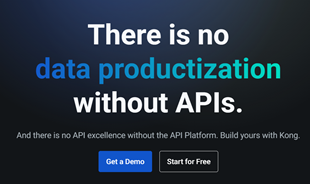Unlocking Baccarats Social Thrills: Tedbets Global Gaming Hub

Discover the vibrant social scene of baccarat on Tedbet, where players worldwide connect, chat, and enjoy the excitement of live dealer games.
Gallery Vault for Android is an excellent choice to secure your photos and videos. This small, completely free tool ensures the privacy and security of your personal media on the Android platform.
| Feature | Description |
|---|---|
| Hide from everyone | Securely hides your photos and videos from unwanted eyes. |
| Import Media Easily | Import personal photos and videos effortlessly from your media library. |
| Instant Capture | Take photos and record videos to hide them immediately in Gallery Vault. |
| Encrypted Files | All hidden files are stored in an encrypted format for enhanced security. |
| Multimedia Browser | Enjoy seamless browsing with smooth image zooming and sliding. |
| Export Support | Allows media files to be exported to an SD memory card. |
| File Recovery | Supports file recovery after reinstalling the application. |
| Shake to Close | Quickly close Gallery Vault by shaking your device. |
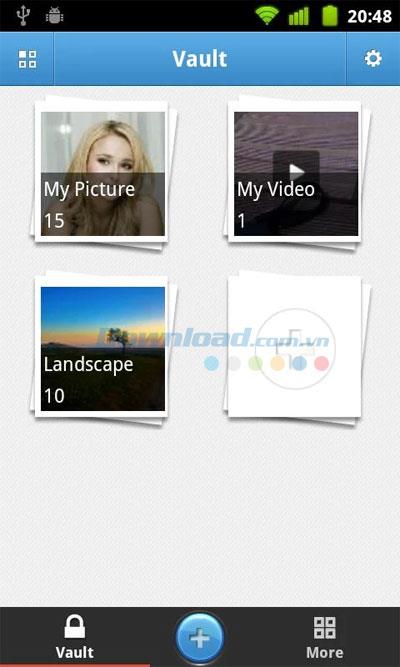
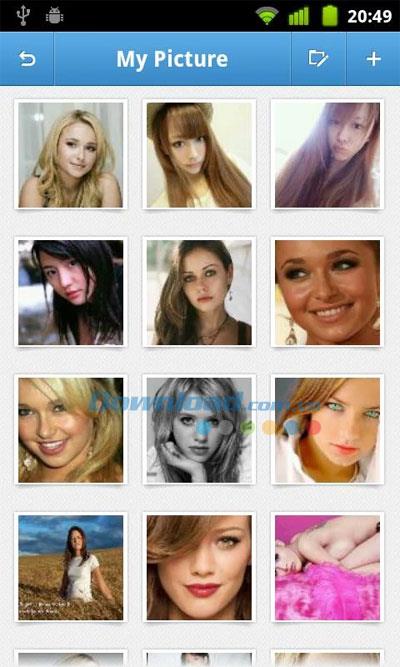

To install APK files from WebTech360, you'll need to configure your device to accept applications from sources other than Google Play. Follow these steps:
| Feature | Description |
|---|---|
| Revamped User Interface | A more intuitive and user-friendly design for easier navigation. |
| Bug Fixes | Various bugs from the previous versions have been addressed. |
| Improved Data Management | Enhanced data directory to prevent accidental deletion of files. |
Your encrypted files will be saved in a folder named ".galleryvault_DoNotDelete_***" in your device's memory. Note that this folder may not be visible by default as it is hidden.
To prevent data loss, do not delete, rename, or move the ".galleryvault_DoNotDelete_***" folder or any files within it. Ensure to backup your data before switching devices or clearing memory.
If you suspect you've lost files, ensure that the directory has not been deleted. Use the Find Lost Files option in the settings if needed.
Visit the settings page and click Backup to secure all your files.
Restore:To restore, visit the settings and select Restore after ensuring all backup files are copied back to the original location.
Gallery Vault for Android remains an unbeatable option for users seeking to securely store their media. Its latest version in 2024, with enhanced features and improved security protocols, ensures safety and reliability. Download it today and take control of your privacy!
Discover the vibrant social scene of baccarat on Tedbet, where players worldwide connect, chat, and enjoy the excitement of live dealer games.
In the fast-moving digital landscape of the modern world, businesses can no longer afford to rely on systems that are only strong in one area.
Looking to create engaging product demos in minutes? Look no further! This guide will introduce you to the best tool for the job.
Discover the latest updates in Zooper Widget for Android. Zooper Widget is a compact, highly customizable, and battery-friendly widget with endless possibilities.
Lipp for iOS, alongside Dubsmash and Musical.ly, provides iPhone and iPad users with a new platform to create lip sync videos and dub videos readily.
Learn how to share audio using TeamViewer, including the latest updates for 2024 and 2025, making remote communication more effective.
Learn the latest tips on how to pet a cat in Adorable Home for optimal gameplay in 2024 and 2025. Discover what positions give you hearts.
Explore the latest features of OrangeHRM Open Source, a free HR management system tailored to meet evolving business needs in 2024 and 2025.
Fix IDM not catching file download links. Discover solutions for downloading videos, music, and more with the latest IDM updates in 2024 and 2025.
Discover the latest version of The File Converter for Android, an application that converts various file formats efficiently.
Explore the latest features of Zalo Web, allowing users to chat and connect seamlessly on various browsers without installation.
PDF Password Remover is a powerful tool for removing passwords and restrictions from PDF files. Download the latest version for 2024 to experience enhanced features.
Step-by-step instructions to completely remove Internet Download Manager (IDM) from your system in 2024 and 2025. Learn to uninstall IDM effectively and cleanly.
Discover Mindjet MindManager, an innovative software that helps individuals and teams streamline their work processes through effective mind mapping and project management.
Su DoKu 2.0.0 is an advanced Sudoku game design software that captivates enthusiasts with its simplicity and functionality. Download now and challenge yourself with Sudoku puzzles.