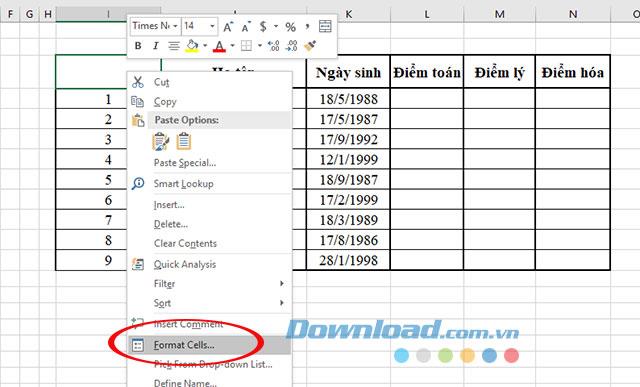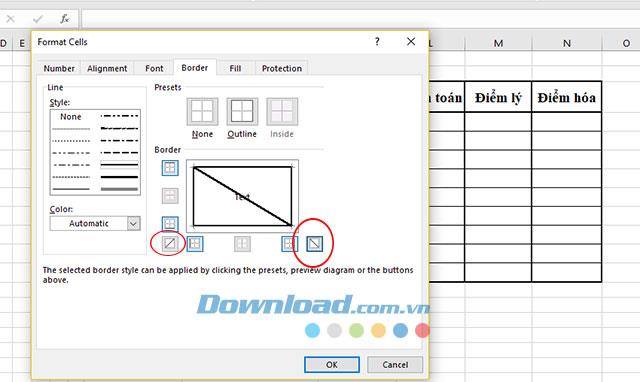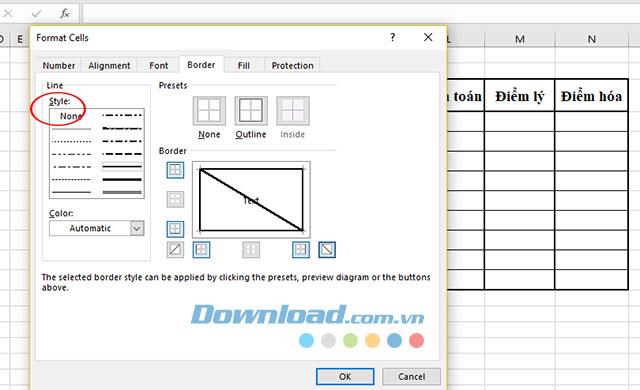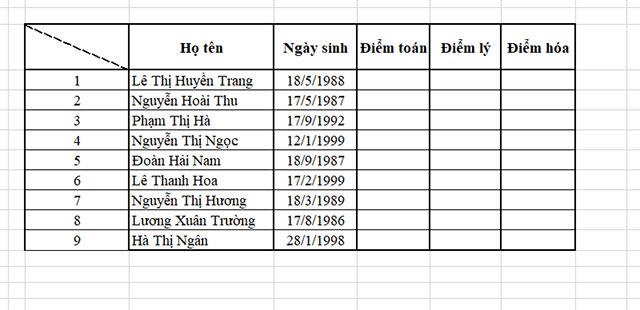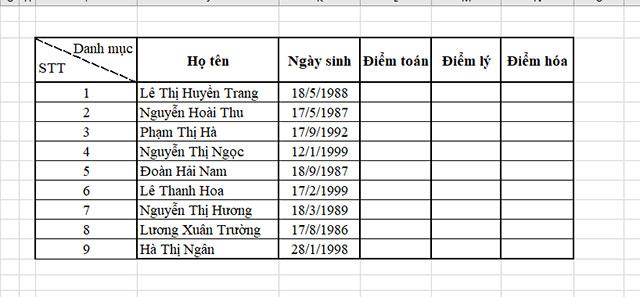Excel tips are a huge knowledge base that you always want to explore, all the features that Excel spreadsheets bring are really infinite. The same requirement but in Excel you can choose many different ways to do it, so I just said Excel is a huge knowledge base. When working with Excel you will feel that this is really a great calculation tool, all problems related to accounting can be solved with different formulas.
Download Microsoft Office 2016 for Windows Download Microsoft Office 2016 for Mac
Simply the process of creating a table in Excel, you will also have countless problems that we cannot solve. The cellular gross box , add columns in Excel seemingly simple but still brings a lot of difficulties. In an Excel cell you can split up into several small cells in different ways, below will be instructions on how to split cells diagonally, i.e. split any cell into 2 triangle cells in Excel for those who often Constantly creating tables, this approach is very simple but there may be many people do not know.
How to split cells with diagonal lines in Excel
Step 1:
On an existing Excel table, right-click the cell you want to divide with a diagonal, and then select Format Cells.
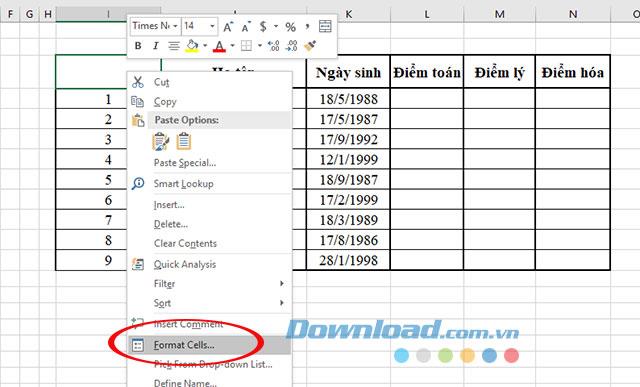
Excel spreadsheet already created
Step 2:
Format Cells window appears, click the Border tab , here you will have a lot of options for the cell, click to the diagonal cell as shown below, click 1 more time if you want to remove the divided cell diagonal.
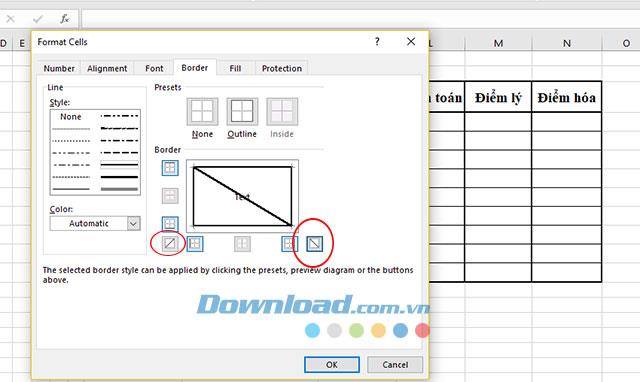
Select the desired diagonal style on the setup window
When choosing two types of diagonal lines in two different directions, choose the diagonal type that suits your needs.
In addition, in the Style section, we can also choose the lines for that diagonal line according to the different shapes, broken, light, dark. Next is to choose the diagonal color in the Color section .
After setup is complete click OK to save those options.
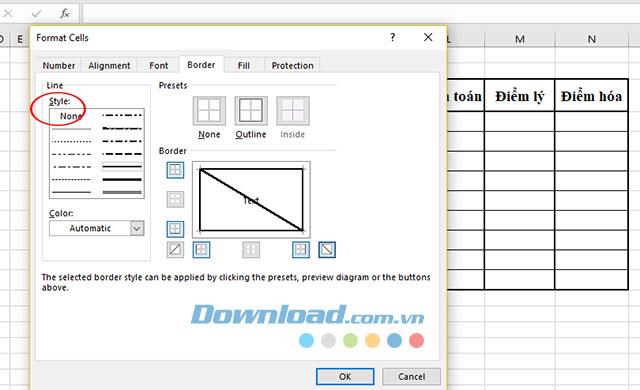
Select strokes and colors for the selected diagonal
Step 3:
Immediately afterwards you saw the diagonal split the previously selected cell. Now we need to enter the text in the 2 triangles. If you double click on a cell in the normal way, we will only enter the text in the usual way for the first cell.
To write text for two divided triangles, write the first line for the usual way and use the Space key to move the text to the desired position. Next, press Alt + Enter to create a new line below.
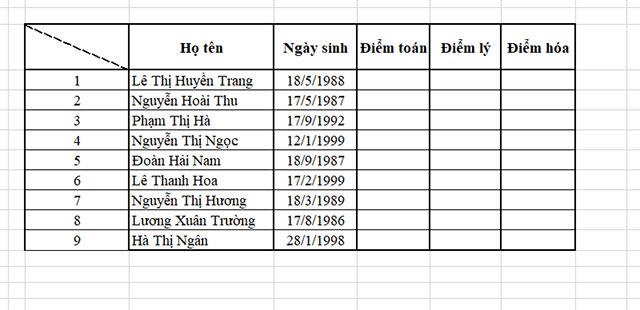
The cell after is divided into 2 triangular cells in Excel
The results of the writing will depend on your alignment, so make sure it is aligned to get a nice spreadsheet.
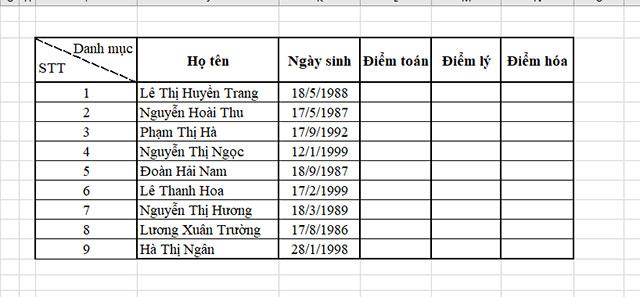
Write the text on the divided triangle cell diagonally in Excel
Video tutorial dividing cells by diagonal in Excel
Above we showed you how to split cells into 2 triangular cells with diagonal lines on Excel. Hopefully this tutorial will help you design a scientific, easy-to-view, and flexible spreadsheet.