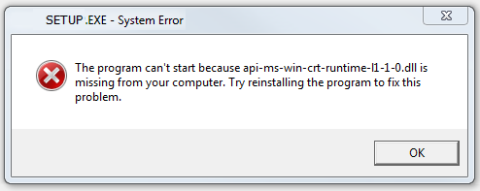If one day suddenly your computer is lagging, opening task manager suddenly finds that the CPU is 100% overloaded, so the reason why your machine is like that, every operation of the machine is annoying to your experience. Let's learn how to fix 99%, 100% CPU overload error in this article to solve the above problem.

There are many causes of CPU overload error
What is 99% or 100% CPU overload error?
CPU (short for Central Processing Unit) is understood as the central processing unit, the brain of the computer. All data information will be processed here and the main issue command to control the corresponding operations.
If the CPU is overloaded, ie the CPU is operating at 99% or 100%, it will make your processing and all your instructions and operations in trouble. Specifically, errors such as:
- Computer is slow
- Occurrence of slowness, lag
- The common Not Responding error appears.
- Or it can stand still and can't use it anymore.
What would you do in this situation? Hold down the power button to turn off the computer and restart it? Work that almost 99% of users will do. However, stop this operation immediately, because they will significantly reduce the life and durability of the CPU if applied continuously.
Instead, follow the simple and effective ways to fix 99%, 100% CPU overload errors below. The operations are easy but effectively handle the problem and ensure the durability of the computer.
How to fix CPU overload error 99%, 100%
The computer will experience overload due to reasons such as:
- WMI Provider host (WmiPrvSE.EXE)
- System Idle Process
- Svchost.exe (netsvcs)
- Processes running in the background
- Antivirus programs or virus occurrence.
All of which can cause your computer to slow down or freeze the whole thing. Below will be detailed instructions for each error that occurs.
An error occurred due to WMI Provider Host (WmiPrvSE.EXE)
WmiPrvSE.exe (Windows Management Instrumentation) is a process built into Windows. It is used to troubleshoot computers on the same network. But sometimes it can crash and take up resources of your computer's CPU.
Microsoft has also warned that this process can cause errors. Although we never see the WMI Provider Host (WmiPrvSE.EXE) working on the computer. But they are hogging CPU resources in a hidden way.
The first to fix the overload caused by the WMI Provider Host (WmiPrvSE.EXE). We need to test to determine the exact cause. Specifically, follow these steps:
Step 1: Open the operation and press Ctrl + Shift + ESC to open Task Manager . Then, select the Process tab, see an unusually high Windows Management Instrumentation % activity . Then, we can conclude that WMI Provider Host (WmiPrvSE.EXE) is the cause.

Use Ctrl+Shift+ESC to access task Manager!
Step 2: Proceed to fix it by right-clicking on Windows Management Instrumentation , selecting Open Services .

Step 3: Continue to right-click on Windows Management Instrumentation , then select Restart to restart this process to fix the CPU overload that is happening.

Select Restart to restart the process that caused the error
If this is the case, you have a computer running 1 process 2 WmiPrvSE.exe . At this point, your computer has been infected with a virus, need anti-virus software to be able to handle this error.
CPU overload due to System Idle Process error
System Idle Process is a task that helps to report the readiness of the CPU to respond to requests from users. The System Idle Process is shown in the Details section of the Task Manager.

Please open this item to check. If the %CPU count from about 95% is idle, your computer is working properly. If this index is lower, it is a sign that your machine is being run by a program that is operating and consuming resources. Find and process that program to help the machine work stably again.
CPU overload error due to Svchost.exe (netsvcs)
Svchost.exe (netsvcs) - a fairly high memory consuming process. It takes on many roles from administration, network tasks, programs to Windows Update . Too much storage can overload the CPU (if you don't use internal resource sharing, you should turn off network discovery to reduce the load).
Follow these steps to disable Network Discovery
Step 1: Press “ Windows ” key and select “ Control Panel ”, then select “ Network and Internet ” and then select “ Network and Sharing Center ”



Step 2: Next, select “ Change advanced sharing settings ”

Step 3: And finally click on the checkbox “ Turn off network discovery ”. Select “ Save changes ” to save the selections.

Step 5: Click “Windows” and select “Settings”.
Step 6: Select “ Update & Security ”

Step 7: Select “ Delivery Optimization ”. Then select “ Advanced options ”

Step 8: Make the settings as below.

Install according to the parameters to solve the CPU overload error caused by Svchost.exe (netsvcs)
Fix CPU overload error by shutting down background processes
A background process is a process that is still running when you do not open the program. That happens when you allow them to run in the background when doing the installation. But don't worry, you can turn them off quite simply to fix the CPU overload error.

Open Task Manager (use Ctrl+Shift+ESC) and select Startup Tab . Right-click on running processes, select Disable to turn them off.
Fix CPU overload error caused by anti-virus program
Antivirus software is a common cause of CPU overload. So how to fix 99% CPU overload error, 100% is most often applied. Anti-virus programs often take up a large amount of CPU space, so computers with weak configurations will be very slow due to overload.
To overcome this CPU overload for this reason, removing the anti-virus program is one way. Or you can schedule it by setting the right time to scan at the required times. Along with that, in order for the programs to work at their best, you should only install one antivirus program to both ensure the capacity of your computer and prevent conflicts between the two programs.
The appearance of the virus
Viruses (malware) are also the main cause of CPU overload. They consume a lot of resources on the computer because they create background processes or try to infect other computers with viruses. In addition, they can also fake system tasks to bypass users and be difficult to detect.
To fix this situation, you need to install anti-virus programs to scan and remove them. Free anti-virus software is an option. However, sometimes you may need more capable plans that charge an annual fee.
CPU overload due to operating system
Each operating system needs minimal machine configuration to meet and run applications well. Windows 10 is currently very popular and popular with many effects, interfaces and utilities.
However, if your machine is not configured enough to run and still install, the CPU will be constantly overloaded. Please select and install the operating system that suits your computer configuration.
CPU overloaded, the computer froze and reported Not Responding error
When the CPU is 100% overloaded, the computer will be slow, may freeze and the Not Responding error message will appear . This is an overload error that is not caused by a virus as you often think. Take the following steps to handle it:

Step 1: Press the key combination " Ctrl + Shift + ESC " to open Task Manager and select Processes . Find the Explorer.exe process and select End Processes .

Step 2: Go to File and select New Task . Then enter explorer.exe and click OK to get the machine working normally again.

CPU overload errors are quite common. And how to fix 99%, 100% CPU overload error is not too difficult. Just follow the instructions step-by-step, and the overload error can be solved simply and effectively! WebTech360 Wish you success!