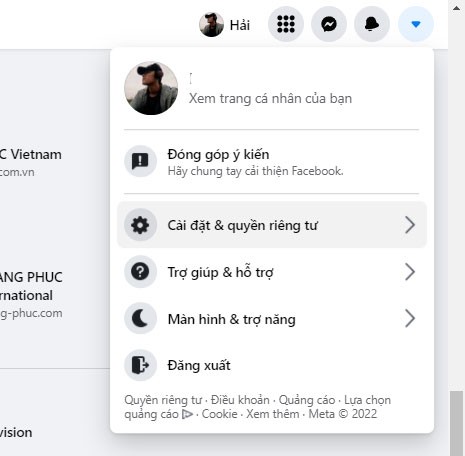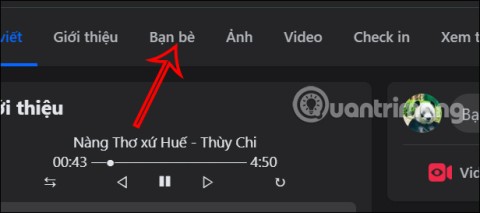Apple Intelligence Blocked on All Meta Apps on iOS

Apple Intelligence is an artificial intelligence (AI) system developed by Apple specifically for its devices including iPhone, iPad and Mac.
Facebook Messenger still allows users to text strangers , even if you and that person do not have Facebook friends.
As soon as you send a message to that person, a new message notification will appear on the phone's notification bar as shown below.

However, these messages will be located in the Message Pending of strangers, only when that person views and responds, then you will know that they have viewed.
And when the stranger responds to the message, your chat box will be changed to show up in the chat list along with all other chats from this person.
To send messages to people who are not friends on Facebook, go to that person 's profile> Click on the Facebook Messenger icon (located below the username).

Next, the interface will display a chat box, enter the content to chat and press the arrow icon to send, so now you can chat comfortably with strangers without making friends!

Active status (blue dot icon) tells other users when you're online on the Facbook and Messenger apps. However, if you do not want your activities to be visible to other people, especially strangers, you can disable this feature according to the instructions below.
Note : When the show activity status feature is turned off, all other accounts, including your friends and people, won't be able to see your activity status. And conversely you also cannot know when others are active.
Step 1 : Access the Messenger app > Click the avatar icon (located in the upper left corner of the screen).

Step 2 : Select Active Status > Under Show when you are active, tap to turn on the slider > Select Off .

However, when you turn off activity status in one app, you can still show as activity or recent activity on another app that hasn't turned off this state yet. For example, if you turn off Activity status in the Facebook app but not on the Messenger app, everyone will still see your status on Messenger.
Therefore, disabling status on Messenger is not enough, you need to turn off active status on Facebook by:
Go to Settings & Privacy > Tap Settings > Drag down the Privacy section > Choose Active Status .

In section operating status > In the Show while you work, click to enable the slider > Select Off .

Facebook Messenger allows users who do not make friends Facebook can still call if that stranger has seen and responded to your message before.
If your message is still in message waiting, when you make a call, the recipient will only receive notification that he missed the call, not show the incoming call.

See also :
>>> How to enable and disable dark mode (Dark Mode) on the computer Facebook
>>> How to log out of Facebook, Messenger on other devices remotely
Recently, there are detailed answers to questions related to Facebook Messenger, thank you for watching!
Apple Intelligence is an artificial intelligence (AI) system developed by Apple specifically for its devices including iPhone, iPad and Mac.
If everything goes according to plan, you can eventually see your AI-generated user, complete with profile picture and generated bio, commenting on your posts and interacting with you.
While using Facebook, sometimes you may come across people you do not want to interact with. In such situations, blocking is a measure used by many people.
Today WebTech360 will guide you how to determine whether a friend is blocking you on Facebook Messenger or not. Please refer to it!
Learn how to change your Facebook profile picture, cover photo, and avatar with up-to-date methods for 2024 and 2025 to make a memorable impression on visitors.
Step-by-step guide on how to create a green tick for Facebook. Learn how to verify your account and gain credibility with the green verification mark.
Learn how to login to Facebook using your email, phone number, or even QR Code authentication without entering a password.
Facebook allows users to log in on a computer by scanning a QR Code without entering a password. Learn how to easily log into Facebook on your computer using this method.
Learn how to create a snowing effect on Facebook Messenger to enhance your holiday chats. This guide includes detailed steps and helpful images.
Sometimes words cannot express emotions completely. Using emoticons in chat is an interesting habit of most users, creating a lively and attractive look for any online conversation.
Instructions for creating and searching for draft articles on Facebook. Currently, we can save articles that we have created but have not yet posted on Facebook. Here, WebTech360 invites
To fix the “An unexpected error occurred” issue when logging in to Facebook, you can try the following steps
Users reported that their Facebook, Messenger and Instagram accounts were suddenly logged out and could not be accessed again, both on the app and web version.
Instructions for creating a cover photo group on Facebook, Creating a cover photo group is a feature that helps users set Facebook cover photos with many different images (maximum of 6 photos).
Instructions for adding featured images on Facebook. Currently, Facebook allows us to set featured images on our personal pages. Here we invite you
Understanding the iPhone LL / A code is essential. Discover what country it comes from, where the iPhone is made, and how to utilize this code effectively!
Learn how to exit Kids Home mode on Samsung devices, even when you
Discover effective strategies to deal with being blocked on Zalo by a lover. Explore insights into the emotional impacts of being blocked in a relationship.
Discover the talent behind the movie Saigon In The Rain and analyze its emotional depth. Are young dreams portrayed accurately?
Discover the origin of your iPhone with TA / A code. Understand its quality and warranty policies.
Discover solutions for 16 common errors on Zalo! This guide covers causes and quick fixes to ensure a smooth experience on the app.
Are you busy and don’t want to be disturbed by Zalo message alerts? Follow these simple steps to turn off vibration and message alerts for Zalo on both iPhone and Android devices.
Zalo Media Box provides useful information to Zalo users. Learn what Zalo Media Box is and how to delete or block messages from Zalo Official Account for a better experience!
Discover everything about the iPhone KH / A code, its origin, and whether it is a reliable choice for users. This article offers insights into the iPhone and its market codes.
Acer CineCrystal LED Backlight technology enhances display quality on Acer laptops. Learn about its features, advantages, and disadvantages to make informed decisions.
Discover the Mi Home app essential for managing devices in the Xiaomi ecosystem. Learn about its features, download process, and how to create an account!
EVKey is a popular Vietnamese typing software with many outstanding features. Learn how to download and use EVKey efficiently on Windows and Mac.
Learn about the significance of the J/A code on your iPhone, including its market relevance and the countries involved in its production.
Discover how to check for hidden iCloud on your iPhone and iPad effortlessly. Learn the effective methods to uncover hidden iCloud and secure your device.
Hybrid Watches merge the aesthetics of mechanical watches with the functionalities of smartwatches. Discover their features, advantages, and disadvantages in detail.