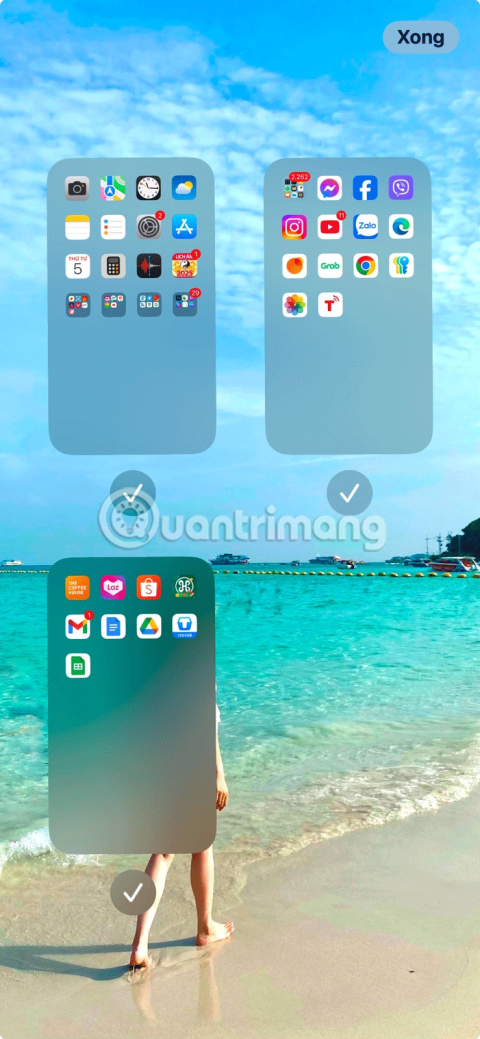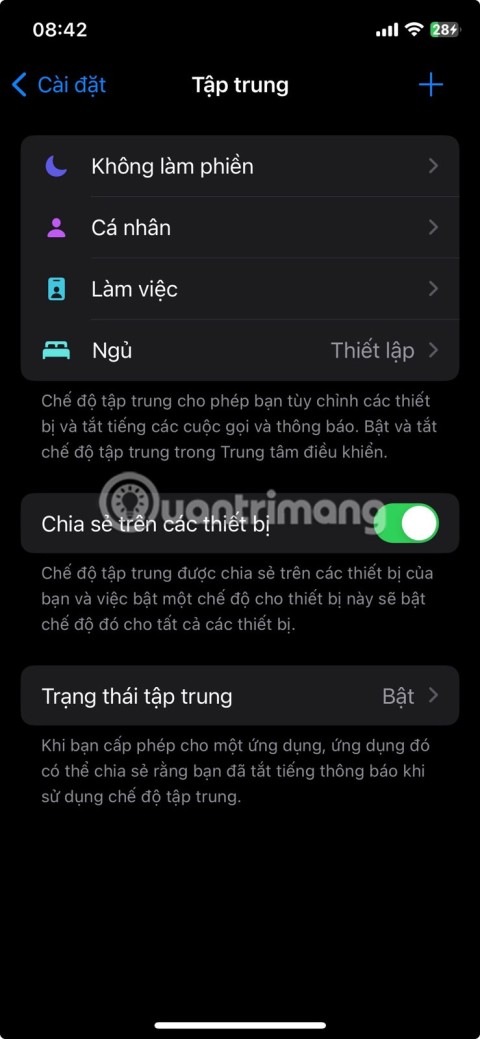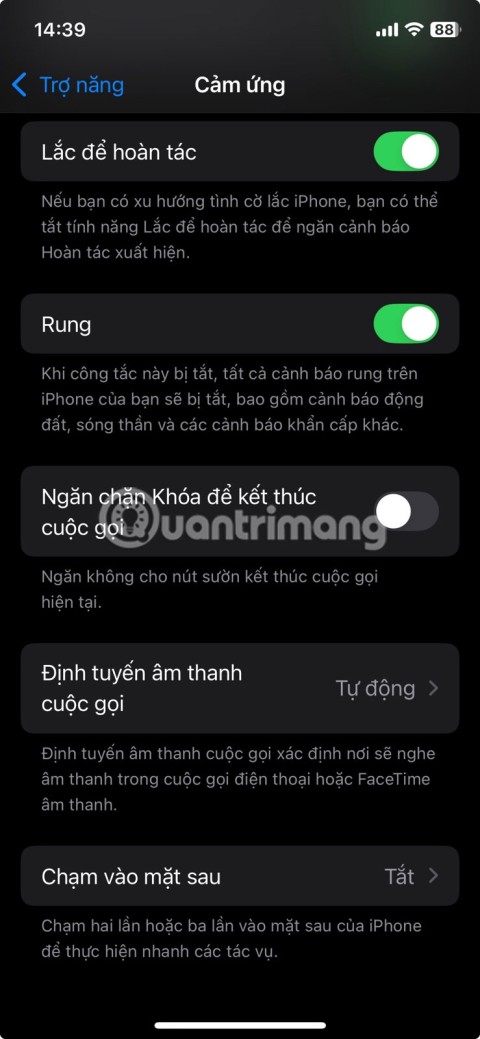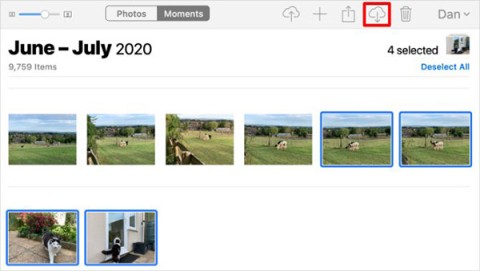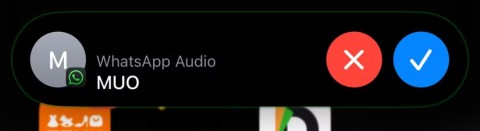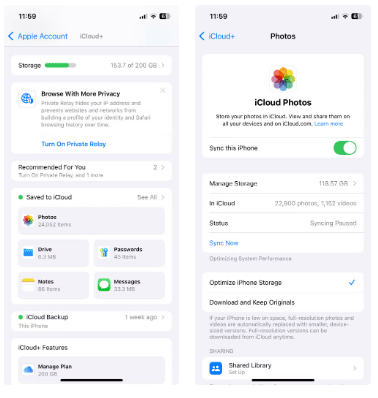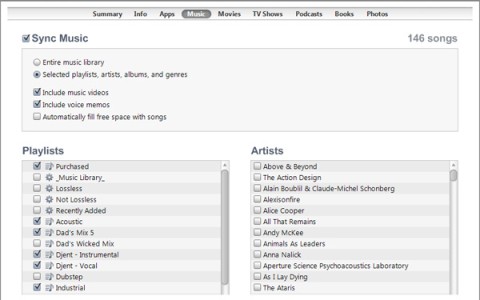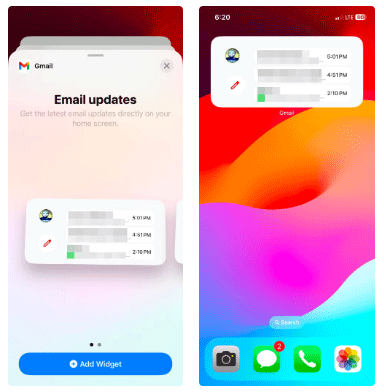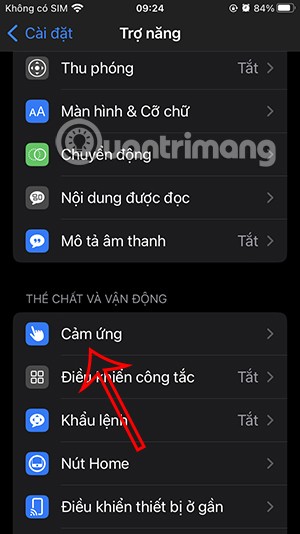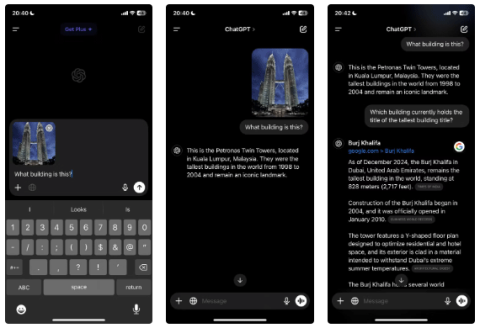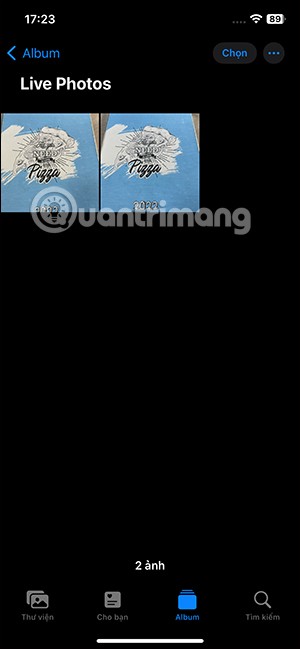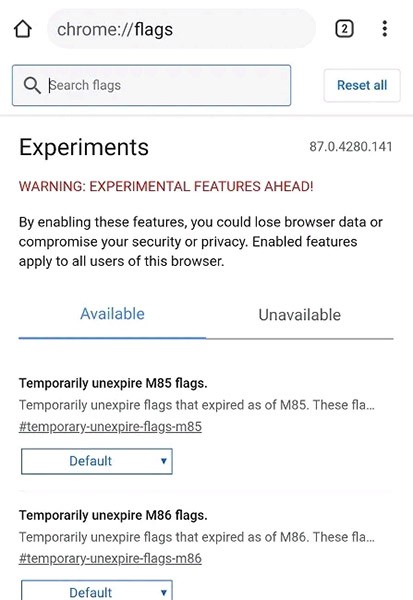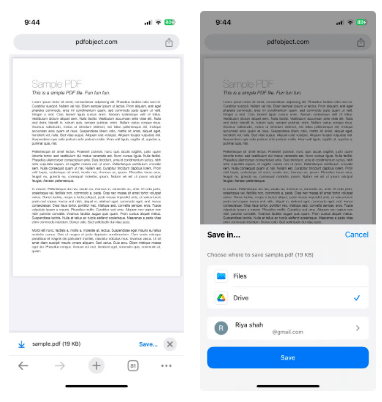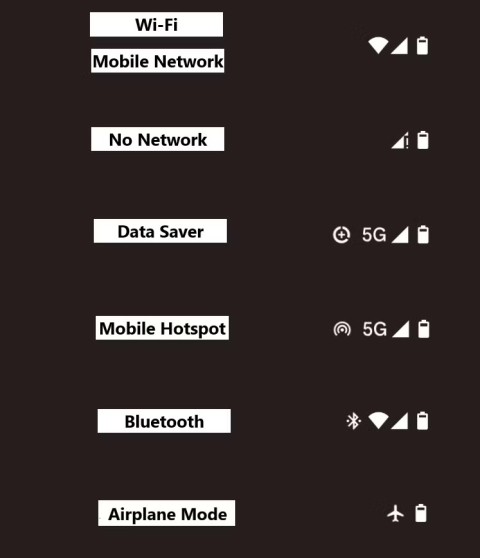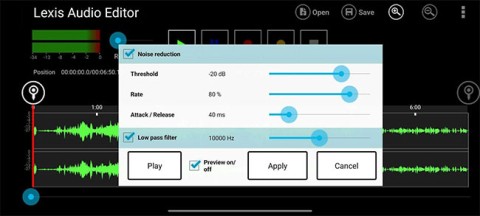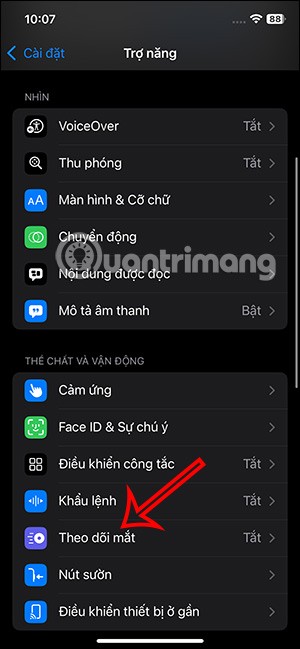Apple has announced its Worldwide Developers Conference 2025 (WWDC 2025) will take place on Monday, June 9, where the company is expected to unveil the next versions of iOS and iPadOS – iOS 19 and iPadOS 19 – and make betas available to developers immediately.
There has been speculation that Apple will incorporate design elements from visionOS, including a “glass-like” style, into iOS 19. Bloomberg’s Mark Gurman recently revealed that Apple is working on an internal design project codenamed “Solarium,” hinting at the expected glassy design changes in iOS 19.
While the official change and compatible device list have yet to be confirmed, an anonymous X-platform account (via MacRumors) – known for its accurate leak sources – has shared a list of iPhones eligible for the iOS 19 update.
Supported iPhone models:
- iPhone 16 Series : iPhone 16e, iPhone 16, iPhone 16 Plus, iPhone 16 Pro, iPhone 16 Pro Max.
- iPhone 15 Series : iPhone 15, iPhone 15 Plus, iPhone 15 Pro, iPhone 15 Pro Max.
- iPhone 14 Series : iPhone 14, iPhone 14 Plus, iPhone 14 Pro, iPhone 14 Pro Max.
- iPhone 13 Series : iPhone 13, iPhone 13 mini, iPhone 13 Pro, iPhone 13 Pro Max.
- iPhone 12 Series : iPhone 12, iPhone 12 mini, iPhone 12 Pro, iPhone 12 Pro Max.
- iPhone 11 Series : iPhone 11, iPhone 11 Pro, iPhone 11 Pro Max.
- iPhone SE : 2nd generation or later.
According to sources, the iPhone XR, iPhone XS, and iPhone XS Max will not support iOS 19 because they use the A12 Bionic chip. All the other iPhones on the list will receive the update, but many of the premium features may be limited to the new models. For example, Apple Intelligence only works on the iPhone 15 Pro and above.
Regarding iPadOS 19, the 7th generation iPad (using the A10 Fusion chip) will be removed from the upgrade list. However, iPads equipped with the A12 Bionic chip are still compatible with iPadOS 19.

iOS 19 is expected to be a major update that will not only bring visual improvements but also add a host of new AI features. Specifically, Apple Intelligence is expected to come with a host of new upgrades. The company is likely planning to introduce Apple Intelligence as a paid service, but it will take more time to develop advanced features. Until then, Apple's focus will be on developing AI features and offering them for free.
In terms of Apple Intelligence compatibility, Apple will likely continue to support the iPhone 15 Pro, iPhone 15 Pro Max, and the entire iPhone 16 lineup. Older models may get some upgrades, but not major, powerful AI features. Apple has a lot of upgrades planned for next year, including the release of iOS 18.3 and iOS 18.4, as the company has yet to announce its new Siri improvements. Apple could also replace ChatGPT with a custom LLM Siri model that the company's engineers are currently working on. This model is expected to be smarter and come with better compatibility with the operating system.
WebTech360 will share more information about iPhone models compatible with iOS 19 as soon as more details related to this topic are available.