Instructions for creating green ticks for Facebook

Step-by-step guide on how to create a green tick for Facebook. Learn how to verify your account and gain credibility with the green verification mark.
Have you reached the member limit on Telegram and been prompted to upgrade your group to a supergroup? Or perhaps you’ve heard about the extra perks available in supergroups and are eager to start one yourself? This guide will walk you through the details of Telegram supergroups, their benefits, and step-by-step instructions for creating and upgrading your group.

A supergroup on Telegram is a specialized community designed for larger groups, allowing for a member capacity significantly higher than that of regular groups. Here are some characteristics:
| Feature | Regular Group | Supergroup |
|---|---|---|
| Member Capacity | Up to 200 members | Up to 100,000 members |
| Privacy Settings | Always private | Can be private or public |
| Admin Control | No specific admin roles | Custom admin permissions |
| Member Interaction | All users have equal rights | Partial bans are possible |
| Notifications | Enabled by default | Disabled by default |
Creating a supergroup involves first establishing a regular group, which can be converted into a supergroup later. Follow these steps:
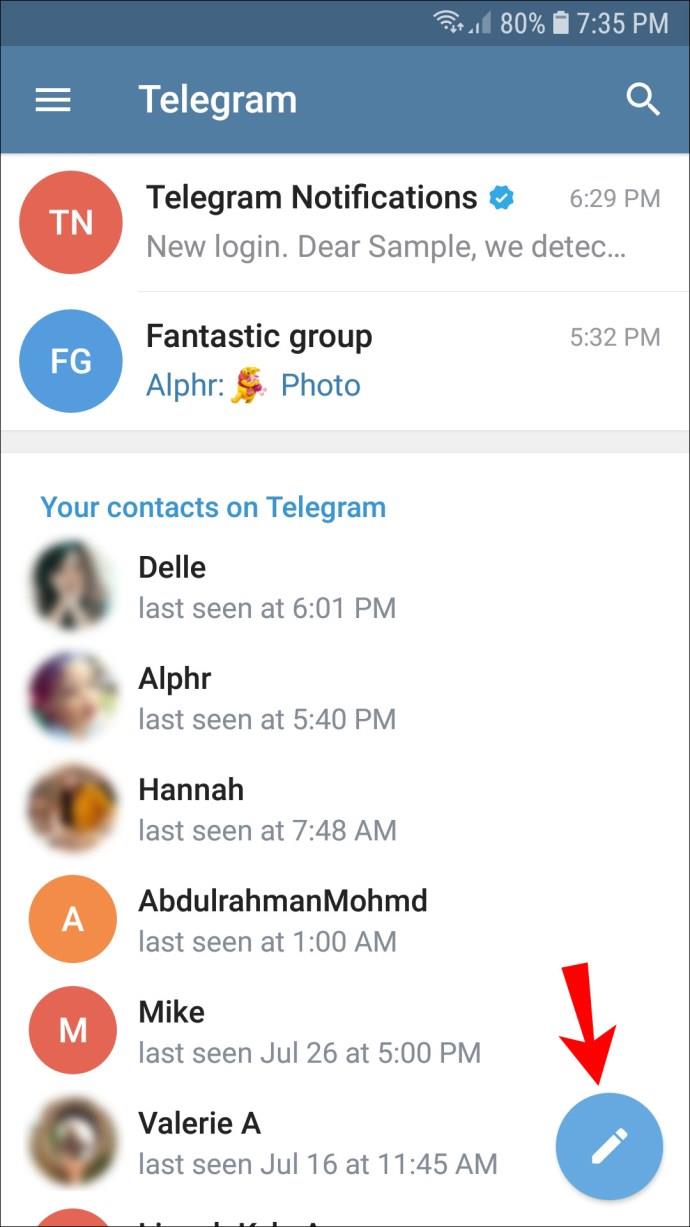
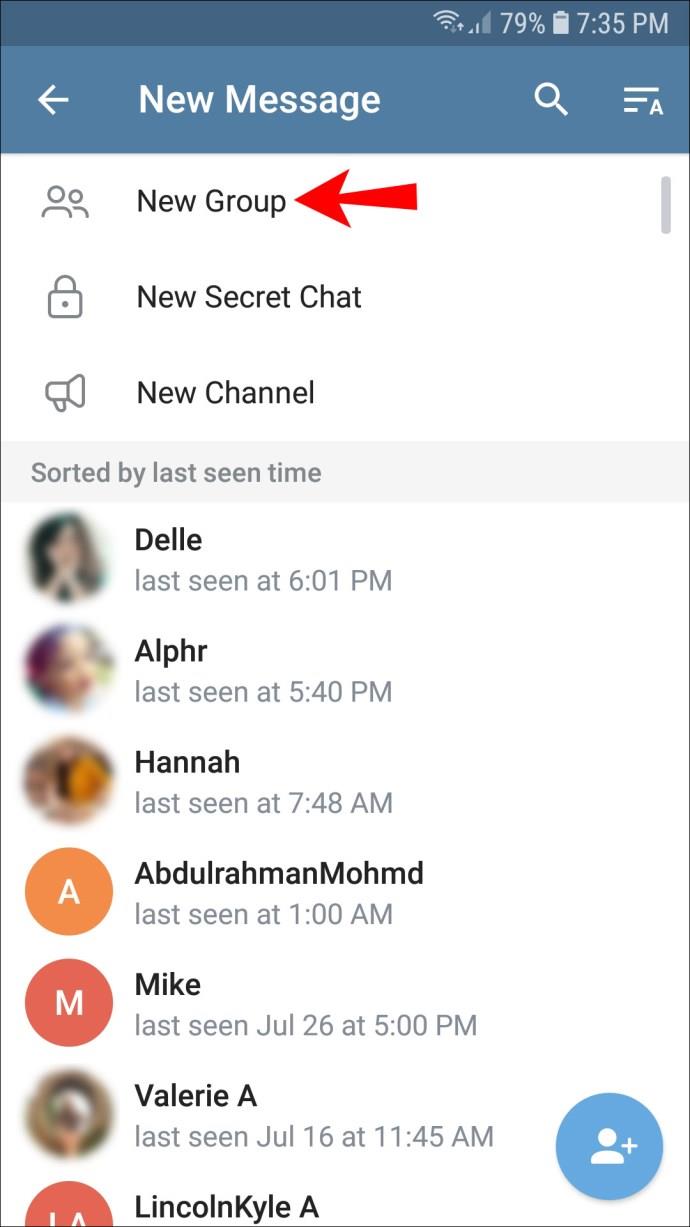
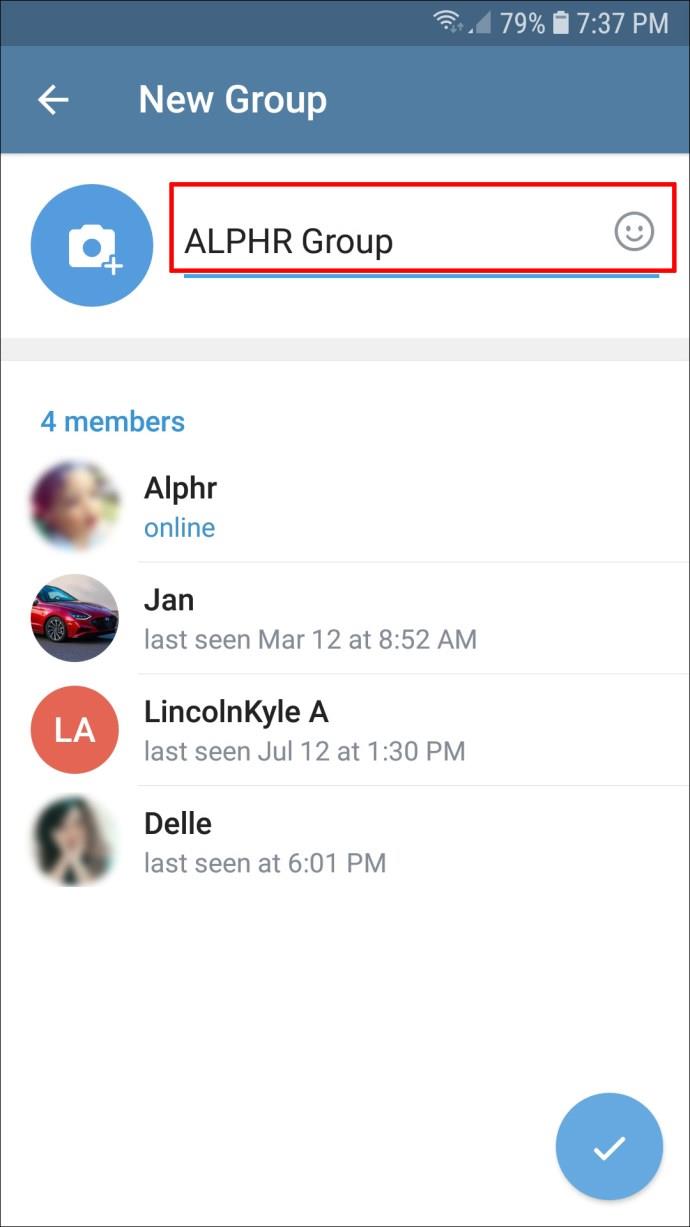
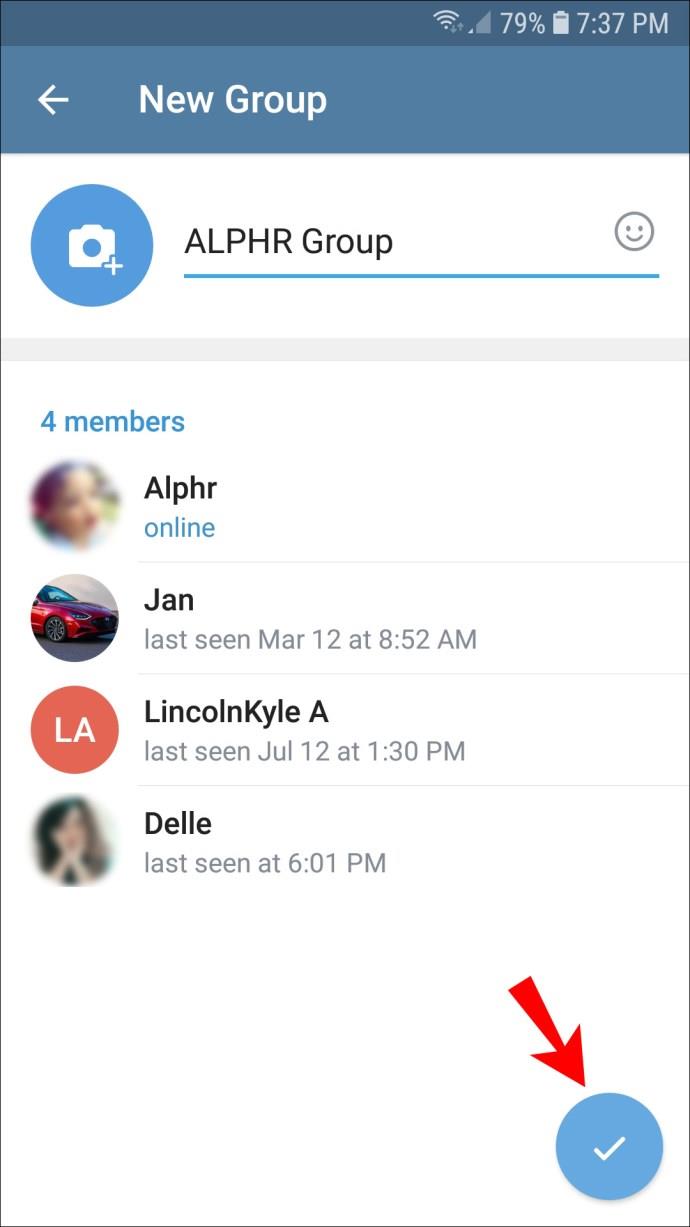
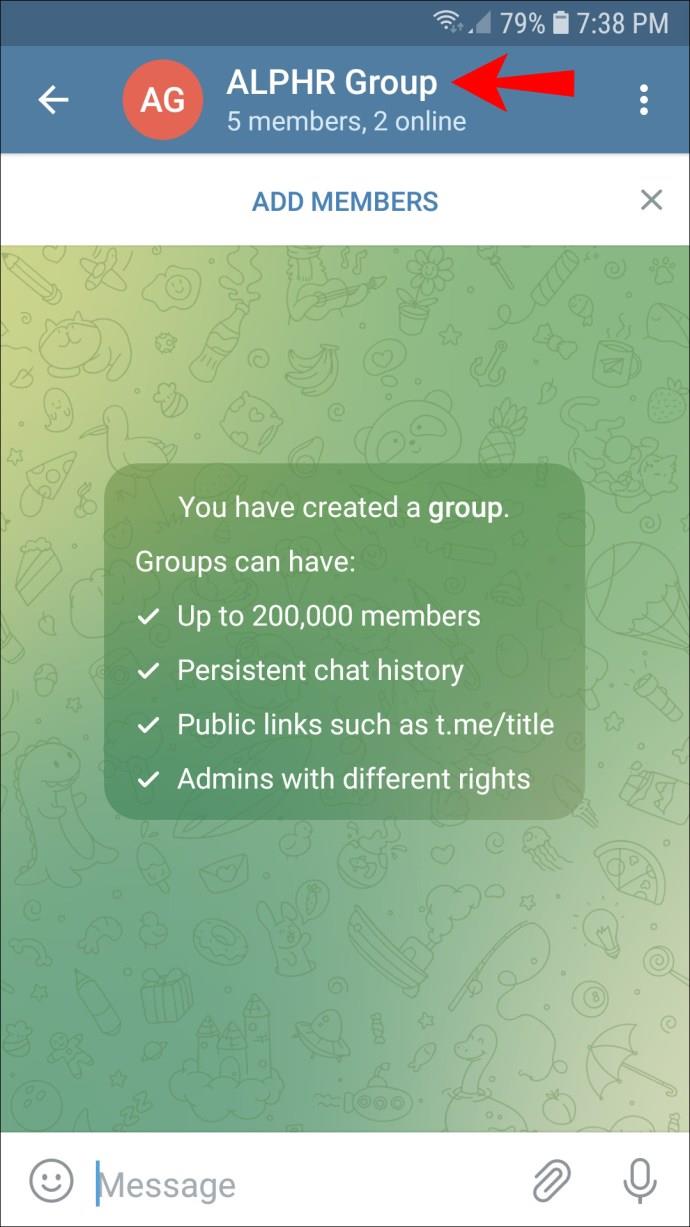
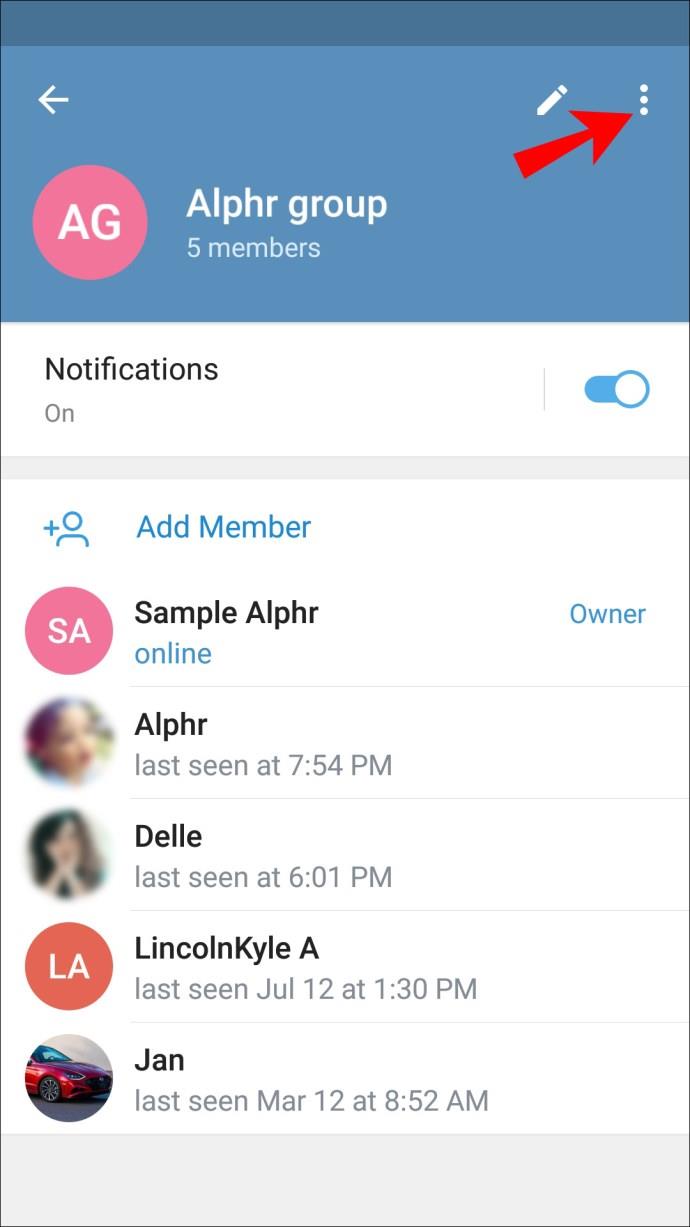
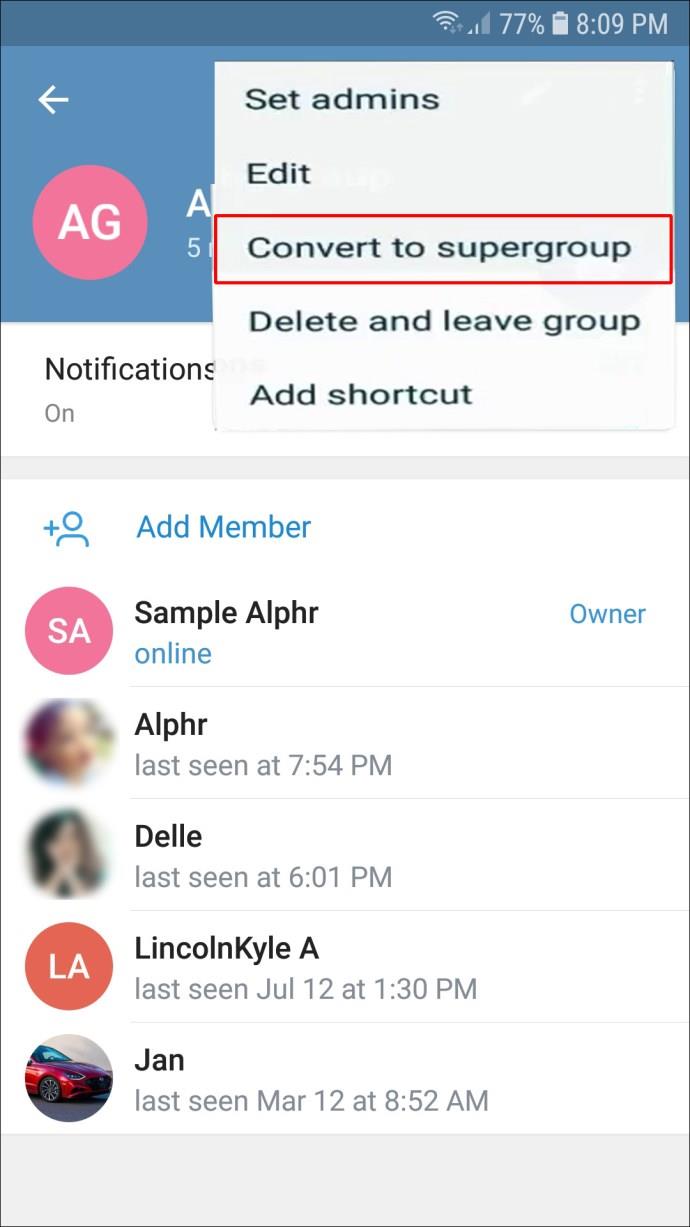
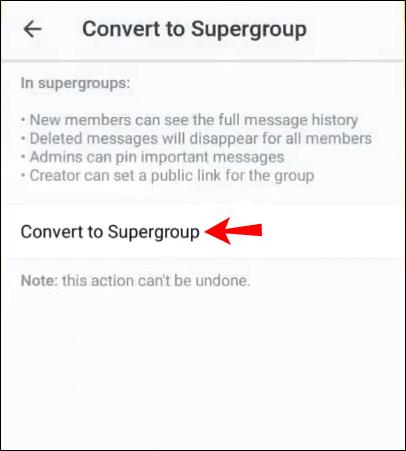
When your regular group reaches 200 members, you will receive a prompt to upgrade to a supergroup:
If you prefer members not to message in your group, consider creating a channel for unlimited member capacity. Here’s how:
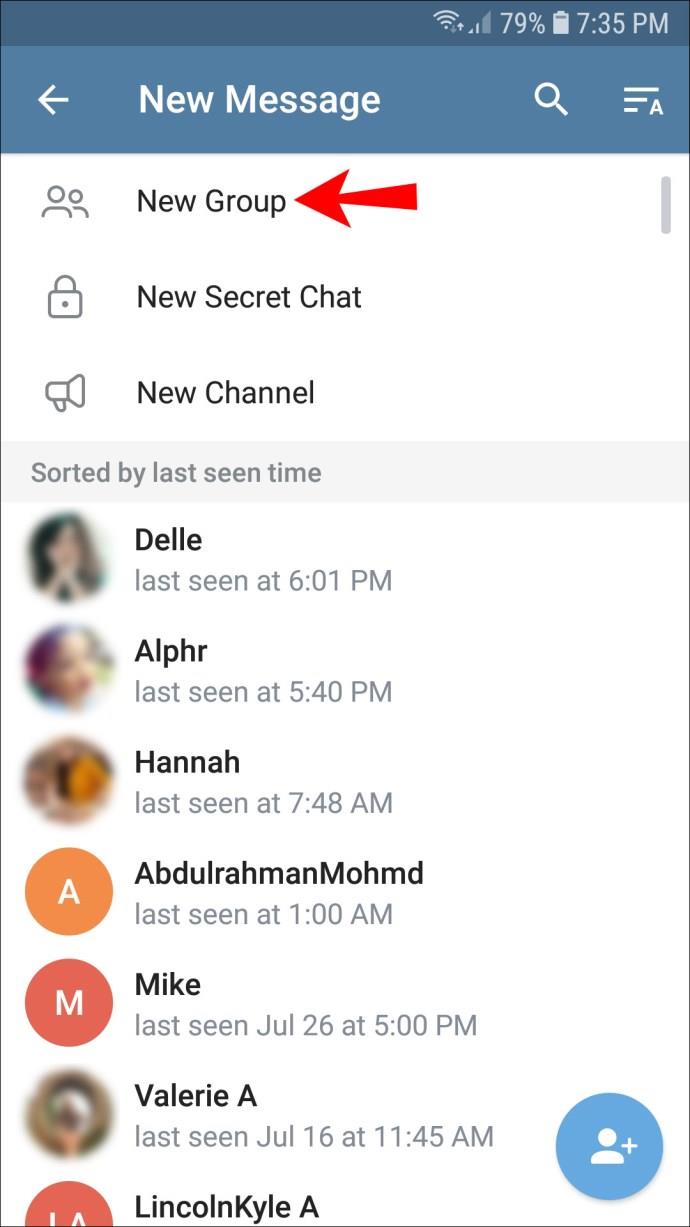
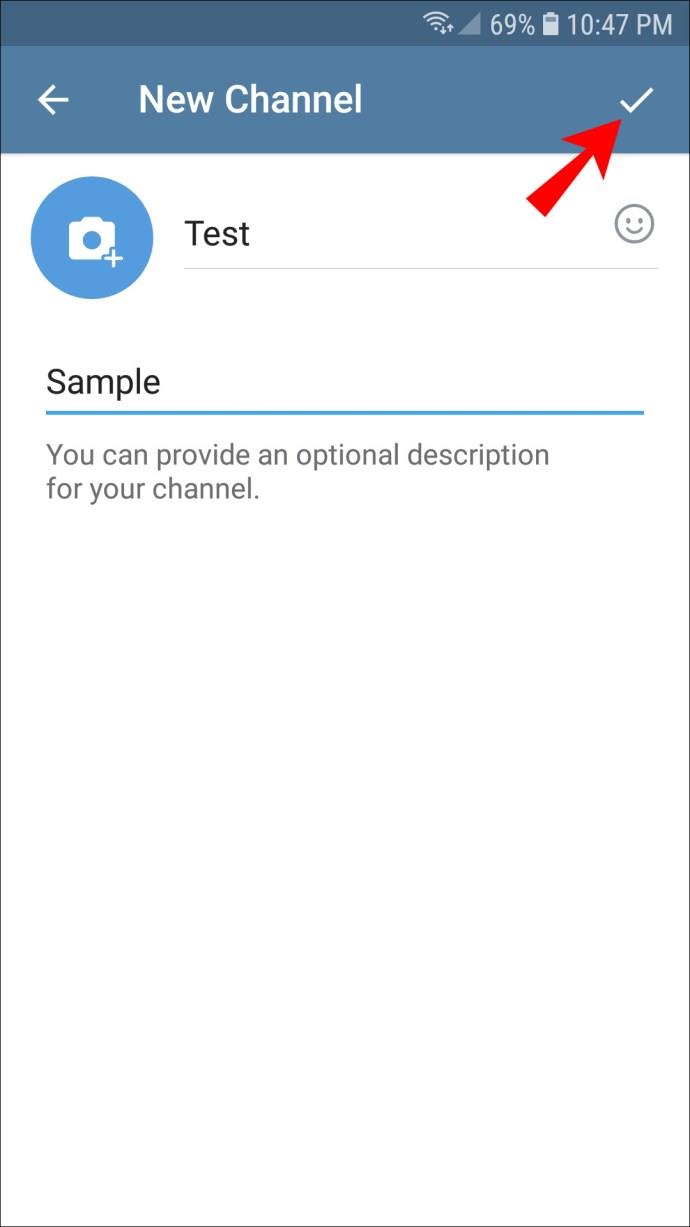
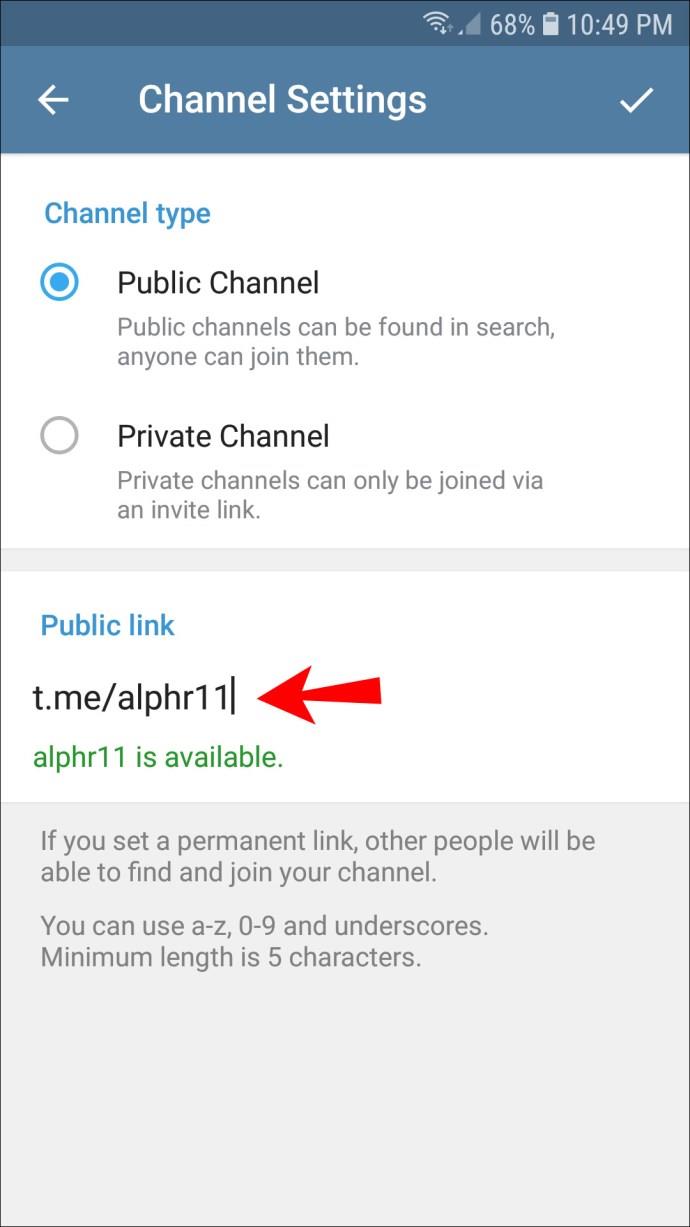
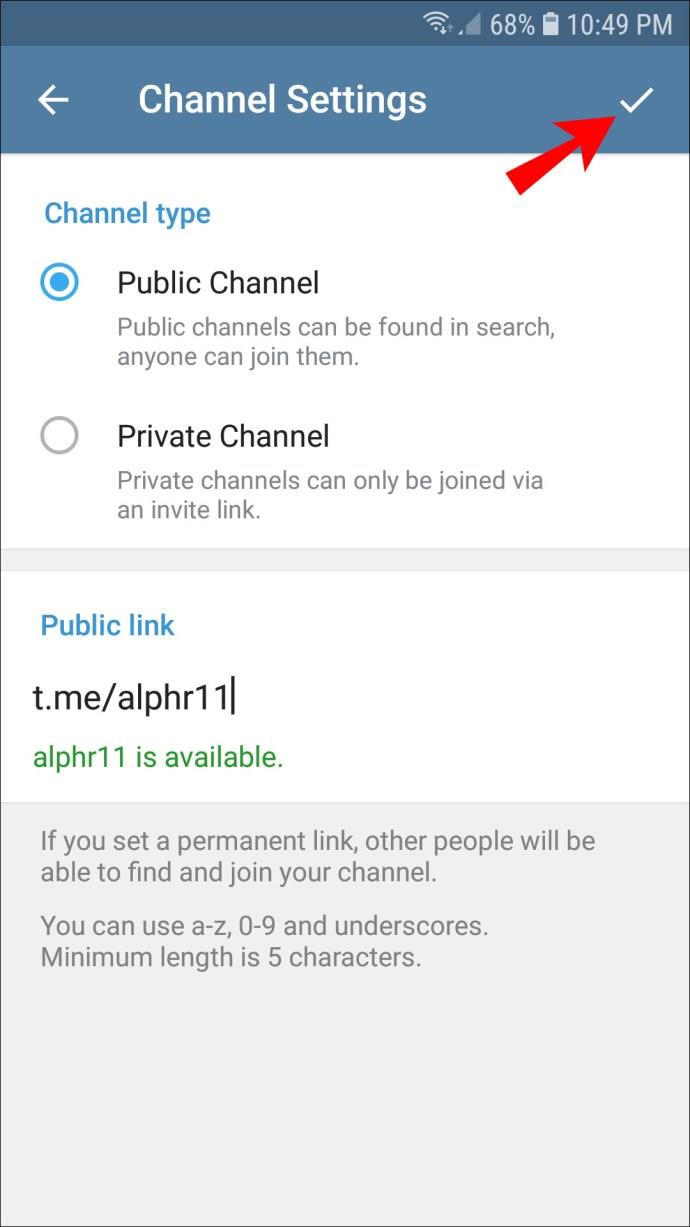
No, it is not possible to downgrade a supergroup back to a regular group after converting. You will be warned about this limitation before the upgrade.
Key differences include:
By following this guide, you should now have a clear understanding of how to create and manage a supergroup in Telegram. Supergroups provide advanced management tools and can accommodate vast communities with seamless administration. If your needs extend beyond mere communication to content broadcasting, consider creating a channel instead.
What additional features would you like to see in Telegram supergroups? Share your thoughts in the comments below!
Step-by-step guide on how to create a green tick for Facebook. Learn how to verify your account and gain credibility with the green verification mark.
Learn how to download torrent files directly using the Firefox web browser with the Torrent Tornado add-on. Simple steps for effective torrent downloading.
Learn how to view someone else’s TikTok followers, both on public and private accounts. Discover effective methods to access follower counts and improve your TikTok strategy.
Learn how to login to Facebook using your email, phone number, or even QR Code authentication without entering a password.
Learn how to stop echo during your Parsec streaming sessions with effective solutions. Echo is a common issue that disrupts communication in games, and we provide proven methods to eliminate it.
Discover how to change your avatar and cover photo on Zalo to express your personality. Follow our easy guide and optimize your Zalo profile image.
Learn how to manage your relationships on Zalo by marking close friends, similar to Instagram. This feature allows easy access to frequently contacted individuals.
Learn how to send screenshots via Viber quickly and without saving them. This guide provides step-by-step instructions to enhance your messaging experience.
Learn how to easily restore deleted messages on Zalo with our step-by-step instructions. Quickly recover your important chats on this popular messaging app.
Discover how to easily add background music to your personal Zalo page with our comprehensive guide on using Zalo for Android and iOS devices.
If you’ve ever found yourself at the end of a Minecraft raid, searching for the last raider to eliminate, you’re not alone. Many players have faced this challenge.
Learn how to uninstall Coc Coc browser completely from your computer, ensuring all data is removed. Follow these simple steps for an effective uninstallation.
Discover how to effectively use the Toshiba AW-A800SV washing machine control panel with our detailed guide!
Discover how to effectively use emergency features on Samsung Galaxy Watch and other smartwatches, including SOS alerts, fall detection, and health records.
Discover how to effectively <strong>share QR code on Zalo</strong>. QR codes enhance connectivity, enabling easy friend requests and more on Zalo.














Jenna Evans -
Supergroups are fantastic! I'm already noticing the difference. Great article!
Sophie123 -
I love Telegram! Supergroups make it so much easier to manage large chats. I highly recommend using them!
Johnny748 -
Hmm, does anyone know if there's a limit to the number of admins a supergroup can have? That'd be really useful info
Mike Johnson -
This is such a helpful guide! I was totally lost with making a supergroup in Telegram. Thanks for breaking it down
Jamie O' -
Wow, the process is way simpler than I thought! I can't wait to get started. Thanks for the insights
Hannah Lee -
Awesome guide! I love using Telegram for my community groups. Supergroups are definitely the way to go!
Mark H. -
I had no idea about supergroups until now. It's exciting to learn about Telegram's features!