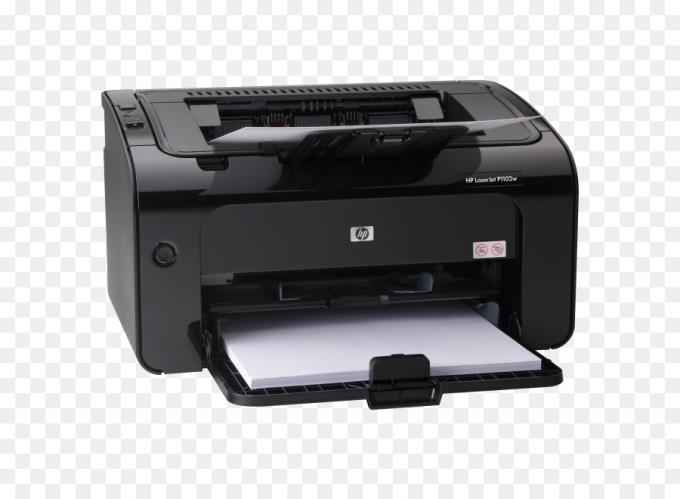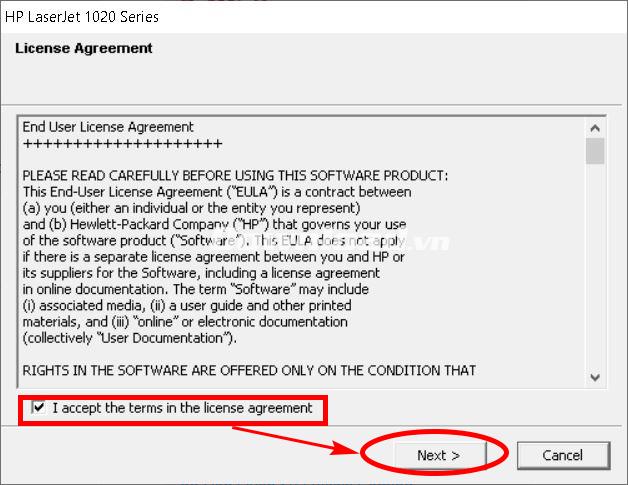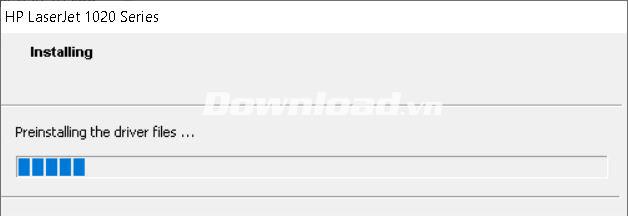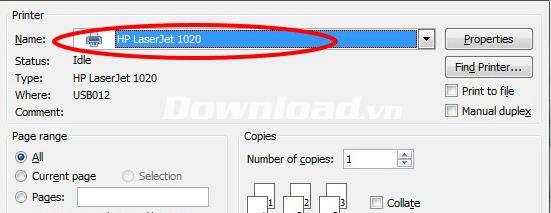Among the common printer errors, missing or damaged drivers is one of the most common errors. In this article, Download.vn will guide you how to install the driver for HP HP LaserJet 1020 Printer.
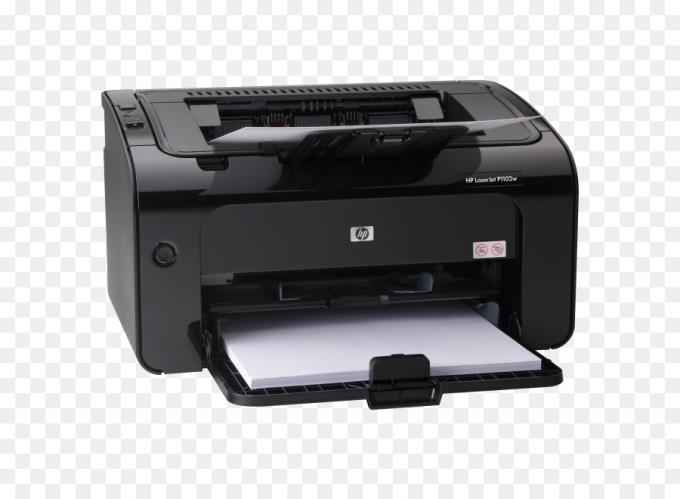
Install Driver for HP Laserjet 1020
Things to do before installing Driver for printer:
- Computer running stably without viruses or win errors.
- Plug in and start the printer, make sure the printer starts up.
- Put the paper in the printer tray => the paper sucks into normal.
- Plug the printer USB cable into the computer.
To start installing the printer, first you need to download Driver for HP 1020.
Download Driver for HP 1020
Note: When plugging the USB cable into the computer and the driver recognizes itself, there is no need to install it again.
Next step, we double-click the  downloaded file . The installation window will appear, check the box I accept the terms in the license agreement , then click the Next button .
downloaded file . The installation window will appear, check the box I accept the terms in the license agreement , then click the Next button .
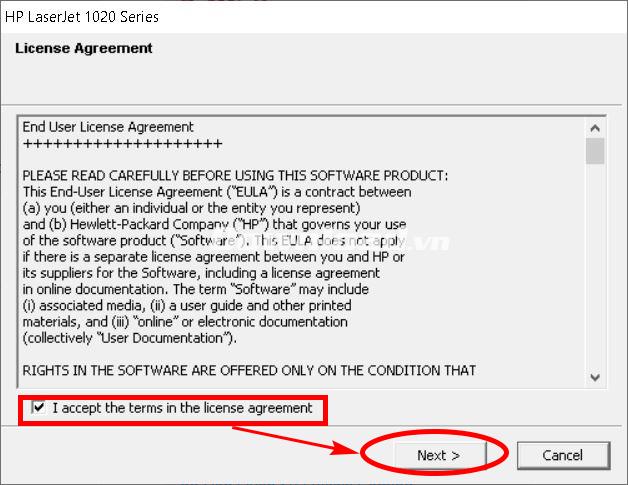
Wait for a while for the automatic installation process
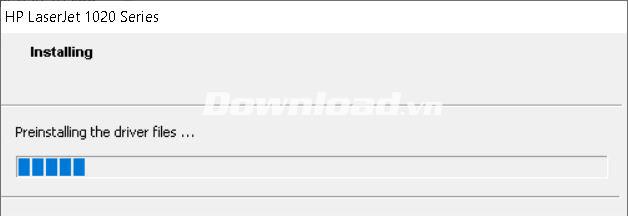
After installation is complete, the window will automatically disappear. To check if the driver has been installed successfully or not, the simplest way is to go into any editing software, such as Microsoft Word and select Print in the File , or press Ctrl + P . Check in the Printer list , if you have an HP LaserJet 1020 printer , you have succeeded already.
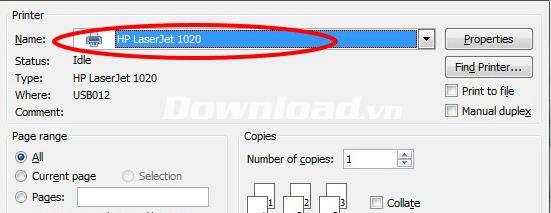
If you don't see the name listed, try restarting your computer and checking again. If you still don't see the printer name, you may not be connected to the printer, or the installation will fail. Please check the connection and reinstall, or you can refer to the article General how to fix common errors on printers in the family.
I wish you successful implementation!