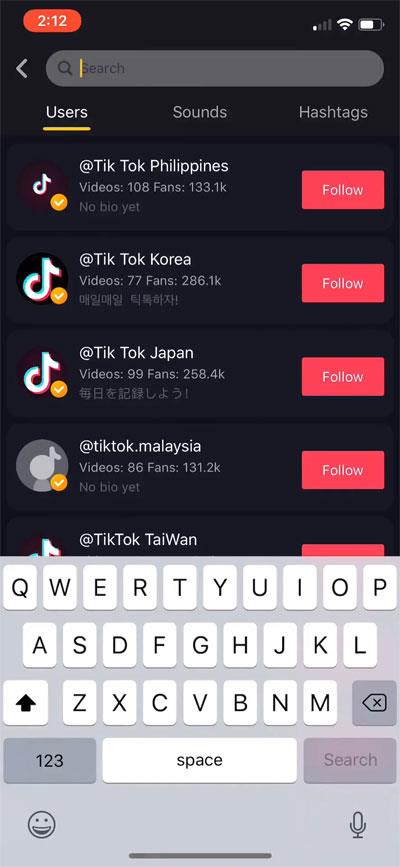Finding videos on TikTok is not difficult. Let's learn together how to find the original video on TikTok or find the Tik Tok clip you want to watch !

- TikTok
- TikTok Online
- TikTok for iOS
- TikTok for Android
People's entertainment needs are increasing in modern society because of the pressures in life and work. Therefore, more and more funny video and clip sharing applications are being born. Prominent among them is TikTok.
TikTok currently has a constantly increasing number of users around the world despite facing many security allegations. However, due to its diversity of content, ease of use, and even helping many people make money, TikTok is still chosen by many people in their free time.
Unlike YouTube, this is a short video sharing platform, less than 1 minute with many unique effects. In fact, TikTok has created many hot trends on social networks from WinX magic effects, begging trends or showing off superior genes...
Just log in to your account, you can enjoy thousands of attractive TikTok videos completely free or create your own trends. However, how to review videos watched on TikTok or how to find videos on TikTok ? Here is the answer for you.
How to find videos on TikTok
Basic TikTok video search
The simplest way is to search for videos from the Home screen:
- Access Home from the menu bar.
- Tap Following to watch videos from accounts you're following.
- Or tap For you to see trending videos, videos that TikTok recommends.
The second way is from the Discover section:
- Access Discover from the menu bar.
- Choose a video from one of the hot hashtag sets; or from the top, search for the desired video.
The third way is to find your favorite or liked video:
- Access Me from the menu bar.
- Tap the Bookmark icon to watch your favorite videos or save to watch later.
- You can also review liked videos when accessing the Heart icon.
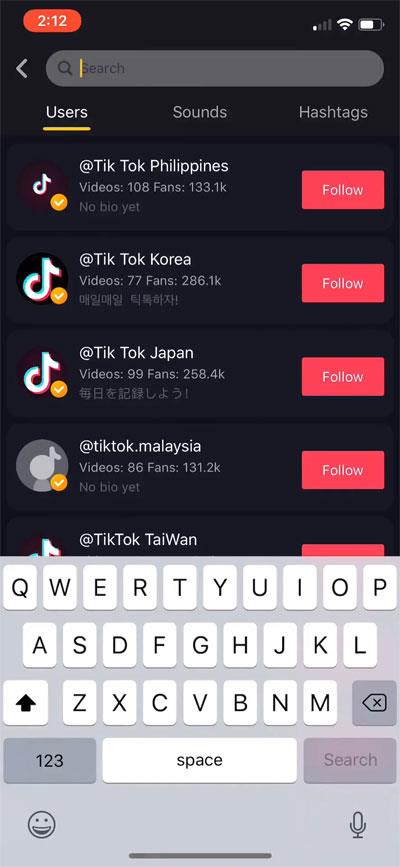
Find Tik Tok videos by many criteria
After finding the video, you can easily like, comment, save or download for offline viewing. There are also options to share, create Live photos or GIFs, add to Favorites list...
Find TikTok videos by music
Want to find more videos that share this music?
- Tap the record icon to the right of the video or the audio link at the end of the video.
- From the audio page that opens, add music to Favorites, share or find the original (if available) as well as videos that share that background music. You can even record a new video with this same music.
- Or search from the Discover screen in the same way.
Find TikTok videos by effect
- Tap the effect name. The screen will open with a magic wand icon, corresponding to the popup video effects page. Similar to searching for audio, users can add effects to Favorites, share or find videos that also use this effect, and even record a new video with the same effect they just searched for.
- In addition, the Discover section also helps you find video effects quickly.

Search Tik Tok videos by hashtag
Find Tik Tok videos by hashtag
- Tap the hashtag in the video caption.
- From the popup screen, you can add hashtags to Favorites, share, find videos with the same hashtag, or record a new video with that hashtag.
- Hot hashtags also appear in Discover.
How to find your TikTok QR code
When you create an account on TikTok, you automatically receive a QR code that links to your account profile. To access it, go to Profile, tap the 3-dot icon in the top right corner of the Tik Tok account profile, open Settings and Privacy and select QR Code.
You can then view the QR code, download it, or share it on Instagram, Snapchat, or via message. To scan someone's QR code, press the Scan icon in the top right corner of the screen and point the camera at the QR code.
How to open clip viewed history on TikTok
This feature is not available on TikTok. However, you can open the full TikTok timeline to find the data inside.
To ask TikTok to send data and see the entire content approval schedule on TikTok, you can follow these simple steps:
- Go to the Profile tab .
- Click the Hamburger Settings and Privacy menu (3 horizontal lines icon) in the top right corner.
- Select Privacy .
- Tap Download Your Data .
- Select TXT or JSON file .
- Tap the Request Data button at the bottom.
You can then check for pending data requests on the Download Data tab, which you can access at the top of this page. Within 4 days, you can download all data associated with your account, including your TikTok watch history, sources of TikTok videos viewed, and more. In general, this way of finding TikTok videos is more time-consuming than the above methods. However, it's still worth a try.
So there are many ways to find TikTok videos that suit your interests. Through search, you can explore Tik Tok's massive video store for entertainment every day!