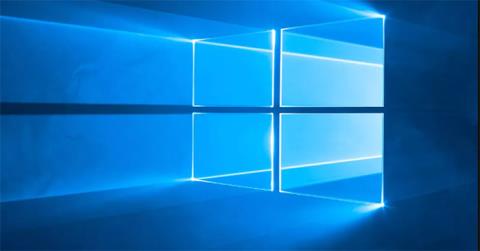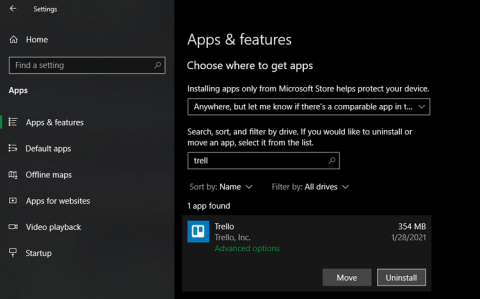| Basic Windows 10 search and Cortana |
| Windows key |
Open the search bar in the Start menu |
Windows + S or
Windows + Q |
Open Cortana search bar in text mode |
| Down arrow |
Select results below |
| Arrow up |
Select the result above |
| Arrow to the right |
Select the option on the right |
| Arrow to the left |
Select the option on the left |
| Enter |
Open the selected item |
| Esc |
Close the search menu |
| Narrow your Cortana search |
| Apps: |
Search for software |
| Documents: |
Search documents |
| Videos: |
Search for videos |
| Folders: |
Search folders |
| Music: |
Search for music |
| Settings: |
Search for settings |
| Photos: |
Search for photos |
| Mail: |
Search your Outlook email inbox |
| People: |
I'm looking for one people |
| Cortana's web search engine |
| Web: |
Search on the Internet |
| Paris weather |
Get weather information |
| Sydney time |
Get time zone information |
| Define: "technology" |
Find the definition of the word |
| Facebook stock |
Get stock information |
| Donald Trump age |
Find information about public figures |
| 50usd to euro |
Currency exchange |
| 5in to mm |
Change unit of measurement |
| 74f to c |
Change temperature |
| 86/2*10 |
Calculate |
| DAL1439 |
View flight status |
| red sox scores |
View current sports match results |
| food near me |
Find restaurants near you |
| Cortana search command by voice |
| Windows + C |
Open Cortana in voice command mode |
| Say "Hey Cortana" |
Open Cortana in voice command mode |
| Find document (file name) |
Find specific files |
| Find photos from January 2018 |
Find photos by timeline |
| Open (app name) |
Open the specific app |
| Search the web for Lenovo laptops |
Search by specific terms |
| What's the tallest mountain in the world? |
Find the truth on the Internet |
| Find restaurants near me |
Find local restaurants |
| What's the time in Paris? |
Find time zone information for a location |
| Show me the latest news |
Show the latest news |
| What's the weather? |
View local weather information |
| Find showtimes near me |
Find movie showtimes in your area |
| What's 2+2? |
Calculate |
| What's 13 pounds in ounces? |
Change units of measurement |
| Search File Explorer Basic |
| Windows + E |
Open File Explorer |
Ctrl + F or
Ctrl + E or
F3 |
Place the cursor in the search bar |
Ctrl + L or
Alt + D |
Place the cursor in the address bar |
| Down arrow |
Select results below |
| Arrow up |
Select the result above |
| Arrow to the right |
Select the option on the right |
| Arrow to the left |
Select the option on the left |
| Enter |
Open the selected file |
Backspace key or
Alt+Left arrow |
Return to the previous page |
| Alt + Right Arrow |
Go to the next page |
| Alt + Up Arrow |
Return to the folder containing the current file or folder |
| Esc |
Clear search or address bar |
| Search File Explorer using Advanced Query Syntax |
| store:desktop |
Limit search to Desktop |
| store:files |
Limit your search to Files |
| store:outlook |
Limit search in Outlook |
| store:oe |
Limit search to Outlook Express |
| *.file_extension |
Search for files with special extensions |
| kind:everything |
Search all file types |
| kind:communications |
Search media files |
| kind:contacts |
Search for contacts |
| kind:email |
Find emails |
| kind:im |
Search for instant messaging conversations |
| kind:meetings |
Find a meeting |
| kind:tasks |
Find work |
| kind:notes |
Find notes |
| kind:documents |
Find documents |
| kind:text |
Find text documents |
| kind:spreadsheets |
Find the spreadsheet file |
| kind:presentations |
Find the slideshow file |
| kind:music |
Find music files |
| kind:pics |
Find image files |
| kind:videos |
Find video files |
| kind:folders |
Find folder |
| kind:favorites |
Favorite search |
| kind:programs |
Find program files |
| date:today, date:tomorrow, date:yesterday |
Find objects with specific dates and months |
| modified:last week |
Search entries by date modified |
| size:>40, size: |
Search items by file size |
| Search File Explorer using Boolean operators |
| Keyword 1 not keyword 2 |
Find results for keyword 1, without keyword 2 |
| Keyword 1 or keyword 2 |
Find results with keyword 1 or keyword 2 |
| "Keyword 1" |
Find results with the phrase "keyword 1" displayed correctly |
| (Keyword 1 keyword 2) |
Find results that have both keyword 1 and keyword 2 |