How to calculate percentage (%) in Google Sheets
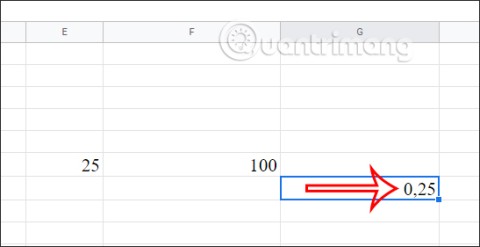
What is the percentage function in Google Sheets? How to calculate percentage in Google Sheets? Let's find out with Quantrimang.com!
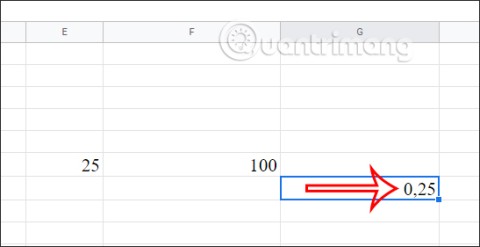
What is the percentage function in Google Sheets? How to calculate percentage in Google Sheets? Let's find out with Quantrimang.com!
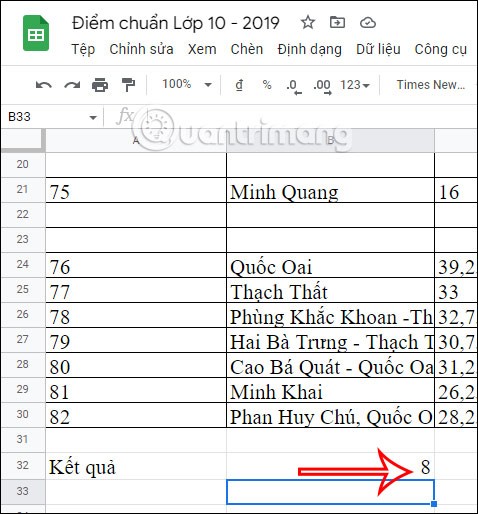
To count cells containing text in Google Sheets, we will use 2 functions in Google Sheets: COUNTA and COUNTIF.
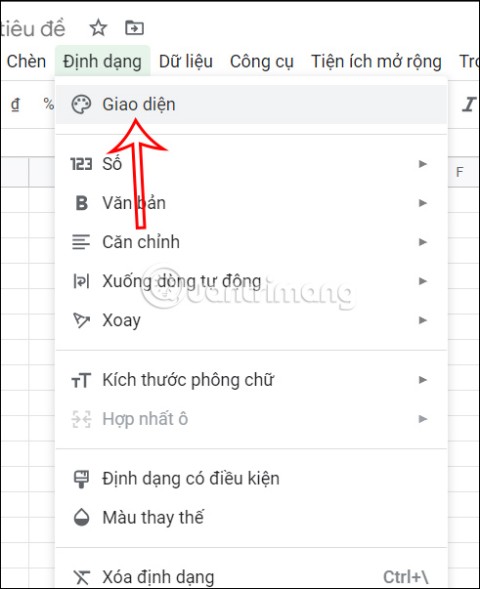
Changing the default font in Google Sheets is similar to changing the font in Google Docs, changing the system's default font to better suit your data entry.
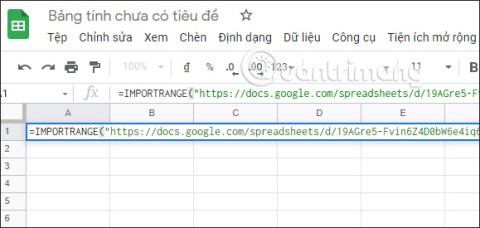
The IMPORTRANGE function in Google Sheets will help us link data from different spreadsheets, to quickly search for data, and retrieve data according to the display requirements in the function.
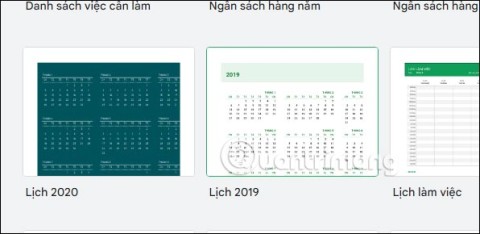
To create a calendar in Google Sheets, we can use the available calendar templates, or create our own calendar with the support of formulas or functions in Google Sheets.
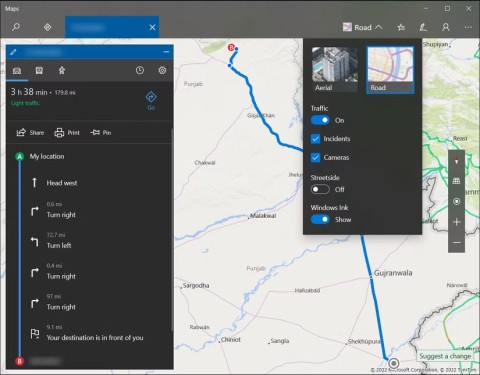
Freezing or hiding columns and rows in Google Sheets makes it easier for us when our data table has many columns.
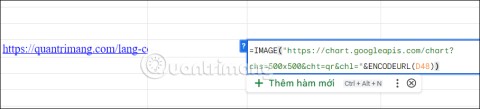
Creating a QR code using Google Sheets is very simple, when you just need to combine some functions in Google Sheets. The article below will guide you to create a QR code using Google Sheets.
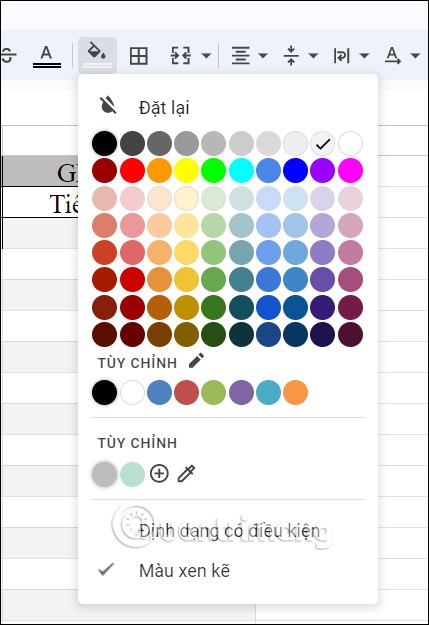
Google Sheets supports many ways to highlight cells in Google Sheets or cells with text in Sheets. The following article will guide you through ways to highlight cells and text in Google Sheets.
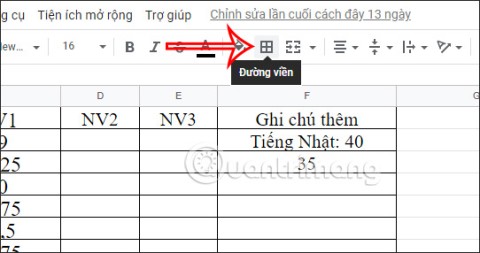
With Google Sheets you can completely change the border of the table to the color you like and then print the spreadsheet with that color.