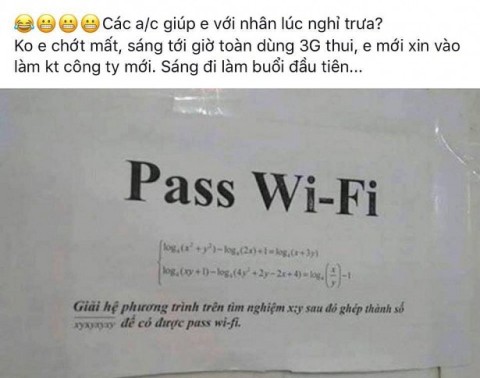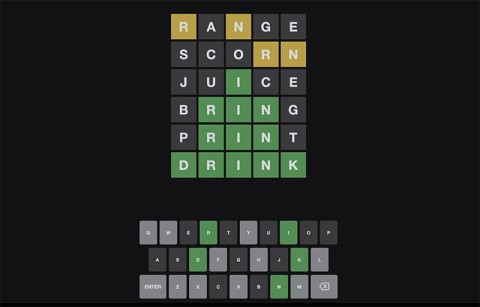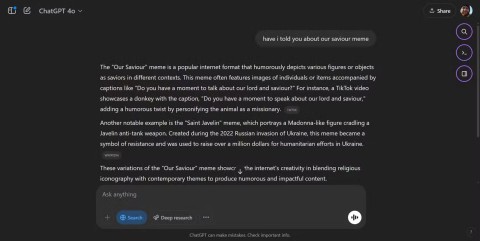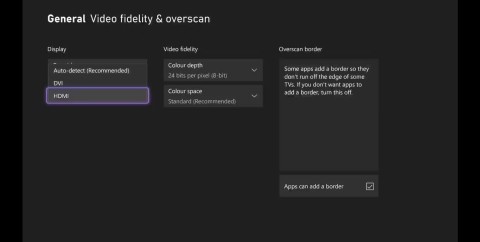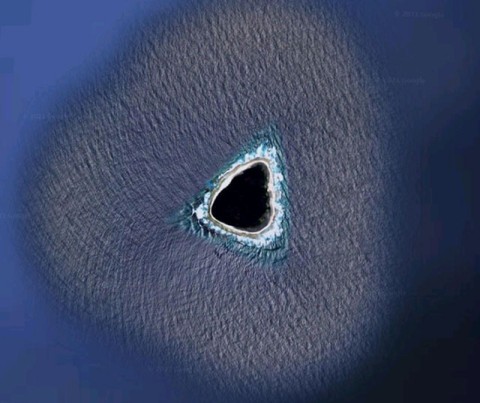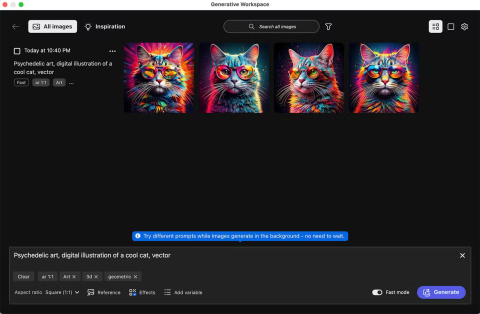Meow Sen Oi Dung So latest code 04/25/2025

Meow: Sen Oi Dung So gives gamers a series of codes with events for players to participate and receive rewards.
To count cells containing text in Google Sheets, we will use 2 functions in Google Sheets : COUNTA and COUNTIF . With these 2 functions, users can count cells containing text in a certain data range, or more simply, in just 1 line. In particular, users can count non-blank cells with a special character they want to find. The following article will guide you to count non-blank cells in Google Sheets.
1. Count cells containing text in Google Sheets
If you are looking for the number of cells containing any text or numbers then use this method 1. This method will count the number of all non-blank cells in the specified data range.
Step 1:
Open the data table in Google Sheets, in the quantity result input box, we will use the COUNTA function and then select the data area to count the cells containing text.
We will enter the function formula =COUNTA(B21:B30) and press Enter to execute.
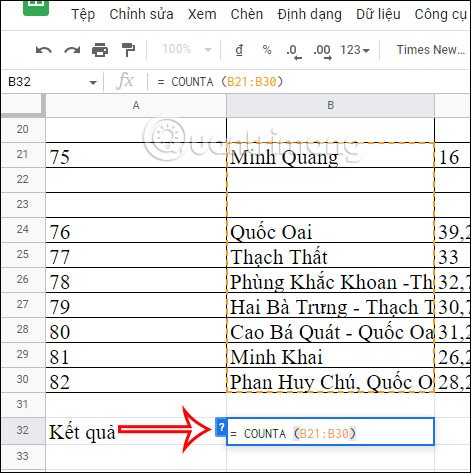
Step 2:
You will then see the number of cells containing text as shown below.
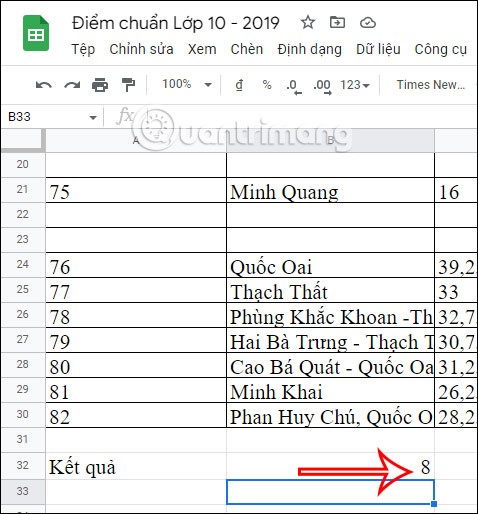
2. Count cells containing text in specific Google Docs
If you want to find the number of cells that contain a specific text string or number, you need to use the CountIf function. With this function, you can specify a text string and then the function counts only the cells that contain that text string.
We will enter the formula =COUNTIF(B21:B30;"Quoc Oai") and press Enter.
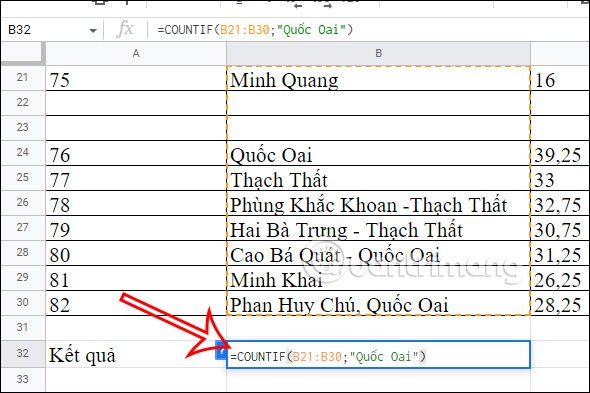
Immediately we will see the result is 1. There is only 1 cell in the data area containing 1 character Quoc Oai.
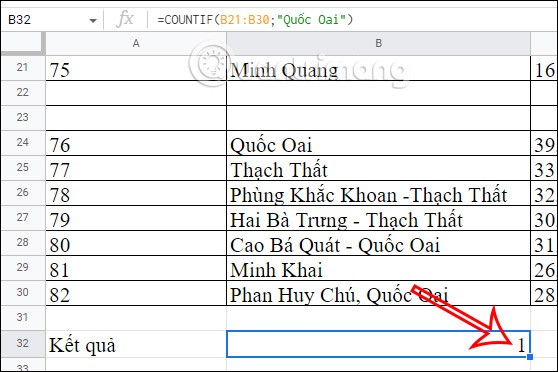
3. Count cells containing Google Sheets text with other characters
If you want to count cells that contain specific text with characters or other content, you can still use the Countif function, but the formula will be different. This method will count cells that contain the specified text, regardless of the content.
In the result box, we will enter the formula = COUNTIF (B21:B30;"*Quoc Oai*") and then press Enter.
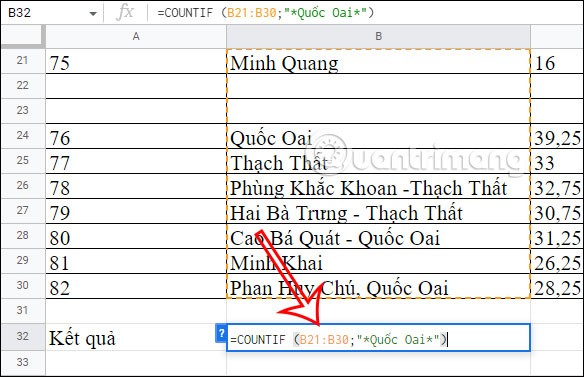
Then we will see result 3, there are 3 cells containing the text Quoc Oai along with other content or characters.
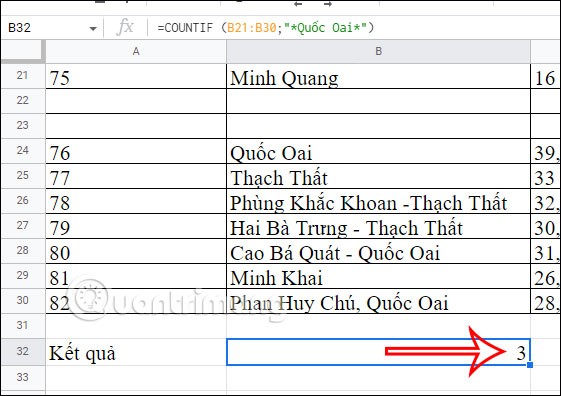
Meow: Sen Oi Dung So gives gamers a series of codes with events for players to participate and receive rewards.
Code Super Snail gives players a series of attractive rewards, we still recommend players to receive rewards from the beginning of the game to make the time when starting the game easier.
Generative Workspace is one of the top AI features announced at Adobe Max 2024. It will be the new home for your Generative AI images and files.
In fact, many people have thought that wifi password is a math problem with a series of formulas that take up several pages of paper and if you are blind in math, then forget it, you will definitely not be able to use wifi.
Insect eggs come in different shapes and colors. You can find brown insect eggs and more.
The winter solstice — the day marking the beginning of winter — occurs on the shortest day and longest night of the year. Here are some interesting facts about the winter solstice that you may not know.
The Coca-Cola logo is iconic on its own. But if you look a little closer, it contains something dear to the heart of the company—a nod to joy.
Wordle was created by Josh Wardle, it originally started as a project for his partner, as they enjoyed playing word guessing games together.
Many people have been trying for a long time to see if they can actually replace Google with the ChatGPT Search Chrome extension.
This DTCL season 8.5 Void Traveler is a sub-race and of course, with only 3 generals, these generals must really stand out to have a place in other formations.
It can be difficult to troubleshoot sound issues on Xbox when the problem can occur anywhere between your TV setup and your Xbox system settings.
Being a professional soccer player is one of the suggestions in the Grass Professor event of Lien Quan Mobile. Let's explore with Quantrimang to see who the character this event wants to mention is.
The vast Earth has many mysterious lands that humans have not known and have not set foot on. Nowadays, thanks to the Google Earth tool, anyone can search and explore strange and mysterious places on this planet.
Adobe Max 2024 has launched a series of exciting updates, introducing powerful new AI tools to Adobe's toolset.
There are many different explanations for why cats cover their faces while sleeping, from trying to keep warm to protecting their whiskers. Here's the answer to the question of why cats cover their faces while sleeping.