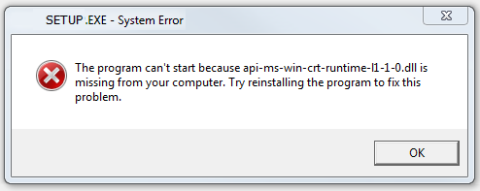3 Extremely Effective Ways to Fix Dead Laptop Battery

Your computer is always running out of battery and cannot be recharged, the computer has a damaged battery. Join WebTech360 to learn about how to fix a dead laptop battery!