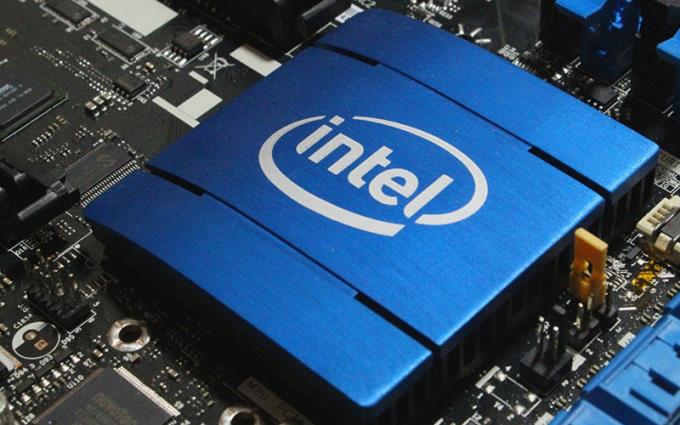The built-in graphics card on the laptop helps your laptop better handle graphics-related tasks like gaming or design. Let's learn more about integrated graphics card, its pros and cons with the article below.
1. What is integrated graphics?
A graphics card, also known as a video card, is a type of device that processes specific information about images in your computer such as color, resolution details, and image contrast.
The onboard graphics card is a type of graphics card that is integrated into a specific motherboard rather than integrated into the laptop's CPU , so it distinguishes it from discrete graphics in this direction.
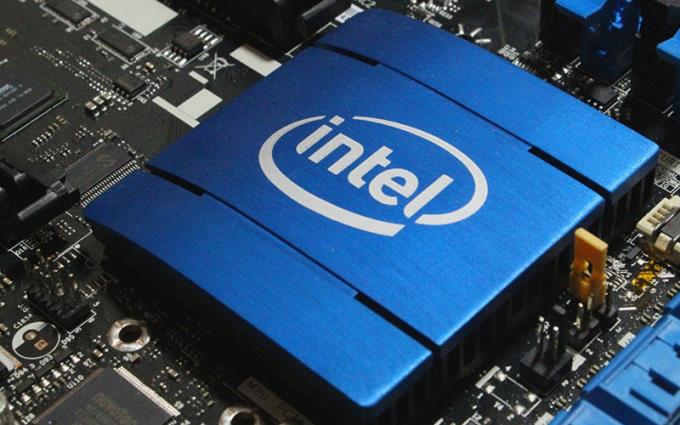
2. Intel HD Graphics graphics card
Intel HD Graphics is a line of onboard graphics chips developed by Intel since 2010 to integrate directly into the CPU for its devices.
Nowadays, graphics cards are increasingly improved to improve their power, with simple naming rules it is easy to recognize which graphics cards have better processing power: the larger the model number of the chip. the greater the processing power.
For example: Intel HD Graphics 615 will have the ability to handle graphics worse than Intel HD Graphics 620 .

3. Versions of Intel Graphics
Some advanced version enhancements from Intel HD Graphics as Intel Iris Graphics, Intel Iris Pro Graphics, ... until now still be used on the MacBook Pro , even the pattern Apple laptop also does not need a discrete graphics card shows get the powerful processing capabilities of these onboard graphics cards.

Intel's most popular chip at the moment is Intel HD Graphics 620, which offers better power efficiency than previous versions and has a performance rating that is sufficient to handle basic tasks and play Light game type.
You can see more popular integrated graphics chips with the table below.
Name Intel GPU Basic speed Maximum speed eDRAM
Intel HD Graphics 610
350 MHz0.95 GHz--
Intel HD Graphics 615
300 MHz1.05 GHz--
Intel HD Graphics 620
300 MHz1.05 GHz--
Intel HD Graphics 630
300 MHz 1,10 GHz--
Intel Iris Plus Graphics 640
300 MHz1.05 GHz64 MB
Intel Iris Plus Graphics 650
300 MHz 1,10 GHz64 MB
Intel HD Graphics 500
200 MHz 700 MHz--
Intel HD Graphics 510
350 MHz1.05 GHz--
Intel HD Graphics 515
300 MHz 1.00 GHz--
Intel HD Graphics 520
300 MHz1.05 GHz--
Intel HD Graphics 530
300 MHz1.15 GHz--
Intel HD Graphics 540
300 MHz1.05 GHz64 MB
Intel HD Graphics 550
300 MHz1.10 GHz64 Mb
Intel Iris Pro Graphics 580
300 MHz1.15 GHz128 MB
4. The advantages and disadvantages of integrated graphics card
Advantages: The integration of graphics cards into the CPU has helped reduce costs significantly, the power of these graphics cards is also being improved day by day, helping to produce laptops without discrete graphics. No need to worry about processing power anymore.
Disadvantages: Onboard graphics cards generally do not have the same power as discrete graphics cards and they also take a small portion of RAM and a portion of CPU power.

See more laptops equipped with Intel UHD Graphics 620:
See more:
>>> Learn about Intel UHD Graphics 605 graphics card .
>>> Should choose NVIDIA Quadro or GTX video card to render graphics?
The article has provided some information about the integrated graphics card, WebTech360 hopes that this information will help you make the right choice when buying a laptop. If you have any questions, please leave a comment for answers.