Top 10 2 Player Games On Mobile Phones To Play With Love 2023

The following top two-player games on the phone will help you have the most meaningful and fun moments with friends and relatives.
Everything you see around you - your phone, your computer, your car, your coffee cup ... starts with the idea. Mind map (Mind Map) is how to sketch the perfect idea and visualize all smaller ideas are forming in your head.
Before you can realize the idea, you need to write it down on paper or use software to create visual links. Unlike a phone - you can write or use voice to record information, write ideas with visual connections. These are different aspects of the thought process - something we can't do with simple notes.
Mind maps are a great way to link ideas and unleash the potential of ideas in you. Mind maps are tips for capturing information, "visualizing" the thought process invented by writer, speaker and psychologist Tony Buzan.
The mind map can be used as a learning aid, information presentation or brainstorming & development tool. The key to the mind map is visualization.
Intuitive elements allow users to make connections, remember links, and stimulate new ideas. For entrepreneurs, students, academics and programmers, mind maps are the first step in the process of turning ideas into reality. It helps identify challenges, implementation roadmaps, various aspects on the path of development, plans for the next step, presents ideas in front of stakeholders, teachers or colleagues.
You can draw a mind map by hand. If possible, use large format paper or draw on a clipboard or whiteboard when you want to make changes before making a longer-term plan.
Another convenient way to draw a mind map is to use an application like XMind , iThoughtsX - both available in Setapp and extremely easy to use with rich functionality, even sharing diagrams. So you can start capturing ideas quickly. The mind mapping app is also a more efficient way of writing ideas & editing than a traditional paper-writing method.
Every mind map starts with a central idea. It could be the topic you want to explore, the topic of the presentation, the ideas you want to develop. Brainstorm before starting to draw.
The central idea - the main goal or challenge - should be centered in the diagram, drawing attention and clarifying what you want to describe. It may be to the left of the diagram with branches extending forward / above / below. It may also be located in the middle right of the page containing the branch radiating in all directions.
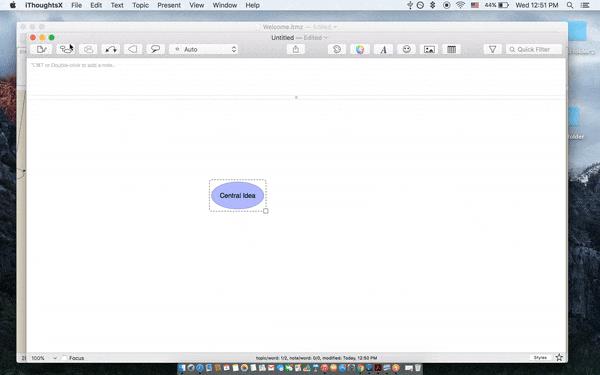
Note: XMind calls the idea a topic (topic). The software places itself on the page when you open a new blank document. Double click on the text to rename it to your central theme.
Think about goals and challenges at the highest level in the topic. What is the key, the development factors to achieve the goal?
For example, if you're creating a marketing strategy, the first gist will not include social networking , blogs, outreach pages. You will start with messages, customers and other important issues to consider before going into details.
Similar to how to make an essay, you need to understand the main topic to answer after reading the overview material of the topic. Start with the main idea, then drill down into the details.
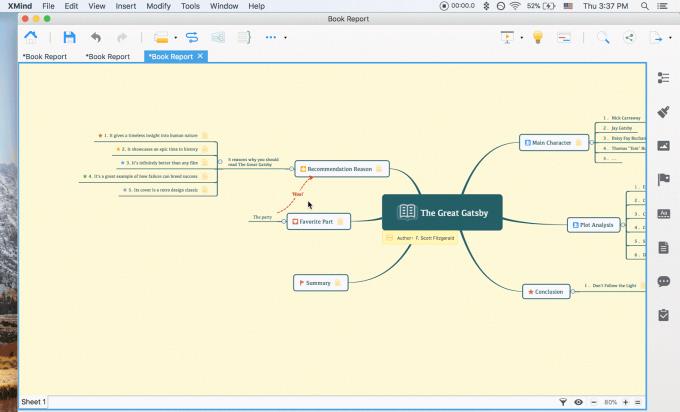
To create a second idea or sub-topic, click on the central topic and touch the Tab key. To add a smaller topic, continue to click the Tab with the main option selected. Click on a sub topic, then press Tab to branch it. These are the basic and common steps on every mind mapping tool.
In the mind map , you can change the shape, the color of the nodes and the thickness of its borders. You can also change the font, color, weight, font style and text size.
This is an outline for smaller content. For example, how you answer the big questions, the method used to achieve marketing goals ...
Do not worry if every branch in the mind map contains many ideas. You do not have to complete everything written down. Mind mapping is an opportunity to unlock what can be done before focusing on completing each task in the plan.
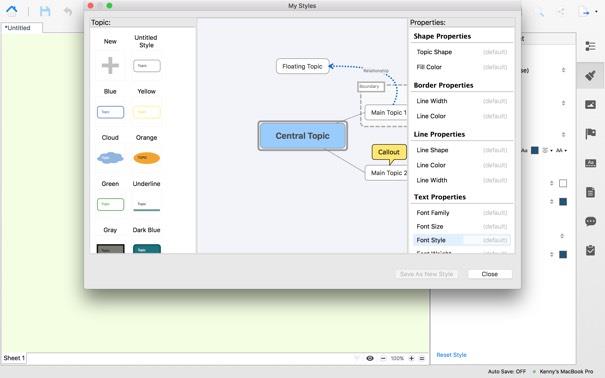
As stated from the beginning, visual factors are extremely important in the mind map. Here's how you can add them to the diagram. Most software in this area has a collection of clipart & icons that you can insert into the diagram.
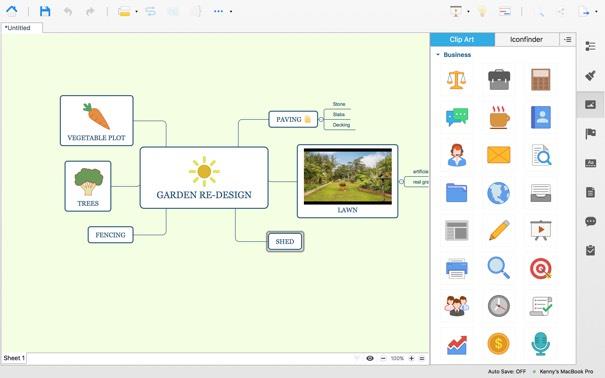
In addition, you can add your favorite photos are located on the computer or download from the web.
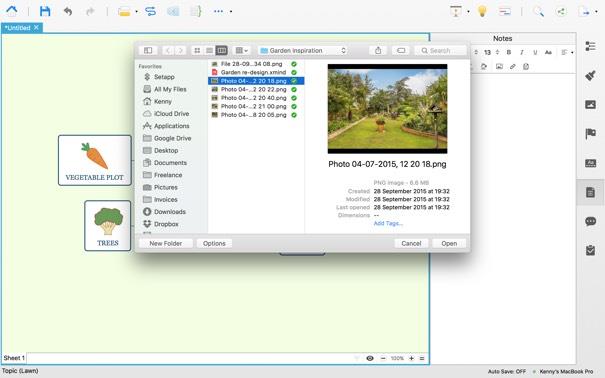
After that, add a little more information about the topic - notes, keywords, stages (for example, task assignment, time to complete ...). Images are a great way to convey a message, but sometimes you need more details.
A complete mind map should outline all the ways you can answer / solve problems in the center of the map. Remember, you don't have to do everything you have to write, but this method has proven to be a good starting point in every job. Everything on the mind map is directed to the core topic.
Compared to drawing by hand, the mind mapping software allows you to add more topics, insert photos to make the main idea more rich and intuitive. Don't be afraid to experiment with colors and backgrounds. You will find that they help to distinguish ideas better.
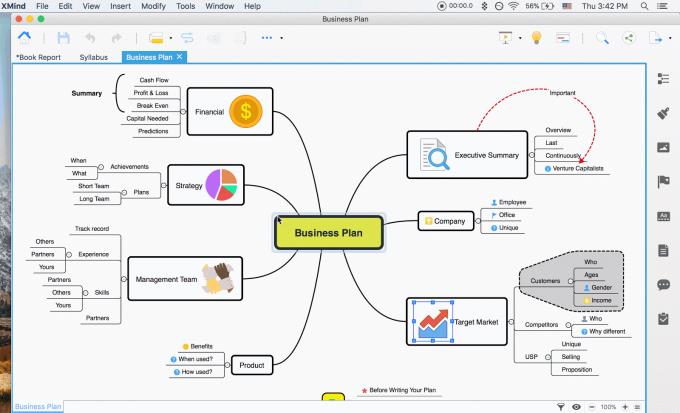
You can merge the branch into one disarm or take necessary steps. The most effective mind map leads to action.
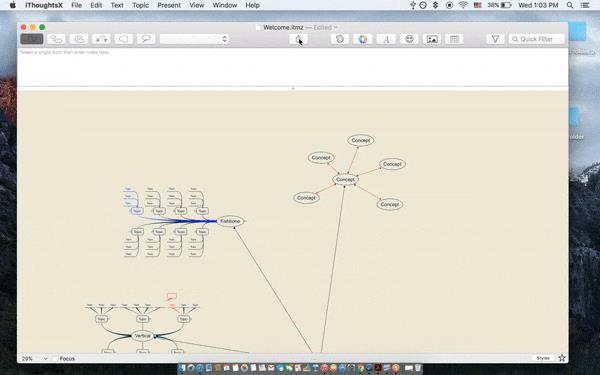
Most famous mind mapping tools support printing, exporting it in many different formats, sharing on social networks / web / email. Cloud integration also allows you to sync, view and edit diagrams online, on Mac, iPad or iPhone. Thanks to that, you can brainstorm even on the go. Basically, you can accomplish every goal with a mind map.
Above is how to draw the most basic mind map. Hope the article is helpful to you.
The following top two-player games on the phone will help you have the most meaningful and fun moments with friends and relatives.
With the top lines of mobile swordplay games shared by WebTech360 below, it will help you have more satisfying mobile games to play online games.
If you are a fan of Naruto, surely you cannot ignore the top 9 brand new and most attractive Naruto mobile games today that we introduce in the following article.
You love the battle of the classic tanks in the game world. Top classic tank shooting games revealed in the article should not be missed.
What is the list of the best and most worth playing psp games today. Let's take a look at WebTech360 to list Hot PSP games right after the article sharing the dock below.
Where is the list of the best Anime PC games is a common question of many brothers who have a passion for games with anime graphics and gameplay with many characters.
If you are a fan of the popular manga series One Piece, you definitely cannot ignore the best and most interesting One Piece games for both PC and Mobile.
Are you looking for a gacha game for entertainment but should not choose which game to join? The following top 10 gacha games will be the perfect suggestion for you.
Vivid, attractive with a large number of games PopCap game is making "crazy" the office world. So which PopCap games have the most players?
Let's update the top of the best empire-building games with interesting and attractive storylines and smart and reasonable gameplay.
Looking for a game to play with friends? Let's update the top 10 survival games to play with friends on the following phone for the most enjoyable experience!
Are you a longtime believer or simply want to explore the PUBG world. Let's explore with WebTech360 the most popular and lightweight PUBG-like games.
Are you intending to play h5 games but don't know if h5 games are worth playing? Let's take a look at the top 10 best games through the section below of the article.
Playing games with your lover not only helps entertain but also strengthens the emotional connection between couples. So what are the games to play with your lover that you must know?
To bring the best feeling to users, playing full-screen games is the right choice. How to play in full screen mode helps you have the full feeling.
It's normal for games to have errors. LoL is no exception. Here is the cause and how to fix the error League of Legends cannot enter the game.
Deleting games that are no longer in use frees up memory and saves battery life. This article will share with you 10 ways to remove games on your computer quickly and effectively.
The article is for those who are passionate and interested in the offline fighting game series. Explore the games with WebTech360pc below to find yourself the best game!
Free Fire is a shooting game with a huge number of players. And below, please refer to the easiest way to download Free Fire game on your computer!
Recently, PUBG Mobile announced to gamers that PUBG Mobile players using Android emulator on computer will only be able to play with each other without those who play with phone. After the PUBG Mobile gaming community complained those people


















