Free Fire: Which MP40 skin is the best?

Discover the best MP40 skins in Free Fire and find out how they enhance gameplay. Learn more from WebTech360 about the top choices for Free Fire players.
Free Fire is one of the most popular survival games in Southeast Asia. This game, along with PUBG Mobile, Lien Quan Mobile, and Mobile Legends, is attracting an extremely large number of players. However, how can you experience Free Fire on PC? Today, WebTech360 will guide you on how to download Free Fire game on your computer and play it effectively from A to Z!
Before understanding how to download the Free Fire game on your computer, here’s an overview of this game. Free Fire is a popular survival shooter game released by Garena. With its exciting gameplay, players can enjoy a thrilling battle experience.

Free Fire game
Currently, Free Fire is available on iOS and Android platforms. However, it can easily be downloaded to your PC through emulators. Additionally, Free Fire is set to release an advanced version—Free Fire Max, aimed at high-performance devices.
In Free Fire, you will be among 50 players on a small island, tasked with surviving and becoming the last player standing. You can choose to eliminate other players or let them fight amongst themselves. To succeed, finding weapons is crucial.

Your mission is to survive
To download Free Fire on your computer, you will need an emulator such as Noxplayer, BlueStacks, MEmu, or Koplayer. However, the ideal emulator for playing this game is GameLoop, known for its lightweight and efficient performance.
| Specification | Requirement |
|---|---|
| Operating System | Windows 7, 8, or 10 |
| Processor | Supports VT-x, AMD-V or higher |
| Graphics | OpenGL > 2.0 |
| RAM | 4GB minimum |
| Storage | At least 1GB of storage space, 1.5GB free hard drive |
| Internet | Active internet connection |

Interface to play on the computer
The process to download Free Fire on your computer is simple. Follow these steps:
Do you find it easy to download Free Fire to your computer? If you use a different emulator than GameLoop, you may need to log in to your Google account, which could be cumbersome.
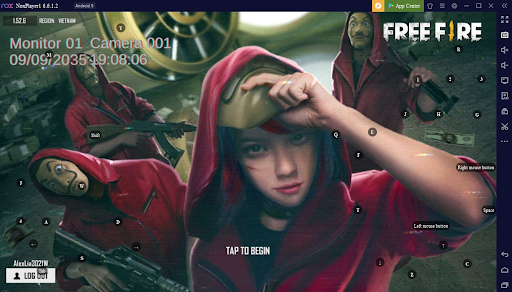
Log in to your account to play the game
After downloading Free Fire, here are ways to maximize your gameplay effectively, especially for newcomers:
Upon successfully installing the game, collect the gifts from the publisher via the Newbie Reward button. Log in daily to receive rewards, and you can either play solo or team up with others. There are two match types: Normal and Ranked. It's advised to play solo initially to gain experience.
After a countdown, you will parachute onto the island. Choose your landing spot wisely.
You will land empty-handed, so rush to find weapons, ammunition, healing items, and more. Keep an eye on the countdown timer indicating how much time you have to enter the safe zone. Focus on surviving and looting rather than engaging in combat initially.

Loot items and run away
The safe zone is indicated by a white circle on the map. Remaining outside this area will gradually drain your health, so do not linger.
You can collect various items in buildings and switch between three weapons. Aim for headshots to maximize damage. Utilizing armor and helmets will help minimize injury.
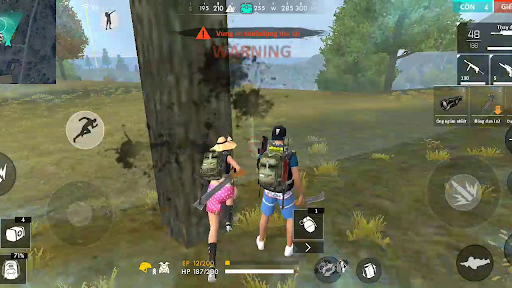
Engage in combat and strategize effectively
Here are essential tips you should consider:
Wait a moment before deploying your parachute. Deploying it too soon can lead to a slow descent, making you an easy target for enemies.

Delay your parachute deployment for a tactical advantage
After landing, avoid cities where most combat occurs. Prioritize looting armor and helmets early on to improve your survival chances.
While driving can provide quick movements, it also attracts attention. Stay low-key and utilize vehicles only if necessary.
When the circle tightens, find cover and lie low to remain concealed from enemies.

The Mini Map shows red arrows when enemies shoot. Use this to your advantage for ambush opportunities.
Stay stealthy during the final phases. Slow movements minimize risks of being detected.
Headphones enhance your gaming experience and allow for better auditory detection of enemies.

Enhance gameplay with sound
WebTech360 has shared with you how to download Free Fire games on your computer. Follow these guidelines to play effectively and maximize your gaming potential. Good luck and happy gaming!
Discover the best MP40 skins in Free Fire and find out how they enhance gameplay. Learn more from WebTech360 about the top choices for Free Fire players.
Discover the best sensitivity settings for headshots in Garena Free Fire. Adjust your FF sensitivity for enhanced aim and accuracy.
How to increase DPI in Free Fire, How to increase DPI in Free Fire? The article will show you how to increase the image resolution when playing the game Garena Free Fire.
List of Free Fire characters based on real prototypes, Some of the characters in Free Fire are also inspired by real characters. Let's find out with WebTech360
Shirou in Free Fire: What character skills should be combined with Shirou?, Shirou's skills in Free Fire will become even stronger when combined with the skills of other characters.
Free Fire: How to get maximum rank points in each match, Do you know how to calculate Rank points in Free Fire? Let's find out with WebTech360 what is possible
Everything you need to know about the character Shiro in Free Fire, Free Fire Advance Server OB26 has revealed everything about the new character Shiro. Let's explore all information with WebTech360
TOP best active skills for characters in Free Fire, Garena Free Fire allows players to equip 3 more skill slots for each character. Here are 5 skills
Free Fire Max: How to use Mirroid presentation application to play games on PC, Normally, if you want to play a mobile game like Free Fire or Free Fire Max on PC then
Free Fire: A guide to mastering all pets in the game, In addition to beautiful design, Free Fire pets also provide you with great add-ons. The following article will list
Is Chrono's Time Turner still useful in Free Fire OB27?, Although greatly reduced, Chrono's ability in Free Fire OB27 is still worth using because it only requires so much.
Free Fire: Everything you need to know about Maro, Maro in Free Fire will be a great new sniper character for players. Here's everything you need to know about Maro in
Free Fire: Which location in Bermuda is based on a real place?, Garena Free Fire designed a map of Bermuda quite creatively with locations on the map based on a lot
Free Fire: How to use a professional hunting gun, Shotgun - Shotgun is one of the most damaging weapons in the Free Fire game. Let's find out with WebTech360
If you are using any Xiaomi device based running MIUI 11 and MIUI 12, you can install Game Turbo 3.0 voice changer in any Xiaomi MIUI device.
Squid Game 2 is ready to treat the audience with a more mysterious and interesting death game. The Squid Game 2 trailer has revealed that the game will be more sinister than ever.
Maybe many people don't know but Free Fire can be played immediately without downloading is real. You can completely play FF without downloading on your phone.
Below are some great free mobile games that any fighting game lover wouldn't want to miss to show off their fighting skills.
Google Search has just updated the Block Breaker game for users to experience. Currently, the game has been updated on many different Google platforms so we can play on many different devices.
AMD FSR or FidelityFX Super Resolution uses framerate upscaling and scaling to help increase FPS in games while maintaining or even improving graphics quality.
Converting a League of Legends account from Garena to Riot Games will help players transfer all the data in their account from the Garena LOL version to the Riot Game LOL version. Download the Riot Games LOL version and then log in to the new account.
Before you fire up your favorite games after building a new gaming PC, benchmark your machine with some demanding games. This list includes the best games to benchmark a new gaming PC.
Have you ever been torn between a handheld and a gaming PC? After some soul-searching, you may have realized that you've always preferred a handheld. Here's why!
Xiaomi has just released version 5.0 of MIUI Game Turbo. Let's find out how to download and install this feature on your Xiaomi device with Quantrimang.
In this article, Quantrimang only gives a list of the best Android emulators for playing games.
By considering factors like comfort, compatibility, and price, you can choose the gaming controller that's best for you.
The feeling of playing your favorite game while your browser downloads something in the background or plays epic music on YouTube is unmatched. However, some browsers are better suited for these situations.
NVIDIA claims that the RTX 5070 can match the RTX 4090 in performance with frame generation enabled.
If your job involves game guides, there are some tips for sniffing out early-release titles and demos.



























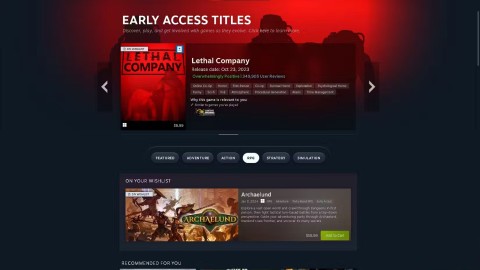
Chloe P -
Thanks for this awesome article! I’m looking forward to trying out the tips now
Charlie Q. -
Help! I can't seem to get the game to run smoothly, any suggestions
James -
OMG! I finally found how to download Free Fire on my computer! Thank you so much, this is just what I needed!
Nina A. -
Do you think using a controller on PC is better than keyboard and mouse for Free Fire?
Anna Lee -
P.S. For anyone struggling to download, I had some issues but restarting my computer helped
Linda Kitty -
Any recommendations for the best settings to play Free Fire on PC? Would love to optimize my gameplay!
Gary V. -
Awesome tips, but could you elaborate more on how to manage your inventory in-game
Fiona T -
Just a suggestion, it would be great if you added some gameplay videos
Chris 123 -
Just finished my first game on PC after following this guide! I won! Thanks for the tips
Jean T. -
I shared this post with my friends because we all play Free Fire! Great work
Ben S. -
I've been waiting for this! Can't wait to download Free Fire on my computer!
Mike Nguyen -
Amazing post! I love how you included both the download process and game strategies. Very useful
David Smith -
This guide is super helpful! I never knew how easy it was to download Free Fire on my PC. Thanks for sharing
Mary Sampson -
Anyone else having trouble with lag? I hope the tips provided help improve performance.
Peter T -
You mentioned the top 10 effective ways, but I’d love to learn more about team strategies!
Hùng T. V. -
Thank you for the clear instructions! I appreciate how simple you made it
Jessie -
What a great article! I especially liked the part about character selection. Very insightful
Wendy C. -
Any tips on avoiding cheaters in the game? I’ve faced so many lately
Sarah White -
I’ve been playing Free Fire on my phone for a while, and now I’m excited to play on my computer. This guide is super detailed
Tommy G. -
Is there any way to customize controls for better gameplay? I’m used to phone controls
Adam Z -
Can you share more tips about playing with friends? I want to improve our team coordination
Grace D. -
This guide is perfect! I didn't even realize how fun it would be on a bigger screen!
Amy Baker -
I love how you broke everything down into easy steps! Downloading was a breeze
Davidson34 -
Hey folks, after following your guide, I finally managed to download Free Fire! So excited
Kate -
Great article! Effective strategies really make a difference in game performance
Hannah Zhang -
This is the best tutorial I have found! I never knew about those cool shortcuts!
Emily Brown -
Great tips on how to play effectively! I can't wait to try out some of the strategies mentioned here!
Robbie the Gamer -
I can’t believe I’ve been missing out on playing Free Fire on PC! Thanks for the guide
Linh mèo -
Thank you for this! I love Free Fire, and playing it on PC is a game changer
John -
I appreciate the effort you put into this article. It's very informative and straightforward
Angela -
Just downloaded it and had my first match! Now I need to learn those strategies