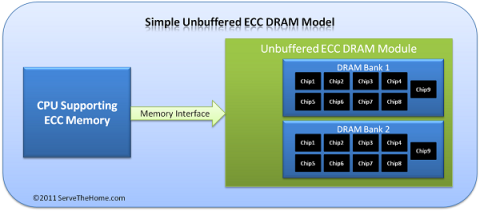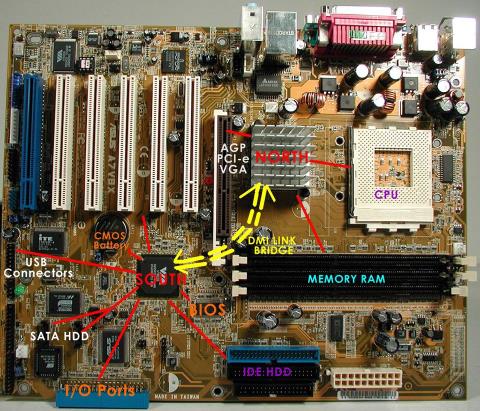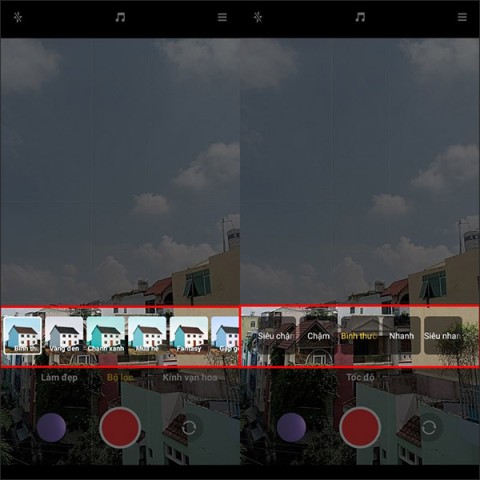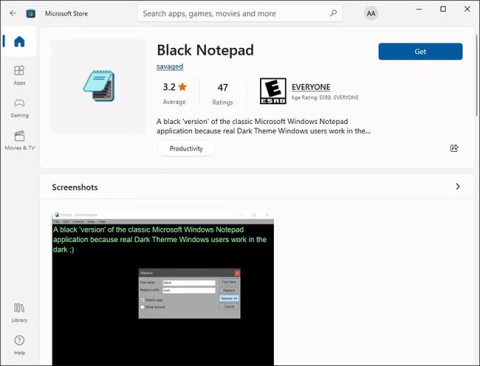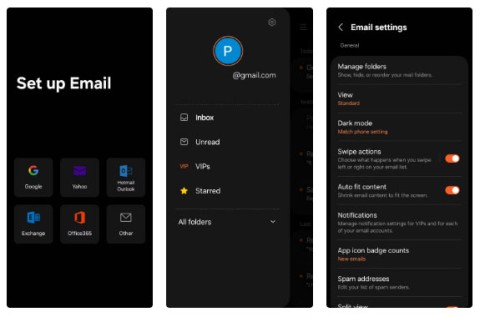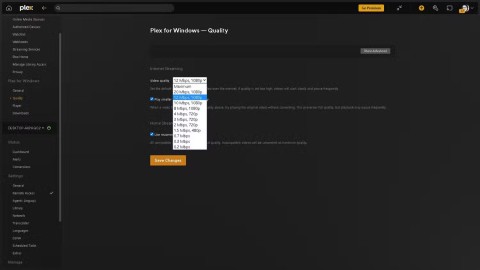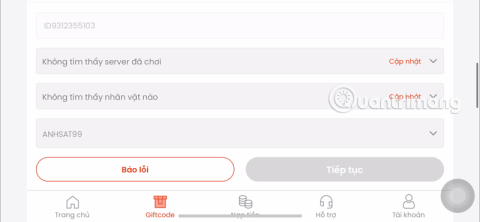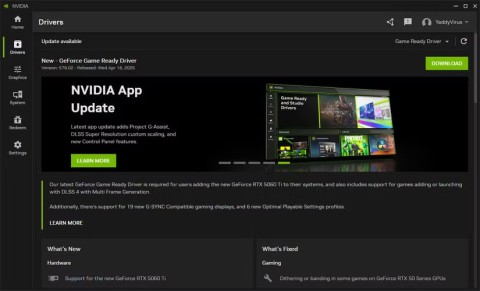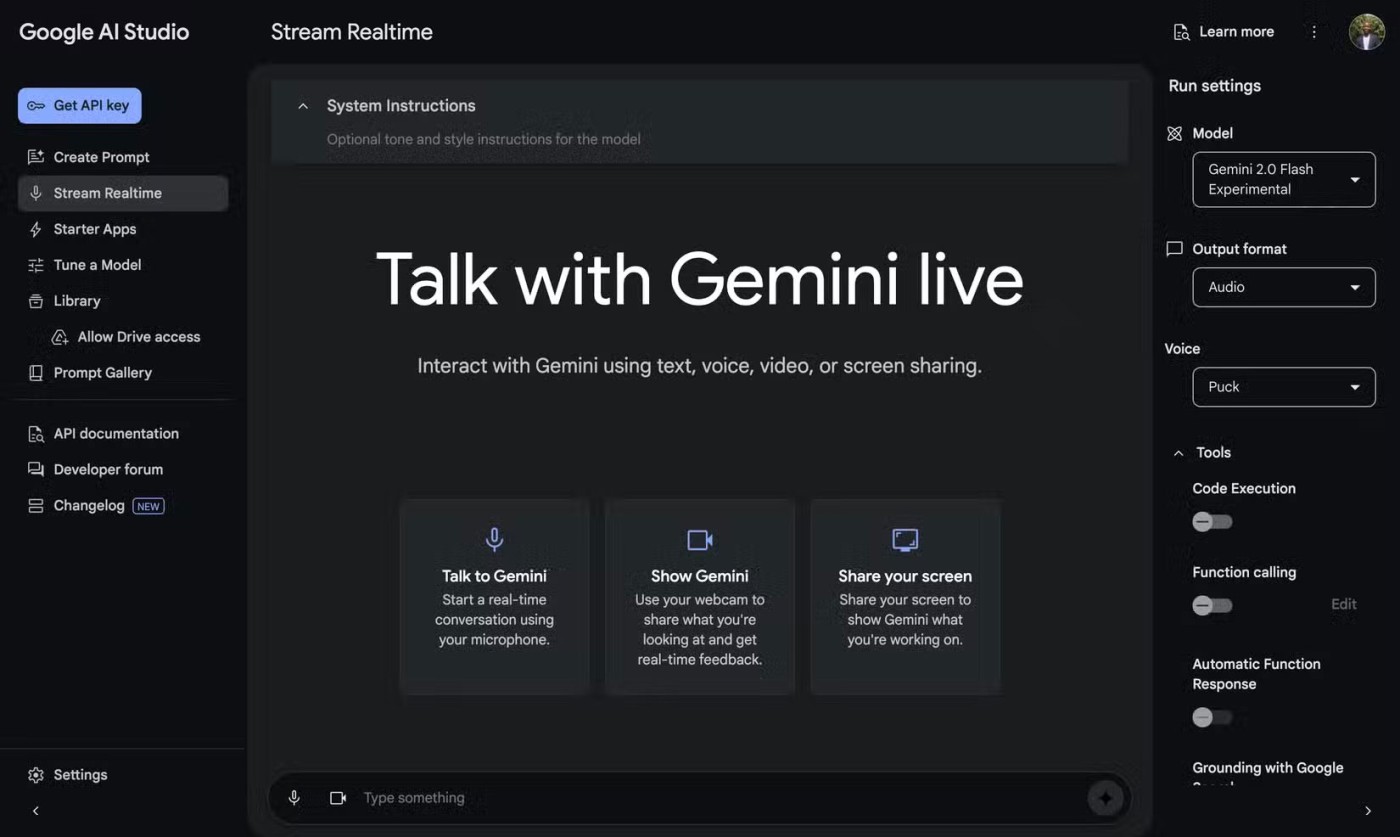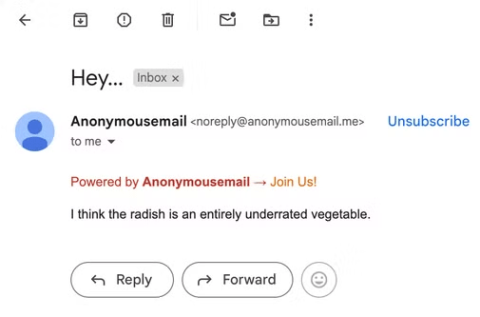What is 3uTools? How to install and use 3uTools in detail

3uTools supports users to manage utility applications more than the traditional way. Easy-to-use interface, will bring interesting experiences to you.
If you are wondering why the CPU splits between cores and threads, many products will have the same cores as threads, but with the addition of hyper threading technology, the number of threads will double. So what is Hyper threading? Let's find out with WebTech360 why Hyper threading plays an important role in creating a good CPU!
Hyper threading , also known as hyperthreading technology, is known as Intel HT technology by the globally famous technology manufacturer Intel.
Hyper-threading is built into the CPU to help computers process smoother and work more efficiently with an increasingly massive amount of volume in this day and age.
Why is Hyper threading called another hyperthreading? Because with this technology, the manufacturer can completely perform division into different threads to separately perform different CPU workloads.
We can also understand more simply that with this advanced technology, it will turn one physical CPU into two CPUs, and this will quickly optimize the processing time many times more efficiently.
According to official information, hyper-threading technology will be integrated on Core i CPUs and Xeon CPUs as well as on laptops or workstations.
- The integration on these computers will bring great features, including:
- Increase the number of programs, applications can run at the same time
- Increase efficiency, reduce time at the same time do not slow down, freeze the system
- Improve customer experience, increase fast response time for applications on the Internet, e-commerce sites.
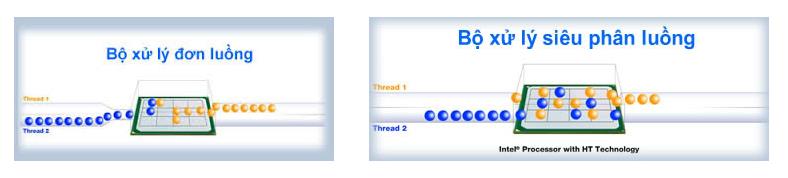
CPU integrated with Hyper-Threading technology
When the computer is integrated with Hyper-Threading technology, the CPU will divide into separate threads to process work in parallel and continuously with each other. Therefore, it will help minimize response time and improve the quality of system resources.
For example, a CPU with a total of 4 cores, integrated with Hyper threading technology will help the computer process at 8 threads, when observing the CPU parameters you can completely know that the computer can be integrated. whether the technology is available or not.
CPU does not integrate Hyper threading technology
With a CPU that does not have built-in Hyper threading technology, when you multitask, open too many applications at the same time, your computer can only display one thread at a time. First come first processing, later applications will accept later processing.
Without Hyper threading, what will the CPU performance be like?
Apart from the problem what is Hyper threading? Then surely the problem without Hyper threading CPU performance will be like? This is also a question that many tech enthusiasts are interested in. Have any of you ever thought about how much performance or CPU performance the addition of Hyper-Threading technology will bring?
- Hyper threading technology produced by Intel is an extremely advanced technology that fools the system while doubling the actual number of cores.
- This also helps partially explain why the price of Core i7 CPU is much more expensive than the price of Core i5 CPU . And without Hyper threading technology , the performance of desktops, laptops or workstations will be significantly reduced.
When your computer is operating at low capacity, users only use a few light software, the Hyper-Threading technology feature will not be too noticeable. However, only when users use many heavy applications at the same time that need parallel tasks, Hyper threading technology is now very clearly displayed.
This can be seen most clearly through 3D program applications, audio transcoding applications, heavy video combinations, there will be times when hyperthreading helps increase system performance by more than 30%. .
In addition to saving processing time of the computer system, Hyper-Threading technology also helps to maximize CPU power usage, helping to maximize the amount of heat that the computer has to bear compared to CPU lines. similar without technology integration.
Currently, Hyper threading technology and Turbo boost are two advanced technologies that are of great interest in CPU lines.
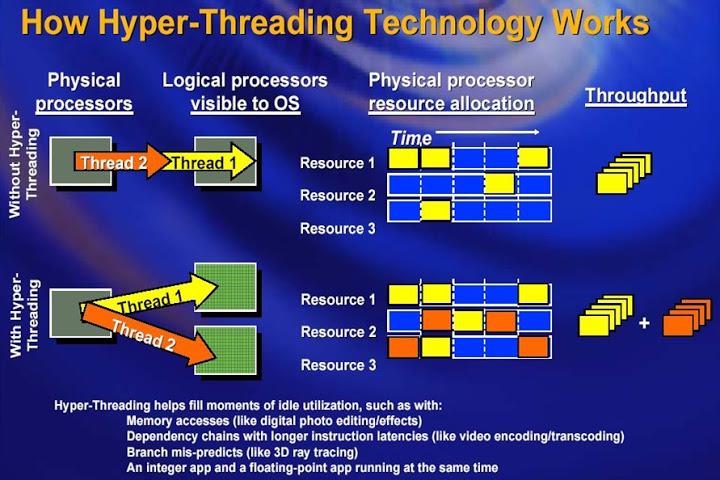
Hoping for an explanation of what is Hyper threading definition ? You have understood how the CPU works as well as finding yourself what is a quality CPU as well as learning how the CPU's processing ability depends on the number of cores and threads. If you need advice on building a PC configuration or buying a good CPU for your computer, contact WebTech360 for advice.
3uTools supports users to manage utility applications more than the traditional way. Easy-to-use interface, will bring interesting experiences to you.
Rendering is the process of creating an image from a model into a movie scene or image using computer software.
The CPU is the data processing center, or simply understood, it is the brain that controls most of the rest of the components in a computer.
The GPU is the processor that handles graphics-related tasks for the CPU's central processor. Features on GPUs go far beyond basic graphics drivers like Intel's GPU
Flyer is a form of advertising, a marketing product that has existed for a long time, also known as leaflets, product marketing brochures.
ECC RAM is a type of RAM that has the ability to control the flow of data accessed in it to help automatically correct errors. ECC RAM has very high stability which helps you to reduce risk.
Ray Tracing is a technique that helps a computer create an image by tracing the path of light through pixels on the same image plane.
Chipset is a collection of chips, chipset refers to the chip on the mainboard or on the expansion card. On PC, commonly known as northbridge and southbridge.
The VRM circuit is the voltage regulator in the motherboard. With the presence of VRM, the CPU and GPU will be provided with clean power to operate stably.
On the quality screen, they integrate a technology called V-Sync, FreeSync. Let WebTech360 explain to you about V-Sync, what is FreeSync?
Anti-aliasing is the main adjustment mode to help objects and people become softer and not angular, the game experience will also be better.
Animation is an age-old method in which people make motions of images based on still images.
Footage is unedited raw footage and footage. You can understand that footage is all the components that make up a video, and footage is very diverse.
Storyboard is a storyboard, consisting of a series of illustrations and accompanied by notes about what is going on, carrying the content of the story.
These are Google Pixel wallpapers celebrating Hispanic Heritage month, and they're a little more abstract than what we're used to seeing from other Pixel wallpapers.
On Xiaomi Redmi 10, there is a short video recording feature so you can record videos and post them on Instagram Story or Facebook Story without having to use additional editing applications.
Windows comes with a dark theme that improves the overall aesthetics of the system. However, this option is limited and does not affect certain applications.
While you may be familiar with the pre-installed apps, there are a number of lesser-known but equally valuable apps that Samsung offers.
The attention to detail that once set Apple apart seems to be lacking, and many are starting to think about taking their tech ecosystem elsewhere.
Plex streaming issues are particularly frustrating. And while setting up a Plex server is pretty straightforward, there are always times when you need to troubleshoot streaming issues with your Plex setup.
Bleach: Rebirth of Souls is an action fighting game based on the hit anime and manga series Bleach.
Quantrimang.com will guide you on how to use Remote Desktop to access your computer via the Internet on Windows 10 in the most detailed way.
Sword God Is Me gives all players a series of rewards in giftcode, this is definitely a procedure that players cannot ignore when first entering the game.
Funtap gives players locked KNB, Hoan Linh An, Ngan Bao, rare Linh Thu... through giftcode Tran Ma Khuc.
Apple Intelligence is an artificial intelligence (AI) system developed by Apple specifically for its devices including iPhone, iPad and Mac.
If you haven’t updated your Nvidia GPU in a while, now’s a good time. The company’s latest driver update addresses a number of long-standing bugs while also delivering significant performance gains.
Upcoming LG TVs will now use AI models to analyze users' emotions and show them even more ads.
The Edge browser has a rather annoying feature that opens Office documents immediately instead of downloading them to your device for later viewing. Here's how to disable the Office file viewer on Edge.
If you want to send fake emails to prank your friends and family, there are a number of online services worth exploring.