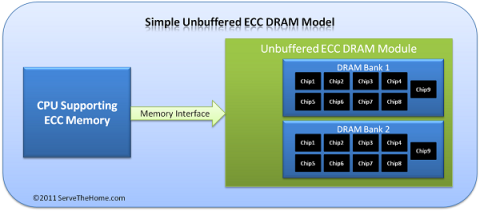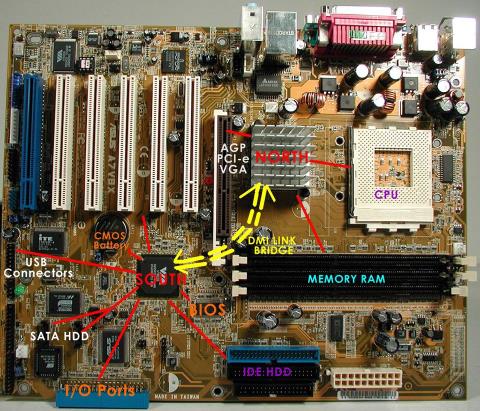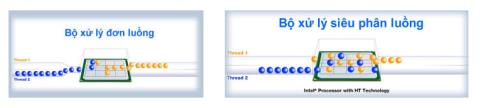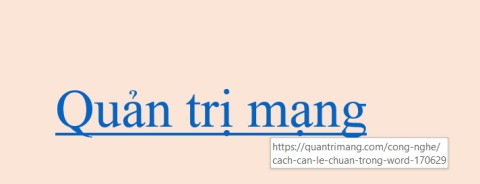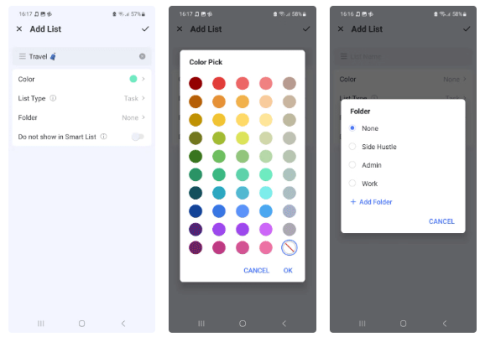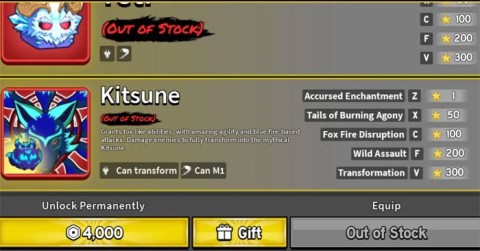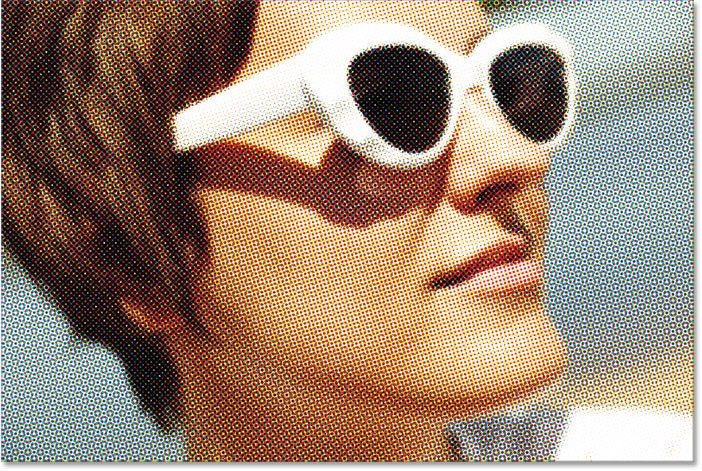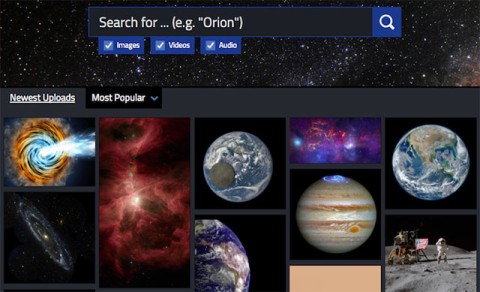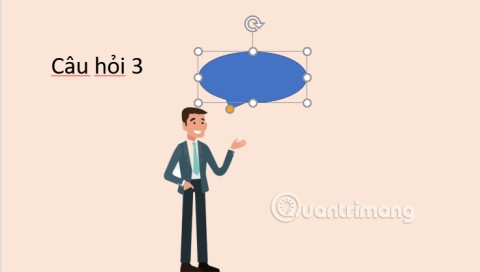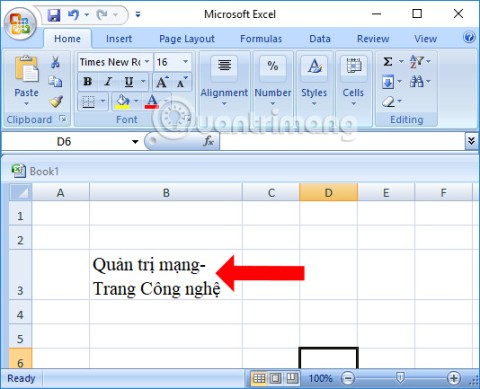What is 3uTools? How to install and use 3uTools in detail

3uTools supports users to manage utility applications more than the traditional way. Easy-to-use interface, will bring interesting experiences to you.
If you are one of the creators of film, you will surely see not only the recording equipment but also a lot of tools such as drawing board, ... this frame-by-frame painting tool has The name is called storyboard and is used to express the director's thoughts on the movie he wants. So what is storyboard ? Why do you need storyboard? Please join WebTech360 in this article!
Storyboard is a storyboard, consisting of a series of illustrations and accompanied by notes about what is going on, carrying the content of the story that has been arranged in a previous sequence for the purpose of show the development of the story's content in an overview through the images in each frame.
Storyboards are usually sketches that represent each pre-planned shot for a video or movie. Sketches often include directions for camera angles, lighting, etc. Why do you need a storyboard? We answer with the content below.

What is Storyboard?
Storyboard is the best way to share your ideas
Without using too many long sentences, the use of images to tell the content of the scene helps viewers easily understand the idea they want to convey, thereby easily sharing and improving their ideas with others. viewers.
Storyboard makes it easier in production
This is why you need the next storyboard. Using storyboards for video scenes makes it possible for you to plan your editing, focus on important scenes, and control errors and omissions in the filming process compared to the idea of making videos. Film production just got easier.
Why do you need Storyboard to help save time?
At first glance, something feels wrong, why do you need Storyboard? Why add the storyboard creation step and save time? Creating a storyboard takes a little time, but it makes it easier for you to present your ideas to others, making the ideation process smoother.
During the editing process, it will take less time to arrange the scenes or content. This is a very scientific and highly effective method.
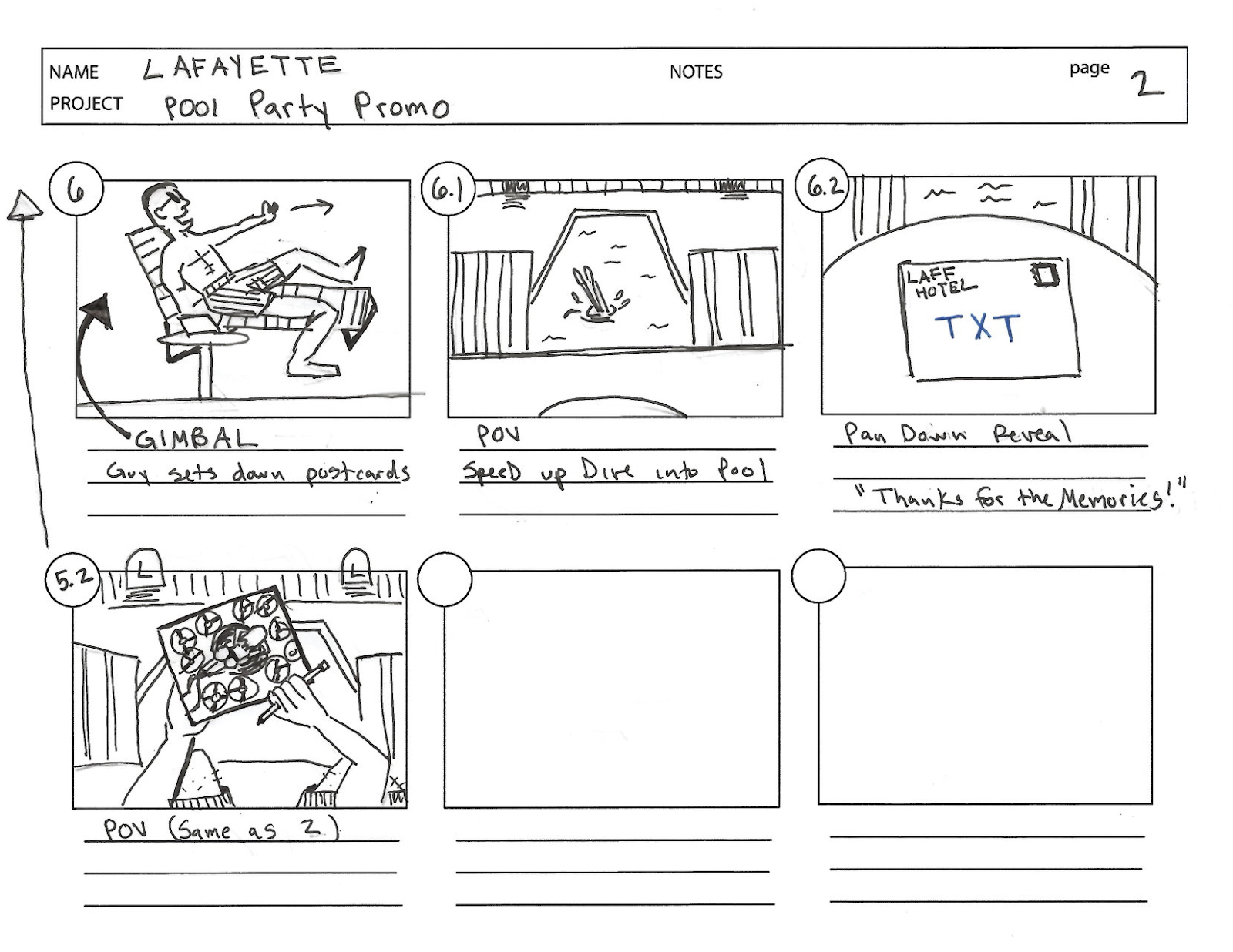
After explaining why you need a storyboard, we will continue to learn how to create the following storyboard:
Step 1: Build the scenario and identify the key scenes
Why do you need Storyboard? To start creating a storyboard, what do you need to do initially? That is to build a script content and understand where the scenes have important content.
In a series of frames containing the content of the story, it is necessary to determine which frames and scenes contain important content because this is the highlight, the scene represents the core of the content, giving Viewers of unexpected situations, creations in the video.
Step 2: Set up a timeline
Setting up a timeline is the work of arranging content and scenes according to a specific timeline. The establishment of such a timeline is the designer's intention to create emotion or bring a certain meaning to the viewer.
Step 3: Select the storyboarding tool
To create a storyboard, choosing a support tool is inevitable, now there are many computer tools that support storyboarding, here you can optionally choose the type of brush, type of paper, size of paper frame. ,... Why do you need Storyboard and how to create a storyboard, choosing the Storyboarding tool is very important!
Some useful tools for storyboarding are: Storyboarder, Boardfish, Microsoft Powerpoint, Google Slide, Adobe Illustrator, Adobe Indesign, Adobe Photoshop Sketch,... and you can choose the one that suits you best.
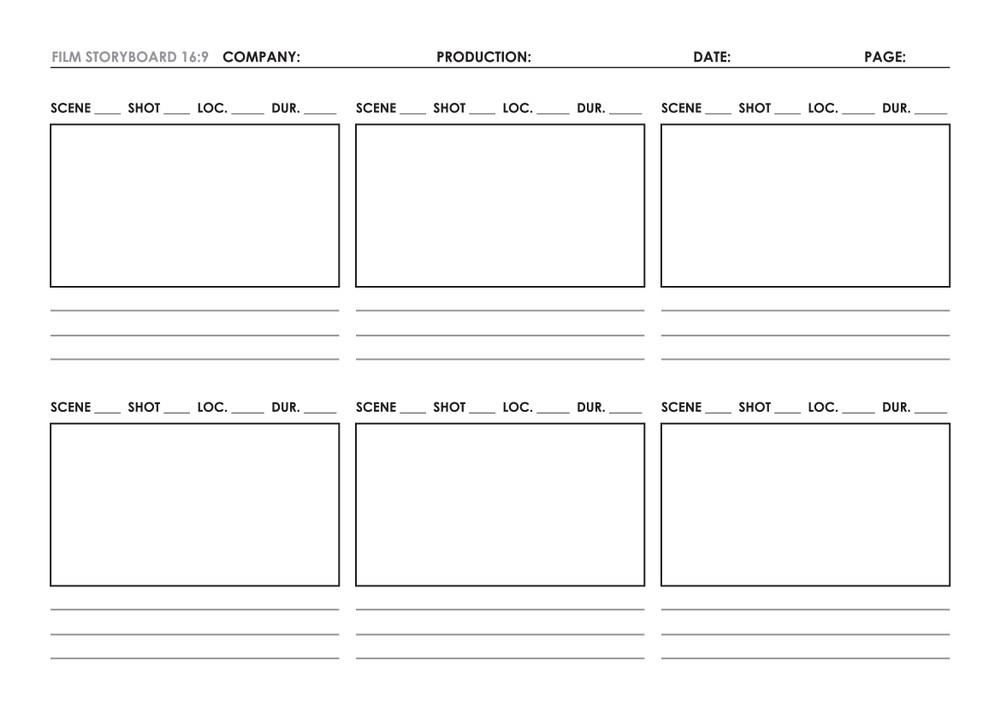
Step 4: Why do you need Storyboard to sketch images ?
If you are a good painter you can completely draw the illustrations, the details needed to represent the conveyed content, but if not, you can use the templates to insert them accordingly. fit.
However, you do not need to draw too much detail or add color because that will take a lot of time, just providing enough image detail to represent the conveyed content is enough.
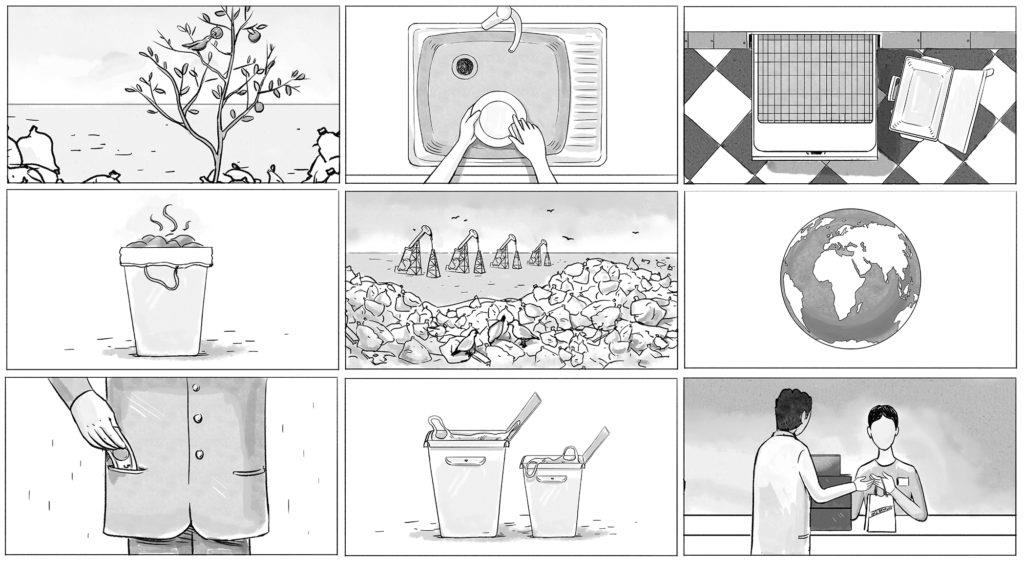
Step 5: Annotate the scenes
Below the images, dialogue is added to describe the activity that is happening in the photo, or captions are added to indicate camera angle, lighting, and other useful information during production. So do you understand why you need Storyboard? It makes annotating photos much more convenient.
Perhaps now we have somewhat understood the question: why do you need Storyboard and how to create one? In principle, only a drawing software can be used to create storyboards, but there are some specialized software for creating storyboards.
We will suggest you some commonly used storyboarding software:
It is a software with a simple interface that is easy to use, allowing you to ask: why do you need Storyboard? And how to build a Storyboard? Can use tools to draw, add notes and can delete unnecessary objects easily.

This software is similar to Storyboarder, but it also allows you to assemble objects to create the finished picture.
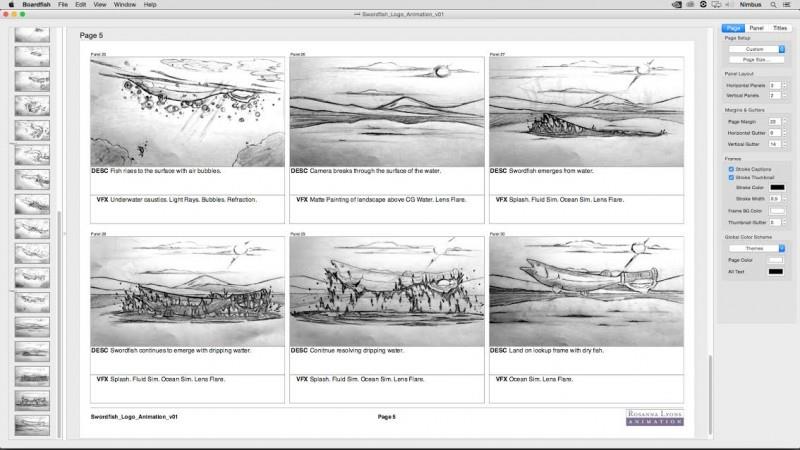
The explanation of what storyboard is as well as the importance of storyboard in the making of a movie and its benefits in describing the content of each movie gives you more understanding of the secret of success in filmmaking as well as bringing a lot of good experiences. than in editing.
3uTools supports users to manage utility applications more than the traditional way. Easy-to-use interface, will bring interesting experiences to you.
Rendering is the process of creating an image from a model into a movie scene or image using computer software.
The CPU is the data processing center, or simply understood, it is the brain that controls most of the rest of the components in a computer.
The GPU is the processor that handles graphics-related tasks for the CPU's central processor. Features on GPUs go far beyond basic graphics drivers like Intel's GPU
Flyer is a form of advertising, a marketing product that has existed for a long time, also known as leaflets, product marketing brochures.
ECC RAM is a type of RAM that has the ability to control the flow of data accessed in it to help automatically correct errors. ECC RAM has very high stability which helps you to reduce risk.
Ray Tracing is a technique that helps a computer create an image by tracing the path of light through pixels on the same image plane.
Chipset is a collection of chips, chipset refers to the chip on the mainboard or on the expansion card. On PC, commonly known as northbridge and southbridge.
Hyper threading is a hyper-threading technology and is known as Intel HT technology by globally famous technology manufacturer Intel.
The VRM circuit is the voltage regulator in the motherboard. With the presence of VRM, the CPU and GPU will be provided with clean power to operate stably.
On the quality screen, they integrate a technology called V-Sync, FreeSync. Let WebTech360 explain to you about V-Sync, what is FreeSync?
Anti-aliasing is the main adjustment mode to help objects and people become softer and not angular, the game experience will also be better.
Animation is an age-old method in which people make motions of images based on still images.
Footage is unedited raw footage and footage. You can understand that footage is all the components that make up a video, and footage is very diverse.
In the process of working with PowerPoint slides, broken links can occur for many reasons. Below are some ways to fix broken links in PowerPoint.
If you've heard of TickTick before, there's probably a good reason for that. TickTick is a powerful task management app with advanced capabilities to organize your tasks efficiently.
With the latest update in Blox Fruits, Kitsune Fruit has been overtaken by Dragon Fruit as the most expensive fruit in the game. Here is a step-by-step guide to getting Kitsune Fruit in Blox Fruits.
Grimoires Era Codes will make your early game much smoother as you will get more Grimoires spins and Aura spins.
Wedding anniversaries have different names depending on the time period, including diamond, gold, silver, bronze... Do you wonder what each name means? How many years are a gold, silver, bronze, diamond wedding?
If you take screenshots of just about everything, including travel destinations you want to visit, you're probably used to seeing them disappear into your camera roll. Thanks to Gemini, Google may have a solution for you.
The new policy will take effect from March 31 and is expected to bring more fairness to content creators when comparing video performance across different platforms.
Some Samsung phones running Android 7 or higher support users to view the lunar calendar right on the phone without having to install any other supporting applications.
Apple Watch is no longer just a smart wearable device and a stylish piece of technology.
Everyone knows there is water in the universe, but you might be surprised to learn that it appeared much earlier than expected, especially near the Big Bang.
3D Universe Web will give you a clearer view of the world outside Earth. The article will collect quality space simulation or space exploration websites from NASA.
PowerPoint also has details for you to illustrate your presentation, such as creating speech bubbles in PowerPoint.
There are many ways to create a line break in Excel, depending on the content and requirements for creating a line break in Excel.
You can use Siri to create text and images using ChatGPT. In particular, ChatGPT is also deeply integrated into Apple Intelligence to provide users with more useful information.
General Motors (GM) seems to be very determined not to let Apple CarPlay appear on its electric vehicles.