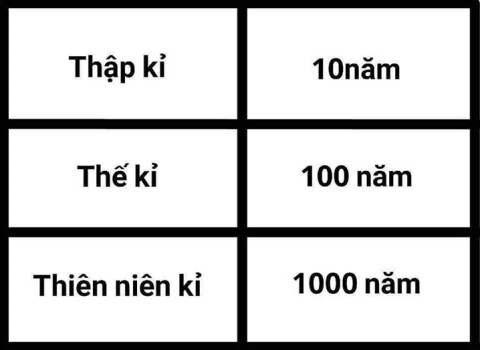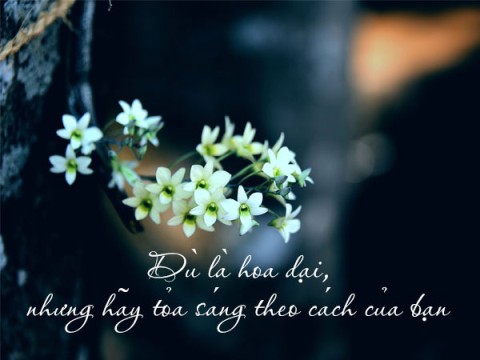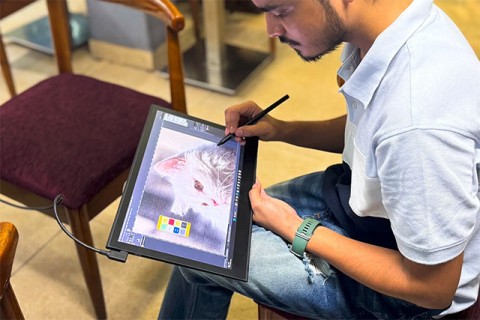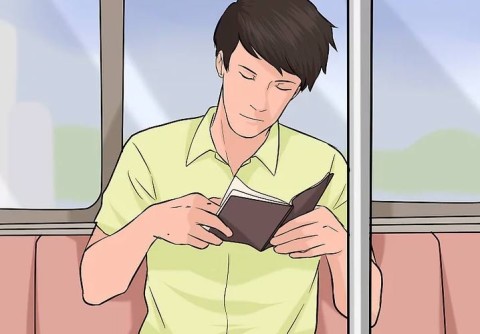How to see who blocked you on Facebook is very simple
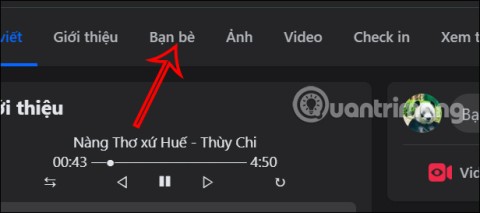
Today WebTech360 will guide you how to determine whether a friend is blocking you on Facebook Messenger or not. Please refer to it!
Creating a group chat on Facebook Messenger allows you to communicate with multiple people simultaneously. This function is especially useful for sharing information, conducting group meetings, and making social connections, as Messenger continues to be an essential platform for many users around the world.
Follow the instructions below to set up a group chat on different devices:
Step 1: Open Facebook Messenger on your Android phone. Tap the icon with 3 heads, then click on the plus sign icon to create a new group. Next, tap the magnifying glass icon to search for members to add.



Step 2: After adding members, click the blue arrow icon to create the group and name it to avoid confusion with other groups.


Step 1: Launch Facebook Messenger. Tap the Group tab in the upper right corner, then select Create group. Use the Search function to add members, and click Name chat group to set a name.



Step 1: Log in to your Facebook account. Click on the Facebook Messenger icon and select New message or View all messages.

Step 2: Click on the icon to compose a new message.

Follow these steps to exit a group chat on any device:
Step 1: Open Messenger, go to the Group tab, and select the group name. Tap on the Group Name at the top, scroll down, and select Leave group to confirm.
Step 1: Access the group chat and click on the settings icon (cog) to choose Leave group.
Step 1: Access the group chat and tap on the settings icon. Choose Delete to remove the chat completely.

By following these updated instructions, you can easily manage your group chats on Messenger in 2024 and 2025. Stay connected with your friends and family efficiently!
For visual learners, take a look at the following video to help you navigate through using group chats on Messenger:
Today WebTech360 will guide you how to determine whether a friend is blocking you on Facebook Messenger or not. Please refer to it!
Discover how to chat seamlessly on WhatsApp using the Opera browser, leveraging the latest technological advancements.
If you feel that the current Facebook Messenger is too bad and want to return to the old version, please refer to the article below. Learn how to revert to the old version of Facebook Messenger efficiently.
Learn how to create a snowing effect on Facebook Messenger to enhance your holiday chats. This guide includes detailed steps and helpful images.
Learn how to create a gift message on Messenger, an engaging feature that adds a personal touch to your conversations.
Learn how to reply to specific messages on Facebook Messenger with our comprehensive guide and improve your chatting experience.
How to update status on Facebook Messenger, Facebook Messenger in the latest version has provided users with an extremely useful feature: changing
How to use gift box and flaming effects on Messenger. Recently, Facebook Messenger has launched many new message effects such as: gift box, flaming, firecrackers.
Facebook Messenger can draft basic math formulas, like LaTex software for math professionals.
Did you know Facebook has two versions for mobile apps? Most of us use "normal" Facebook but in fact it has a more compact twin, called Facebook Lite.
Messenger Code allows you to scan with your phone camera to add a new friend to your friends list. Help save a lot of time and effort.
Facebook Messenger has added a group video call feature to all 3 platforms iOS, Android and computers. Allow people to chat while seeing each other's photos.
Opera has integrated Facebook Messenger, WhatsApp and Telegram chat applications right in the Sidebar, allowing users to surf the web while chatting with friends easily.
Creating a group chat, group chat on Facebook or Facebook Messenger will help you can chat with many people at the same time. You can also use this Facebook Messenger group chat feature as a way to exchange information, group meetings ...
Not everyone knows exactly how many years a decade, century, or millennium is.
There are many statuses about flowers and you on the Internet. Many beautiful and inspirational quotes have been created about flowers over the years. This article will summarize for you the best flower captions.
In late 2024, a comprehensive study published in the British Journal of Ophthalmology confirmed that the rate of myopia in children globally is and will increase significantly.
Why pay for a new battery for an old device when you can upgrade to something new for a little more money? To solve this problem, researchers are developing more environmentally friendly rechargeable lithium batteries.
Some Galaxy S10, Note 10, and M51 users have reported that after installing a new software update from Samsung, their devices encountered serious problems, becoming unusable and forcing them to perform a factory reset to restore functionality.
Is it okay to turn off the air conditioner using the remote control or should I also turn off the circuit breaker to help save electricity? This is the question of many people as summer approaches.
Multi-function control frequency code table of popular air conditioner brands on the market, please refer to it.
Many people wonder if the water that flows out during the use of air conditioning is clean and can be reused? Please find out in the article below.
The cast of Avengers: Doomsday has been revealed, and the latest Marvel Cinematic Universe film is bringing some big surprises.
The bedroom is the most relaxing place in the house. Therefore, do not turn it into a messy room by making the following mistakes.
TFT Dragon season 12 is a small clan, easy to combine with other generals in Truth Arena season 12.
DTCL Season 12 Portal is a race that many people want to try because of the unique features of the Portal.
Knowing how to take care of yourself when you are sick is a basic life skill. This article will provide you with useful information on how to make yourself feel better when you are sick.
The new year is coming, do you want to change yourself to have a better quality of life and better work? Then please refer to simple ways to become a better version of yourself in the new year.
The world-famous cybersecurity company Fortinet has just officially confirmed that a large amount of user data was stolen from the company's Microsoft Sharepoint server, and was posted on a hacker forum early in the morning of September 15.