Top 10 Hottest Adventure Games On PC

Adventure game is a game where you will transform into a character in the game. Adventure games often bring a sense of authenticity, attraction and drama to players.
Traditionally, gamers enjoy audio from their favorite titles using wired headphones or headsets. But Bluetooth headphones are improving. Many models are now designed to expand the gaming experience while eliminating the wires that entangle us.

Some Xbox Series S or X owners don’t know how to connect these wireless devices. Here you’ll learn how to connect Bluetooth headphones to Xbox Series S or X.
Connect Bluetooth Headphones to Xbox Series S or X
Microsoft isn’t keen on allowing their Series S or X consoles to support Bluetooth headphones natively. The company has no Bluetooth support at all, justifying this design choice by stating Bluetooth connections introduce latency. While this is true, many gamers already own Bluetooth headphones and want to use them on their consoles.
Connecting your Bluetooth headphones to these consoles is still possible. The most common method involves purchasing a Bluetooth dongle, though you can use other connection points. Using any Bluetooth method will only transmit audio one way. You won’t get to communicate via in-game voice chat when using Bluetooth headphones with your Xbox Series S or Xbox Series X.
Bluetooth Dongle
Xbox Series S and X controllers have a 3.5 mm audio jack that accepts almost every wired headphone or earbud model out there. The console sends audio signals to the controller wirelessly. This feature also allows for the use of Bluetooth dongles. Naturally, it’s best if you only use devices built for the controllers, as they’re guaranteed to function.
Once you insert the dongle, follow these steps.




Every dongle and set of headphones is different, so the steps may vary slightly. Still, you can expect this sequence of events, as these devices are similar in setup. Bluetooth transmitters are worth the money and support an extensive range of wireless headphones.
If you’re wondering why no USB Bluetooth dongles are considered, it’s because the consoles don’t have the drivers to power them. The controllers do.
Smart TV
Some gamers like to play on a smart TV. These displays may have integrated Bluetooth support, depending on the model. The primary advantage of having a Bluetooth-compatible TV is that buying a Bluetooth dongle becomes optional.
While all smart TVs are different, you can expect these steps when connecting Bluetooth headphones to Xbox Series S or X for use with a smart TV.

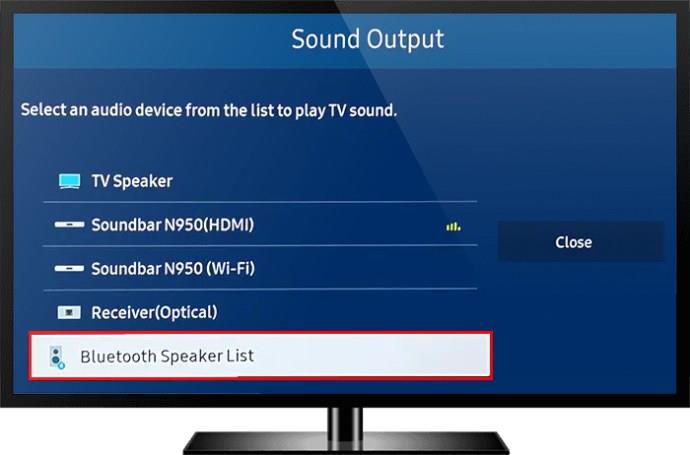
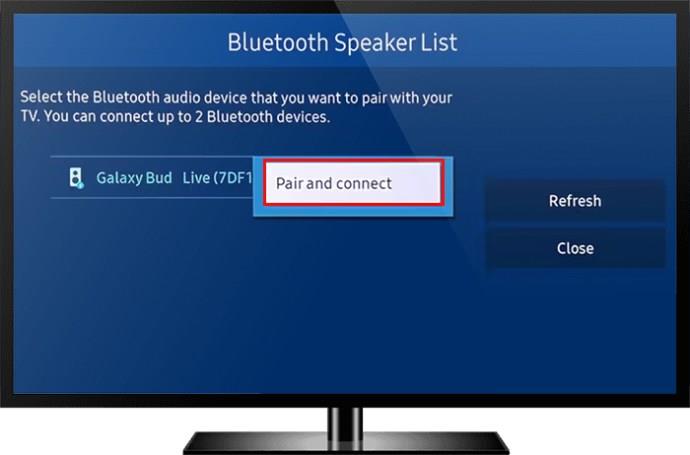

Smart TV Bluetooth connections may be spotty if there are too many objects between you and the display, resulting in interference. Try to have the space free of large obstacles.
Gaming Monitor
Those who own gaming monitors should also have access to a built-in 3.5 mm audio jack. This jack readily accepts Bluetooth dongles, though you’ll have to get the type designed for only using the 3.5 mm port. As with connecting Bluetooth headphones to Xbox Series S or X for use on a smart TV, you won’t have access to in-game voice chat features with a gaming monitor.



One benefit of using this method is that these Bluetooth transmitters are cheaper than those made for Xbox controllers. You can currently get them for under half the price of the latter type, even when investing in a high-quality transmitter that lasts longer.
Using Your PC
The Xbox Console Companion app comes with every Windows PC or laptop. It allows Xbox Series S and X owners to link to computers using an internet connection. This connection will enable users to use Bluetooth headphones by pairing them with Windows.
The computer and Xbox must be connected to the same network for the app to work. It’s also a given that your PC or laptop has Bluetooth functionality.
The process goes like this.
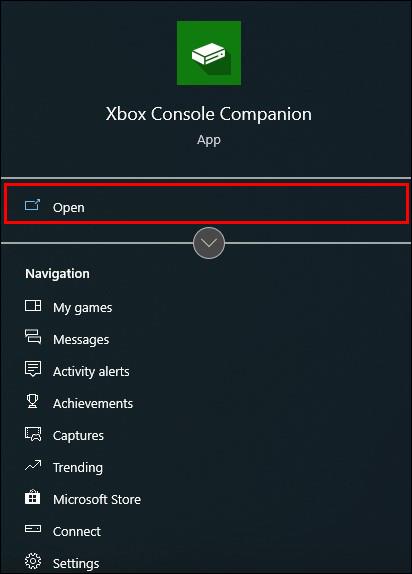
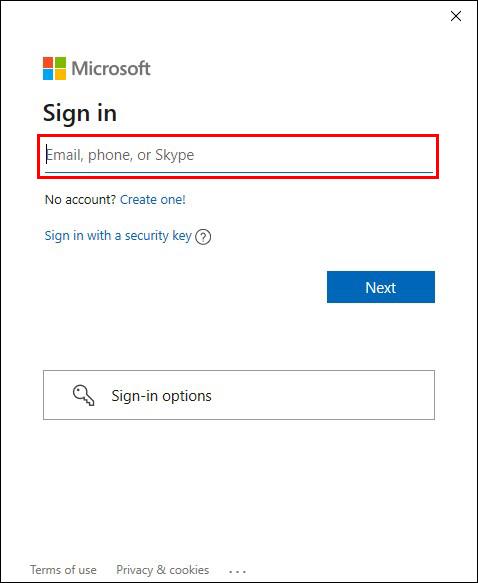
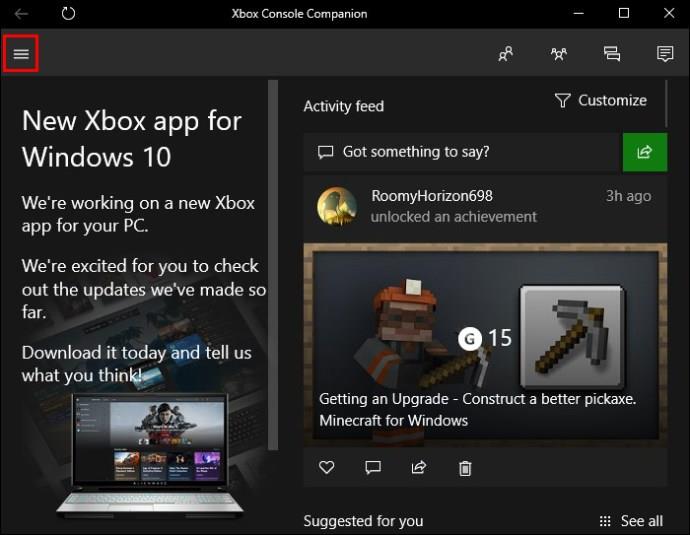
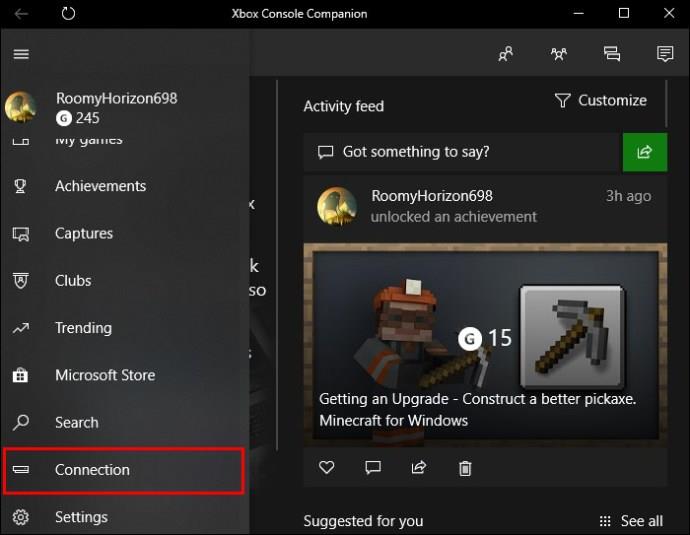
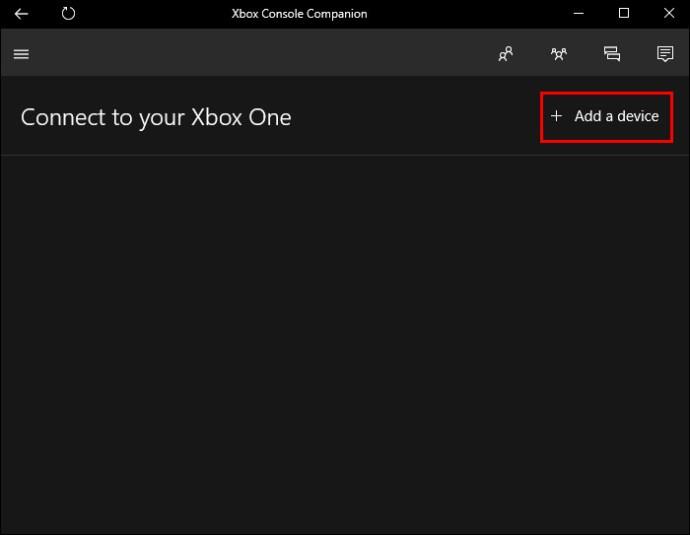
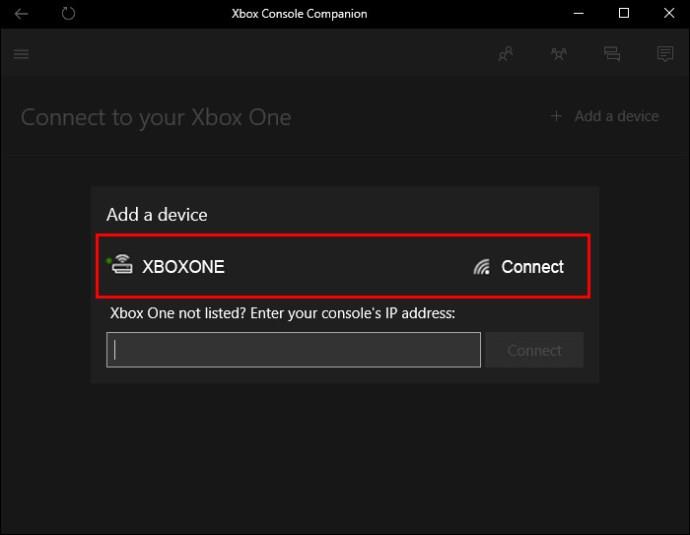
Advantages of Bluetooth Headphones
Bluetooth headphones are highly convenient and let gamers move around without being bound to a chair or couch. Portability is an excellent asset, since removing the headphones when getting a drink or snacks is no longer necessary.
The improved technology of being wireless lets gamers sit farther away from a screen, which is easier on the eyes. There’s no risk of tripping over wires or stepping on them, which is an issue with wired headphones. Wired headphones need to be replaced if the wire is damaged, which is not a worry with wireless headphones.
Disadvantages of Bluetooth Headphones
There are compelling reasons to use Bluetooth headphones when playing on an Xbox Series X and S, but these consoles innately only support a proprietary wireless connection. With Bluetooth headphones, you must settle for only game audio and forego voice chat unless you use the Xbox mobile app. Many gamers are okay with only listening, but others prefer two-way communication.
Bluetooth headphones do have higher latency, as the audio signal must pass through a chip before reaching your ears. The slight delay can be why you react a fraction of a second too late and lose games. Competitors and professionals may not be keen on sacrificing reaction times for portability.
No Bluetooth by Design?
Microsoft understands that Bluetooth’s high latency levels aren’t desirable for gaming, but the company also knows wireless headsets are convenient. Therefore, the Xbox Series X and S use a 5 GHz bandwidth in contrast to the 2.4 GHz bandwidth Bluetooth devices use.
This proprietary bandwidth reduces the latency to levels competitors can accept, though the only way to play without latency at all is to use wired headphones. To connect wireless headphones to these consoles directly, you need models labeled “Designed for Xbox.” These products are specifically made for the newer Xbox consoles and tend to perform better.
The Microsoft Wireless Protocol can support up to eight controllers and headsets, all with under 8 milliseconds of latency. When using Bluetooth, this number falls sharply to only two. Note that these ratings were on the Xbox One, the predecessor to Series S and X.
This design philosophy was carried over to Series S and X, meaning the improved signal strength and lower latency make Bluetooth a worse choice in performance terms.
That means you’re stuck with headphones made by Microsoft or their licensed manufacturers. These include Razer, SteelSeries, and Turtle Beach, and you’ll have to pay for a new pair just to game with convenience. Nevertheless, these headphones either use the console’s Wireless protocol or come with a USB dongle that allows for plug-and-play.
Here’s how you would connect these headphones to the Xbox console.


Those without a dongle have a slightly different process.
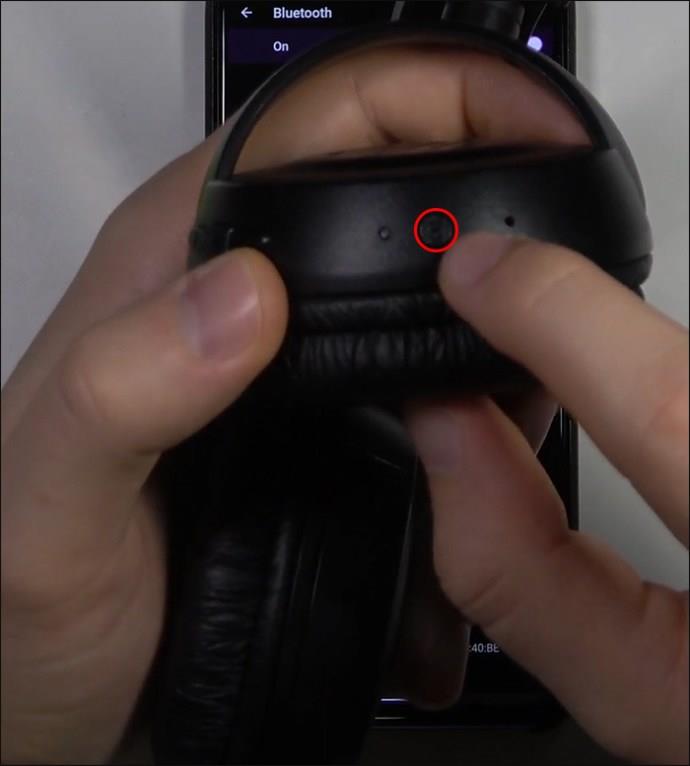


In the end, whether you use licensed headphones or Bluetooth, you can still enjoy your games. Think before buying Microsoft headphones, as they may not be a justified expense if you already have a favorite pair of Bluetooth wireless headphones.
FAQ
Does the Xbox series S or X have Bluetooth support?
No, neither Xbox Series S nor Xbox Series X consoles support Bluetooth connections natively. They instead allow for proprietary wireless protocols. However, you can use a third-party Bluetooth transmitter.
Are Xbox series S or X headsets worth buying?
This is a personal decision. Some gamers already have high-quality headsets and don’t need new ones. Those who game on these consoles exclusively and want the convenience will value these licensed headsets.
Can AirPods connect to the Xbox series S and X?
Yes, AirPods can connect to the consoles, but you’ll need a Bluetooth dongle to create the connection. Otherwise, there is no support for AirPods at all.
Convenience at a Price
Connecting your Bluetooth headphones to an Xbox Series S and X is possible, but you don’t get to use the mic and chat with others. This minor hurdle won’t prevent many gamers from playing their favorite titles. While you may need some hardware, it’s better than buying a new pair of headphones.
Which of these methods for how to connect Bluetooth headphones to Xbox Series S or X do you prefer using? Have you tried other ways to game wirelessly? Let us know your experience in the comments section below.
Adventure game is a game where you will transform into a character in the game. Adventure games often bring a sense of authenticity, attraction and drama to players.
The following top two-player games on the phone will help you have the most meaningful and fun moments with friends and relatives.
With the top lines of mobile swordplay games shared by WebTech360 below, it will help you have more satisfying mobile games to play online games.
If you are a fan of Naruto, surely you cannot ignore the top 9 brand new and most attractive Naruto mobile games today that we introduce in the following article.
You love the battle of the classic tanks in the game world. Top classic tank shooting games revealed in the article should not be missed.
What is the list of the best and most worth playing psp games today. Let's take a look at WebTech360 to list Hot PSP games right after the article sharing the dock below.
Where is the list of the best Anime PC games is a common question of many brothers who have a passion for games with anime graphics and gameplay with many characters.
If you are a fan of the popular manga series One Piece, you definitely cannot ignore the best and most interesting One Piece games for both PC and Mobile.
Are you looking for a gacha game for entertainment but should not choose which game to join? The following top 10 gacha games will be the perfect suggestion for you.
Vivid, attractive with a large number of games PopCap game is making "crazy" the office world. So which PopCap games have the most players?
Let's update the top of the best empire-building games with interesting and attractive storylines and smart and reasonable gameplay.
Looking for a game to play with friends? Let's update the top 10 survival games to play with friends on the following phone for the most enjoyable experience!
Are you a longtime believer or simply want to explore the PUBG world. Let's explore with WebTech360 the most popular and lightweight PUBG-like games.
Are you intending to play h5 games but don't know if h5 games are worth playing? Let's take a look at the top 10 best games through the section below of the article.
Playing games with your lover not only helps entertain but also strengthens the emotional connection between couples. So what are the games to play with your lover that you must know?
To bring the best feeling to users, playing full-screen games is the right choice. How to play in full screen mode helps you have the full feeling.
It's normal for games to have errors. LoL is no exception. Here is the cause and how to fix the error League of Legends cannot enter the game.
Deleting games that are no longer in use frees up memory and saves battery life. This article will share with you 10 ways to remove games on your computer quickly and effectively.
The article is for those who are passionate and interested in the offline fighting game series. Explore the games with WebTech360pc below to find yourself the best game!
Free Fire is a shooting game with a huge number of players. And below, please refer to the easiest way to download Free Fire game on your computer!


















