How to pin comments on TikTok

How to pin comments on TikTok, TikTok allows users to pin comments easily. Here's how to pin comments on TikTok videos.
Everyone knows that Instagram is one of the most popular social media apps today. It’s a photo and video-sharing social network owned by Facebook, Inc. Millions of people use Instagram daily to post pictures and follow other people, such as their friends, family, or favorite celebrities.

But did you know that there are several types of Instagram accounts? That’s right, you can have a personal account, a business account, or a creator account.
How to Tell the Type of Your Instagram Account
Most people create personal accounts. But if you don’t remember which option you chose, or maybe someone created the account for you, there is a way to check this. Finding out what type of account you have is very simple. These are the steps you need to take:
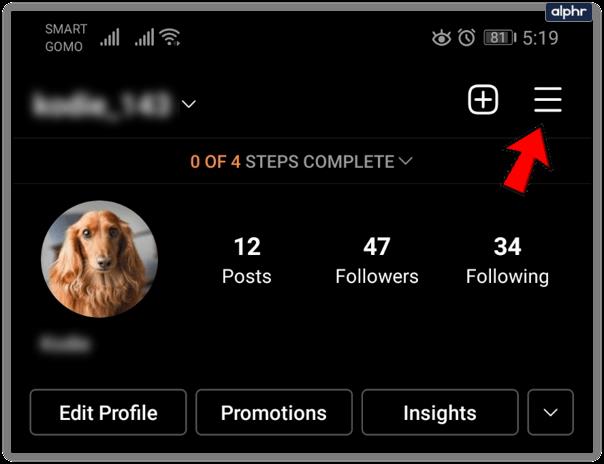
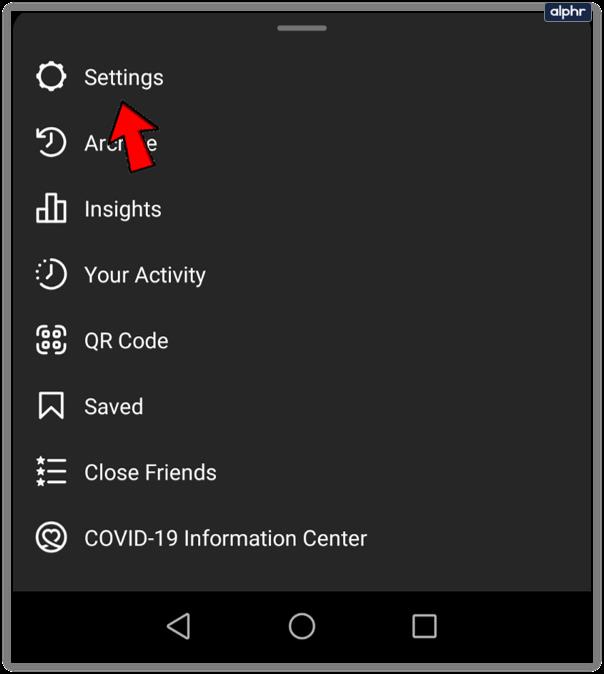
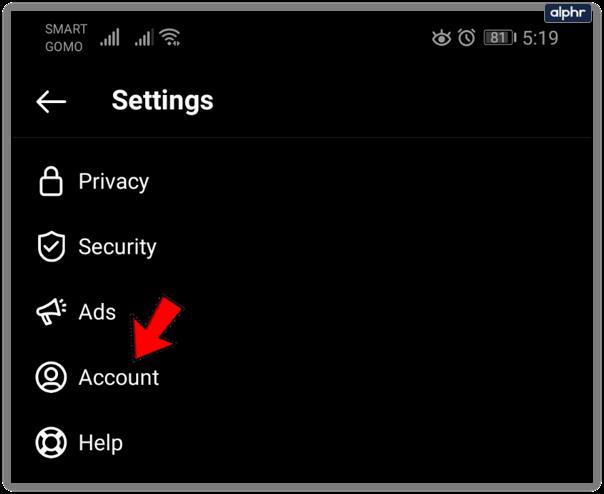
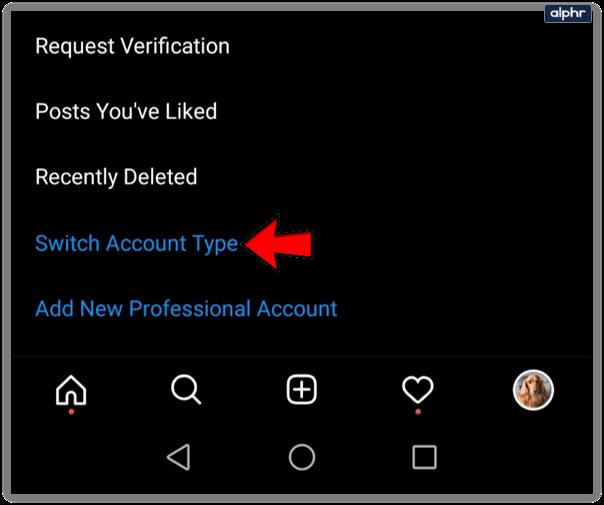
Note: you will see different options depending on your existing account type. For example, if you have a Business Account, then the options shown will be Switch to Personal Account and Switch to Creator Account. Based on this, your account type is the one that is not shown, as there’s no reason to “switch” to the same account type.
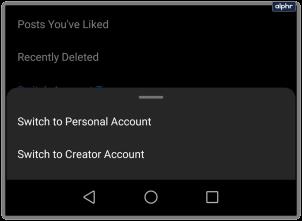
So, that’s how you can quickly find out the type of your Instagram account.
Differences: Personal vs Business Accounts
According to Instagram, there are more than 25 million business profiles on the platform. But why should you have a business account? This type of account functions like a personal account but with added benefits. The most important features that come with a business account include:
Get Insights
With a business account, you get access to analytics. In the analytics dashboard, you’ll see a range of metrics that tell you more about your followers and how your posts are performing. Tapping on the Get Insights icon will show the following metrics:
These are your overall profile analytics.
You will also find metrics for your stories, overall and individual. They are:
These show you how the community reacted to your stories.
Furthermore, you also get content metrics as follows:
Create Promotions
With a business account, you’ll be able to purchase Instagram ads. Before business profiles arrived at Instagram, you had to go through Facebook’s ad tool. Nowadays, Instagram business account holders can just tap on a certain post and choose the option Promote.
Get Contacts
Another option that comes with a business profile is adding contacts. This means that you can fill out your contact details, and other people will see them on your profile. With this, people can easily inquire about your business any time. Make sure your contact information is accurate!
Creating a Business Account
It’s easy. You can start from scratch (make sure to select business account) or switch. For the latter, follow the same steps as described for verifying your account type, but this time tap on the Switch to Business Account option. Here’s what you should do:
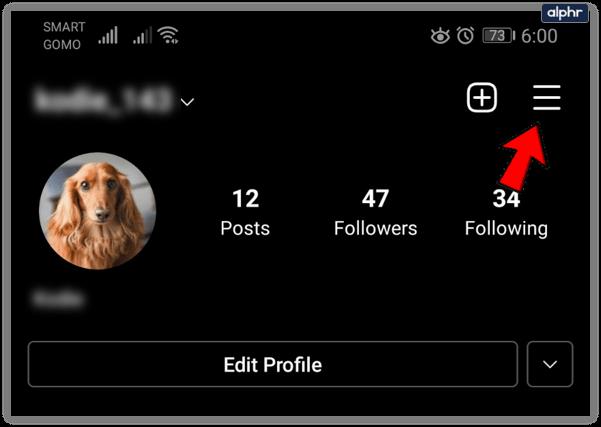
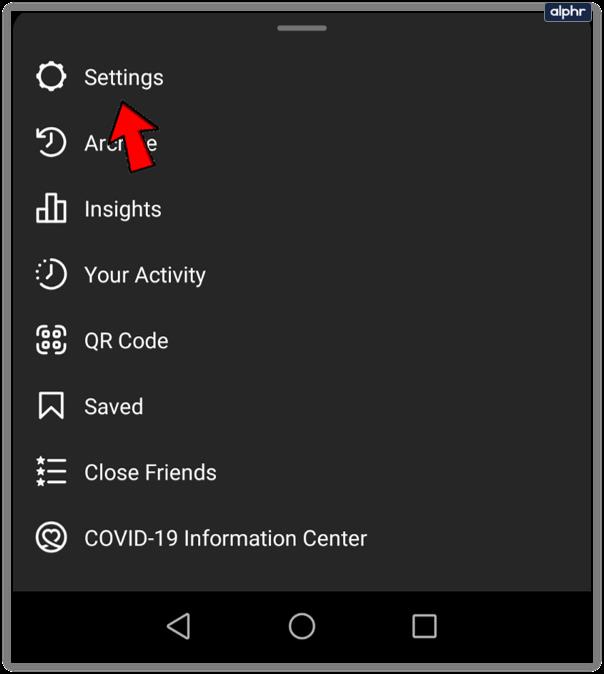
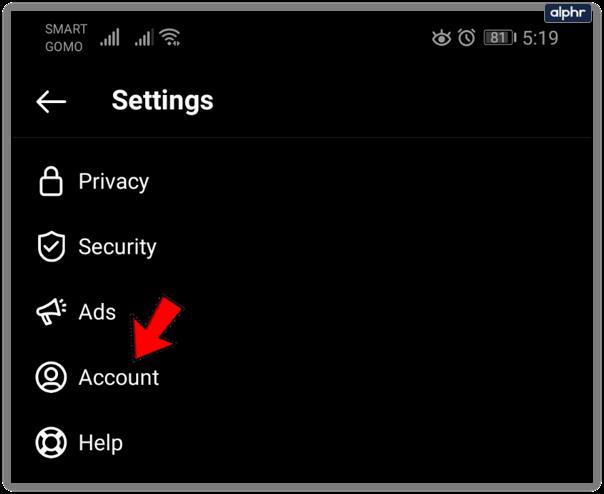

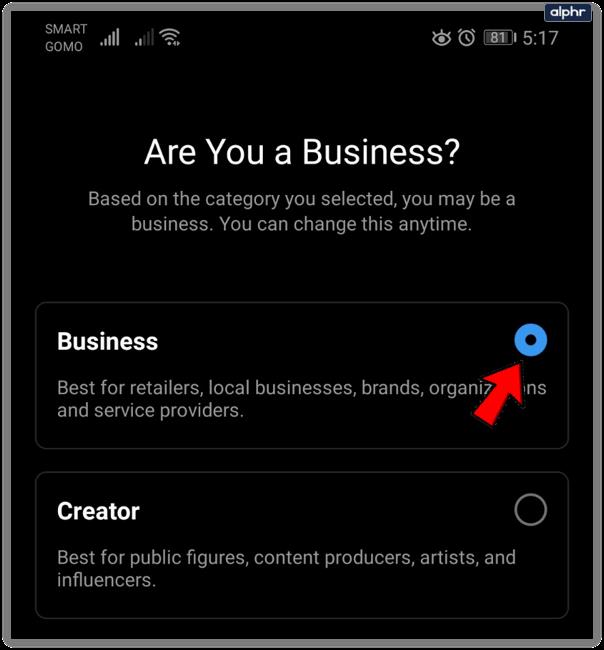
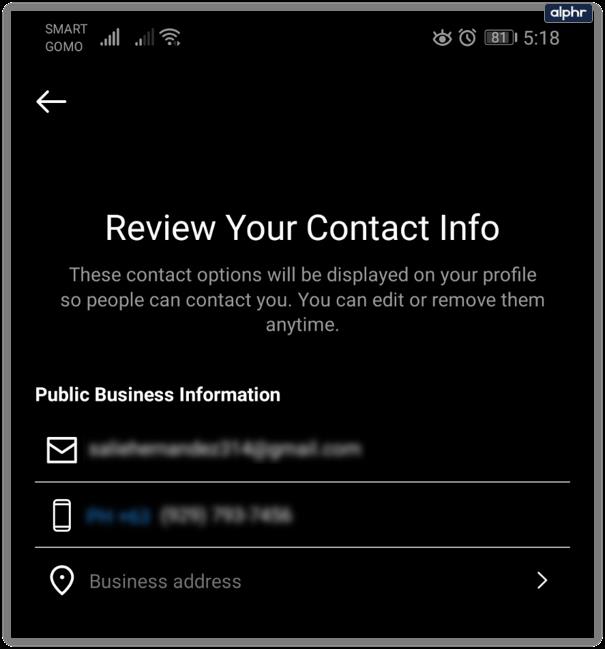
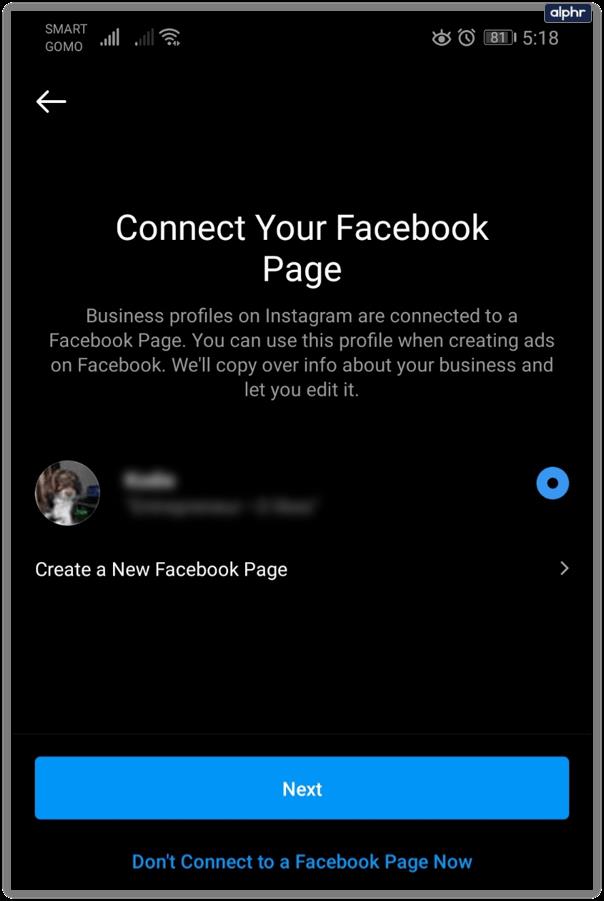
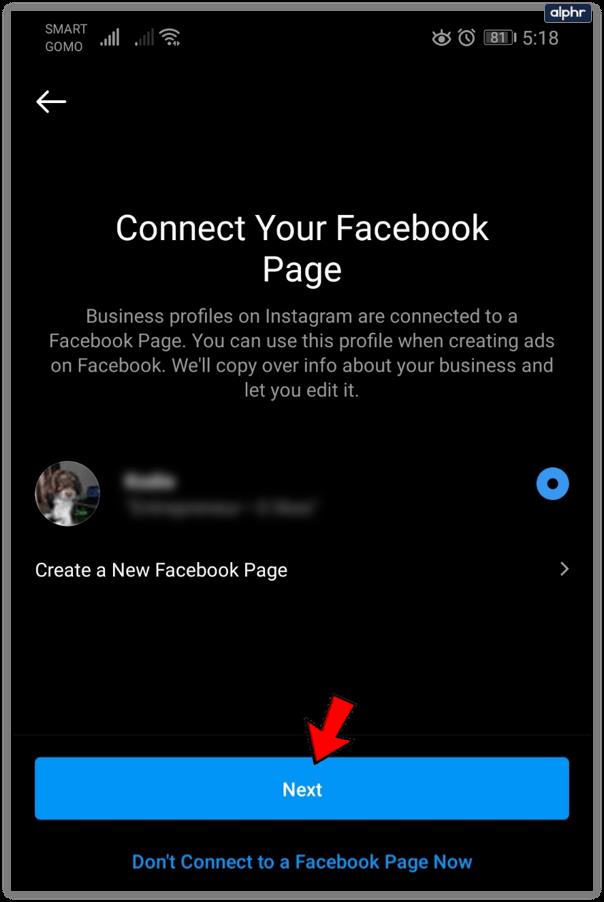
How to Know If Someone Has a Business Account?
When you’re looking at an Instagram profile, it might be helpful to know if you’re dealing with a business or an individual. The easiest way to tell would be to look for the Contact button. If you can call or email them, then they are running a business account. Also, if the profile displays additional info such as business category or physical location, it’s the sign of a business account as well.
Instagram Creator Account
The newest addition to the Instagram platform is the creator account. This option was recently introduced in 2019, offering some interesting and useful options. These creator accounts come with tools and features that are especially useful to influencers. If you’re more of an artist or content producer, or maybe your ambition is to become a hotshot influencer, this is the account type to get.
Creator Account Benefits
A creator account gives you even more insights into your users and comes with powerful tools for managing your posts and messages. It offers features such as detailed growth data, where you can see:
With a personal or business account, you only have one primary inbox. The creator account offers you three! You get:
Follow Us on Instagram
Switching between account types on Instagram has never been easier. Each account type has its own target audience and special features, and there’s nothing to stop you from trying them all!
We hope this guide was helpful to you. Don’t forget to leave a comment and let us know how to improve our content further!
How to pin comments on TikTok, TikTok allows users to pin comments easily. Here's how to pin comments on TikTok videos.
Instructions for Organizing a Q&A session on Facebook, Recently, Facebook has launched the feature to create a Q&A session, when you post a question for everyone to answer.
Instructions for installing and recording videos with Likee, Likee is an application that supports extremely beautiful and impressive video recording, and is loved by many young people today. The following,
How to export the list of meeting participants in Zoom, How to take attendance on Zoom is not difficult, it even allows you to export the list of students participating in the class.
How to change font on Xiaomi, Want to create a new image for Xiaomi device? Just follow the instructions below to change the font style and size above
Instructions for creating a mirror image effect on Picsart, Picsart is an application where users only need to perform a few simple steps to transform the photo.
How to add new fonts to Microsoft Word, Can't find the font you want to use for documents in Microsoft Word? Don't worry, you can install new fonts for Word according to these steps
How to turn off the computer screen and still have the computer running, How to turn off the PC screen and still have the computer running on Win 10/11? Very simple. Here's how to turn off the computer screen
To fix the “An unexpected error occurred” issue when logging in to Facebook, you can try the following steps
Users reported that their Facebook, Messenger and Instagram accounts were suddenly logged out and could not be accessed again, both on the app and web version.
Instructions on how to take photos on Tiktok are extremely simple. Tiktok is a famous application for recording and creating short videos on social networks. However, this application also
How to find and get Instagram links, Instagram is one of the most popular and easy-to-use social networking platforms today. However, because it is designed specifically for mobile,
Instructions for locking the mouse cursor when playing games on BlueStacks, Instructions for turning on/off the mouse cursor lock feature when playing games in the BlueStacks App Player emulator.
Instructions for installing and using Faceapp using an emulator on PC, Simple and easy instructions on how to install and use the Faceapp face editing app using an emulator on PC
Instructions for creating a cover photo group on Facebook, Creating a cover photo group is a feature that helps users set Facebook cover photos with many different images (maximum of 6 photos).
Learn how to effectively use the Stochastic Indicator for technical analysis on Bubinga. Explore advanced techniques to enhance your trading strategies
Instructions for adding angel wings to photos using PicsArt, PicsArt is a photo editing application used by many people today. Today WebTech360 will introduce the article
How to turn off the Just accessed notification on Zalo. This article WebTech360 will guide you to turn off the Just accessed notification under your Zalo chat name.
Instructions for blocking and unblocking accounts on TikTok. Similar to other social networking applications, TikTok also allows users to block someone's account
How to write a long status with a colorful background on Facebook, Today, WebTech360 will introduce some steps to post a long status with a colorful background on Facebook,


















