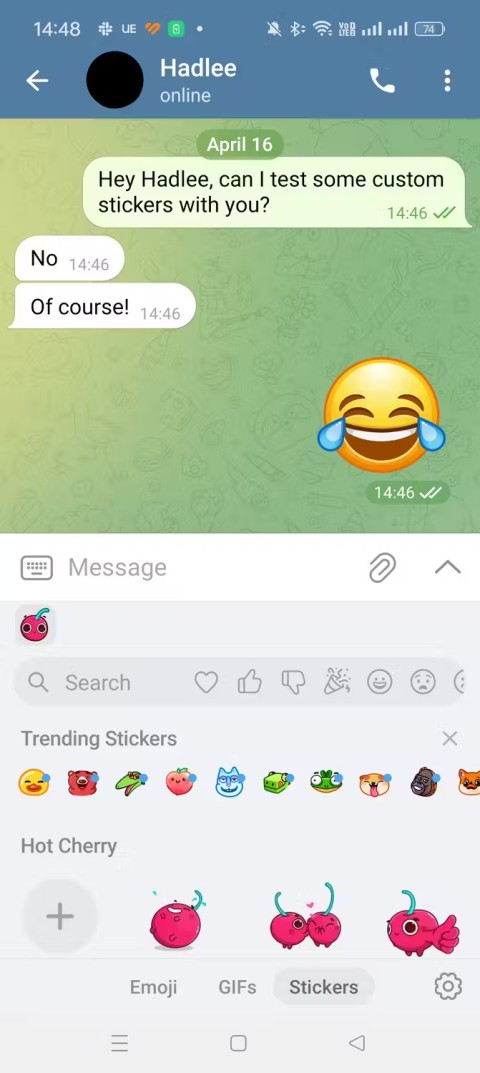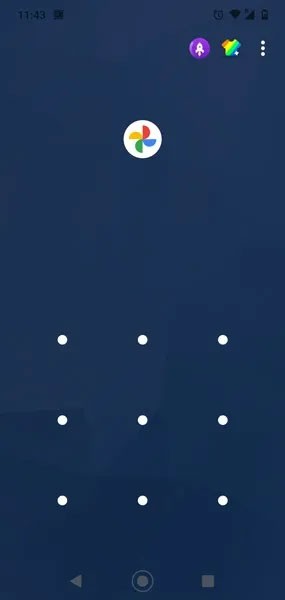How to access ChatGPT on Telegram
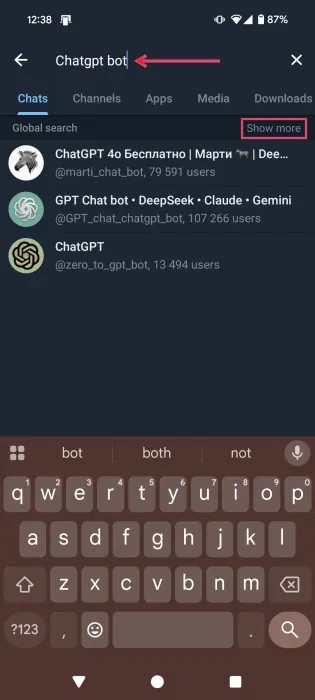
This guide explains why you should use ChatGPT in the Telegram chat app and how to do it.
With just a few taps, we can save photos on Telegram or set up to not save photos on Telegram easily. This is one of the very handy tips if you are installing and using Telegram on your phone.
Telegram for iOS Telegram for Android
Step 1 : You access the Telegram application on your phone and log in to your account.
Step 2 : In the main interface, touch the three dashes icon in the upper left corner of the phone.
Step 3 : A list of options appears, select Settings .


Step 4 : Scroll to the bottom, find the Save to gallery section . If you see the circular icon next to it is gray, you touch it to activate it, but if already turned on, then stop.


If you are annoyed and just want to see what others send on the chat interface with them, you can do the same and disable the Save to gallery section .

After setting up to allow Telegram to save photos to your phone, whenever you have a message or want to save photos sent by others on this free chat tool, you do the following:
Step 1 : Access the Telegram application on your phone.

Step 2 : Touch the display of the chat with anyone you need to save the picture.

Step 3 : Touch and hold the photo for a few seconds.

Step 4 : At this time, the phone interface will look like the following, you touch the three dots icon to open more options.

Step 5 : In the list that appears, simply select Save to gallery as the selected image will automatically save to your phone.

Telegram is one of the most secure chat applications today, if you are also using this free chat software, this is one of the tips you can not ignore.
This guide explains why you should use ChatGPT in the Telegram chat app and how to do it.
Telegram stickers have a world of their own and are perfect for people who want their entire conversations to be filled with cool graphics, memes, or movie lines. This is possible because Telegram allows you to create custom stickers.
Learn how to efficiently delete media from Telegram conversations to manage your storage. Whether it
It can be said that the photo library and message archive are two of the most private locations that need to be tightly secured on Android smartphones and tablets.
How to backup secret chats on Telegram for Android, Want to save or transfer secret chats on Telegram to a new phone? You can
How to send self-destructing messages on Telegram, Telegram has allowed users to send self-destructing messages - Auto Delete on every chat. Here's how to automatically delete messages
Opera has integrated Facebook Messenger, WhatsApp and Telegram chat applications right in the Sidebar, allowing users to surf the web while chatting with friends easily.
We all know that the voice message feature on Telegram is popular with many users because of its speed and simplicity. And now you have another new way to connect with people - that's to send video messages.
If you use both Gmail and Telegram, you can try Telegram's Gmail bot to receive emails right in the Telegram client to manage incoming mail more easily.
If you like the transparent Tik Tok avatar style, you can follow the instructions below to create your own transparent Tik Tok avatar and change your Tik Tok avatar to your liking.
In addition to multiple choice content, you can design a maze game in ScratchJR. In this first lesson, students will learn how to create a simple moving space for the cat character in a maze game.
In this post, the maze game in ScratchJR will be further enhanced by building a maze to navigate.
Google is rolling out sound emojis to Google Phones. Users can play emoji sound effects like laughter and drums while making phone calls.
Oppo phones allow you to view WiFi passwords when we access them on the phone to check and share with others, in case you cannot share Android WiFi via QR code.
Gmail filters are exactly what they sound like. They help you organize your inbox by automatically redirecting emails. Here's how to create, customize, and manage filters in Gmail.
Chrome will load the video's subtitles and translate them live as you watch the video. Here's how to turn on subtitles for any video on Chrome.
The more you work on your computer, the hotter your CPU (processor) gets, especially when you’re gaming or doing heavy video editing. Your CPU is more susceptible to overheating if it has poor ventilation or if the thermal paste on the chip has worn off. However, there is a process that can help you reduce your processor’s temperature called “undervolting.”
The need to print double-sided paper is now much more popular. However, not all printers can support double-sided printing, or with printers that allow double-sided printing, how to do it?
The Resume feature in Windows 11 lets you open a OneDrive file on your phone and continue working on your computer through your 1 Microsoft account.
Many things in the iPhone Photos app display a slideshow at the top to view all your photos as a movie. Here's how to turn off automatic slideshows in iPhone Photos.
Outlook also has its share of issues. One in particular, Outlook error 0x800CCC0E, can be frustrating and difficult to fix. Outlook error 0x800CCC0E is a common problem for Outlook users.
Creating folders in Canva helps us organize uploaded designs and files much more neatly and scientifically.
Now we can save songs from Instagram Reels to Spotify very simply without having to do too many manual operations, like finding songs on Spotify anymore.
When you create a list on the Reminders app, you can share it with others so they can read it together, such as sharing among family members.