How to complete Fish Hunt quest

Fisch Hunt will reward you with a token that is important for progressing in the Roblox event. So if you want to complete the Fisch Hunt mission, read the guide below.
If you play Roblox regularly, understanding the symbols next to players’ names is essential for enhancing your gaming experience. These unique symbols can often cause confusion, but recognizing them is crucial for identifying different players in your game.

The Player List displays all players currently in the game, including their respective teams and scores. To enable or disable the Player List, press the Tab key. Your Player List might look like this:

| Icon | Description |
|---|---|
 |
Roblox Admins - Special moderators overseeing the game. |
 |
The creator of the current game |
 |
Premium members - Players with special benefits. |
 |
Friends - Indicates your in-game friends. |
 |
Players that have sent you a friend request |
 |
Players you are following, or who are following you |
 |
YouTube celebrities (part of Roblox Video Stars Program) |
 |
Players who are currently interns for Roblox |
Some players possess unique icons due to their association with Roblox staff. Here’s a list of these notable players:




To aspire for a unique icon, deepen your knowledge about Roblox and consider joining their team. Alternatively, becoming a YouTube celebrity could also be an excellent pathway!
When outside a game, colored circles on profiles indicate what your friends are up to:
| Icon | Status |
|---|---|
 |
Online - Current status. |
 |
Currently developing their own game |
 |
Playing a game |
Note that offline users will not display any icons next to their profiles.
A Premium membership for Roblox provides numerous benefits, such as a monthly Robux allowance and a 10% bonus on additional Robux purchases. With Premium, you gain access to trading and selling features, enabling you to earn more from your in-game creations. Premium members will also have unique icons displayed on the Player List for easy identification.
If you're interested in obtaining a Premium icon, you can purchase Premium.
To make a friend request while playing, simply click on a player's name on the leaderboard and select “Send Friend Request.” Additionally, you can easily follow or unfollow players without exiting the game, which saves you valuable time.
If you encounter players who are disruptive or violate game rules, you have the option to block or report them. Click on their name in the Player list to select the necessary action. Stay informed about acceptable conduct by checking the Community Rules.

This guide aims to illuminate the various icons you might encounter in Roblox. You can now quickly identify friends, prolific players, or even celebrities in your gaming sessions. Share with us which icons surprised you or what unique symbols your friends possess in the comments below.
Fisch Hunt will reward you with a token that is important for progressing in the Roblox event. So if you want to complete the Fisch Hunt mission, read the guide below.
Volleyball Ascended is a volleyball game that every sports fanatic who loves Roblox games should not miss. Volleyball Ascended codes will give you valuable items to speed up quickly in the game.
Discover effective methods to delete all of your friends in Roblox effortlessly while maintaining your favorite connections!
Discover effective troubleshooting steps to fix Roblox when it won’t load games. Optimal solutions for a better gaming experience.
Discover how to effortlessly find out which games your friends are currently playing on Roblox. This guide covers everything from finding players to joining their games.
There is still one question that many fans are wondering: Is Roblox available on Nintendo Switch? Let's find out through the following article!
How to trade items in Roblox in 4 simple steps, Roblox is a world building game, similar to Minecraft. The creative potential of using Roblox is almost
How to get free Robux in Roblox, How to earn free Robux is a keyword searched by many Roblox users. Let's learn with WebTech360 how to get Robux
Roblox is an open world style building game that has a similar gameplay to Minecraft. This is also the game that attracts the most kids playing games today.
Roblox Studio is a professional creative tool that allows users to develop and launch their own games on the Roblox platform. Using Roblox Studio, you can build structures, using bricks or any other item, enter the model.
Just visit the following websites where you can build your own game in just a few minutes.
WePlay Boardgame is a great way to play board games with friends or strangers from all over the world.
Patrick Gillespie introduces the new Subpixel Snake game based on the classic game and has shrunk the game down to the point where users need a microscope to play it the way they want.
Not only beautiful, this 3D version of the dinosaur game is also extremely attractive, sure to bring you a completely new experience.
Back in late November 2024, Microsoft announced Edge Game Assist—a new feature that makes it easier to browse the internet while playing games on your computer.
The first assessments of the graphics performance of the Adreno 830 GPU have been revealed when comparing the Snapdragon 8 Elite with the Radeon 780M in the 3DMark Steel Nomad Light benchmark.
In the age-old debate between console and PC gaming, the choice for many is clear: Consoles prevail.
Many people don't know that Echo devices also offer games that can help pass the time.
Instead of choosing to just go for a PC or a gaming console, here's why owning both for gaming will give you the best value!
At 1xBet India, promo codes, free bet coupons, and surprise bonuses are available almost every day, helping players stretch their bankrolls significantly.
There are tons of games for iPad and Android tablets made just for cats. Most of them are free to download. Here are the best cat games to download on your iPad or Android tablet.
Samsung is considered a pioneer in popularizing folding screen technology on smartphones with two smartphone lines, the Galaxy Z Fold and Z Flip.
Android gamers have a lot of game launcher options, but how do you choose the best one?
This is the first significant version of Windows in 6 years for Microsoft. In particular, the gaming community is also the target audience that Microsoft wants to attract through Windows 11.
If you are using any Xiaomi device based running MIUI 11 and MIUI 12, you can install Game Turbo 3.0 voice changer in any Xiaomi MIUI device.




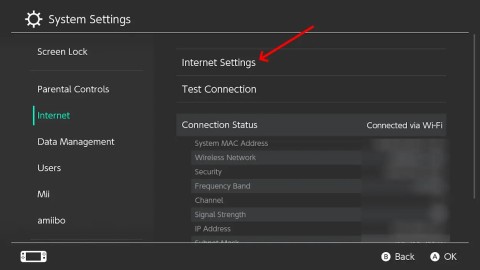




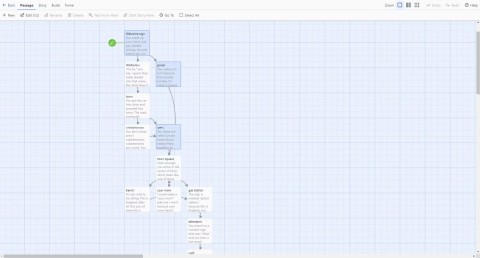

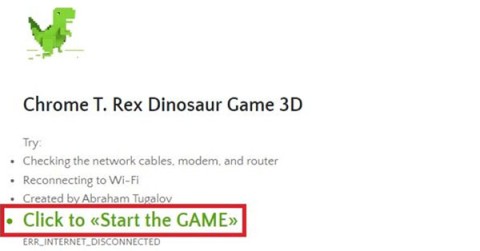

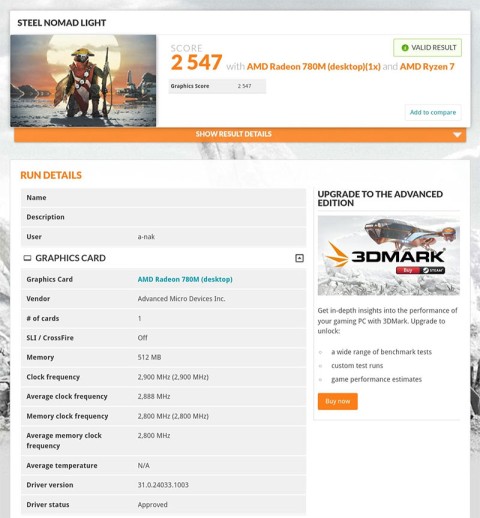









Tom the Tank -
This made my day! I’ll make sure to check the symbols next time I log in
Jessica22 -
I didn't even notice those symbols until now! Do they really mean different things?
Kyle556 -
Does anyone know if every user can earn all the symbols, or are there limitations
Mark the Gamer -
Great write-up! It's interesting how every symbol has its own meaning. I wish they had a guide right in the game!
Alex the Explorer -
Any idea how often they update these symbols? I’d love to keep track!
Phúc IT -
This article is super helpful! I think all new players should read it to avoid confusion
JaneDoe123 -
How can I earn those special symbols? I'm hoping to decorate my name too!
Vivian Lucy -
Can we expect more symbols to be added in future updates? That would be interesting!
Mèo con -
Thanks for sharing! I've been a Roblox player for years but never knew what those symbols meant
GamerGirl101 -
Is there a specific way to get the more rare symbols? I’m so eager to have a cool one
Danielle the Brave -
Really insightful post! It’s nice to see someone take the time to explain this
Huyền Lizzie -
I thought the symbols were just for decoration! Now I understand there's more to them, haha
Rachel85 -
It's great to finally have clarity on these symbols! I appreciate the detailed explanations
David Smith -
Awesome article! I’ve always been curious about those symbols in Roblox. Thanks for explaining them so well
Kevin the Cool -
This post is a lifesaver! I thought I was the only one confused about the symbols, lol
Chloe96 -
I love how you broke down each symbol's meaning! It makes gaming more exciting!
Emily to the Max -
Really helpful article! I had a friend who kept asking about those symbols, now I can finally answer!
SaraWebb -
Thank you for the details! It’s the little things like this that make the Roblox community so great
NinaPaw -
I just found out what the diamond symbol means! I'm so excited to earn it!
Duy Sinh 6789 -
Can someone explain what the star symbol indicates? I saw it next to my friend's name.
Quang vn -
Interesting read! I love how Roblox keeps things unique with these symbols. Makes the game more engaging
Jason32 -
I just noticed a crown next to a user’s name! What does that mean?!
Rio Chan -
I just joined Roblox last week and I feel overwhelmed. This article helped so much, thanks
PetDogLover -
Such a fun read! Now I can impress my friends with my knowledge about the symbols
Megan the Explorer -
Great job! I really appreciate how informative this article was! I learned a lot
FunnyCat123 -
If only I could customize my symbols like I can customize my avatar! That would be epic
GamerBoy618 -
So glad I came across this article! Now I can explain the symbols to my friends
Hương Đà Nẵng -
Very informative! I always thought they were just random icons, but now I see there's clearly a system
Tommy Pickles -
Haha! I thought the badges were just for show. Thanks for the info
Andy Robinson -
The explanations provided are clear and concise. Thanks for shedding light on this topic
GabbyRuns -
I love Roblox! I can't believe I never paid attention to those symbols before. Thanks for the heads up!
Thùy Linh -
Wow, it’s like learning a new language! I had no idea those symbols had meanings. So cool
HipHopFan -
Totally digging this article! The gaming experience enhances when you understand all these features