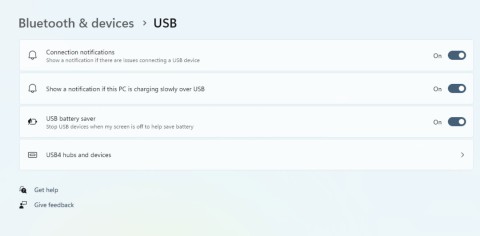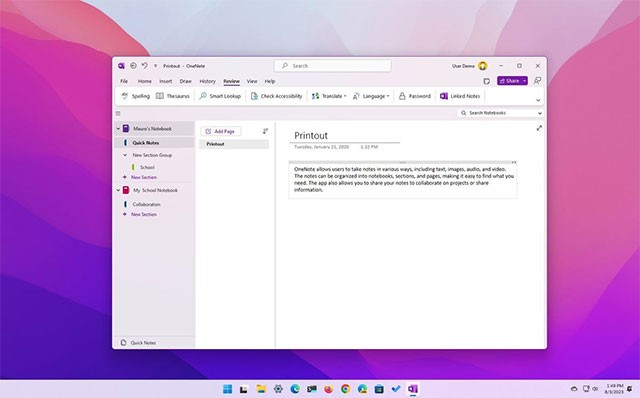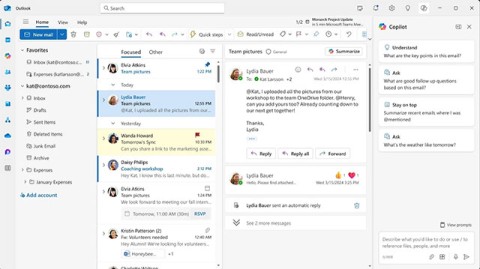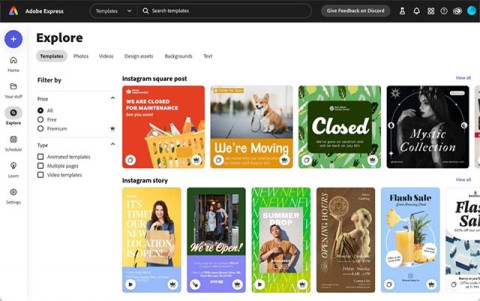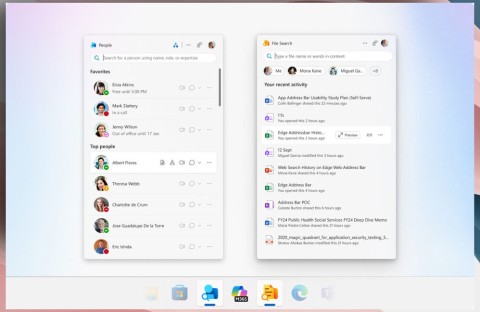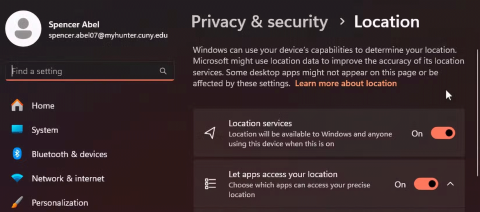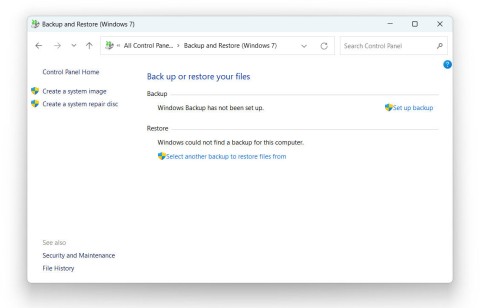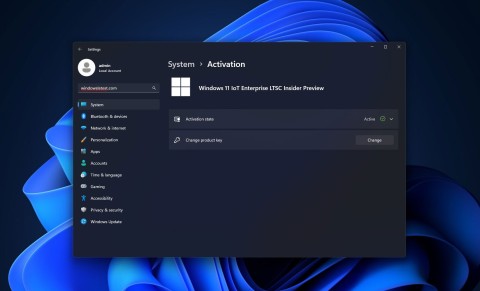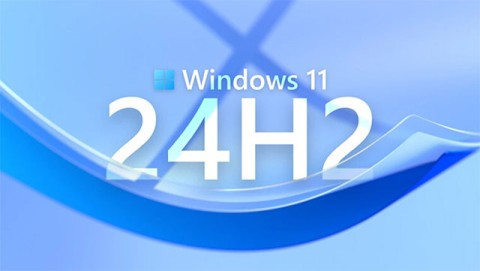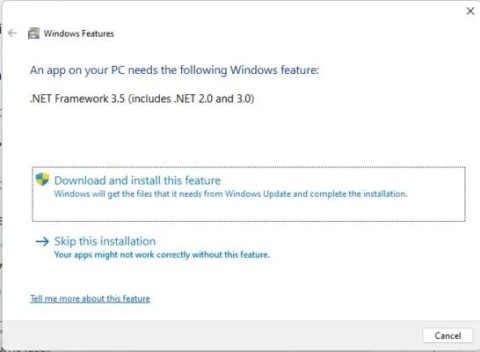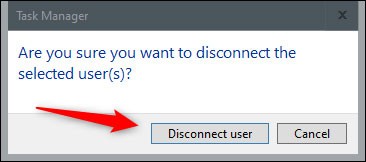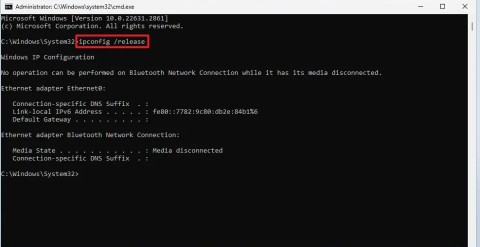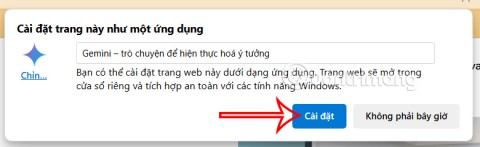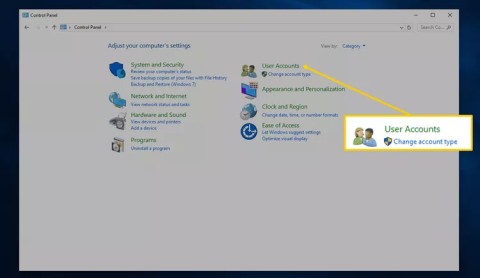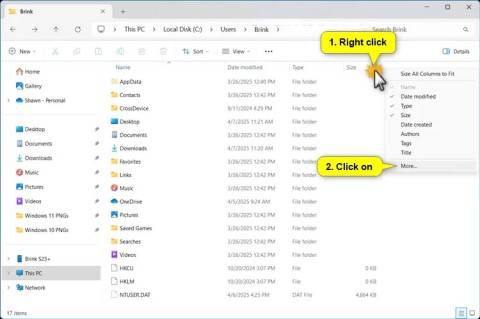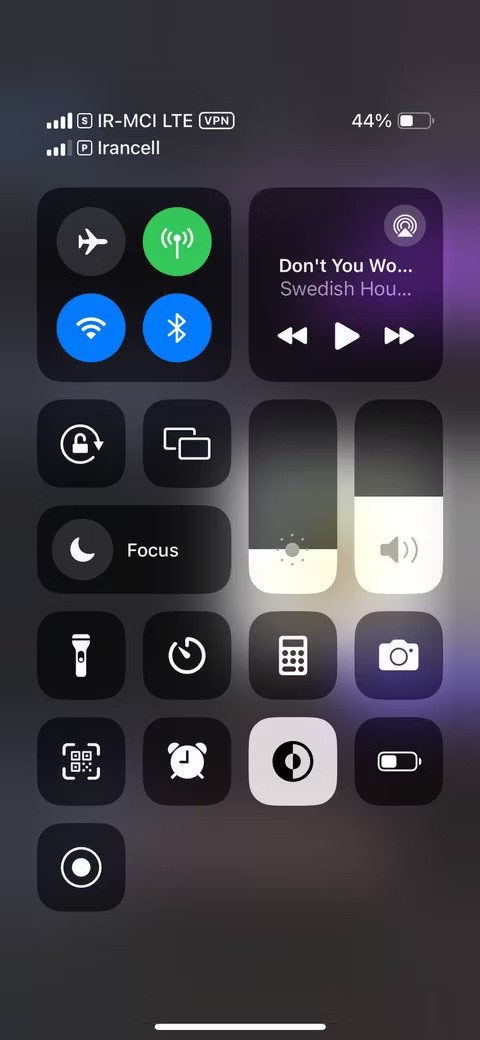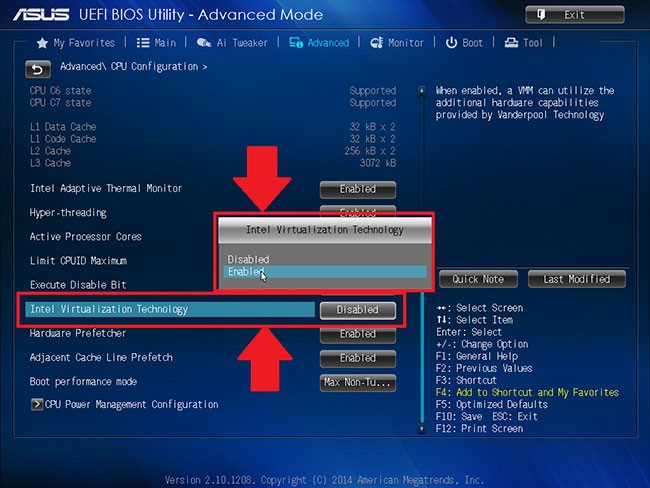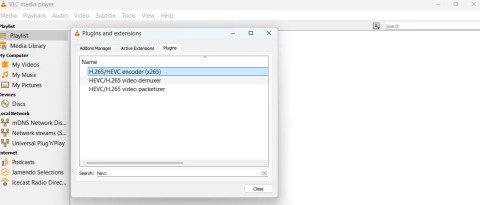Windows 10 will reach the end of mainstream support in less than six months, ending a decade-long journey and making way for Windows 11 with advanced AI features, a modern user interface, and many other improvements. This event affects not only the operating system but also many other Microsoft products.
In a recent announcement on the Microsoft 365 Message Center, the Redmond company confirmed that OneNote for Windows 10 will also be discontinued. On October 14, 2025, Microsoft will end support for OneNote, and the application will no longer receive new feature or security updates. Therefore, users are advised to switch to OneNote for Windows (desktop version, part of the Microsoft 365 suite).
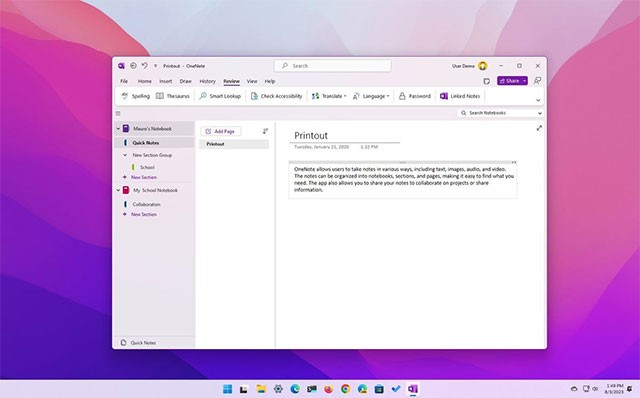
Microsoft said:
We will continue to upgrade OneNote with a consistent, modern experience. OneNote for Windows 10 will reach end of support on October 14, 2025. To avoid disruption, we recommend that users fully transition to OneNote on Windows (OneNote M365) and uninstall the legacy app as soon as possible. Migrating ensures you continue to have access to the latest features, security updates, and a modern experience.
Although OneNote for Windows 10 still has about half a year of support left, Microsoft will start reminding users to update sooner. Specifically:
- June 2025 : Microsoft will slow down the app's sync performance, forcing users to abandon the old version, especially those who use OneNote on multiple devices or for real-time collaboration.
- July 2025 : Notifications will appear on OneNote for Windows 10 to make sure users are aware of the upcoming end of support. Microsoft acknowledges that these notifications "may impact users' workflows."
OneNote on Windows offers many benefits over the older version, including:
- New features and Copilot integration.
- Security updates, bug fixes, and ongoing support.
To help users and IT administrators migrate from OneNote for Windows 10 to OneNote on Windows, Microsoft recently released detailed instructions, which you can refer to here.