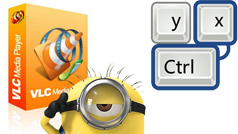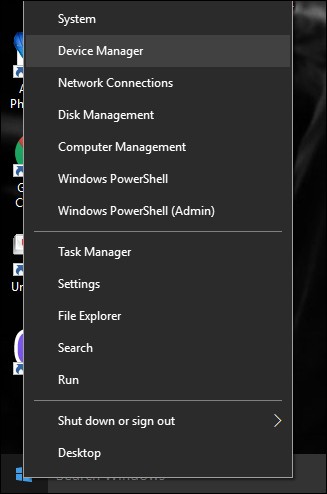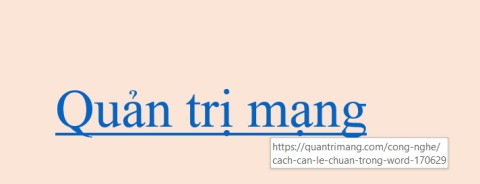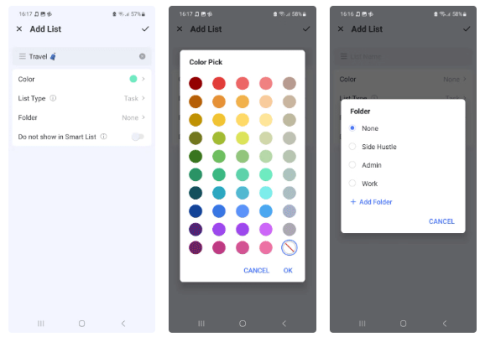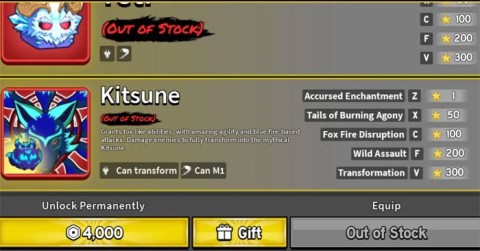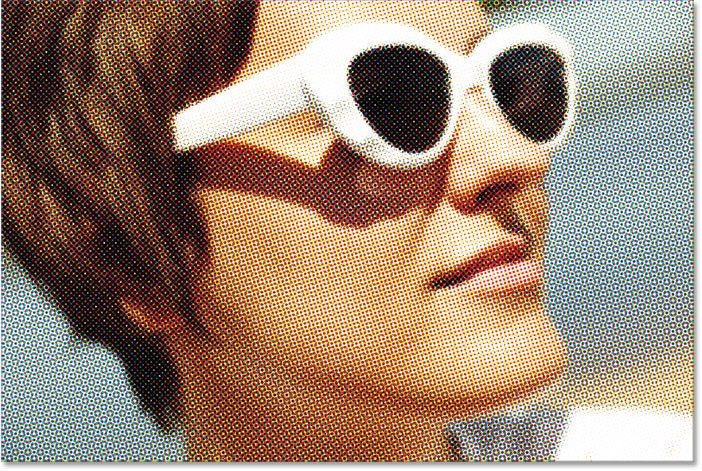How to share media files from a PC to an Android device with VLC

Stream media content from a Windows PC to your Android device using VLC Media Player. Learn how to set up your devices for seamless media sharing.
VLC Media Player stands out as one of the best music and movie players globally, cherished by millions. To enhance your experience, here is a comprehensive list of essential shortcuts to streamline your usage while enjoying music and movies.
| Shortcut | Function |
|---|---|
| Space | Pause or resume video playback. |
| F | Toggle full screen mode. |
| N | Next item in the playback list. |
| P | Previous item in the playback list. |
| Ctrl + ↑ | Increase volume. |
| Ctrl + ↓ | Decrease volume. |
| M | Mute or unmute audio. |
| T | Show remaining time of video playback. |
| Shortcut | Function |
|---|---|
| Shift + ← / → | Skip back or forward 3 seconds. |
| Alt + ← / → | Skip back or forward 10 seconds. |
| Ctrl + ← / → | Skip back or forward 1 minute. |
| Ctrl + Alt + ← / → | Skip back or forward 5 minutes. |
| Ctrl + T | Jump to a specific time in the video. |
| Shortcut | Function |
|---|---|
| [ or - | Reduce playback speed. |
| ] | Increase playback speed. |
| = | Reset playback speed to default. |
| Shortcut | Function |
|---|---|
| V | Toggle subtitles on/off. |
| B | Cycle through available audio tracks. |
You can personalize your VLC keyboard shortcuts for easier access. Follow these steps:
1. Open the main interface of VLC Media Player.
2. Click on the Tools tab and select Preferences.

3. In the Preferences window, click on the Hotkeys tab.
4. Double-click the shortcut you wish to change, click Unset, and enter your desired key. Finally, click Save.

By customizing your keyboard shortcuts, you can enhance your experience while using VLC Media Player for an even smoother playback.
For additional options, consider exploring other media players such as KMPlayer, FLV Media Player, or JetAudio Basic.
Wishing you all success with your media experience!
Stream media content from a Windows PC to your Android device using VLC Media Player. Learn how to set up your devices for seamless media sharing.
VLC Media Player is one of the most popular music and movie player software today. Support many popular formats, with sharp sound and picture quality, giving users extremely entertaining moments.
If many applications use the same shortcut as VLC Media Player, you can disable that shortcut in this popular media player to avoid conflicts.
We can say VLC Media Player is one of the best music players, movie players today, loved by many people. In order for you to use VLC Media Player more conveniently, we will help you synthesize common shortcuts during use.
Taking pictures and recording videos in 360 degrees is becoming an extremely hot trend, which is widely welcomed by users. Therefore, the free video player software VLC also quickly launched a new feature, allowing users to view videos and 360-degree photos with just a few taps.
BYD has just announced a super-fast charging system that makes charging electric cars so fast that it takes as little time as filling up a gas tank.
Interior material quality on the Audi A6 E-Tron, Q5, and a number of other models has been noticeably disappointing in recent times.
OpenAI has just announced the Pioneers Program – an effort to promote the application of AI in real-world situations.
At CES 2025, Razer announced the first beta version of Razer PC Remote Play – a service that allows gamers to stream PC games directly to their Windows phone, tablet or handheld device.
Errors related to webcams on laptops will affect users when they want to communicate directly via webcam.
The bush dog, Serval dog, bush dog or mane dog is a species of the genus Serval in the family Canidae (dog family). They are more distantly related within the canid family but still have some similarities with foxes, wolves and dogs.
No one knows what would happen if you fell into a supermassive black hole like the one at the center of the Milky Way. To answer this question, NASA researchers created a simulation using the Discover supercomputer at the NASA Climate Simulation Center that describes what would happen if you fell into a supermassive black hole like the one at the center of the Milky Way.
In the process of working with PowerPoint slides, broken links can occur for many reasons. Below are some ways to fix broken links in PowerPoint.
If you've heard of TickTick before, there's probably a good reason for that. TickTick is a powerful task management app with advanced capabilities to organize your tasks efficiently.
With the latest update in Blox Fruits, Kitsune Fruit has been overtaken by Dragon Fruit as the most expensive fruit in the game. Here is a step-by-step guide to getting Kitsune Fruit in Blox Fruits.
Grimoires Era Codes will make your early game much smoother as you will get more Grimoires spins and Aura spins.
Wedding anniversaries have different names depending on the time period, including diamond, gold, silver, bronze... Do you wonder what each name means? How many years are a gold, silver, bronze, diamond wedding?
If you take screenshots of just about everything, including travel destinations you want to visit, you're probably used to seeing them disappear into your camera roll. Thanks to Gemini, Google may have a solution for you.
The new policy will take effect from March 31 and is expected to bring more fairness to content creators when comparing video performance across different platforms.
Some Samsung phones running Android 7 or higher support users to view the lunar calendar right on the phone without having to install any other supporting applications.