Top 10 Hottest Adventure Games On PC

Adventure game is a game where you will transform into a character in the game. Adventure games often bring a sense of authenticity, attraction and drama to players.
Mods are a major part of Sims 4, adding endless new features, from personality tweaks to unlimited money. They let you bring fantasies to life and add depth to an already extensive sandbox simulation. However, sometimes, newly downloaded mods fail to show up in the game, and consequently, don’t work.

This guide will explain how to fix mods not showing up in Sims 4 on Windows and Mac PCs. Additionally, we’ll provide instructions on recovering a missing mod folder. Read on to fix this common issue and enjoy new possibilities in Sims 4.
Sims 4 Mods Not Showing Up on a Windows PC
If your Sims 4 mod isn’t working, the first step is to check the mod compatibility on its download page. Mods created for older Sims games usually aren’t compatible with Sims 4. And even those explicitly made for Sims 4 may not have been updated for the latest game version yet.
If the mod page contains different mod versions, ensure your downloaded version corresponds with the game version.
However, if the issue doesn’t lie in the mod incompatibility, it could be related to your mod files being unzipped incorrectly. Here’s how to unzip the mod package:
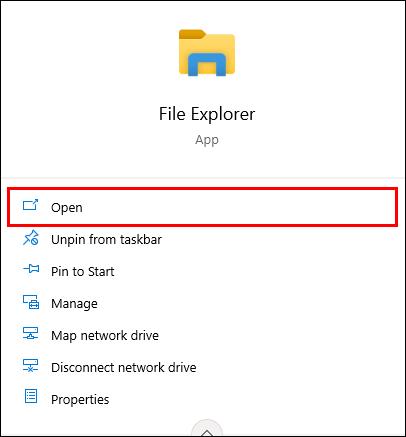
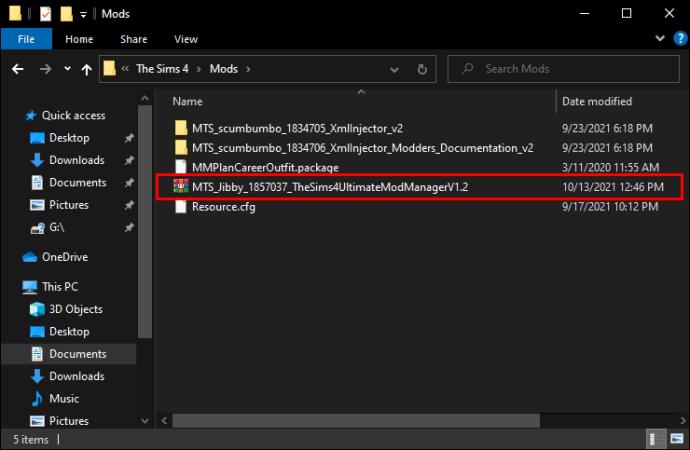
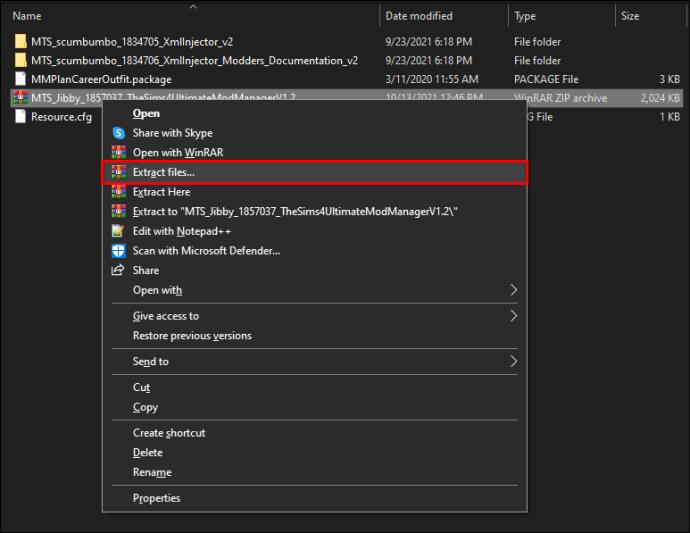
If you’ve unzipped the mod package correctly but the mod still isn’t working, follow the steps below:
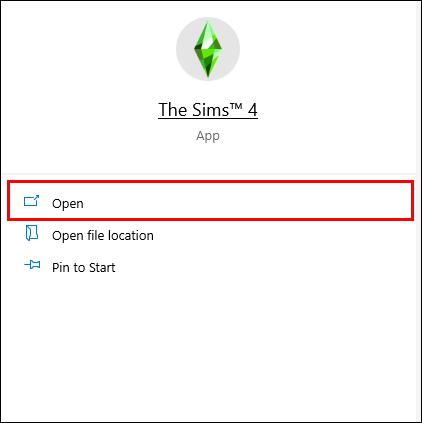
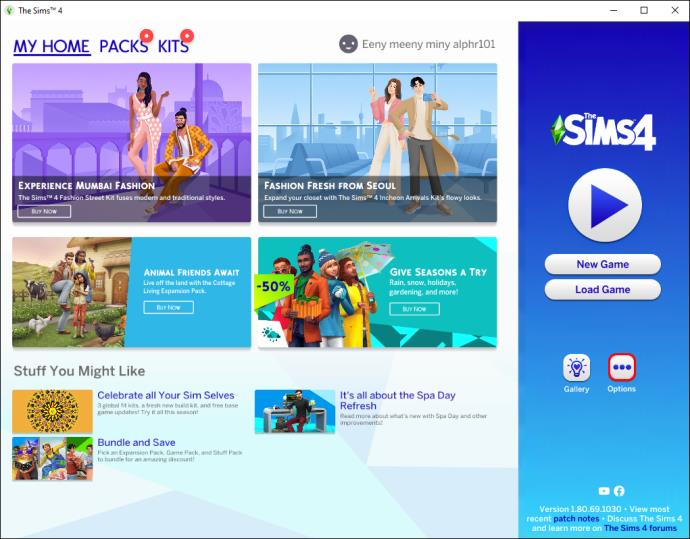
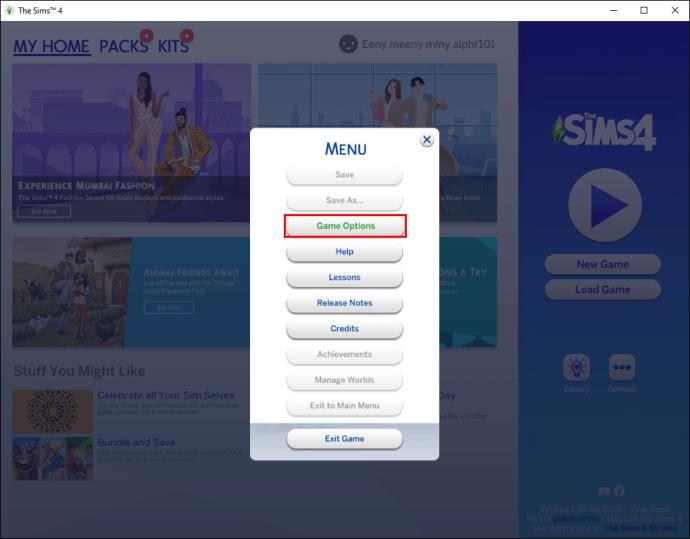
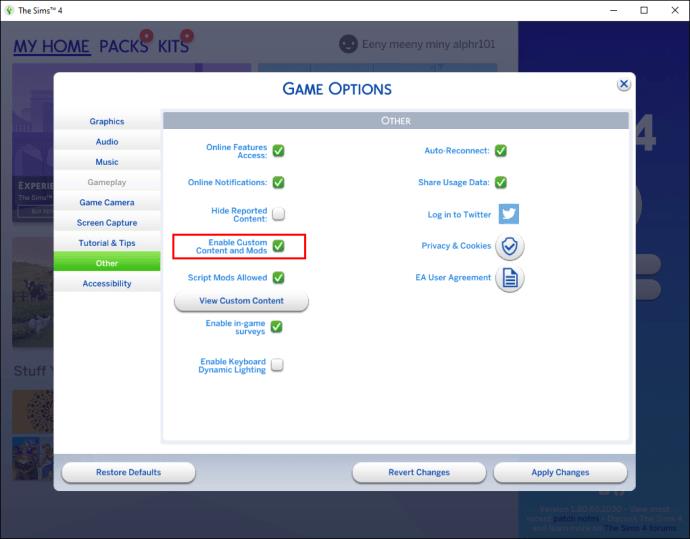
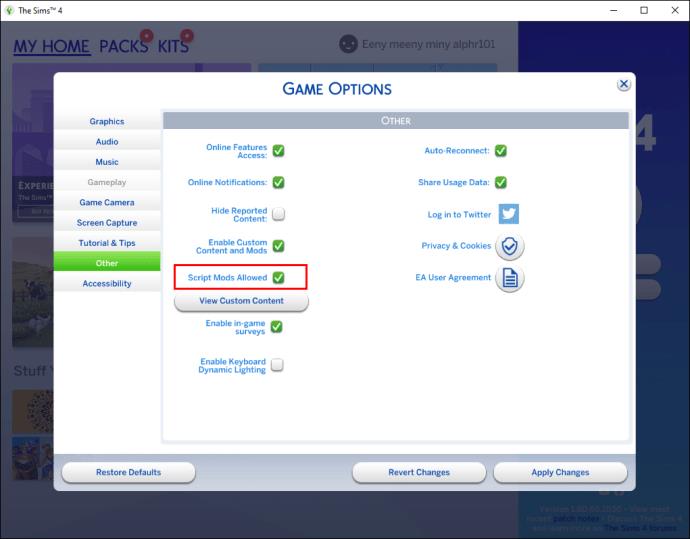
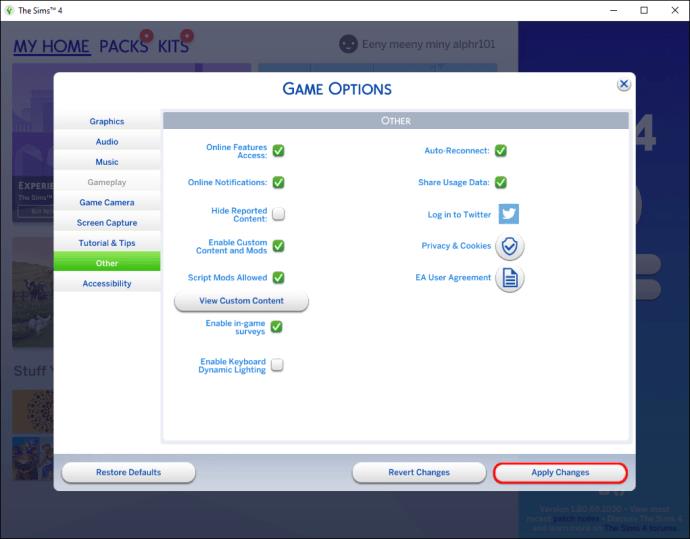
If the mod doesn’t work after all these steps, chances are, you need to update the game. Some of the older versions don’t support mods at all. To update the game, do this:
Sims 4 Mods Not Showing Up on a Mac
There are multiple reasons mods may not be showing up on your Mac. The most common cause is mods being disabled in the game settings. To fix this, follow the steps below:
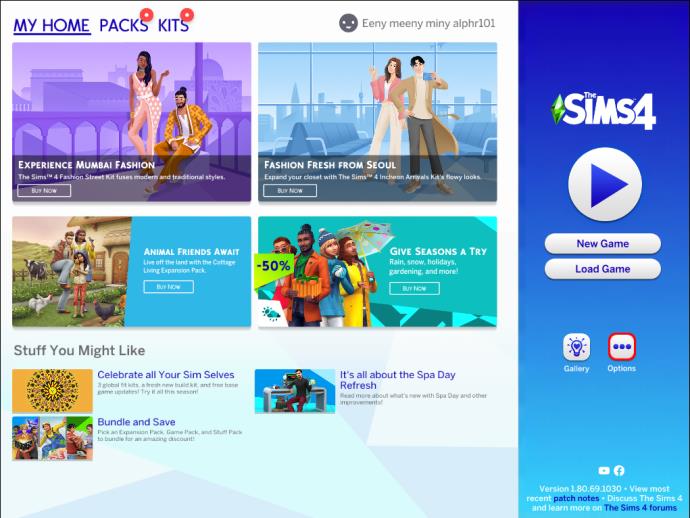
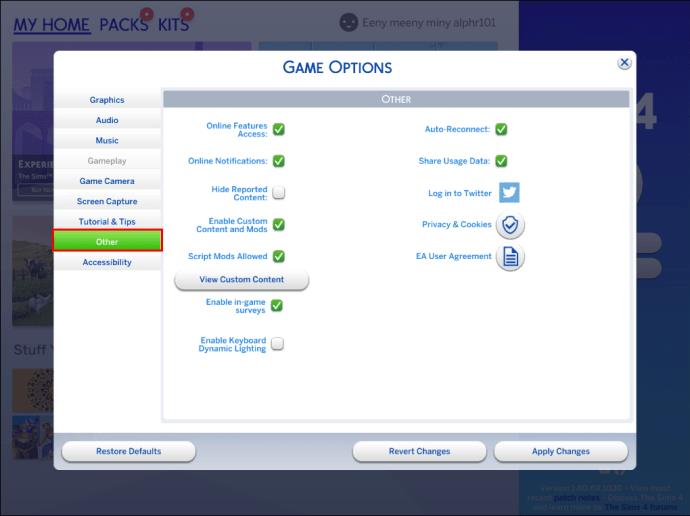
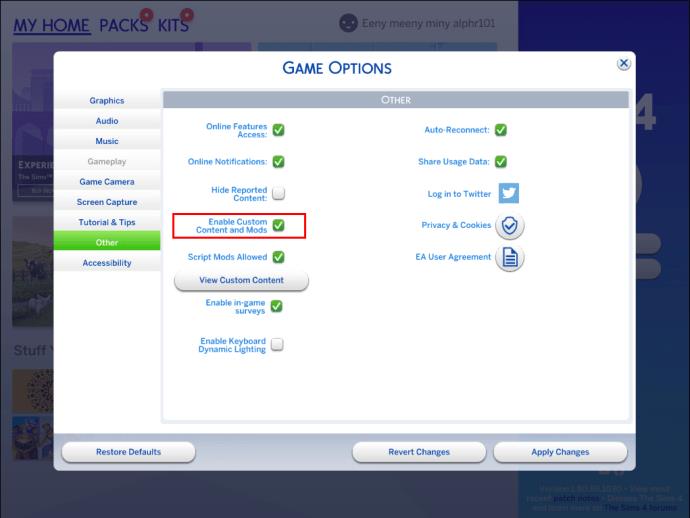
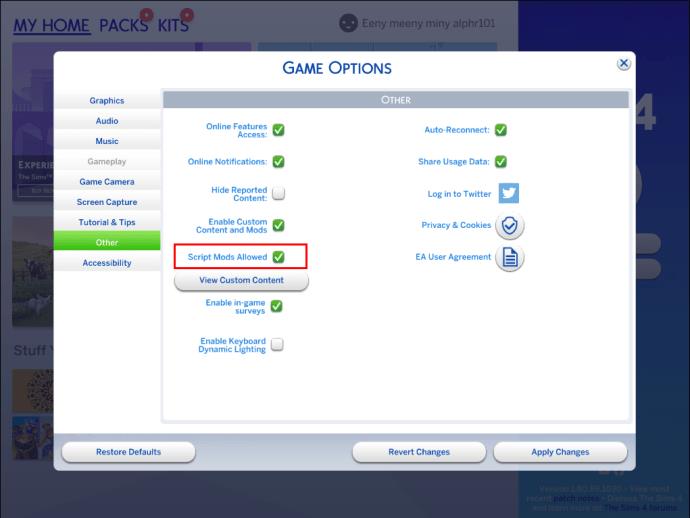
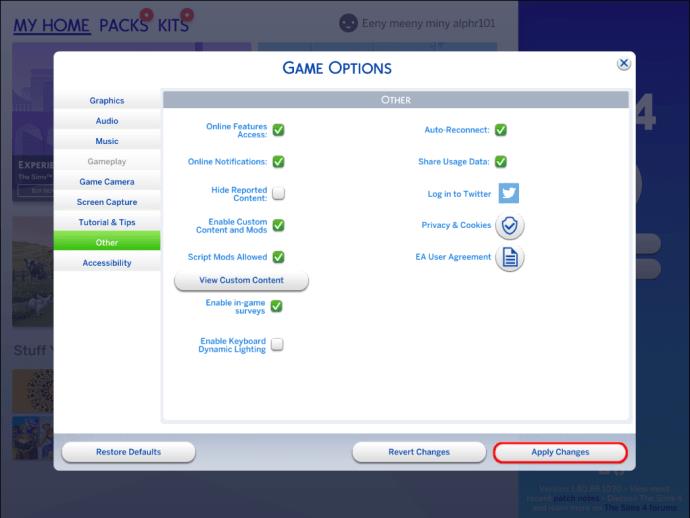
If mods were enabled or the first step didn’t work, you may have to check whether the mod package is unzipped correctly. To do so, follow the instructions below:
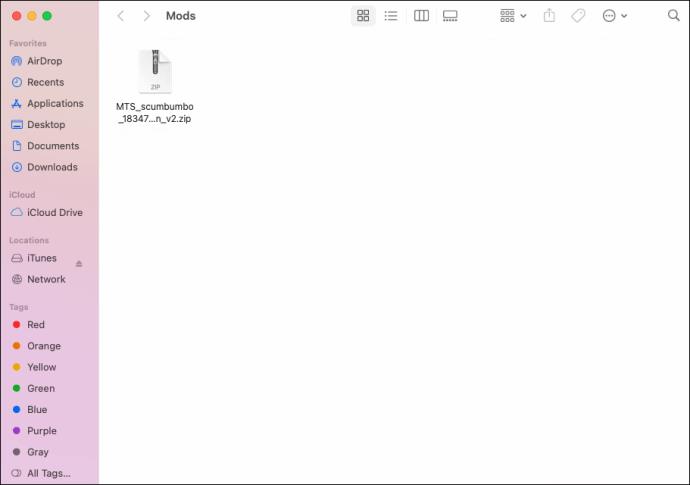
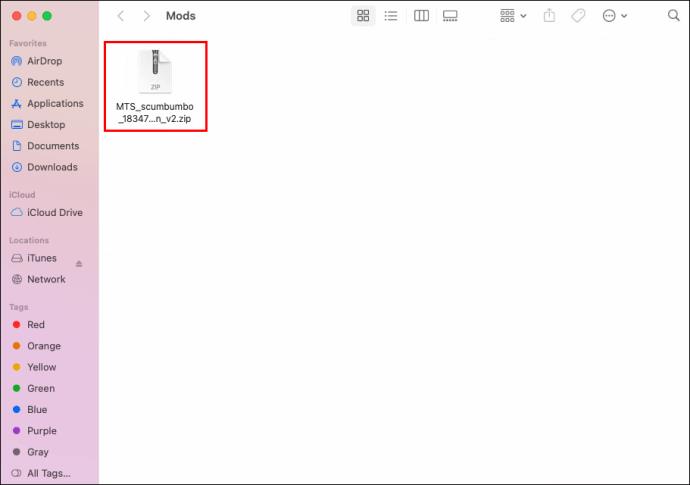
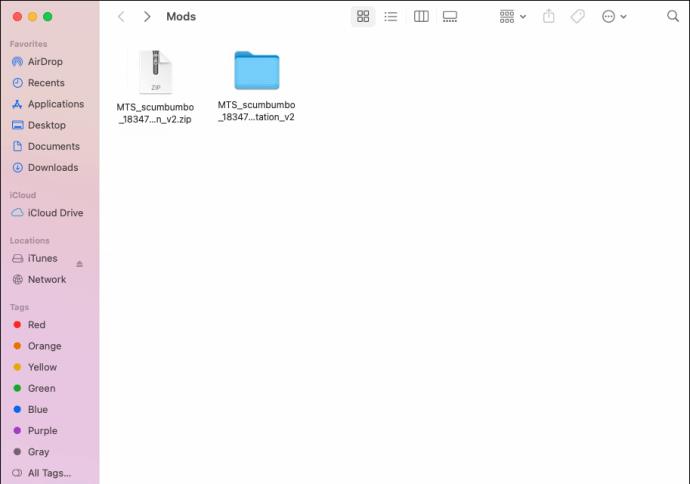
If the steps above don’t alleviate the issue, you may need to check the mod compatibility. This can usually be done on the mod’s download page. Make sure the downloaded mod version corresponds with your current game version and that you’ve made the necessary game updates.
If you haven’t updated Sims 4 for a while, it could have stopped supporting mods. Here’s how to fix that:
Sims 4 Trait Mods Not Showing Up
Technically, trait mods in Sims 4 aren’t much different from any other type of mods. If your downloaded trait mods don’t show up in Sims 4, ensure that mods are enabled altogether. Here’s how to do that:
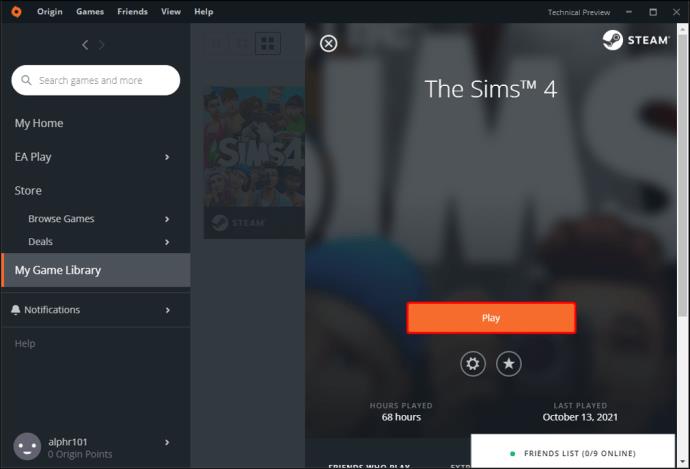
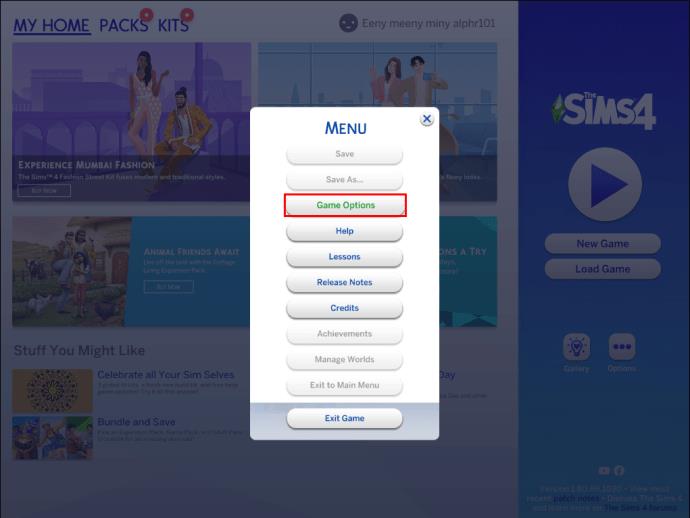
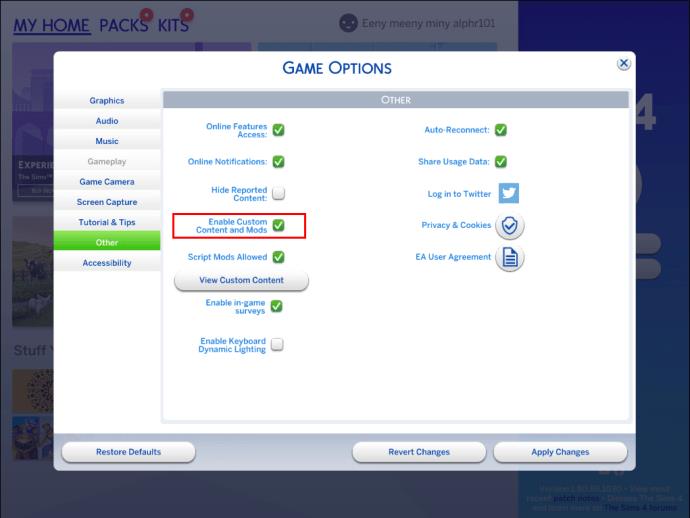
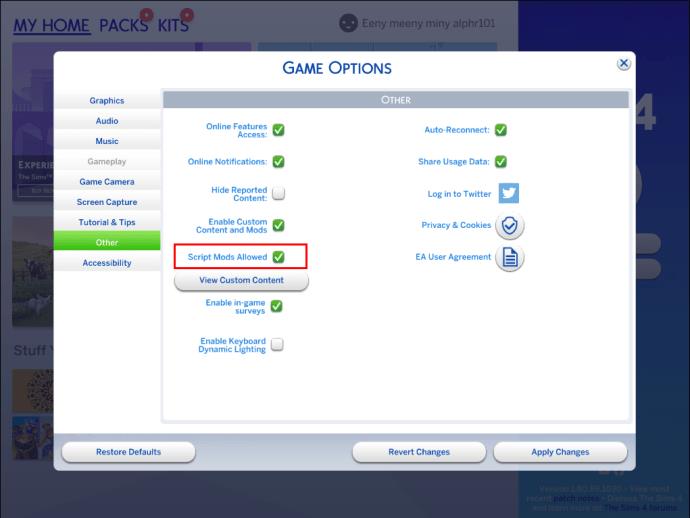
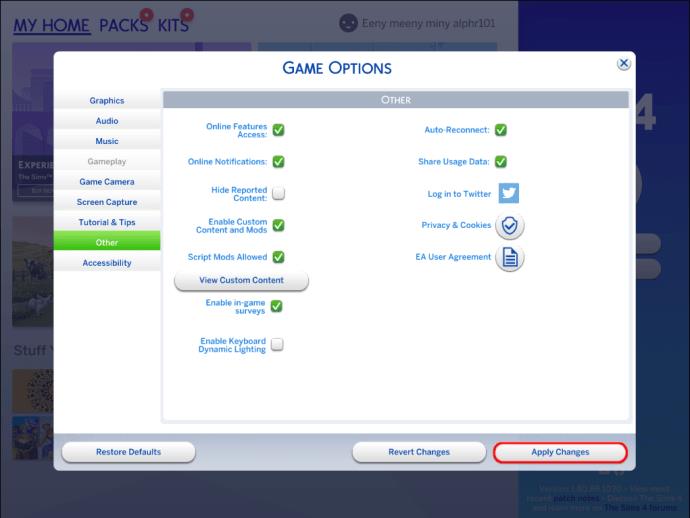
Sometimes the problem lies in incompatibility. To check mod compatibility with your game version, check out its download page. You can usually find mod compatibility and game version requirements there.
If the mod is made for an older or newer version of Sims 4, it won’t appear in the game. To update your game, follow the steps below:
If the mod itself needs an update, make sure to leave a comment about it on its download page. However, if there is no issue with compatibility, try checking whether the mod package is unzipped. Depending on your PC operating system, the instructions for unzipping a folder differ slightly.
On a Windows PC, right-click the folder and select “Extract All.” On a Mac, simply double-click the folder, and it will extract the files.
Lastly, if none of these step’s help, you may want to look online for users with a similar issue. Head to Sims 4 or EA Games forums and search for threads dedicated to that specific trait and the term “mod not working.” Perhaps, the issue is well-known, and The Sims 4 community has already found a solution.
Sims 4 Mod Folder Not Showing Up
Sometimes, the mods may not show up because you don’t have a mod folder or can’t find it to unzip the mod package.
First, make sure you look in the right place.
Sims 4 files are stored in two folders, one located in Program Files and the second one in Documents/Electronic Arts/TheSims4. Check the second location. If the folder is not there, chances are you’ve accidentally deleted it, or the game failed to create it. Not to worry – that’s fixable.
Head to your Recycle Bin and check for the “Mods” folder. If it’s there, recover it. If it’s not, don’t simply create a new folder – this won’t work. Instead, follow the steps below:
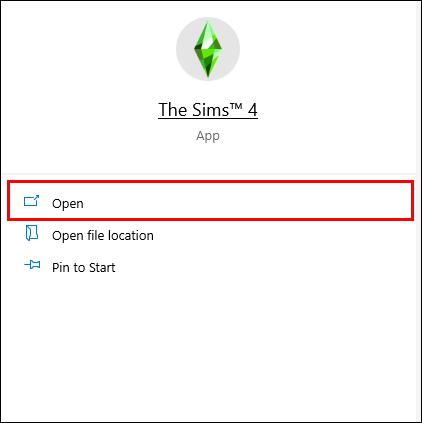
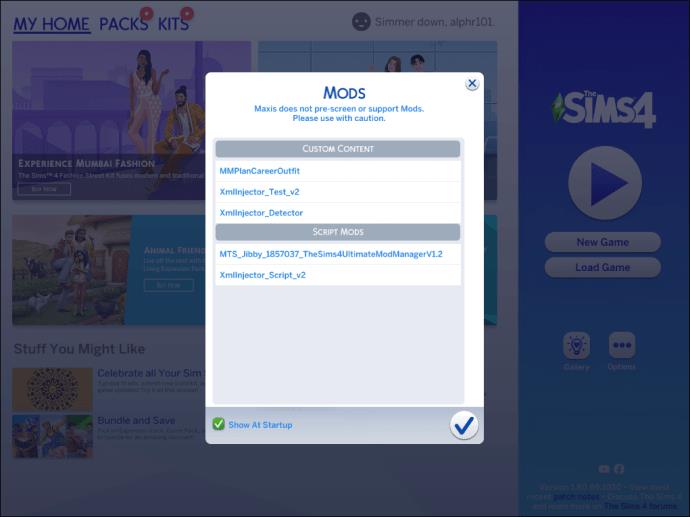
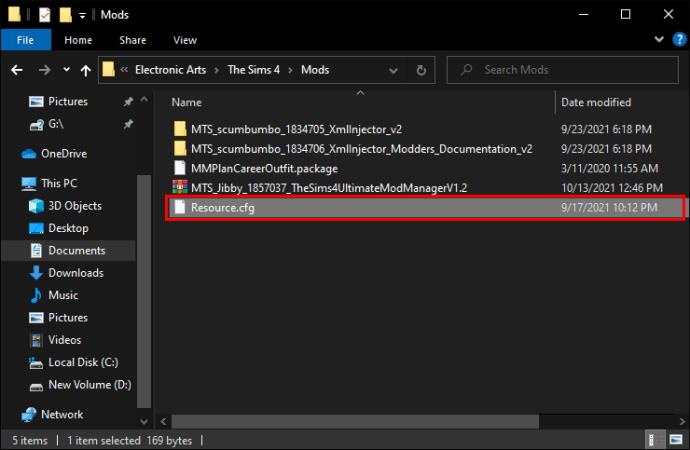
Help the Creators
Hopefully, our guide has helped you get The Sims 4 mods working. As you see, most of the time, the fix is simple. However, some mod creators fail to update them regularly, and this isn’t always their fault.
The Sims 4 updates rather frequently, so if you notice a mod needs an update, give a shout to the creator – the community will be thankful. Of course, you should also regularly check for updates to prevent your game version from becoming outdated.
What are your favorite Sims 4 mods? Share your top picks in the comments section below.
Adventure game is a game where you will transform into a character in the game. Adventure games often bring a sense of authenticity, attraction and drama to players.
The following top two-player games on the phone will help you have the most meaningful and fun moments with friends and relatives.
With the top lines of mobile swordplay games shared by WebTech360 below, it will help you have more satisfying mobile games to play online games.
If you are a fan of Naruto, surely you cannot ignore the top 9 brand new and most attractive Naruto mobile games today that we introduce in the following article.
You love the battle of the classic tanks in the game world. Top classic tank shooting games revealed in the article should not be missed.
What is the list of the best and most worth playing psp games today. Let's take a look at WebTech360 to list Hot PSP games right after the article sharing the dock below.
Where is the list of the best Anime PC games is a common question of many brothers who have a passion for games with anime graphics and gameplay with many characters.
If you are a fan of the popular manga series One Piece, you definitely cannot ignore the best and most interesting One Piece games for both PC and Mobile.
Are you looking for a gacha game for entertainment but should not choose which game to join? The following top 10 gacha games will be the perfect suggestion for you.
Vivid, attractive with a large number of games PopCap game is making "crazy" the office world. So which PopCap games have the most players?
Let's update the top of the best empire-building games with interesting and attractive storylines and smart and reasonable gameplay.
Looking for a game to play with friends? Let's update the top 10 survival games to play with friends on the following phone for the most enjoyable experience!
Are you a longtime believer or simply want to explore the PUBG world. Let's explore with WebTech360 the most popular and lightweight PUBG-like games.
Are you intending to play h5 games but don't know if h5 games are worth playing? Let's take a look at the top 10 best games through the section below of the article.
Playing games with your lover not only helps entertain but also strengthens the emotional connection between couples. So what are the games to play with your lover that you must know?
To bring the best feeling to users, playing full-screen games is the right choice. How to play in full screen mode helps you have the full feeling.
It's normal for games to have errors. LoL is no exception. Here is the cause and how to fix the error League of Legends cannot enter the game.
Deleting games that are no longer in use frees up memory and saves battery life. This article will share with you 10 ways to remove games on your computer quickly and effectively.
The article is for those who are passionate and interested in the offline fighting game series. Explore the games with WebTech360pc below to find yourself the best game!
Free Fire is a shooting game with a huge number of players. And below, please refer to the easiest way to download Free Fire game on your computer!


















