iPhone LL / A code is from which country? Made where? Use it well?
Understanding the iPhone LL / A code is essential. Discover what country it comes from, where the iPhone is made, and how to utilize this code effectively!

Sapphire glass is resistant to corrosion and scratches . High hardness sapphire crystal is made up of powdered aluminum oxide (Al2O3), the only stone that can scratch sapphire is diamond .
Currently, sapphire glass does not use 100% natural sapphire, but is artificially produced and mixed with many additives , which has reduced the original hardness of the sapphire. In addition, on the market, there are a lot of counterfeit and poor quality products, if you are not really knowledgeable, distinguish sapphire glass, it is easy to be bought wrongly.

There are 3 types of sapphire glass commonly used: Thin-coated sapphire (only coated with a thin layer of very brittle, fragile sapphire ), thick- coated sapphire (thicker sapphire-coated, longer-lasting), block sapphire (glass type best scratch resistant, hard to break).
Polishing sapphire is very difficult, requires high cost of materials, specialized machinery, requires experience and meticulousness of the craftsman . So watch repairers will refuse to polish the sapphire or polish at a high cost , often recommending a replacement .

But if you are limited on budget or the glass you want to replace is not available, you can still polish the sapphire crystal at home with diamond powder using the instructions below.
Note: If you have a sapphire crystal at a reasonable price, you should still replace it. Since polishing is time-consuming, some uneven glass surfaces if you are not skillful will sometimes damage (convex, concave, distorted) the watch surface.
Diamond Paste ( Diamond Paste) you can order from abroad through acquaintances or websites like Amazon . You should choose a diamond powder with 3 particle sizes from 0.25 - 9 micron: particle size from 6-9 micron to remove large scratches, 4-5 micron particle size to help remove moderate scratches, particle size from 0.25 -3 micron for final re-polishing.

Should buy diamond powder in tubes, cylinders to save money (do not need to use the big jar because the price is high and does not need much).
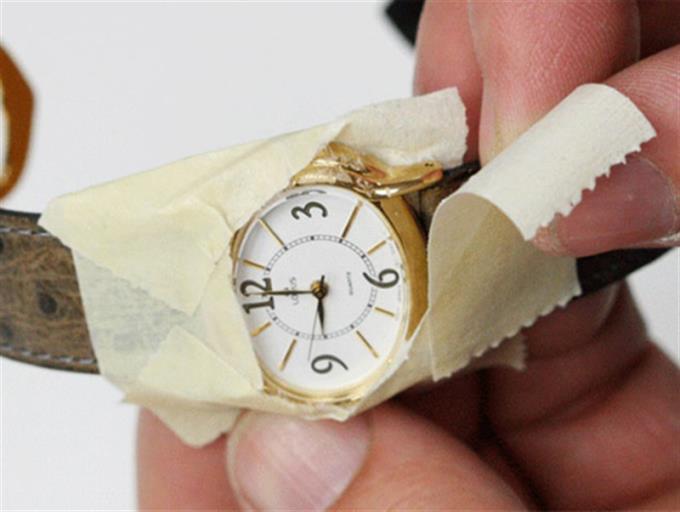
Use glass cleaner and towel to clean the glass. Then remove the sealing tape around the watch face.
Note: Must be tightly sealed to avoid diamond powder stick to wire, watch frame will cause scratches during diamond powder rub.

Rub a large particle size diamond powder (eg 9 micron) onto the scratched glass, then rub the gauze bandage (lint-free cloth) and rub evenly (in one direction) where the scratch is visible until the scratch is completely gone.
Note: Carefully rub the surface so that the surface is symmetrical, not to be concave or defective.

Continue to take the smaller diamond powder (like 6 micron) and use a clean gauze to manipulate as step 2.

Using the smallest diamond powder (for example 3 micron), scrubbing like step 2 or 3 helps to polish the glass surface.
Note: You should be patient to rub for a long time (about 1 hour) to see the best effect. Use a magnifying glass to check again that the scratches have faded.
Use alcohol or glass cleaner to wash the glass surface, then gently dry with a towel.
Sapphire is very difficult to polish, especially for curved glass surfaces . Failure to be careful can dent, distort or crack the glass.

The above manual method is only a temporary cure for small scratches. Ideally, you should replace it at a reputable repair center .
See you in the following articles.
see more
- 3 ways to treat metal watch bands quickly and easily
- 3 quick and easy ways to fix blurry, weak clock luminosity
Understanding the iPhone LL / A code is essential. Discover what country it comes from, where the iPhone is made, and how to utilize this code effectively!
Learn how to exit Kids Home mode on Samsung devices, even when you
Discover effective strategies to deal with being blocked on Zalo by a lover. Explore insights into the emotional impacts of being blocked in a relationship.
Discover the talent behind the movie Saigon In The Rain and analyze its emotional depth. Are young dreams portrayed accurately?
Discover the origin of your iPhone with TA / A code. Understand its quality and warranty policies.
Discover solutions for 16 common errors on Zalo! This guide covers causes and quick fixes to ensure a smooth experience on the app.
Are you busy and don’t want to be disturbed by Zalo message alerts? Follow these simple steps to turn off vibration and message alerts for Zalo on both iPhone and Android devices.
Zalo Media Box provides useful information to Zalo users. Learn what Zalo Media Box is and how to delete or block messages from Zalo Official Account for a better experience!
Discover everything about the iPhone KH / A code, its origin, and whether it is a reliable choice for users. This article offers insights into the iPhone and its market codes.
Acer CineCrystal LED Backlight technology enhances display quality on Acer laptops. Learn about its features, advantages, and disadvantages to make informed decisions.
Discover the Mi Home app essential for managing devices in the Xiaomi ecosystem. Learn about its features, download process, and how to create an account!
EVKey is a popular Vietnamese typing software with many outstanding features. Learn how to download and use EVKey efficiently on Windows and Mac.
Learn about the significance of the J/A code on your iPhone, including its market relevance and the countries involved in its production.
Discover how to check for hidden iCloud on your iPhone and iPad effortlessly. Learn the effective methods to uncover hidden iCloud and secure your device.
Hybrid Watches merge the aesthetics of mechanical watches with the functionalities of smartwatches. Discover their features, advantages, and disadvantages in detail.




