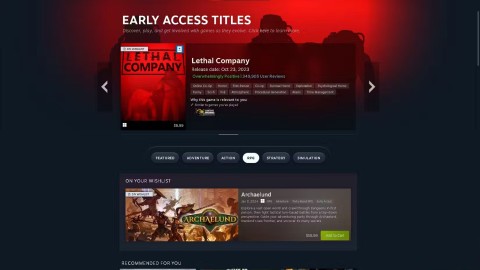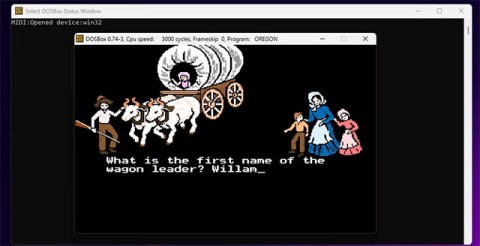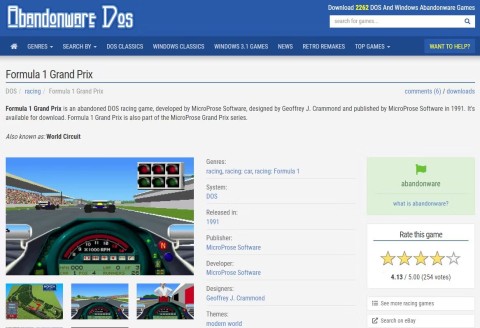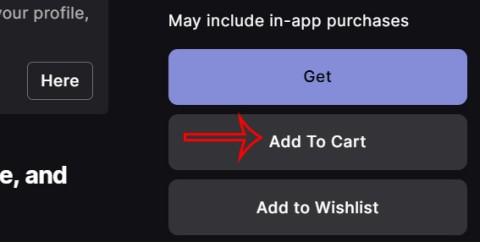How to Choose the Best Controller for Your Gaming Experience

By considering factors like comfort, compatibility, and price, you can choose the gaming controller that's best for you.
Crossfire Legends (or CF Mobile ) - the game called "Asian mobile tycoon FPS" was officially present in Vietnam and immediately caused a new craze for those who love mobile games in general and Mobile shooter in particular. If you are also curious and want to try out the experience with this first-person shooter, see the tutorial on how to play CF Lengends game on this mobile .
Unlike other games, Crossfire Legends or CrossFire , Pursuit Mobile requires players to have a certain skill, and need to create a CF Mobile account to be able to play officially.
How to download CF Mobile for mobile is quite simple, you just need to access the application store for your device operating system, then enter the keyword Crossfire Legends game name to search and download. For iOS users, perhaps this is even simpler, when Crossfire Legends has always been the suggested keyword, in the top trending list of the App Store.
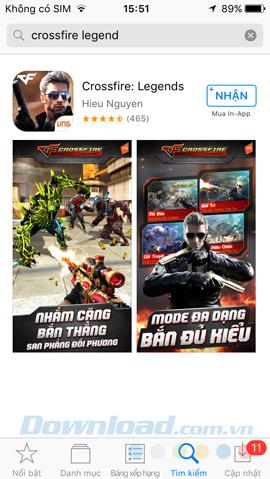

Right from the first interface of the game, we have been provided with an overview of the gaming interface and 3 basic operations:

The playing screen is also divided into two fairly clear sides, each will take on an important feature. The left is moving
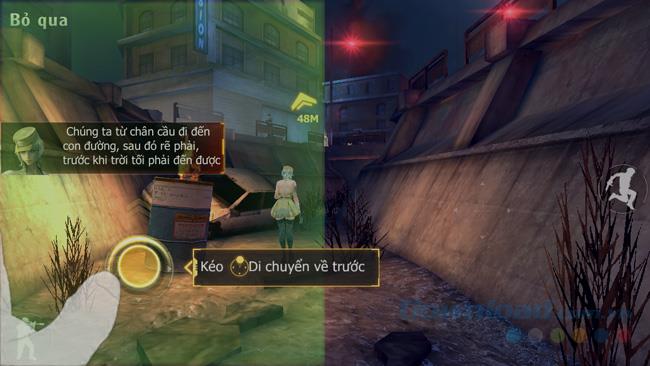
and on the right for moving and aiming.

If you want to receive notifications and warnings from the game system, you can touch Allow to Crossfire: Legends to notify you of any new updates. If not, select Reject .
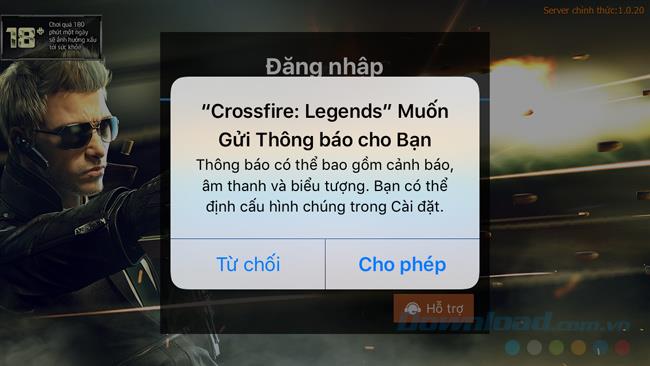
In the next interface, we are forced to log into CF Legends by one of the three suggested ways below. However, if you really want to contribute in the ranking list, you can only use your Zing MP3 account or Facebook account .

Choose one of three login methods to enter the game
The demo account still allows us to play and receive rewards and features as usual, but will not save your level or achievements. Simply play to try out the experience.

Instruction to create CF Mobile account already exists, you can review for details, or directly fill the corresponding account information to enter the game.
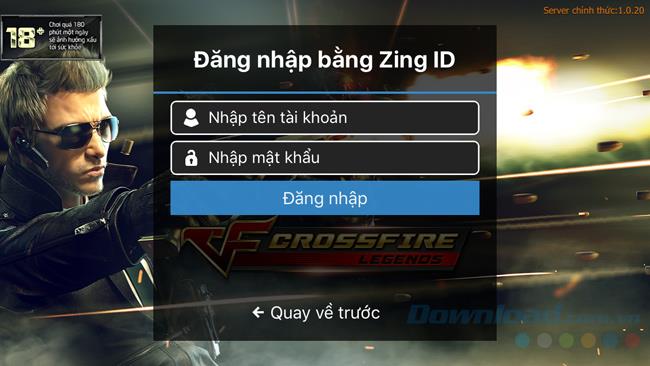
Naturally you can also name your character in the game, then Agree to save.

Next is to choose the game mode, at this step, you will be asked if you have ever played a game of Raid? However, it does not matter, if you are confident, you can choose To play or Master to let the game arrange for you worthy opponents. If you are new to playing, or do not have much experience with mobile shooter, you can choose New Player to start with players of the same level.

Choose a game mode depending on your ability
Below is a detailed interface of the game and its features, their position on the phone screen so you can observe and remember, easier to visualize during gameplay.

For any player, first time login to Mobile Raid will be given an immediate weapon ( M4A1 ) to be able to play the game better. And this weapon will follow you forever, not be counted as the expiry date of the reward guns later.

To start playing the game, first, you need to go to the Warehouse to equip your weapons.

Equip weapons in the Warehouse for the character before playing
Each character will have two backpacks, each can be fully equipped with a military "set" including:
To use which weapon, simply touch the Equip to get into the backpack and select Remove to replace with another weapon.

Choose military equipment, choose the game mode below. In the current version, Crossfire Legends has 4 game modes, including:
You can choose, but at the first time, you have to follow the instructions of the system, which is participating in the Story mode first.

Next is to select the game screen and Start (this is like a mission in the Legendary Campaign game , if anyone has played through it will probably see).

Choose to buy more Blessed Passion to increase your luck and easier to post.

Touch Start to enter the game.

How to play depends on the player, but the basic instructions for moving, aiming, and shooting are available above. You can play gradually to get acquainted. After each stage, there will be a table summarizing the score and achievement of each character in that game (including opponents and home teams).

Statistics table of character achievements after each game screen
At the first levels, the game encourages players to participate so the leveling up is very fast, you can reach levels 9, 10 after only about 1 hour of continuous play.

Crossfire Legends is also quite "easy-going" when rewarding players quite generous, you can notice the email icons, Happy ... to know whether or not rewarded (with red dots). If there are many messages and presents, you can touch Quick Receive to receive all presents at once instead of having to touch each letter one at a time.
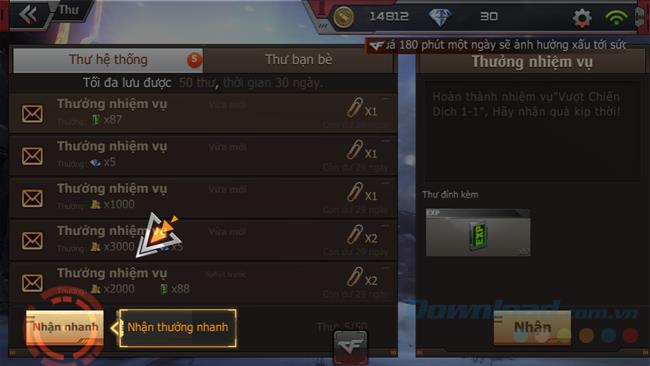
Receiving quickly saves you time receiving gifts in emails
The rewards in the game are also quite diverse and are all necessary in the game, such as: Gem, EXP, GP ... to buy items, equipment, new weapons, level up ...

The gear icon in the upper left corner of the main screen shortcut button to access the settings interface in the game. Here, you can optionally set, adjust features while playing to better suit you.
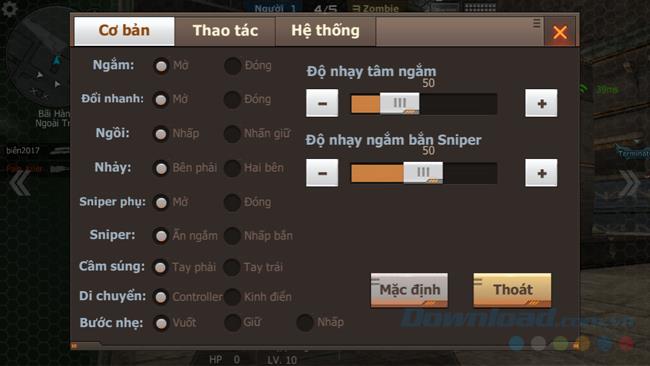
For every amount of enemies the player destroys while playing in any stage, there are achievements to encourage.

Achievements destroy the enemy with guns.

Destroy 5 or more enemies without dying, you will earn the title of God .

The title earned by the player corresponds to each achievement when playing
If better, 10 people, you will be awarded the title of Slaughter . It may not sound good, but not everyone can easily achieve these achievements. And besides being proud of yourself, you can Show them off to friends and other players.

Those are all basic guidelines that we need to know when playing Crossfire Legends. Let's try some games? See the hit game, which is storming on the game rankings, does it really appeal to you?
Wish you have moments of fun entertainment!
By considering factors like comfort, compatibility, and price, you can choose the gaming controller that's best for you.
The feeling of playing your favorite game while your browser downloads something in the background or plays epic music on YouTube is unmatched. However, some browsers are better suited for these situations.
NVIDIA claims that the RTX 5070 can match the RTX 4090 in performance with frame generation enabled.
If your job involves game guides, there are some tips for sniffing out early-release titles and demos.
Acer has entered the handheld gaming market, with the launch of the new Nitro Blaze 7 at IFA 2024.
Xbox Game Pass is a monthly subscription service for Xbox One users to experience the service's game genres.
Try programming the game Catch Apples through Scratch with Quantrimang
Whether you play on PC, mobile, or console, here's how to find some of your favorite free games—including blockbusters and hidden gems.
Planning to build a new gaming PC or upgrade your existing PC into a dedicated gaming rig but not sure how much storage you need? Find out below.
With AR glasses, you can now play games in your own home anywhere, anytime. This is why gaming on AR glasses is awesome!
Microsoft's support for Windows 10 is coming to an end, but many PC gamers are still hesitant to upgrade to Windows 11. What makes Windows 10 such a great land for gamers?
Archero is a great action game on mobile. You can improve your gaming experience by entering the latest Archero giftcode below.
Notify teammates and coordinate operations via voice chat to survive in PUBG Mobile.
You don't always want the latest AAA title or battle royale for free. Luckily, there are plenty of websites dedicated to preserving old games.
Epic Games is offering a free month of Nitro when paired with the Discord live chat app.