How to pin comments on TikTok

How to pin comments on TikTok, TikTok allows users to pin comments easily. Here's how to pin comments on TikTok videos.
TikTok is a very interesting and amusing app. It is growing more and more popular worldwide, though most users are in Asia and North America. Creators stream short clip videos of their talents and interests, entertaining viewers. Users who want to contribute to their favorite creators can do this by sending gifts.

There’s little official information from TikTok about the gifts, but that’s why this article is here. Find out how much TikTok gift points are worth and how you can purchase them or cash them in. These points are basically rewards for content creators, not unlike Twitch TV donations.
The most popular TikTok influencers can make thousands of dollars for every post. The company attempts to regulate in-app cash flow by using virtual gifts and diamonds, so it’s essential to understand how this digital currency works.
TikTok Gifts
Once you’ve reached 1,000 followers, TikTok will allow you to accept gifts from your fans during your Live videos. Virtual gifts are actually icons ranging from pandas to a drama queen. Each of these gifts represents a different dollar amount. Once you’ve collected your gifts, you can trade the virtual icons for virtual diamonds. You can then use the diamonds to collect real money using PayPal or another secure payment method.

A gift is purchased within the TikTok app using coins. These coins are the only monetary purchase allowed within the application. Once coins are purchased, you can click the pink gift icon while watching a TikTok Live video to send the virtual icon to another user.
It’s important to mention that only those over the age of 18 can send a gift on TikTok. After several public outcries, the company was forced to implement a policy that protects younger users from scams.
The cost to purchase each gift is as follows:
Panda – Five Coins
Italian Hands – Five Coins
Love Bang – Twenty-five Coins
Sun Cream – Fifty Coins
Rainbow Puke – One-Hundred Coins
Concert – Five-Hundred Coins
I’m Very Rich – One-Thousand Coins
Drama Queen – Five-Thousand Coins
Upon receiving the gift, the creator can convert their gifts to diamonds and then into actual money. Although TikTok hasn’t released a simple way to explain how much each gift is worth, it breaks down like this:
Basically, this means that if you send someone a Drama Queen, which is purchased for five-thousand coins, they’ll get several diamonds worth about $0.05 each. It really isn’t a lot when you think about it in those terms, but great creators can earn several gifts during one live feed, so there is money to be made.
Creators can partake in or create challenges within the app for gifts. Fundraisers are also popular on the social media site. These fundraisers have a ‘donate’ option and involve helping others in need.

Before sending a gift on TikTok, be aware of scams within the application. Some users fish for gifts by offering likes and follows for the digital form of in-app currency. TikTok gifts are meant to support your favorite creators, not use them as tactics to become more popular (as this rarely pans out).
What Are TikTok Gift Points?
TikTok can cause stress to new users because it is hard to keep track of all the currencies within the app. You will notice a Balance menu if you go to your profile settings. You can see how many coins you have.
TikTok coins are used for purchasing gifts, as previously mentioned. The coins come in bundles, where bigger bundles reflect quantity discounts. Here is how to access your Tik Tok balance:
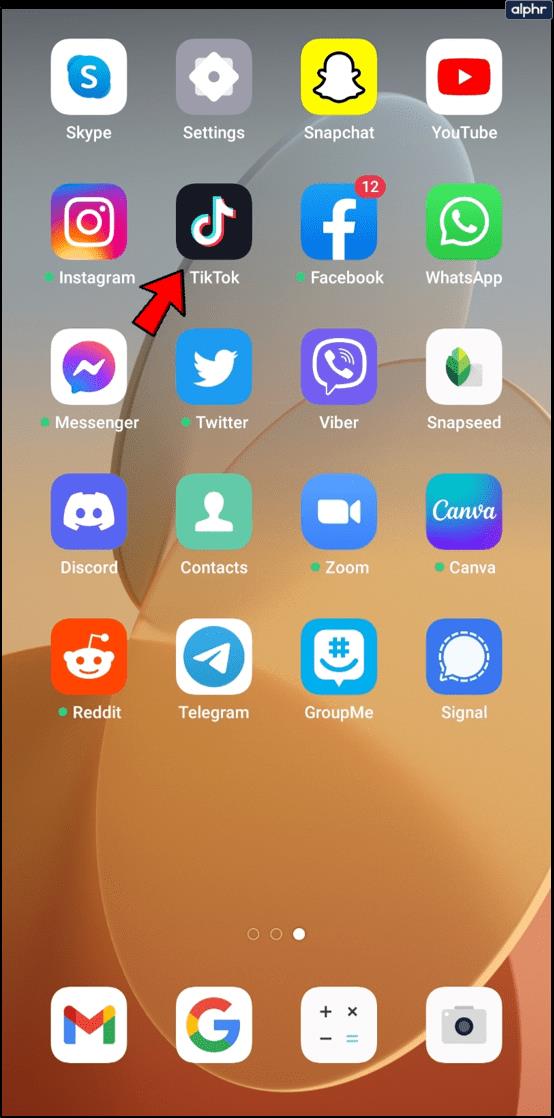
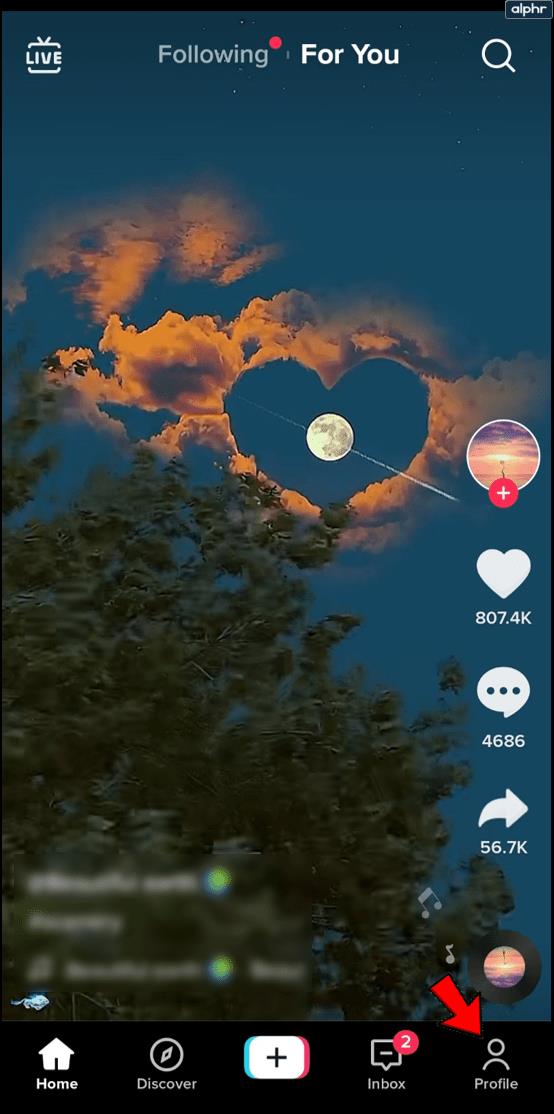
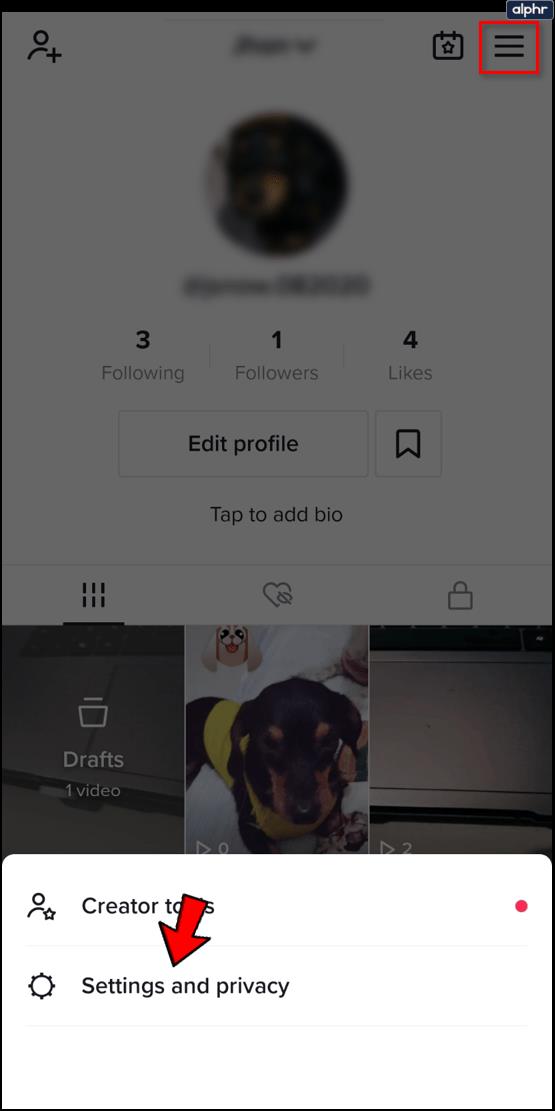
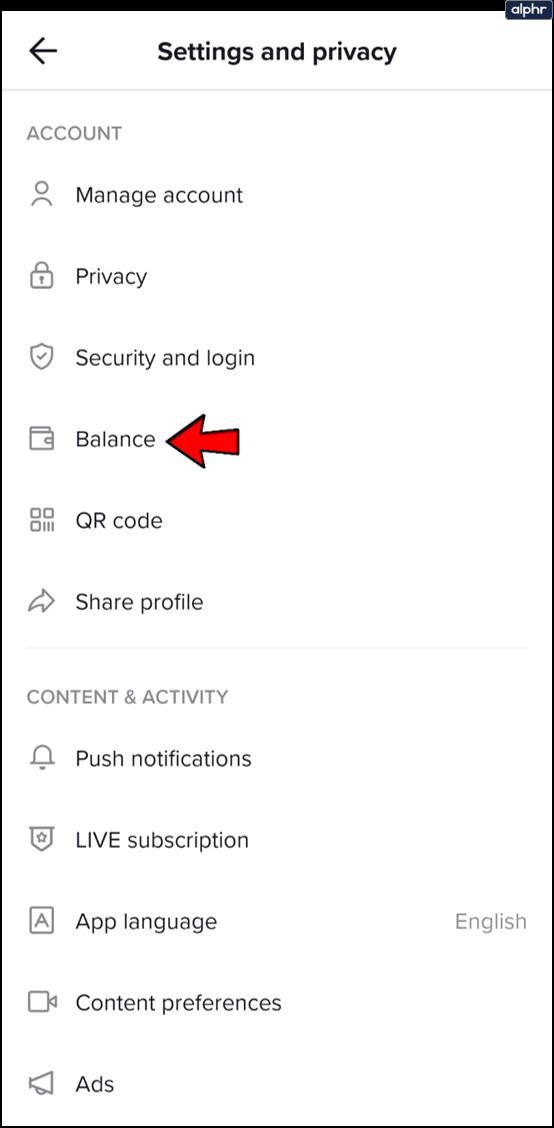
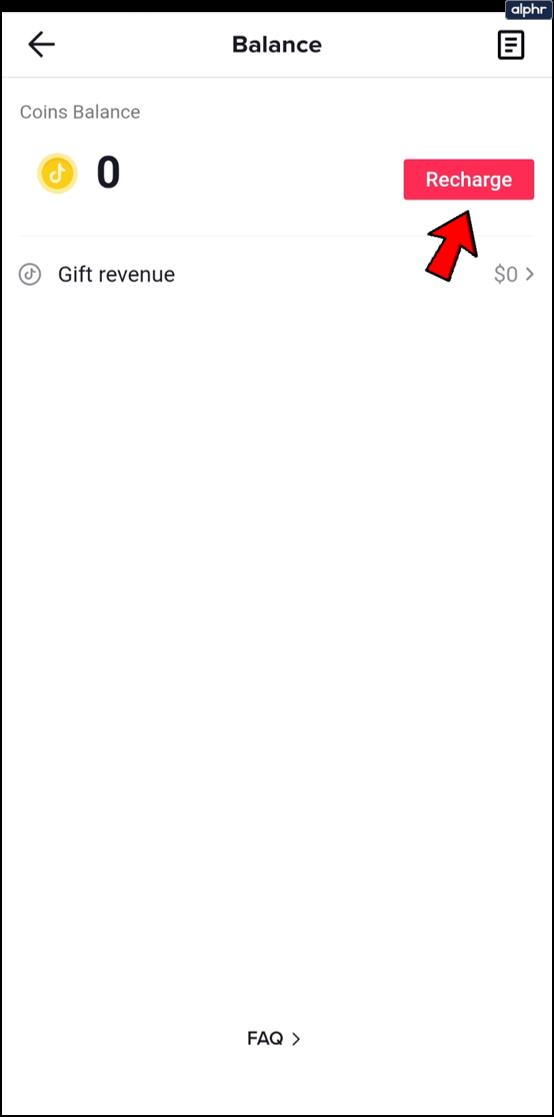
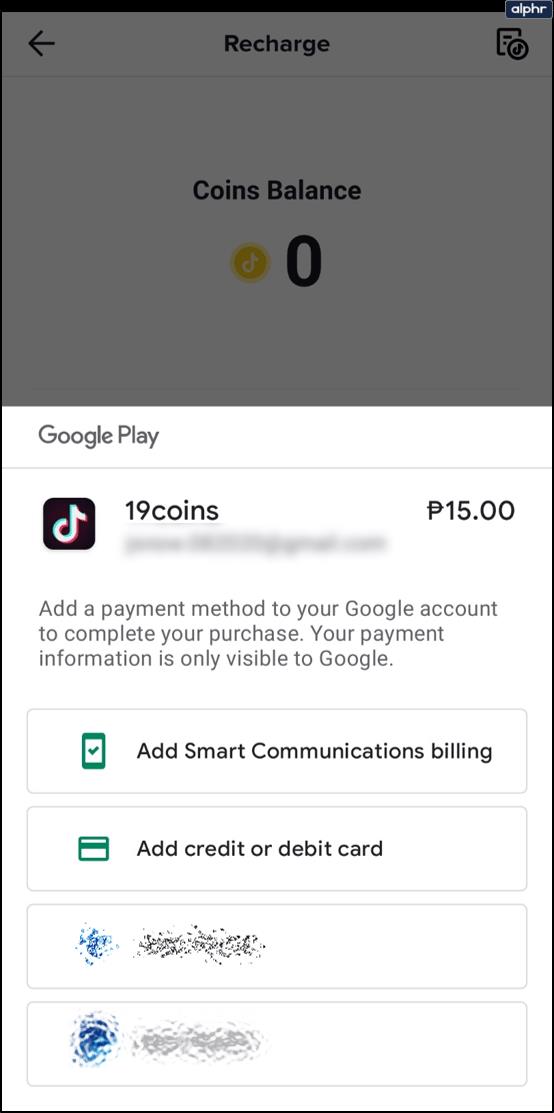
These coins cost anywhere from $.99 USD for 65 coins or $99.99 USD for 6,607 coins. Once you’ve made the purchase, you’re ready to send gifts. When your balance runs low, you’ll receive a notification to reload.
The Difference between Coins, Gifts, and Diamonds
You can’t exchange TikTok coins for real currency. The same goes for gift points. The only thing that can be cashed out is diamonds. You can find your diamond count under Balance. Diamonds are estimated at $0.05 USD, but TikTok also retains a fee on top of that.
Diamond values vary and depend entirely on TikTok’s creator, ByteDance. You can withdraw a minimal amount of $100 up to $1,000 a week. Any gap between diamonds and coins on TikTok is bridged by gift points.
If you like the content of a TikTok performer, go ahead and gift them a certain emoji. This will remove coins from your balance and add them to theirs in the form of gift points. These gift points can later be converted into diamonds, then again for cash value with particular exchange rates.
This can be compared to Twitch’s channel subscriptions, where you pay to use various custom emojis. Same as with Twitch, Tik Tok donations are voluntary. You don’t need to gift coins to anyone, but you can if you really enjoy their content.
How to Collect Money from TikTok
Whereas subscribers don’t have a way of cashing in their coins, content creators can earn money from their content on Tik Tok. You need a valid PayPal account to cash in your diamonds. When you collect a certain amount of gift points and get your diamond, you can turn it into your country’s currency.
Ask TikTok Support any questions you may have about the process. It isn’t easy and may take some time to earn money on TikTok; however, it is doable, and there are those who make a living from their viewer donations and sponsored content on Tik Tok.
Earn Many Gift Points
One essential aspect of TikTok gifts is gaining followers. This is easy if you have a lot of talent and a passion for video creation. Using the in-app editing software and features like a duet, you can reach the 1,000 followers necessary to start receiving gifts.
Understanding the monetary value of these digital icons means you’re ready to send or receive them confidently. As stated above, beware of scammers and gifts for likes or follows.
Frequently Asked Questions
TikTok can be a confusing place. Don’t worry, though! We have the answer to more of your more commonly asked questions here!
Can I get gifts on videos?
Yes! But, you need 100,000 followers first. Whereas gifts can be sent to you on your Lives after 1,000 followers, standard uploads require 100,000 followers.
I can’t accept gifts! What’s going on?
TikTok’s Virtual Items Policy states that users under 16 can’t accept TikTok gifts. This may seem unfair to younger users, but the policy is designed to protect more vulnerable users from exploitation.
On the other hand, no person under the age of 18 (or the age of adulthood in their region) can accept Gift Points. But, TikTok will allow certain users to redeem and accept gifts. If you’re above the minimum age requirements, contact TikTok support for more help. TikTok can revoke your ability to earn an income if you violate certain community standards.
TikTok won’t accept my PayPal information. What can I do?
TikTok’s policy states that your PayPal information must match your TikTok information, meaning the names must match. If there is a mismatch of information, we have an article to change your name on TikTok here.
How to pin comments on TikTok, TikTok allows users to pin comments easily. Here's how to pin comments on TikTok videos.
Instructions for Organizing a Q&A session on Facebook, Recently, Facebook has launched the feature to create a Q&A session, when you post a question for everyone to answer.
Instructions for installing and recording videos with Likee, Likee is an application that supports extremely beautiful and impressive video recording, and is loved by many young people today. The following,
How to export the list of meeting participants in Zoom, How to take attendance on Zoom is not difficult, it even allows you to export the list of students participating in the class.
How to change font on Xiaomi, Want to create a new image for Xiaomi device? Just follow the instructions below to change the font style and size above
Instructions for creating a mirror image effect on Picsart, Picsart is an application where users only need to perform a few simple steps to transform the photo.
How to add new fonts to Microsoft Word, Can't find the font you want to use for documents in Microsoft Word? Don't worry, you can install new fonts for Word according to these steps
How to turn off the computer screen and still have the computer running, How to turn off the PC screen and still have the computer running on Win 10/11? Very simple. Here's how to turn off the computer screen
To fix the “An unexpected error occurred” issue when logging in to Facebook, you can try the following steps
Users reported that their Facebook, Messenger and Instagram accounts were suddenly logged out and could not be accessed again, both on the app and web version.
Instructions on how to take photos on Tiktok are extremely simple. Tiktok is a famous application for recording and creating short videos on social networks. However, this application also
How to find and get Instagram links, Instagram is one of the most popular and easy-to-use social networking platforms today. However, because it is designed specifically for mobile,
Instructions for locking the mouse cursor when playing games on BlueStacks, Instructions for turning on/off the mouse cursor lock feature when playing games in the BlueStacks App Player emulator.
Instructions for installing and using Faceapp using an emulator on PC, Simple and easy instructions on how to install and use the Faceapp face editing app using an emulator on PC
Instructions for creating a cover photo group on Facebook, Creating a cover photo group is a feature that helps users set Facebook cover photos with many different images (maximum of 6 photos).
Learn how to effectively use the Stochastic Indicator for technical analysis on Bubinga. Explore advanced techniques to enhance your trading strategies
Instructions for adding angel wings to photos using PicsArt, PicsArt is a photo editing application used by many people today. Today WebTech360 will introduce the article
How to turn off the Just accessed notification on Zalo. This article WebTech360 will guide you to turn off the Just accessed notification under your Zalo chat name.
Instructions for blocking and unblocking accounts on TikTok. Similar to other social networking applications, TikTok also allows users to block someone's account
How to write a long status with a colorful background on Facebook, Today, WebTech360 will introduce some steps to post a long status with a colorful background on Facebook,


















