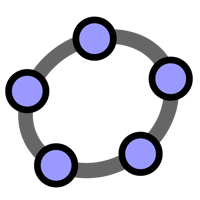How to change the language Geogebra into Vietnamese

Geogebra is completely free Math software and can help users not only save time but also quickly solve troublesome exercises more gently.
GeoGebra is a rare mobile application that helps you learn math for free - specifically here is learning to graph function on an intuitive interface. GeoGebra app supports multiple platforms, from computers , Macs to iOS and Android. GeoGebra is suitable for all levels, helping you draw geometric graphs, algebra, tables, diagrams, statistics and calculations easily.
The advantage is also the main feature of GeoGebra software that supports graphing, functions and tables on the easy-to-use interface and many powerful features. GeoGebra helps create interactive learning materials like a website, supports multiple languages and is trusted by millions of users around the world. GeoGebra is free software and is developed as an open source.
GeoGebra is a smart math learning software that combines many factors such as functional graphs, charts, spreadsheets, diagrams, statistics and calculations into one program. GeoGebra for mobile version helps you learn math anytime, anywhere, more flexible than using on computer.
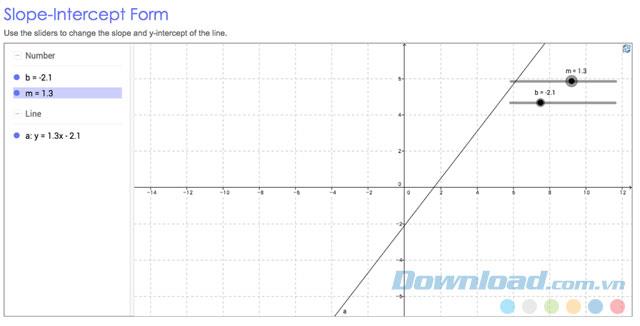
GeoGebra is an interactive and powerful math learning application that allows users to calculate and graph in combination with algebra, geometry, statistics and computation. For the mobile version of GeoGebra, you can install it for free on your iPad tablet or Android device.
You have the right to choose to use the materials available in GeoGebra or create new ones as you like. When you choose to create a graph yourself, you will interact with a white canvas. Then select angles, lines, curves, and other details to plot the base 2D graph.
Section Algebra (algebra) opened two tables: one table for you to enter the equation and the other table is the coordinate system for representing numbers. Besides, you can choose the type of 3D graphing more vividly when you have mastered the form of 2D graphs.

In 3D graphing mode in GeoGebra, users can create 3-dimensional graphs and shapes such as cones, polygons ... and process them in different ways. You can even rotate manually to change the viewing angle and view each side and angle at will. This feature is suitable for the presentation and interpretation of classroom graphs, which can be used by both teachers and students.
The tutorial in the GeoGebra application will guide you on the PDF support page and program introduction video (including features of GeoGebra mobile and computers). However, this tutorial covers only a small part of the more than 1,000 commands and features that GeoGebra has. If you want to learn more, you can look in the Manual file when installing the computer GeoGebra.
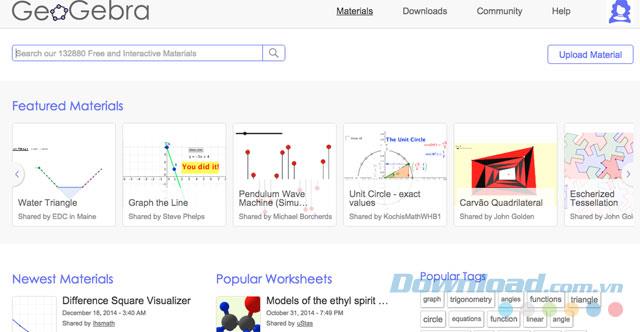
And the question that many users are interested in, is that GeoGebra easy to use? As mentioned above, GeoGebra has an intuitive interface but still makes new users confused with first time use. However, after observing and covering the entire UI, you will quickly know how to use GeoGebra. Enter the coordinates in the corresponding box and solve the math in basic geometric style. Students can practice basic to complex graphing skills without the need for a paper, pen or ruler. Then print the results and use them for a variety of purposes.
GeoGebra is used at home, for both teachers and students in the classroom. Currently, GeoGebra has more than 200,000 free and interactive materials for you to explore when learning math in general and geometry in particular.
I wish you successful implementation!
Geogebra is completely free Math software and can help users not only save time but also quickly solve troublesome exercises more gently.
You can draw a parallelogram quickly with only 7 simple steps in GeoGebra. Give it a try!
Drawing a square with GeoGebra is not difficult, you just need to be a bit careful and follow the instructions in the following article to be able to create the desired square to succeed.
GeoGebra provides tools that allow you to draw graphs, functions and tables on an easy-to-use interface and many powerful features. So, do you know anything about them?
Geogebra is a completely free tool and extremely useful in supporting users to learn and work with Mathematics or tasks requiring manipulation on spreadsheets, graphics, statistics .... The following will be broken
Through your purchase history on the App Store, you will know when you downloaded that app or game, and how much you paid for the paid app.
iPhone mutes iPhone from unknown callers and on iOS 26, iPhone automatically receives incoming calls from an unknown number and asks for the reason for the call. If you want to receive unknown calls on iPhone, follow the instructions below.
Apple makes it easy to find out if a WiFi network is safe before you connect. You don't need any software or other tools to help, just use the built-in settings on your iPhone.
iPhone has a speaker volume limit setting to control the sound. However, in some situations you need to increase the volume on your iPhone to be able to hear the content.
ADB is a powerful set of tools that give you more control over your Android device. Although ADB is intended for Android developers, you don't need any programming knowledge to uninstall Android apps with it.
You might think you know how to get the most out of your phone time, but chances are you don't know how big a difference this common setting makes.
The Android System Key Verifier app comes pre-installed as a system app on Android devices running version 8.0 or later.
Despite Apple's tight ecosystem, some people have turned their Android phones into reliable remote controls for their Apple TV.
There are many reasons why your Android phone cannot connect to mobile data, such as incorrect configuration errors causing the problem. Here is a guide to fix mobile data connection errors on Android.
For years, Android gamers have dreamed of running PS3 titles on their phones – now it's a reality. aPS3e, the first PS3 emulator for Android, is now available on the Google Play Store.
The iPhone iMessage group chat feature helps us text and chat more easily with many people, instead of sending individual messages.
For ebook lovers, having a library of books at your fingertips is a great thing. And if you store your ebooks on your phone, you can enjoy them anytime, anywhere. Check out the best ebook reading apps for iPhone below.
You can use Picture in Picture (PiP) to watch YouTube videos off-screen on iOS 14, but YouTube has locked this feature on the app so you cannot use PiP directly, you have to add a few more small steps that we will guide in detail below.
On iPhone/iPad, there is a Files application to manage all files on the device, including files that users download. The article below will guide readers on how to find downloaded files on iPhone/iPad.
If you really want to protect your phone, it's time you started locking your phone to prevent theft as well as protect it from hacks and scams.