iPhone LL / A code is from which country? Made where? Use it well?
Understanding the iPhone LL / A code is essential. Discover what country it comes from, where the iPhone is made, and how to utilize this code effectively!
Dropbox is a free online photo, file, ... storage service that was developed in 2008 by the company Dropbox. The tool is compatible and easy to use on today's popular operating systems such as Android , iOS , Windows , Linux, macOS, ...
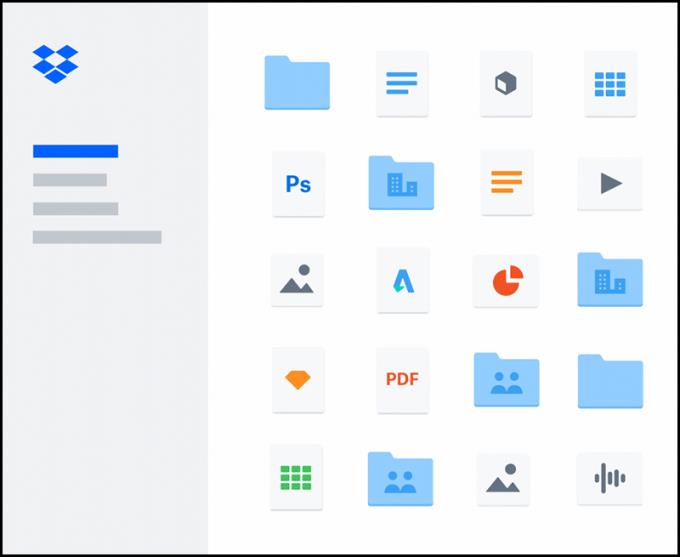
Dropbox tool
+ Help users to store, edit and share files, documents, images, ...
+ When a document is saved to Dropbox, it has been backed up, if you accidentally delete the document, rest assured because Dropbox has archived the backup and easily restore the document.
+ Mark files as important and get quick access when needed.
+ Work offline feature makes it possible to continue working on files even without a network connection. This is extremely useful when you have network problems or have to keep moving without a 3G / 4G connection.
+ Selective sync helps you to save significantly on storage space. You just need to choose a few important folders to back up with your computer instead of selecting all of them.
+ The Dropbox Paper feature creates a workspace for the team to help you and your colleagues communicate ideas and discussions online.
Dropbox offers users two versions of services are free and paid . For the free version, you will have a maximum of 2GB of storage to store most important files and documents.
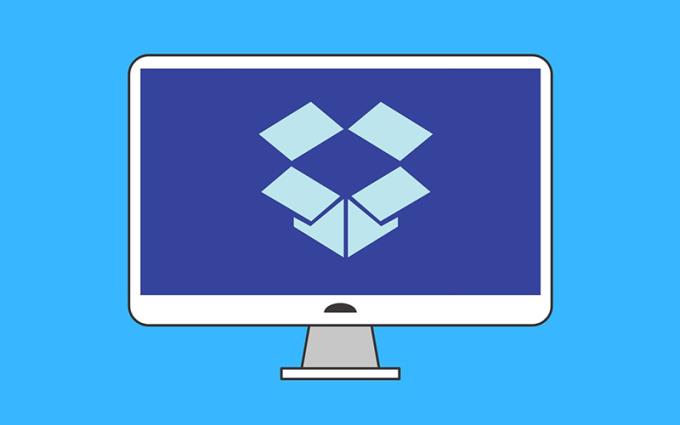
Dropbox
In case you are a cloud storage user to store all the documents, the personal Dropbox Plus premium version is the best choice. With 2TB package, you will pay 11.99 $ / month (About 278 thousand VND / month).
However, when you buy the package by year, the price will be 9.99 $ / month (About 232 thousand VND / month).
Dropbox also has many different service packages for families, businesses, ... with many different prices. You can refer to more details HERE .
Note : Prices were updated at Dropbox website on 11/06/2020 and may change at other times.
You visit dropbox.com to go to the homepage of Dropbox. Here, the interface will automatically show up Sign up so that users can register for an account.
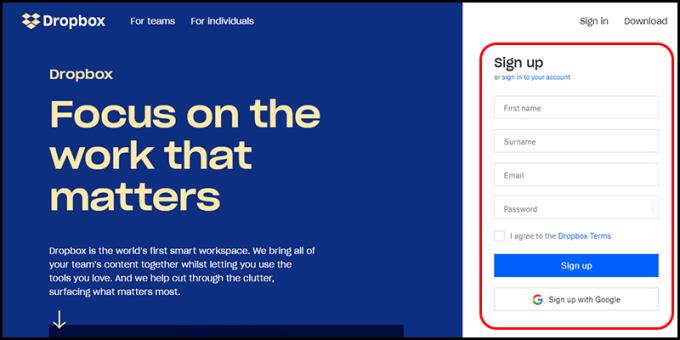
New account registration entry
You enter the basic information of yourself such as First name, Last name (Last name), Email (Email address), Password (Password)> Check the box I agree to the Dropbox Terms> Click Sign up .
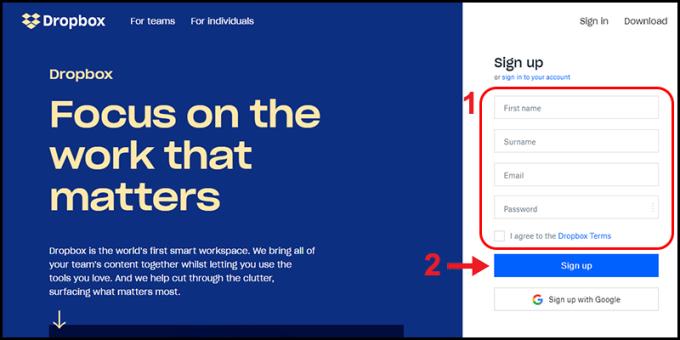
Steps to register a new account
How to register another : You can click Sign up with Google to register quickly using a Google account saved in the browser.
Once you have a Dropbox account, you click HERE to go to the login interface> Enter registered account> Click Sign in .
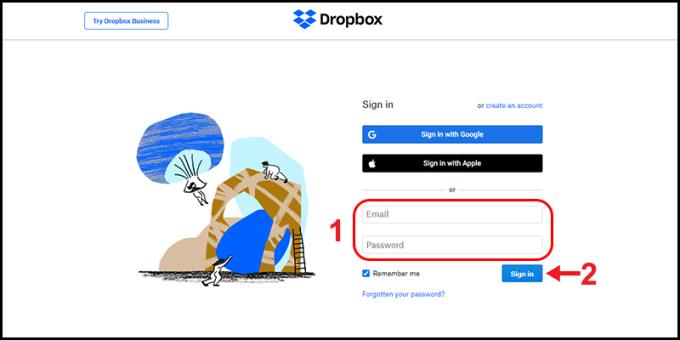
Sign in to Dropbox
Alternatively, you can click Sign in with Google to use your Google account or Sign in with Apple to use your Apple ID account to sign in.
Some tools available on Dropbox that you need to know:
+ Upload files : Upload and store files.
+ Upload folder : Upload and store folders.
+ New folder : Create a new folder.
+ New shared folder : Create a new folder to share with others.
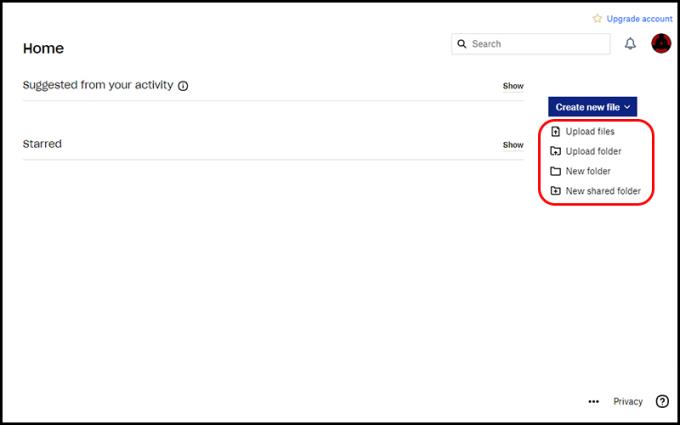
Main tools of Dropbox
Besides, when you click the button Create new file, a number of other tools will appear such as:
+ Dropbox Paper : This tool works quite similar to Google Docs, users can use to compose documents online and share it with other users.
+ Microsoft Office Tools : Includes Word, Excel and PowerPoint so that users use.
+ Google Tools : Includes Docs, Sheets and Slides similar to Microsoft Office.
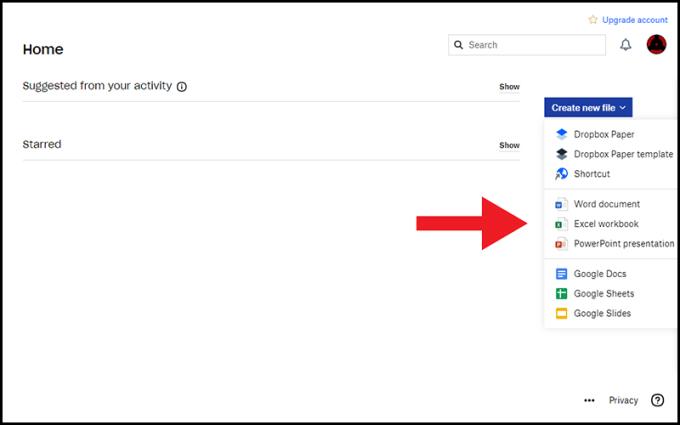
Some other tools
Click HERE to download Dropbox. Once downloaded, go to the Downloads folder > Double-click the DropboxInstaller.exe file to proceed with the installation.
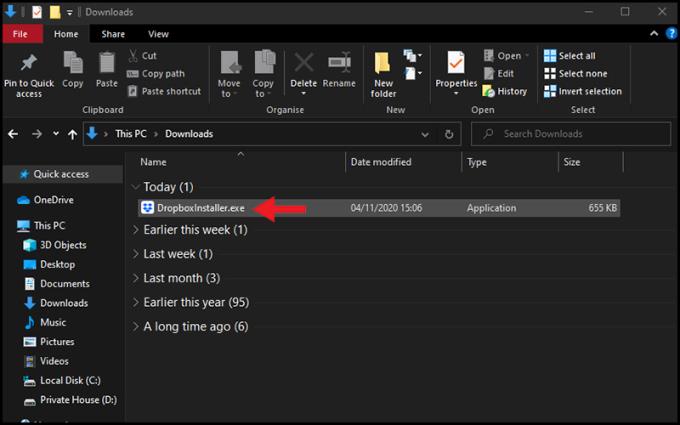
File DropboxInstaller.exe
At this point, Dropbox will install on your computer.

Dropbox is installing
You enter Email and password> Click Sign in to log in.
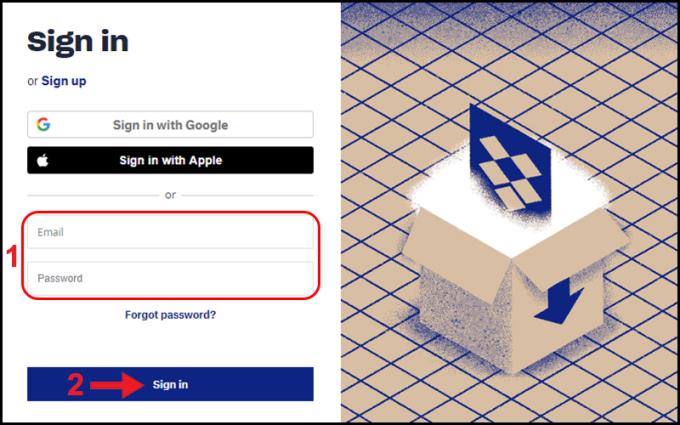
Sign in to Dropbox
Click Next .
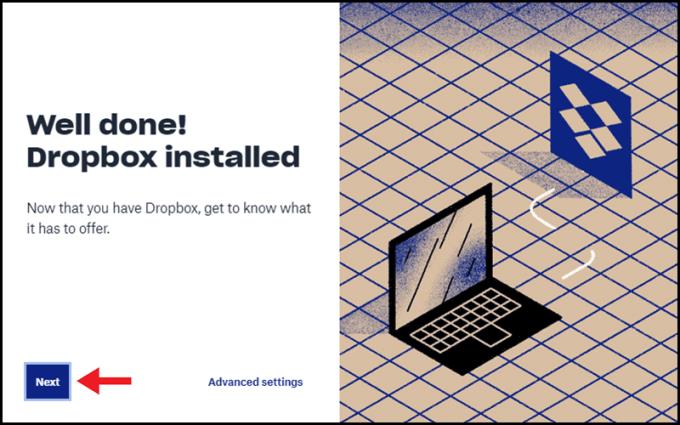
Click Next
You choose how to sync data with Dropbox.
+ Make files local : Use local files - Download data from Dropbox and access it on your computer's storage.
+ Make files online-only : Use files online - Use Dropbox Plus to access files online, save memory on your computer.
You can choose a sync style that suits your needs. As shown in the picture, I will choose the type Make files local > Click Continue with Basic .

Select a data synchronization method
You choose the folders to sync with Dropbox> Click Set up .
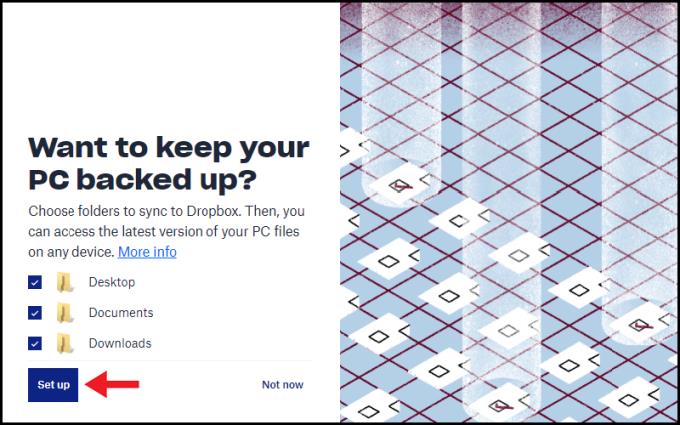
Select the folders you want to sync
Choose Continue With Basic . If you want to use Dropbox Plus version, click Try Plus for free .
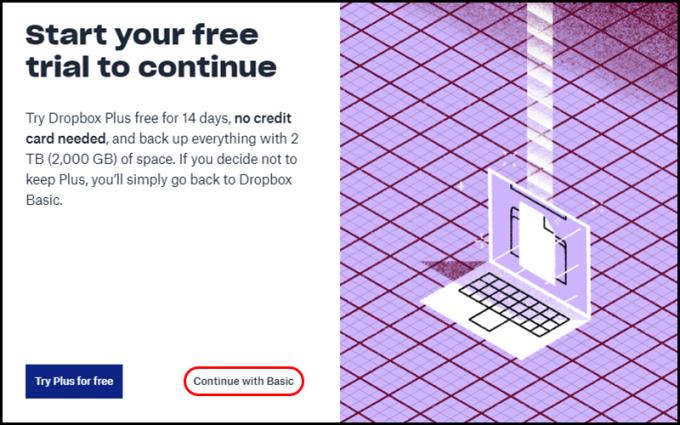
Choose the free or paid version
Wait a moment for Dropbox to proceed with syncing folders.
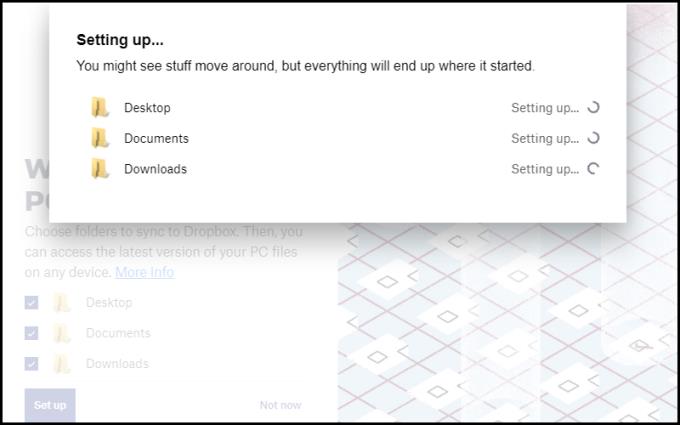
The sync is in progress
Click Go to Dropbox to go to the main interface of the software.
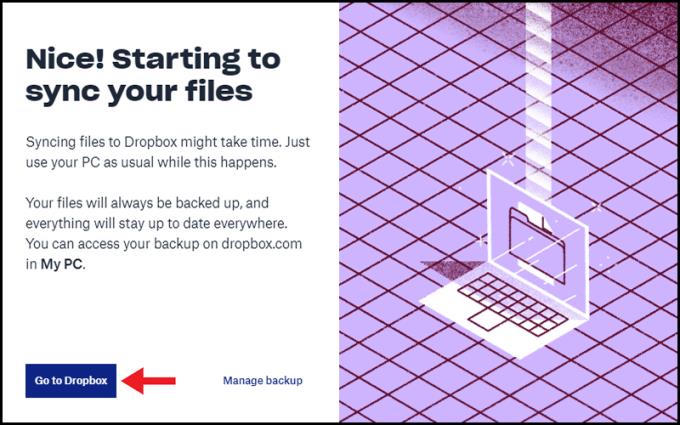
Go to Dropbox
Once installed, the Dropbox interface will be as shown below.
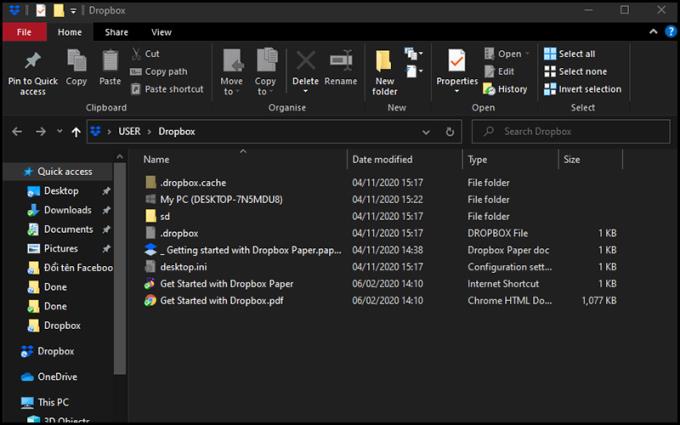
Software interface
Here are some basic operations using the Dropbox software that you need to know:
+ To upload a file, image, folder, ... to Dropbox, you just need to copy them and paste into Dropbox.
+ To share a file in Dropbox, right-click the file> Select Share .
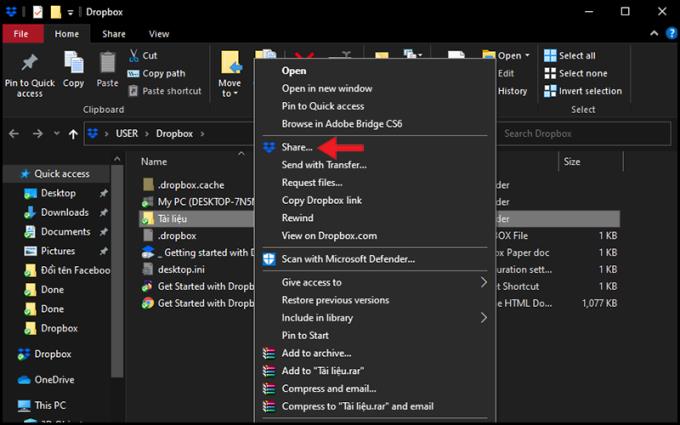
Share folders
+ To copy the link of the folder and send it to others, right-click the file> Select Copy Dropbox Link .
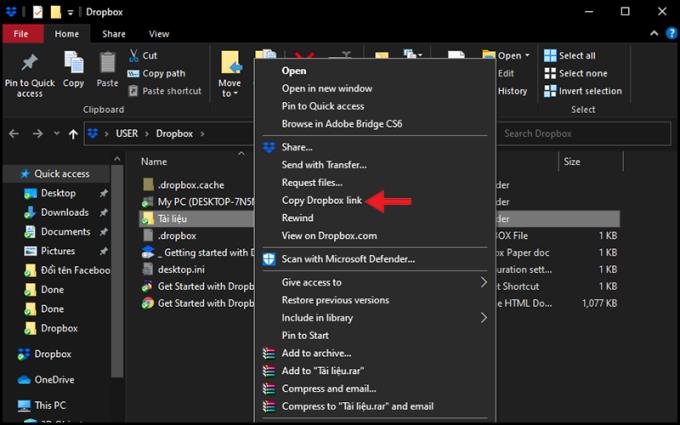
Copy the path
See also :
>>> What is Google Drive? Features and simple usage of Google Drive
>>> What is iCloud? ICloud utility features on iOS devices
Above are some information that you need to know about the cloud storage service Dropbox, how to register an account, how to use Dropbox on the browser as well as how to download and use Dropbox on a computer. Thank you for watching and see you in the following articles.
Understanding the iPhone LL / A code is essential. Discover what country it comes from, where the iPhone is made, and how to utilize this code effectively!
Learn how to exit Kids Home mode on Samsung devices, even when you
Discover effective strategies to deal with being blocked on Zalo by a lover. Explore insights into the emotional impacts of being blocked in a relationship.
Discover the talent behind the movie Saigon In The Rain and analyze its emotional depth. Are young dreams portrayed accurately?
Discover the origin of your iPhone with TA / A code. Understand its quality and warranty policies.
Discover solutions for 16 common errors on Zalo! This guide covers causes and quick fixes to ensure a smooth experience on the app.
Are you busy and don’t want to be disturbed by Zalo message alerts? Follow these simple steps to turn off vibration and message alerts for Zalo on both iPhone and Android devices.
Zalo Media Box provides useful information to Zalo users. Learn what Zalo Media Box is and how to delete or block messages from Zalo Official Account for a better experience!
Discover everything about the iPhone KH / A code, its origin, and whether it is a reliable choice for users. This article offers insights into the iPhone and its market codes.
Acer CineCrystal LED Backlight technology enhances display quality on Acer laptops. Learn about its features, advantages, and disadvantages to make informed decisions.
Discover the Mi Home app essential for managing devices in the Xiaomi ecosystem. Learn about its features, download process, and how to create an account!
EVKey is a popular Vietnamese typing software with many outstanding features. Learn how to download and use EVKey efficiently on Windows and Mac.
Learn about the significance of the J/A code on your iPhone, including its market relevance and the countries involved in its production.
Discover how to check for hidden iCloud on your iPhone and iPad effortlessly. Learn the effective methods to uncover hidden iCloud and secure your device.
Hybrid Watches merge the aesthetics of mechanical watches with the functionalities of smartwatches. Discover their features, advantages, and disadvantages in detail.




