How to pin comments on TikTok

How to pin comments on TikTok, TikTok allows users to pin comments easily. Here's how to pin comments on TikTok videos.
Computer users often prefer one-click solutions to solve their problems. However, while some issues are fairly easily overcome, others require more time and effort. Perhaps, the most common problem is computer speed. Using heavy software or running too many programs at once or a long-used computer puts the system under a lot of stress and sluggish performance. People always want to make their computers run faster without having to pay for upgrades or remove some software.
Download Memory Cleaner Download CleanMem
On the market, there are also many software to help optimize the system. One of the most popular names is Memory Cleaner - a free solution to optimize RAM effectively, helping your computer run smoother. But in today's article, Download.com.vn wants to mention another free software called CleanMem. Like Memory Cleaner, this tool has a good impact on RAM usage, but does it really help speed up your computer? Let's find the answer through the following article.
See also: Instructions for installing and using Memory Cleaner on the computer
CleanMem is a free tool that helps manage memory on Windows. To help reduce the amount of RAM used by software, CleanMem summons the Windows Memory Management API every 15 minutes to reclaim the used RAM. According to the manufacturer, this is better than allowing Windows to manage the memory itself.
The program works silently by scheduling a task in the Windows Task Scheduler . To see its status and know how the system memory is doing, you can open the included CleanMem Mini Monitor tool . It places an icon in the System Tray, allowing you to see the amount of RAM being used in your system. You can also create shortcuts to run CleanMem at any time.
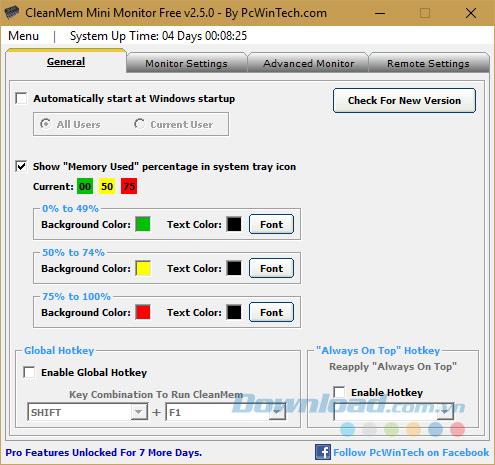
On the plus side, CleanMem does not attempt to fight the standard Windows memory manager. It simply requires Windows to perform within an established schedule, rather than allowing it to execute itself. However, we need to discuss why this tool should not be used on your system.
Note that Panda Antivirus disables downloading of CleanMem as a threat in this test, so you should consider before deciding to use CleanMem.
RAM or random access memory is a component that a computer uses to temporarily store running processes. RAM is not saved when the computer is turned off. When you open the Microsoft Word window, the windows put that process in RAM. If the computer is powered off after five minutes, your document will be lost, unless you have saved it to your hard drive.
Obviously, the more programs running simultaneously, the more RAM the computer uses. To overcome this limit, your computer uses a file called a page file. This is a small amount of your hard drive for pretending to be RAM. When your computer starts running out of RAM, it uses a page file to manage older processes.
In general, the larger (and cheaper) computer storage media are, the longer the access time will be. Your Dropbox cloud storage may have a terabyte of space, but downloading files from it will take quite a long time. In contrast, loading a process from RAM only takes a fraction of a second, but most people don't have more than 8 or 16 GB of RAM installed.
As you can imagine, juggling a hard drive is much slower than juggling around RAM. You will see a decrease in performance when this usually happens. CleanMem exists to keep Windows from relying on page files. However, this is a "poor" solution to the problem.
Windows has done a good job of managing memory well. It does not need a reminder of when to collect rubbish. Perhaps this is more important in older versions of Windows, but the modern versions are completely solid.
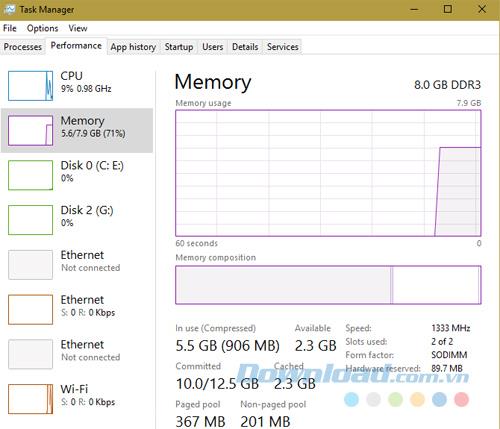
While cleaning memory has no effect, it is not useful (register cleaning is worse). CleanMem can get memory from a program, such as Photoshop when it's not working in the background. Photoshop will need that memory back when you return to using the program. So, why take time to take and return RAM to a program?
There are many ways to improve RAM if you need it. The best option is to install more RAM on the system. Investing in upgrading RAM will significantly improve computer performance.
Even if you don't have the money to upgrade, you can still use alternative software to reduce RAM usage. Consider removing software that starts with the system and uninstalling programs you no longer use so they don't run in the background.
In a nutshell, CleanMem is an unnecessary solution to a problem that few PC users encounter. If you have less memory in your system that makes Windows use page files, the best solution you can do is to add more RAM. CleanMem's solution is to constantly take RAM from the processes you are using to make the overall utilization rate look better.
See also: Summary of tips to help your computer run faster - Part 1
How to pin comments on TikTok, TikTok allows users to pin comments easily. Here's how to pin comments on TikTok videos.
Instructions for Organizing a Q&A session on Facebook, Recently, Facebook has launched the feature to create a Q&A session, when you post a question for everyone to answer.
Instructions for installing and recording videos with Likee, Likee is an application that supports extremely beautiful and impressive video recording, and is loved by many young people today. The following,
How to export the list of meeting participants in Zoom, How to take attendance on Zoom is not difficult, it even allows you to export the list of students participating in the class.
How to change font on Xiaomi, Want to create a new image for Xiaomi device? Just follow the instructions below to change the font style and size above
Instructions for creating a mirror image effect on Picsart, Picsart is an application where users only need to perform a few simple steps to transform the photo.
How to add new fonts to Microsoft Word, Can't find the font you want to use for documents in Microsoft Word? Don't worry, you can install new fonts for Word according to these steps
How to turn off the computer screen and still have the computer running, How to turn off the PC screen and still have the computer running on Win 10/11? Very simple. Here's how to turn off the computer screen
To fix the “An unexpected error occurred” issue when logging in to Facebook, you can try the following steps
Users reported that their Facebook, Messenger and Instagram accounts were suddenly logged out and could not be accessed again, both on the app and web version.
Instructions on how to take photos on Tiktok are extremely simple. Tiktok is a famous application for recording and creating short videos on social networks. However, this application also
How to find and get Instagram links, Instagram is one of the most popular and easy-to-use social networking platforms today. However, because it is designed specifically for mobile,
Instructions for locking the mouse cursor when playing games on BlueStacks, Instructions for turning on/off the mouse cursor lock feature when playing games in the BlueStacks App Player emulator.
Instructions for installing and using Faceapp using an emulator on PC, Simple and easy instructions on how to install and use the Faceapp face editing app using an emulator on PC
Instructions for creating a cover photo group on Facebook, Creating a cover photo group is a feature that helps users set Facebook cover photos with many different images (maximum of 6 photos).
Learn how to effectively use the Stochastic Indicator for technical analysis on Bubinga. Explore advanced techniques to enhance your trading strategies
Instructions for adding angel wings to photos using PicsArt, PicsArt is a photo editing application used by many people today. Today WebTech360 will introduce the article
How to turn off the Just accessed notification on Zalo. This article WebTech360 will guide you to turn off the Just accessed notification under your Zalo chat name.
Instructions for blocking and unblocking accounts on TikTok. Similar to other social networking applications, TikTok also allows users to block someone's account
How to write a long status with a colorful background on Facebook, Today, WebTech360 will introduce some steps to post a long status with a colorful background on Facebook,


















