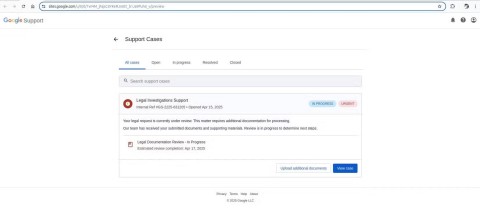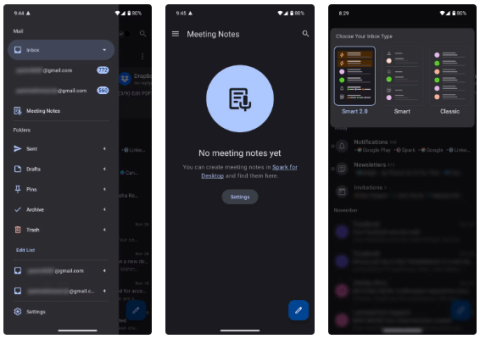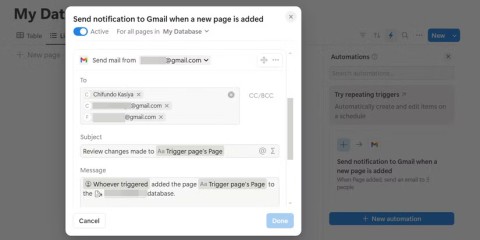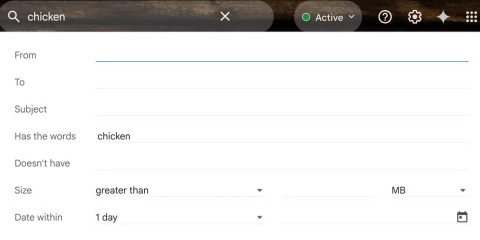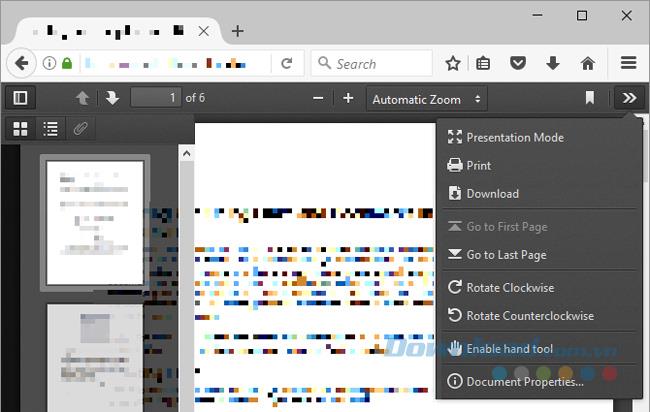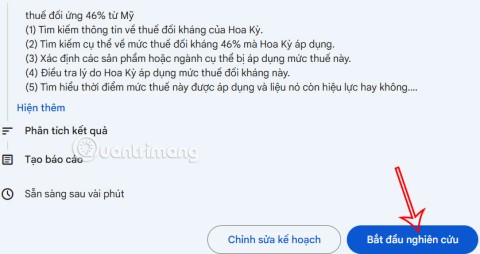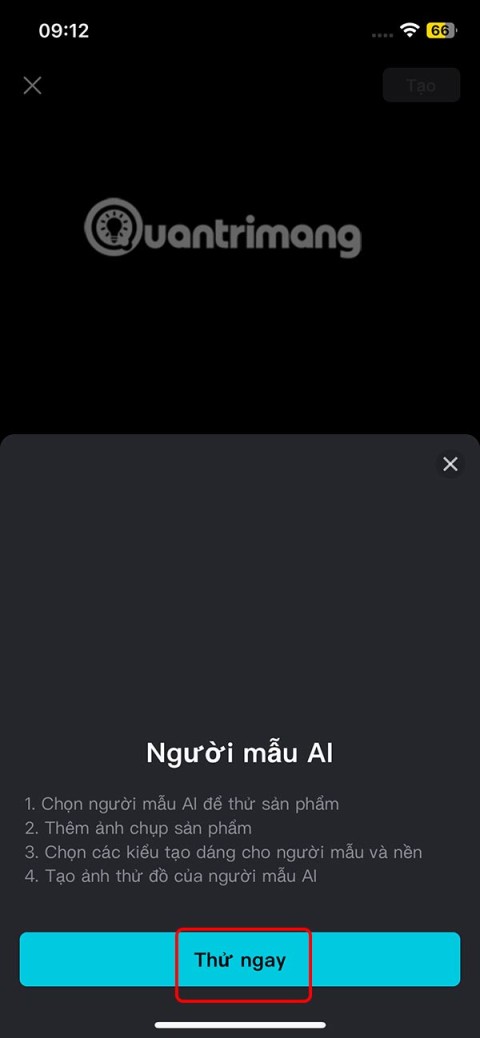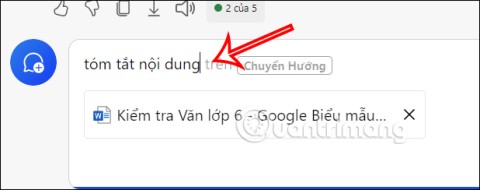Gmail is Google's most popular email testing service in the world. Not only email, but the service is integrated with Dropbox , Google Drive or associated with Facebook to better serve the needs of users. However, there are still many other hidden features of this email service that we have not discovered yet, one of which is how to put Gmail icon on the computer screen.
Download Gmail for iOS
Download Gmail for Android
This way, we will save time as well as common operations when you want to access your Gmail account.
Create a Gmail shortcut, insert the Gmail icon into the taskbar
Step 1: Open your Chrome browser (because Gmail is a Google product, other browsers like Firefox , IE or Safari cannot do this). Then enter the following into the address bar:chrome://apps/

Step 2: Right- click on the Gmail icon and select Create shortcut - Create Shortcuts ...

Step 3: A window appears, select the location you want to create the Gmail icon:
- Screen.
- Start menu.
- Pin to taskbar (taskbar).

Select the location and then click Create
Step 4: Go back to the main screen of the computer, you'll see the Gmail shortcut has been added.

To use, just double click the left mouse button as if using other software.

This could be considered a faster way to access Gmail from a user's computer . This method can also be applied to other Google applications if you want.