Top 10 Hottest Adventure Games On PC

Adventure game is a game where you will transform into a character in the game. Adventure games often bring a sense of authenticity, attraction and drama to players.
Knowing how to gain access to player coordinates in Roblox can be a complicated and obscure process. However, if you find a way to reach the coordinates and manipulate them, you’ll have a solid basis for utilizing other creative functions of the game and testing your programming skills.

In this article, we’ll show you how to find player coordinates in Roblox.
How Do You Obtain Coordinates in Roblox?
In order to find coordinates of characters, objects, and places, you need to learn how to script in Roblox Studio. This platform enables you to create worlds and areas of your own and customize them according to your preference.
As you script, you’ll need to employ basic information that lets you maximize the potential of studio scripting. A fine example of such data is coordinates, i.e. player positions.
Reaching a player’s position (server-side) will require you to go to the player’s character property. (player.Character). But before that, you’ll need to find the player’s object. You can do this by acquiring the player’s object the moment they enter the server with a usual script someplace in your Workspace.

If your game features just one player, you can place the player object in your object container. This container is accessible whenever you’re looking for its value in one of your server-side scripts.
To illustrate:
game.Players.PlayerAdded:Connect(function(player) workspace.Data.Player.Value = player
end)
‘Data’ represents a folder placed in your Workspace and ‘Player’ represents ObjectValue container titled ‘Player’ whose purpose is to save the player object.
But this code isn’t your only option. Feel free to name it or modify it according to your preference, or place the player object however you like.
This script runs once a player enters a game. In the case of a single-player game, the server has just one player. However, you can modify the code so as to follow other players any way you want.
To reach the properties of the player, along with its position, this is what your regular script would look like:
local player = Workspace.Data.Player.Value –Gets player object and stores it in ‘player’ variable
local var = player.Character.UpperTorso.Position — Gets vector3 position
What About Reaching Individual Coordinates?
You can access the X, Y, Z coordinates this way:
local varX = player.Character.UpperTorso.Position.X local varY = player.Character.UpperTorso.Position.Y
local varZ = player.Character.UpperTorso.Position.Z
Here, you can use UpperTorso to represent R15 Humanoids. As a result, it might not do the trick for Humanoid models other than R15.
Can I Choose Other Body Parts to Track?
Body parts you can follow are not reserved for UpperTorso only. Here’s how to access additional ones:
(Credits: Derrick Bouchard – https://gamedev.stackexchange.com/users/138624/derrick-bouchard).
Can You Use Coordinates to Teleport Somewhere?
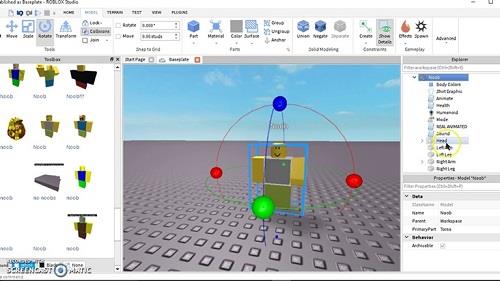
Now that you’ve found out how to reveal coordinates in Roblox, you’ll want to know if there are any imaginative activities you can use that knowledge for. For instance, you can facilitate teleportation if you’ve retrieved your cursor’s location. Here’s a simple way to do it:
target = game.Players.LocalPlayer:GetMouse() .Hit x = target.X
y = target.Y z = target.Z
game.Players.LocalPlayer.Character:MoveTo(Vector3.new(x,y,z))
(Credits: oftenz – https://www.roblox.com/users/234079075/profile).
How Is Teleportation Generally Performed in Roblox?
Teleportation is by far one of the most useful features in Roblox. It allows players to move quickly around large maps and thus enable much more interaction.
However, performing it properly can be tricky, especially if you’re new to scripting. One of the most common problems that may occur while teleporting is breakage of the model. For example, if you used the following script, you would separate the head from the torso:
game.Workspace.Player.Torso.Position = Vector3.new(0, 50, 0)
Instead, you need to use the CFframe property and the CFframe data type. This is how to do it and correctly teleport a player:
game.Workspace.Player.HumanoidRootPart.CFrame = CFrame.new(Vector3.new(0, 50, 0))
Is It Possible to Teleport All Players?
You can teleport all players on a map. However, you need to be careful with the target positions in order to keep the players’ torsos intact. Here’s how the code would look like:
1. target = CFrame.new(0, 50, 0) --could be near a brick or in a new area 2. for i, player in ipairs(game.Players:GetChildren()) do
3. --Make sure the character exists and its HumanoidRootPart exists 4. if player.Character and player.Character:FindFirstChild("HumanoidRootPart") then
5. --add an offset of 5 for each character 6. player.Character.HumanoidRootPart.CFrame = target + Vector3.new(0, i * 5, 0)
7. end 8. end
A Lot of Work Leads to a Lot of Fun
All the coding that goes into performing actions such as obtaining coordinates and teleportation might make you think that Roblox isn’t worth the trouble. However, coding enables you to orchestrate your distinctive games and realities. Not only is this extremely rewarding in the long run, but it can also turn into your go-to leisure activity.
Have you tried your hand at coding in Roblox? How did it go? Let us know in the comments section below?
Adventure game is a game where you will transform into a character in the game. Adventure games often bring a sense of authenticity, attraction and drama to players.
The following top two-player games on the phone will help you have the most meaningful and fun moments with friends and relatives.
With the top lines of mobile swordplay games shared by WebTech360 below, it will help you have more satisfying mobile games to play online games.
If you are a fan of Naruto, surely you cannot ignore the top 9 brand new and most attractive Naruto mobile games today that we introduce in the following article.
You love the battle of the classic tanks in the game world. Top classic tank shooting games revealed in the article should not be missed.
What is the list of the best and most worth playing psp games today. Let's take a look at WebTech360 to list Hot PSP games right after the article sharing the dock below.
Where is the list of the best Anime PC games is a common question of many brothers who have a passion for games with anime graphics and gameplay with many characters.
If you are a fan of the popular manga series One Piece, you definitely cannot ignore the best and most interesting One Piece games for both PC and Mobile.
Are you looking for a gacha game for entertainment but should not choose which game to join? The following top 10 gacha games will be the perfect suggestion for you.
Vivid, attractive with a large number of games PopCap game is making "crazy" the office world. So which PopCap games have the most players?
Let's update the top of the best empire-building games with interesting and attractive storylines and smart and reasonable gameplay.
Looking for a game to play with friends? Let's update the top 10 survival games to play with friends on the following phone for the most enjoyable experience!
Are you a longtime believer or simply want to explore the PUBG world. Let's explore with WebTech360 the most popular and lightweight PUBG-like games.
Are you intending to play h5 games but don't know if h5 games are worth playing? Let's take a look at the top 10 best games through the section below of the article.
Playing games with your lover not only helps entertain but also strengthens the emotional connection between couples. So what are the games to play with your lover that you must know?
To bring the best feeling to users, playing full-screen games is the right choice. How to play in full screen mode helps you have the full feeling.
It's normal for games to have errors. LoL is no exception. Here is the cause and how to fix the error League of Legends cannot enter the game.
Deleting games that are no longer in use frees up memory and saves battery life. This article will share with you 10 ways to remove games on your computer quickly and effectively.
The article is for those who are passionate and interested in the offline fighting game series. Explore the games with WebTech360pc below to find yourself the best game!
Free Fire is a shooting game with a huge number of players. And below, please refer to the easiest way to download Free Fire game on your computer!


















