Using Guest Mode on Chrome allows users to browse the web without signing in. However, it poses certain security risks. To enhance your browsing security, you can easily disable Guest Mode with a few simple steps. This article will detail how to disable and re-enable Guest Mode on Chrome across different operating systems.

Contents
- How to Disable Chrome Guest Mode in Windows
- How to Disable Chrome Guest Mode on Mac
- Disabling Chrome Guest Mode FAQs
1. How to Disable Chrome Guest Mode in Windows
Guest Mode is handy for temporary browsing, but if you want to completely disable it, follow these methods:
Method 1: Using Command Prompt
- Click on the magnifying glass icon (Search option) in the bottom-left corner of your screen.

- Type "cmd", then select "Run as administrator."

- Copy this command and paste it into the Command Prompt:
REG ADD HKLM\SOFTWARE\Policies\Google\Chrome /v BrowserGuestModeEnabled /t REG_DWORD /d 0

- Press Enter to execute the command.

- Restart your computer.
Upon relaunching Chrome, the Guest Mode option will be removed.
Method 2: Via Registry Editor
- Search for "regedit" using the Search option.

- Open Registry Editor as an administrator.
- Navigate to
HKEY_LOCAL_MACHINE\SOFTWARE\Policies\Google\Chrome.

- Right-click on the right pane and select New > DWORD (32-bit) Value.
- Rename it to "BrowserGuestModeEnabled".
- Set the value to 0 to disable Guest Mode.
- Restart your computer.
2. How to Disable Chrome Guest Mode on Mac
If you are using a Mac, follow these steps:
- Open Terminal from the Utilities folder.

- Copy and paste the following command:
defaults write com.google.Chrome BrowserGuestModeEnabled -bool false
- Press Enter to execute the command.
- Exit Chrome and restart your Mac.
After restarting, the Guest Mode will no longer be available.
Re-Enabling Guest Mode on Mac
- Open Terminal again and paste the command:
defaults write com.google.Chrome BrowserGuestModeEnabled -bool true
- Press Enter, exit, and restart Chrome.
Disabling Chrome Guest Mode FAQs
What’s the difference between Chrome Guest Mode and Incognito Mode?
Guest Mode prevents users from saving browsing data, while Incognito Mode allows users to browse privately within their logged-in Google account. Both modes delete session data upon closing. Guest Mode is best used for public browsing without linking personal data, while Incognito is effective for private activities.
Handle Google Chrome Like a Pro
Now that you know how to enable and disable Guest Mode on Google Chrome on both Windows and Mac, what are your thoughts? Have you disabled Guest Mode previously? Share your experiences in the comments!
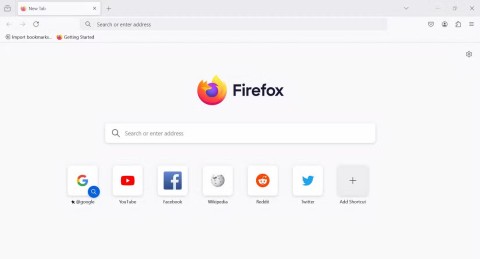








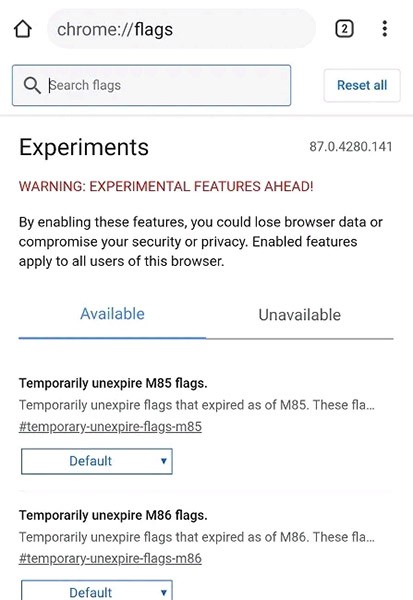
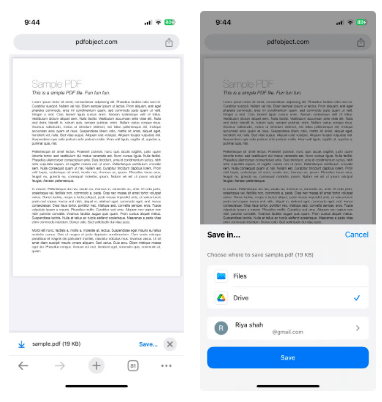
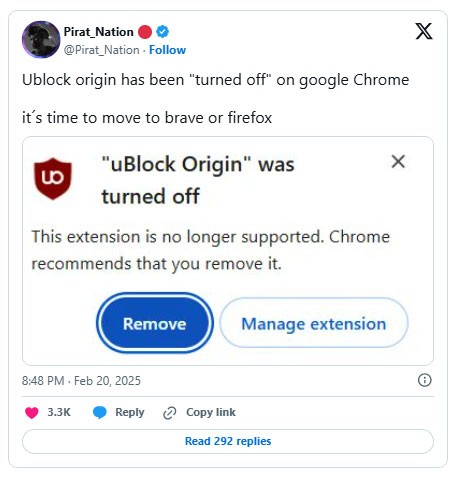
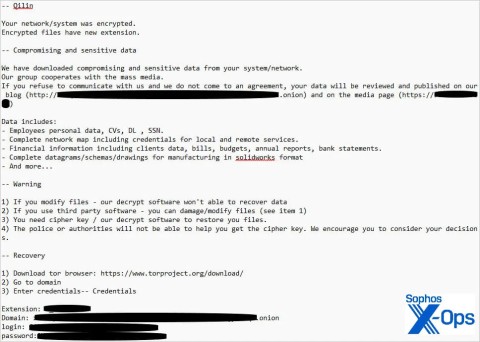
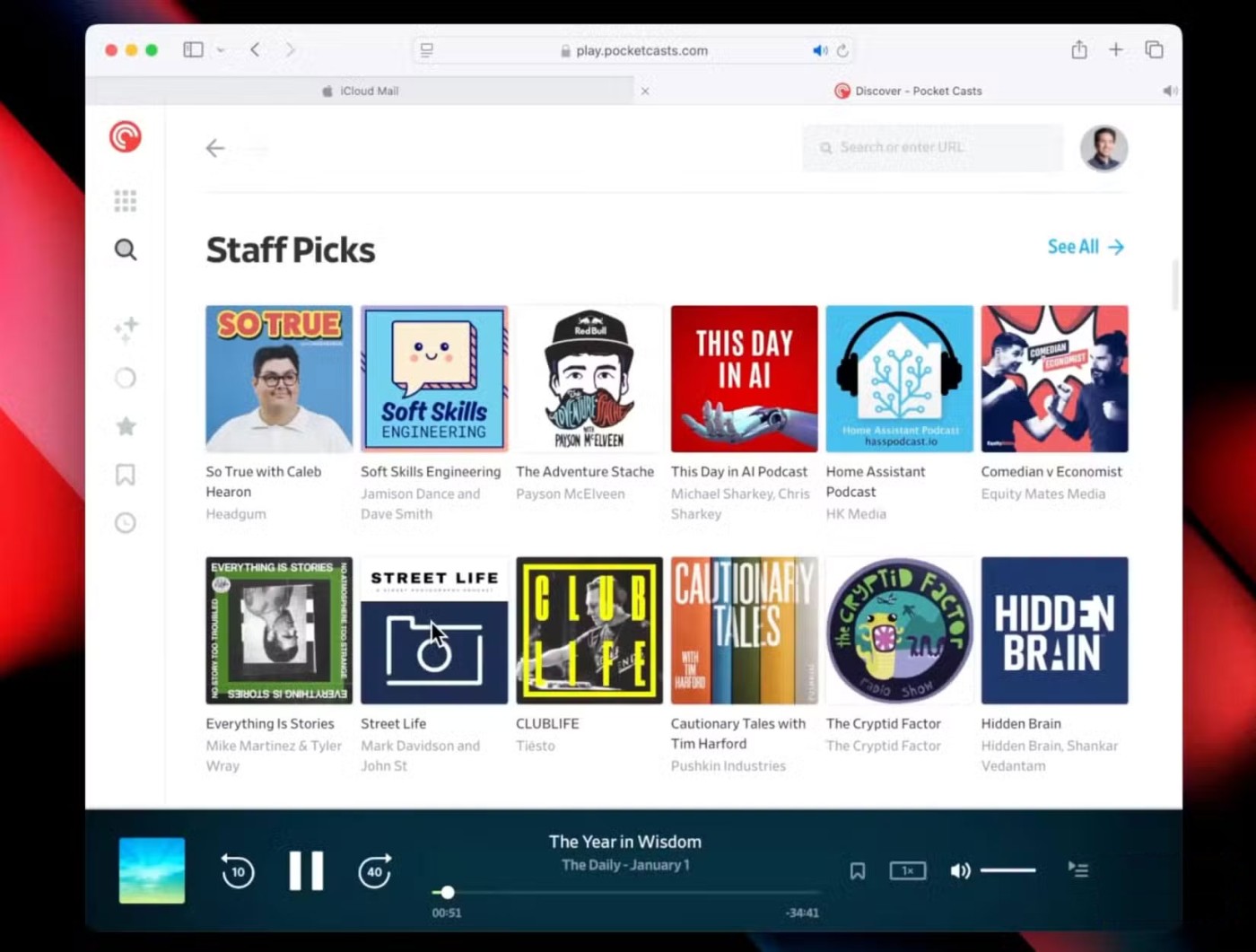
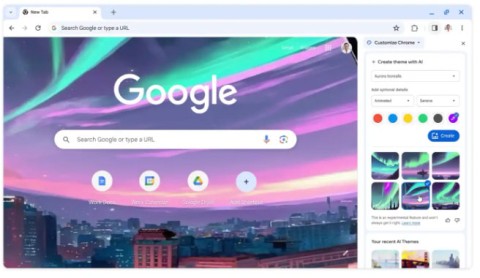






















Duy Sinh 6789 -
LOL, I disabled guest mode like a pro now! Who knew it could be this easy? Appreciate the help
Huyền Lizzie -
Anyone else ever accidentally opened guest mode? It’s a nightmare trying to get back to my settings!
Sara Thompson -
I hope they make it easier to find these settings in future updates. Thanks for the detailed guide!
Mike Davis -
Just curious, does this method also work for other browsers like Firefox or Edge? I’d love to know!
Mèo con -
Could anyone tell me if there are any downsides to disabling guest mode? I’m curious if I’ll miss any features.
Hương Đà Nẵng -
Just tried these steps and it’s working like a charm! No more accidental guest profiles on my Chrome
Hương KT -
Quick tip: Once you disable guest mode, it may take a bit to get used to. But totally worth it
James Smith -
Great article! I’ve always found guest mode confusing. Finally learned how to disable it! Thanks for sharing
Phúc IT -
Good call on disabling guest mode! It’s surprising how many people don’t even think about it. Security first
Jessica White -
I love how simple you made it seem! Some tech articles are way too complicated. This was a breeze
Emma Lewis -
Finally, a clear guide! I’ll certainly be sharing this with friends who are struggling with Chrome too
Linh mèo -
Thank you for the info! I didn't even know there was a guest mode option before reading this. Can’t believe I was so unaware
Linda Brown -
I had no idea this setting existed! Guest mode just seemed like a temp fix but now I can keep control over who uses my browser.
Anna Martin -
I shared this post with my family so they can stop using guest mode on my computer. Thanks
David GT -
Incredibly useful post. I started disabling guest mode when my friends kept using my laptop. Don’t need that chaos
John Wilson -
This article is a gem! I kept wondering how to stop those pesky guest sessions. Much appreciated
Quang vn -
Awesome explanation! Made me realize how much guest mode could mess with my privacy. I followed the steps, and it worked perfectly
Uyen Hoang -
Can you exactly explain how disabling guest mode improves security? Just need some quick reassurance.
Emily Johnson -
I'm so glad I found this post. I was worried about my kids accessing guest mode. This guide made it super easy
Tom 1985 -
This is a lifesaver! I was struggling with guest mode for a while now. Simplified my life quite a bit
Rachel Green -
Thanks for this! I’ve been wanting to take control of my browser settings and this was exactly what I needed
Ricky Jones -
This was so helpful! I always got confused whenever I saw the guest profile on my Chrome
Kim Chi -
Nice write-up! I personally didn’t use guest mode much, but I know a lot of folks who do. They’ll be thankful for this
Steve 101 -
Incredible tips! Just disabled guest mode, now I feel much safer. Anyone want to add more security tips?