How to pin comments on TikTok

How to pin comments on TikTok, TikTok allows users to pin comments easily. Here's how to pin comments on TikTok videos.
Twitter has become one of the world’s leading social channels for discussions and arguments, with at least half a billion tweets sent out each day. Everyone on Twitter either publishes their opinion on a subject or their favorite posts and links, or they follow and like what other people share.

Periodically, you may decide to delete old Favorites, also known as “likes,” assuming you don’t want to delete your Twitter account entirely.
Regardless, deciding to undo a Twitter “like” is a common decision. It’s quick and easy to do, and many have done it. But what if you want to delete all of your likes and start fresh? There are a few different ways to remove all Twitter “likes,” so let’s get started!
Method #1: Use Circle Boom
As we progress with technology, more and more developers come to our rescue when native features are lacking. Circleboom is another third-party service that will help you to delete your likes on Twitter.
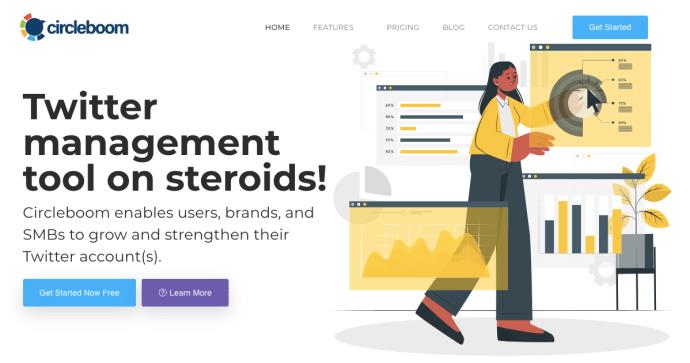
The free service lets you manage one Twitter account, while there are paid services starting at $11.99/mo that offer more features. Circleboom lets you delete all of your Twitter likes, but it also lets you sort your Tweets too.
Although Circle Boom does have a paid subscription to access more features, it is a reliable and secure option for deleting all of your Twitter likes.
Here’s what to do:
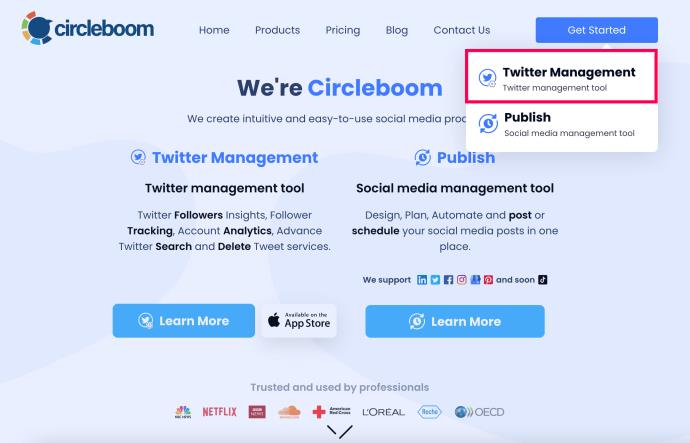
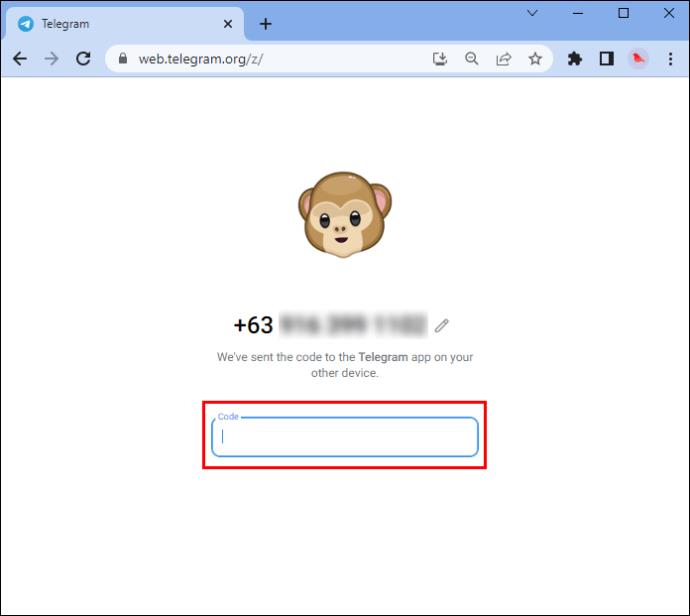
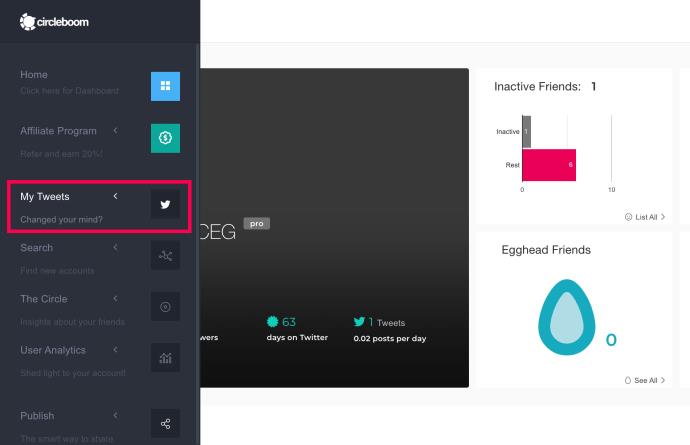
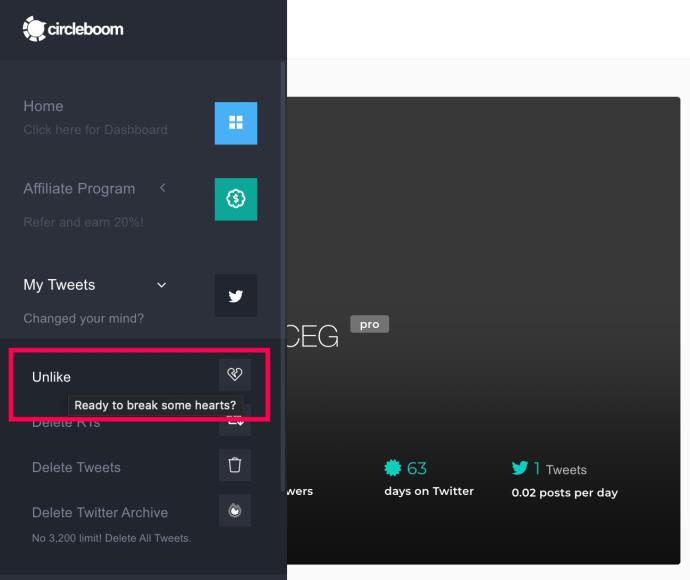
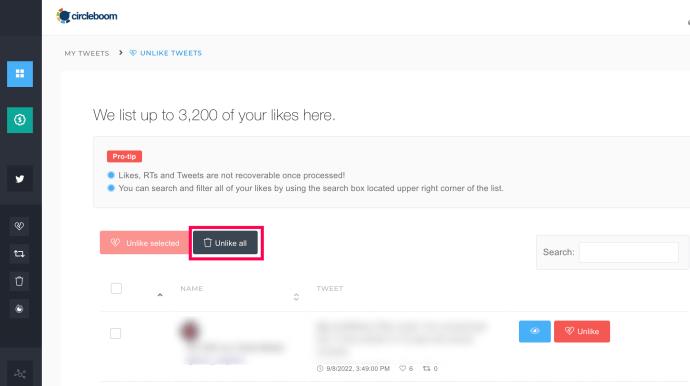
Using third-party services that access your social media accounts can be a little risky. Fortunately, we’ve tested Circleboom, and as a trustworthy source, it does a phenomenal job of quickly deleting all of your likes.
Option #2: Deleting Twitter Likes, One by One
The old-fashioned way is the only native-to-Twitter method: delete your likes, one at a time, using the Twitter app on your phone, laptop, PC, or tablet.
While the process sounds easy and straightforward, it’s actually quite tedious and time-consuming. The advantage of manual deletion is that it lets you leave some likes in place if you desire. Here’s how to do it:
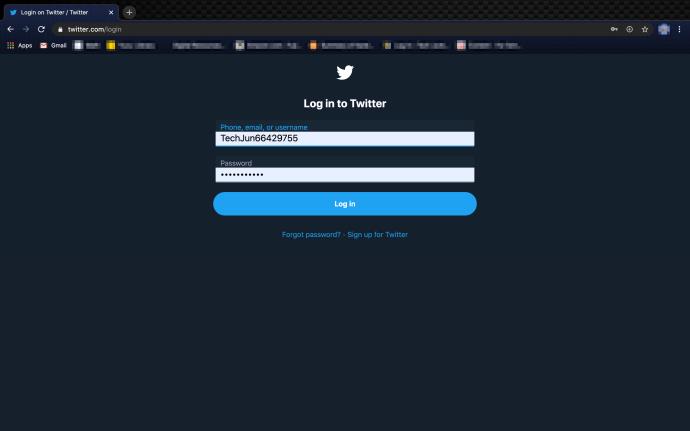
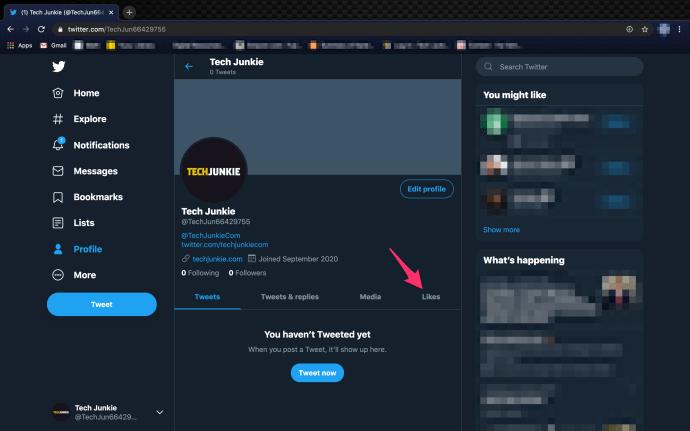
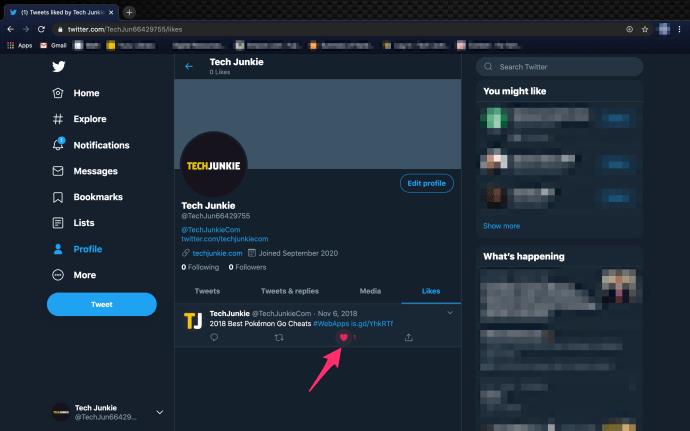
There is one significant limitation to note with manually deleting likes: The “Likes” page in your Twitter app will only track the last 3,200 likes, with the older ones being inaccessible. Luckily, there are faster and more efficient methods out there.
Option #3: Delete Twitter Likes Through Your Browser
If you’d like to delete a large number of likes, you can do it through your web browser’s Twitter console. You will need some basic knowledge of how the console works. This method will only work on Google Chrome. Here’s the step-by-step guide:
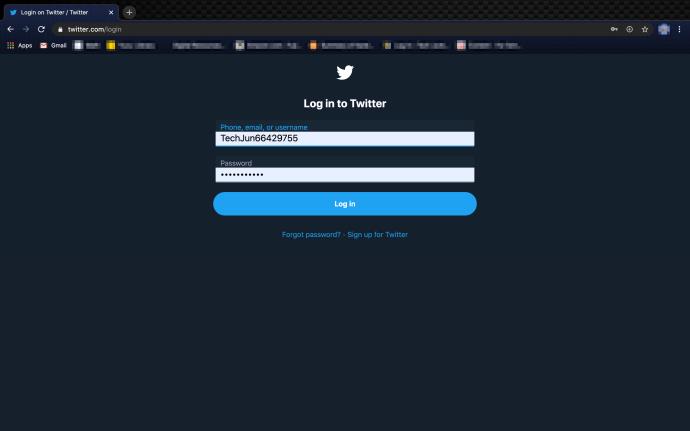
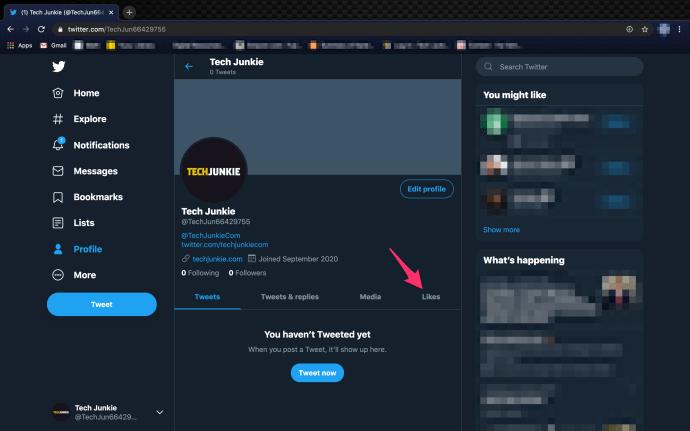
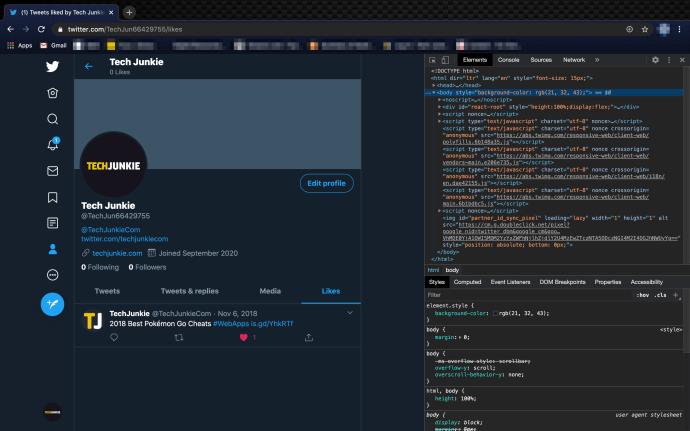
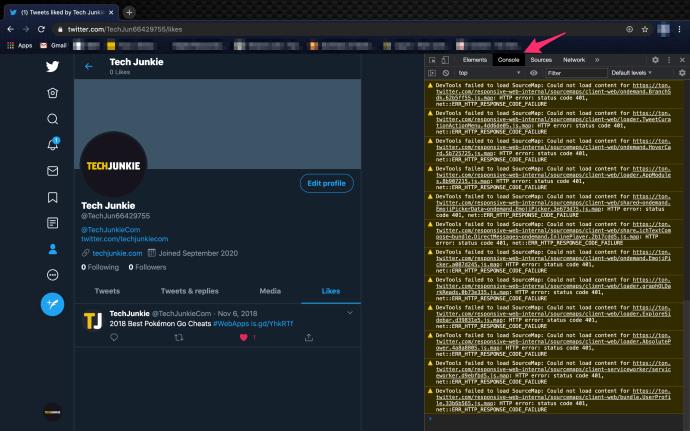
While the above method is certainly far more efficient than the previous one, deleting likes through the console does have its limitations. You’ll still only be able to erase around 3,200 Likes this way, as that’s how many your Likes page accesses. If you have more than 3,000 likes to delete, you will need a better, more robust solution.
Option #4: Use Twitter Archive Eraser to Delete All Likes
The next method involves a third-party app designed for managing and deleting tweets, likes, and favorites. Twitter Archive Eraser is one of the free options. It allows you to bulk-delete likes and is easy and straightforward to use. Here’s how it works.
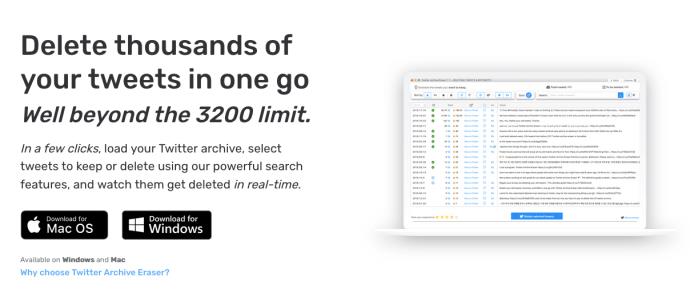
You should, however, bear in mind that this application also has limits. First off, the app may not work with all Favorites/likes. There is a known issue with Twitter’s API that causes some likes (from the days when they were called Favorites) to be inaccessible to the program.
Second, the app has a four-tiered pricing program, ranging from “free” to “premium.” Each tier grants new access and functionality. For example, the FREE version only lets you delete up to 1,000 likes, which are less than two years old.
The Basic package enables you to delete 3,000 likes not older than four years. The Advanced option allows you to delete 10,000 likes within the last four years. Finally, the Premium version will let you delete an unlimited number of likes, no matter how old.
When trying out the above options to delete all Twitter Likes, one should work without problems, if not all of them. Unfortunately, only certain third-party apps like Twitter Archive Eraser (mentioned above) will handle more deletions than the available limit, except that you’ll have to pay to get the job done thoroughly.
Frequently Asked Questions
Can I delete all of my Twitter likes?
Yes, but you will need to use a third-party service. Unfortunately, Twitter does not have an official way to perform this action in bulk. In this article, we’ve listed the services that we know are reliable and secure.
If you use another third-party service there are some things you need to be aware of. First, whatever service you use will need complete access to your Twitter account. Some third-party services are not to be trusted for this reason alone.
Second, some services charge a fee to delete all of your Twitter likes but don’t deliver. It’s best to read the reviews and do a little research before letting one of these websites have access to all of your account information and/or paying for a service.
If I delete my account, will my likes disappear?
Yes. If you permanently delete your Twitter account all of your likes, Tweets, and followers will disappear. Twitter does state that some information may still be available on third-party search sites after you’ve deactivated your account.
Also, keep in mind it does take thirty days for Twitter to fully delete your account. This gives you the opportunity to recover your account after deletion.
Lastly, if you want to re-open your account using the same username and email address you should change it on the existing account before deactivating. You do not need to delete your account to change the username or email address. But, if you delete it with the same email and username, you will be unable to use those same credentials on the new account.
How to pin comments on TikTok, TikTok allows users to pin comments easily. Here's how to pin comments on TikTok videos.
Instructions for Organizing a Q&A session on Facebook, Recently, Facebook has launched the feature to create a Q&A session, when you post a question for everyone to answer.
Instructions for installing and recording videos with Likee, Likee is an application that supports extremely beautiful and impressive video recording, and is loved by many young people today. The following,
How to export the list of meeting participants in Zoom, How to take attendance on Zoom is not difficult, it even allows you to export the list of students participating in the class.
How to change font on Xiaomi, Want to create a new image for Xiaomi device? Just follow the instructions below to change the font style and size above
Instructions for creating a mirror image effect on Picsart, Picsart is an application where users only need to perform a few simple steps to transform the photo.
How to add new fonts to Microsoft Word, Can't find the font you want to use for documents in Microsoft Word? Don't worry, you can install new fonts for Word according to these steps
How to turn off the computer screen and still have the computer running, How to turn off the PC screen and still have the computer running on Win 10/11? Very simple. Here's how to turn off the computer screen
To fix the “An unexpected error occurred” issue when logging in to Facebook, you can try the following steps
Users reported that their Facebook, Messenger and Instagram accounts were suddenly logged out and could not be accessed again, both on the app and web version.
Instructions on how to take photos on Tiktok are extremely simple. Tiktok is a famous application for recording and creating short videos on social networks. However, this application also
How to find and get Instagram links, Instagram is one of the most popular and easy-to-use social networking platforms today. However, because it is designed specifically for mobile,
Instructions for locking the mouse cursor when playing games on BlueStacks, Instructions for turning on/off the mouse cursor lock feature when playing games in the BlueStacks App Player emulator.
Instructions for installing and using Faceapp using an emulator on PC, Simple and easy instructions on how to install and use the Faceapp face editing app using an emulator on PC
Instructions for creating a cover photo group on Facebook, Creating a cover photo group is a feature that helps users set Facebook cover photos with many different images (maximum of 6 photos).
Learn how to effectively use the Stochastic Indicator for technical analysis on Bubinga. Explore advanced techniques to enhance your trading strategies
Instructions for adding angel wings to photos using PicsArt, PicsArt is a photo editing application used by many people today. Today WebTech360 will introduce the article
How to turn off the Just accessed notification on Zalo. This article WebTech360 will guide you to turn off the Just accessed notification under your Zalo chat name.
Instructions for blocking and unblocking accounts on TikTok. Similar to other social networking applications, TikTok also allows users to block someone's account
How to write a long status with a colorful background on Facebook, Today, WebTech360 will introduce some steps to post a long status with a colorful background on Facebook,


















