How to pin comments on TikTok

How to pin comments on TikTok, TikTok allows users to pin comments easily. Here's how to pin comments on TikTok videos.
Logging in and out of a Firestick is pretty quick and easy. To use a Firestick, you must have an Amazon account and be logged in. You don’t have to be a Prime member, but it can give you access to additional benefits.

Most people do not log in and out of their Firestick between two uses. That’s completely fine if it’s your own device in your own home. If it’s a shared device or you are logging into one in a hotel, that’s a different story and you should log out after every use.
Log out of Your Fire Stick
To log out of your device or a shared device, just follow these easy steps.

Why Sign out of a Firestick?
If you have a Firestick, it doesn’t just contain your Fire TV. It contains everything that is attached to your Amazon account, including payment information. Unless you want other users to have access to your credit card info, log out of your device.
If you are going on vacation and will have a house sitter staying overnight that has permission to use your TV, log out. If you’re traveling to a location that has a Fire TV that you can use, make sure you log out after each use. If you rent your property out through AirBnb, log out before you leave the house.
People tend to focus on the streaming side of these devices and forget the amount of personal information that a stranger could potentially have access too.
How to Log out of Amazon Fire Stick Remotely
If you left for vacation and then realized that you forgot to log out of your Firestick, you can do so remotely.
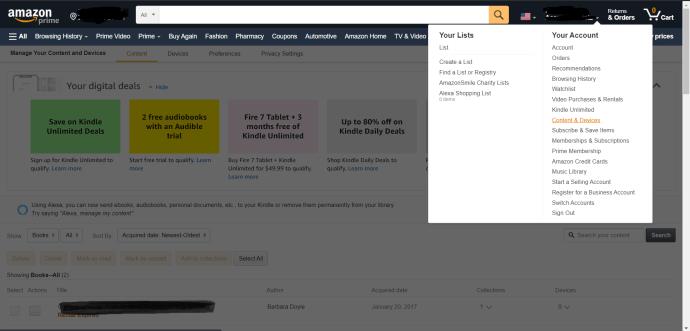
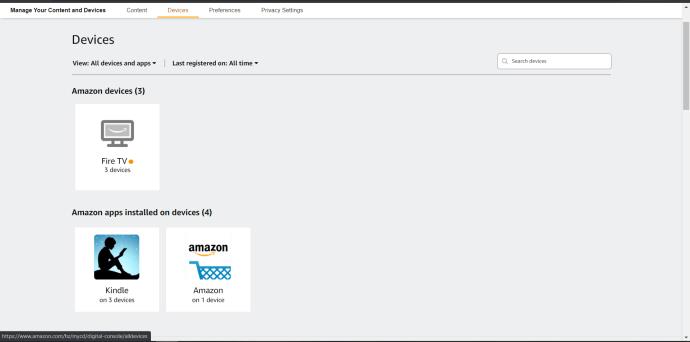
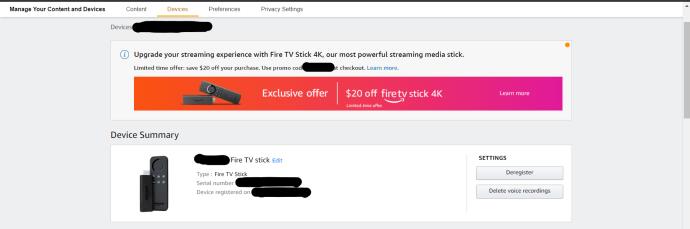
Deregister is the term used for logging out, as Firestick doesn’t have the log out function in the traditional sense. This action will remove your information from the device and if anyone tries to use your Firestick, they will have to log in with their own Amazon ID.
While no one wants someone looking and judging us for what shows we watch or what music we listen to, there is more than that. Deregistering protects your personal and financial information, too.
What Happens When You Deregister Your Firestick?
When you deregister a Firestick, it removes user information and data from the device. So, any apps you had purchased or anything else you had saved will no longer be there. Doing this to prevent a house sitter from using their account, some might see it as an extreme measure. It might take some time to reinstall all apps, but your safety should be your top priority.
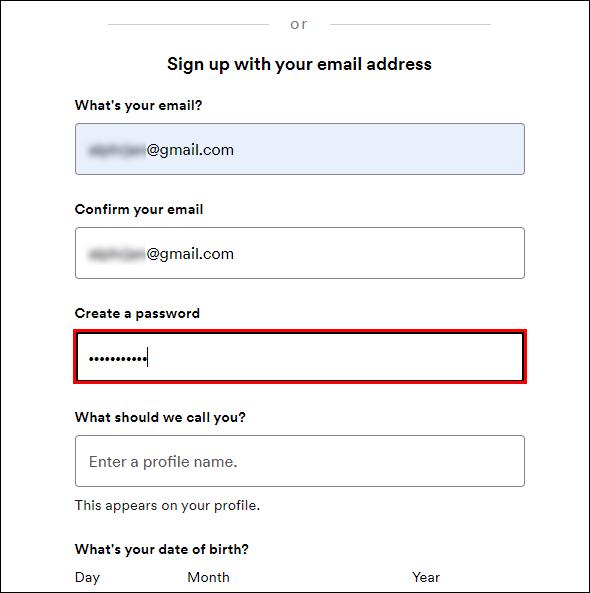
Everything you had purchased or had saved will, however, remain on Amazon cloud. Once you log back in, you can download all the apps, movies, games, etc. If you had things on your device that you obtained from outside the Amazon store, those are gone for good and can’t be retrieved.
But everything else can be re-added. This is a small price to pay when you consider the alternative. Identity theft and credit card fraud are more frustrating than reinstalling apps back on a device.
If you have deregistered your device due to theft, make sure you include the serial number when deregistering. There is a step to do this right before you confirm that you are deregistering the device. Amazon will need this to track your device. If the person who took your Firestick attempts to use it, Amazon will block them from doing so. Once you have replaced your device and you log in with your Amazon ID, you will be able to retrieve your apps and other data from the cloud and add them to your new Firestick.
Over and out
Logging out of a Firestick is actually quite easy. While not a daily necessity, it is good to have it at your disposal when you travel or lose your device. Any apps that are deleted from your Firestick during the log out process can be added back once you re-register the device.
How often do you log out of your Firestick? Have you ever had problems retrieving old apps? Let us know in the comments section below.
How to pin comments on TikTok, TikTok allows users to pin comments easily. Here's how to pin comments on TikTok videos.
Instructions for Organizing a Q&A session on Facebook, Recently, Facebook has launched the feature to create a Q&A session, when you post a question for everyone to answer.
Instructions for installing and recording videos with Likee, Likee is an application that supports extremely beautiful and impressive video recording, and is loved by many young people today. The following,
How to export the list of meeting participants in Zoom, How to take attendance on Zoom is not difficult, it even allows you to export the list of students participating in the class.
How to change font on Xiaomi, Want to create a new image for Xiaomi device? Just follow the instructions below to change the font style and size above
Instructions for creating a mirror image effect on Picsart, Picsart is an application where users only need to perform a few simple steps to transform the photo.
How to add new fonts to Microsoft Word, Can't find the font you want to use for documents in Microsoft Word? Don't worry, you can install new fonts for Word according to these steps
How to turn off the computer screen and still have the computer running, How to turn off the PC screen and still have the computer running on Win 10/11? Very simple. Here's how to turn off the computer screen
To fix the “An unexpected error occurred” issue when logging in to Facebook, you can try the following steps
Users reported that their Facebook, Messenger and Instagram accounts were suddenly logged out and could not be accessed again, both on the app and web version.
Instructions on how to take photos on Tiktok are extremely simple. Tiktok is a famous application for recording and creating short videos on social networks. However, this application also
How to find and get Instagram links, Instagram is one of the most popular and easy-to-use social networking platforms today. However, because it is designed specifically for mobile,
Instructions for locking the mouse cursor when playing games on BlueStacks, Instructions for turning on/off the mouse cursor lock feature when playing games in the BlueStacks App Player emulator.
Instructions for installing and using Faceapp using an emulator on PC, Simple and easy instructions on how to install and use the Faceapp face editing app using an emulator on PC
Instructions for creating a cover photo group on Facebook, Creating a cover photo group is a feature that helps users set Facebook cover photos with many different images (maximum of 6 photos).
Learn how to effectively use the Stochastic Indicator for technical analysis on Bubinga. Explore advanced techniques to enhance your trading strategies
Instructions for adding angel wings to photos using PicsArt, PicsArt is a photo editing application used by many people today. Today WebTech360 will introduce the article
How to turn off the Just accessed notification on Zalo. This article WebTech360 will guide you to turn off the Just accessed notification under your Zalo chat name.
Instructions for blocking and unblocking accounts on TikTok. Similar to other social networking applications, TikTok also allows users to block someone's account
How to write a long status with a colorful background on Facebook, Today, WebTech360 will introduce some steps to post a long status with a colorful background on Facebook,


















