Top 10 2 Player Games On Mobile Phones To Play With Love 2023

The following top two-player games on the phone will help you have the most meaningful and fun moments with friends and relatives.
Without a doubt, the right server can make or break your Roblox game. There are days when it seems impossible to find a server that hasn’t been populated to the max, let alone empty. Given the fact that the game has more than 60 million monthly users, it’s not surprising the servers get crowded.

Finding an empty server is not impossible. It might be a bit tricky and you might need to install some third-party software, but you’ll be able to enjoy the gameplay with low latency. Of course, the server population differs from one Roblox game to another.
However, the following method should allow you to find a server with zero users even if you play the ultra-popular Jailbreak. Having a server all to yourself on Roblox can make the game much more enjoyable, keep reading to learn how to find these coveted servers.
Enjoy the Game Alone
This method has been tried and tested on several Roblox games, including the Jailbreak. The first time you do it, it’ll take some time to install the necessary software and make the additional tweaks. But once you get the hang of it, the entire process will become much faster. Here are the necessary steps.
Step 1
For the method to work, you need to install Roblox + extension for Google Chrome. It allows you to easily search for servers and preview the population. Aside from server search, you get item and trade notifiers, filter bar for avatar page, and website themes.
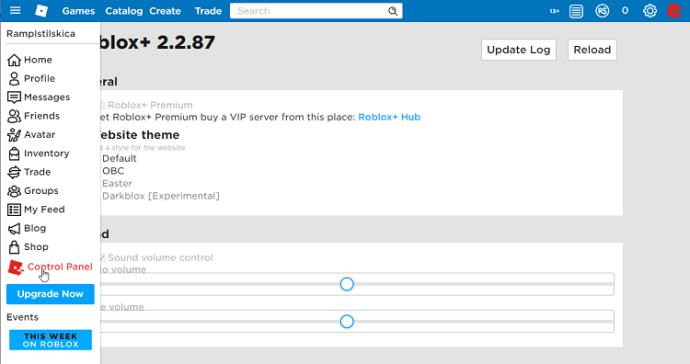
For those who don’t use Chrome, the extension is also available on Firefox and Opera. We’ve tested it on Chrome for the purpose of this article. But if you use it on a different browser feel free to drop us a comment and tell the community how it works.
Step 2
After you install the extension, go back to your Roblox game and start searching for servers. The quick way to find an empty one would be to jump to the end of the list and browse the pages. However, this might not work for every game, not to mention you might end up clicking for several minutes or more.
To make things quicker, press F12 on the keyboard to launch the console and paste the following code into the command line.
document.getElementsByClassName("icon-left")[0].click();
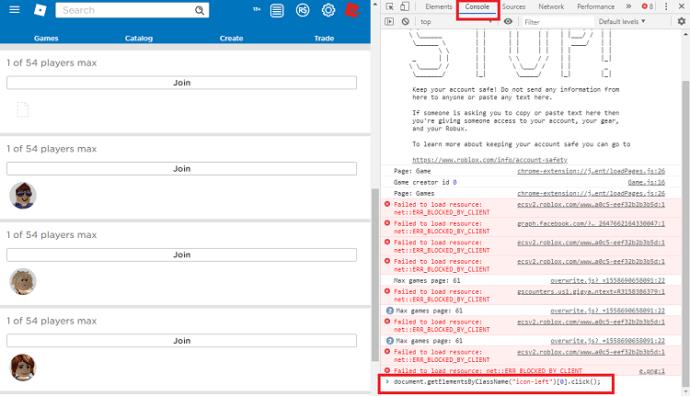
Step 3
When you get the code into the command line, keep pasting for a few seconds then press Enter. You’ll be able to see that the number of servers is going down in the counter at the bottom of the page.
The aim is to get the number down to only a handful of servers. This means you’d need to paste the code and hit Enter a few times until you get to the magic number. The thing you are looking for is the server list under Other Servers with only one or two players.
Step 4
Once you get it, exit the console and scroll the list to find an empty one. Depending on the game and number of players, you’ll be able to find at least a few servers with no players. You should note that the list is not populated by the number of players.

Alternative Method
This method also requires the Roblox+ extension and some simple coding. However, some players may find it less effective than the previous one. Of course, this depends on a particular game and the number of players at any given time.
Step 1
Launch the game and start searching for servers. It’s always advisable to jump to the last page to see if there are any empty ones.
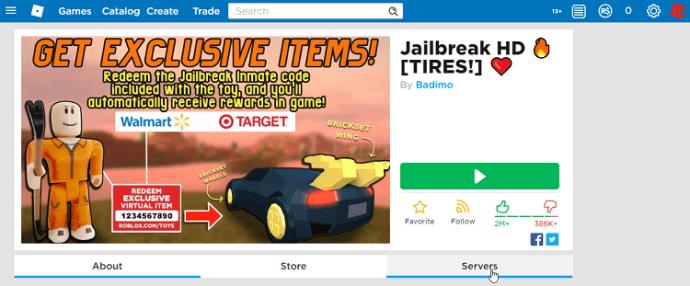
Step 2
Right-click on the page and select Inspect to open the console or you can just hit F12 on your keyboard. Either way, make sure to select the Elements tab.
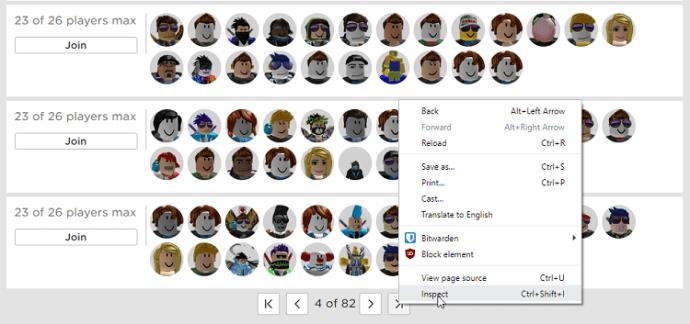
Step 3
Scroll down the code under Elements until you find “last disabled”. Click on it and change the input to “last enabled” and hit Enter. This takes you to the list of most recently enabled servers where you should find an empty one. Have in mind that there are peak periods when it is hard to find an empty server for certain games.
A Few Notes
Playing on an empty server means you won’t experience any latency and you are free to roam around the world and get all the awards. However, it might take away the fun from certain games since there is no interaction with other players. So you might want to select a server with two or three players just to spice things up a little.
You can do this by clicking on the game you’d like to play and click on the ‘Servers’ tab. From there, click ‘Load More’ to find a server with fewer people.

Can I create my own server?
Yes, those who pay for Roblox’s premium server can build their own. You can set permissions and create your perfect world but the option is not private. Doing this means you will still have others on your server.
Can I join a server with my friends?
Yes, albeit sometimes difficult if the server is full. Simply visit the chat option and click u0022Joinu0022 next to the friend you’d like to play with.
Let the Games Begin
When all is said and done, finding an empty server on Roblox is not that hard. The required hacks are pretty straightforward and it shouldn’t take you more than five minutes to find an empty server.
We’d like to know which Roblox game is your favorite and why you play it on an empty server. Share your thoughts in the comments section below.
The following top two-player games on the phone will help you have the most meaningful and fun moments with friends and relatives.
With the top lines of mobile swordplay games shared by WebTech360 below, it will help you have more satisfying mobile games to play online games.
If you are a fan of Naruto, surely you cannot ignore the top 9 brand new and most attractive Naruto mobile games today that we introduce in the following article.
You love the battle of the classic tanks in the game world. Top classic tank shooting games revealed in the article should not be missed.
What is the list of the best and most worth playing psp games today. Let's take a look at WebTech360 to list Hot PSP games right after the article sharing the dock below.
Where is the list of the best Anime PC games is a common question of many brothers who have a passion for games with anime graphics and gameplay with many characters.
If you are a fan of the popular manga series One Piece, you definitely cannot ignore the best and most interesting One Piece games for both PC and Mobile.
Are you looking for a gacha game for entertainment but should not choose which game to join? The following top 10 gacha games will be the perfect suggestion for you.
Vivid, attractive with a large number of games PopCap game is making "crazy" the office world. So which PopCap games have the most players?
Let's update the top of the best empire-building games with interesting and attractive storylines and smart and reasonable gameplay.
Looking for a game to play with friends? Let's update the top 10 survival games to play with friends on the following phone for the most enjoyable experience!
Are you a longtime believer or simply want to explore the PUBG world. Let's explore with WebTech360 the most popular and lightweight PUBG-like games.
Are you intending to play h5 games but don't know if h5 games are worth playing? Let's take a look at the top 10 best games through the section below of the article.
Playing games with your lover not only helps entertain but also strengthens the emotional connection between couples. So what are the games to play with your lover that you must know?
To bring the best feeling to users, playing full-screen games is the right choice. How to play in full screen mode helps you have the full feeling.
It's normal for games to have errors. LoL is no exception. Here is the cause and how to fix the error League of Legends cannot enter the game.
Deleting games that are no longer in use frees up memory and saves battery life. This article will share with you 10 ways to remove games on your computer quickly and effectively.
The article is for those who are passionate and interested in the offline fighting game series. Explore the games with WebTech360pc below to find yourself the best game!
Free Fire is a shooting game with a huge number of players. And below, please refer to the easiest way to download Free Fire game on your computer!
Recently, PUBG Mobile announced to gamers that PUBG Mobile players using Android emulator on computer will only be able to play with each other without those who play with phone. After the PUBG Mobile gaming community complained those people


















