Top 10 Hottest Adventure Games On PC

Adventure game is a game where you will transform into a character in the game. Adventure games often bring a sense of authenticity, attraction and drama to players.
Two-factor authentication (or 2FA) for Fortnite is essential for anyone who doesn’t want to lose access to their account due to the shenanigans of hackers. It’s also mandatory to enable gifting in the game. If you’re not sure how to enable 2FA, read on to find detailed instructions.

In this article, we’ll provide a step-by-step guide for enabling 2FA in Fortnite – on PC, Xbox, Play Station, and Nintendo Switch. Additionally, we will answer some of the most popular questions related to account security in Fortnite.
How to Enable 2FA for Fortnite?
To enable 2FA for extra security on your Fortnite account, follow the steps below:
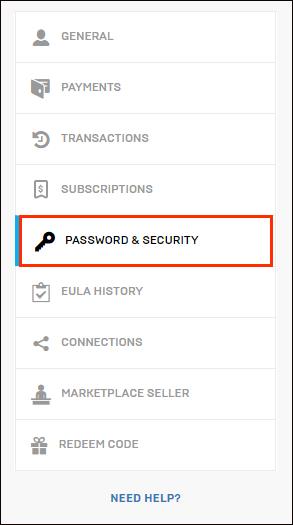
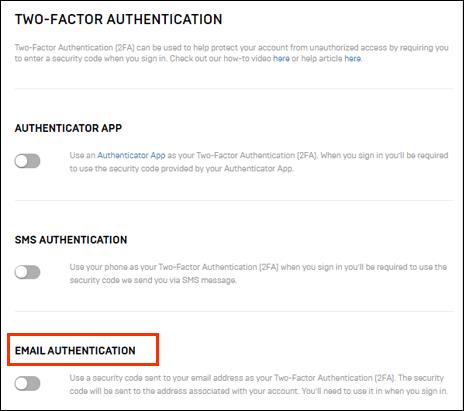
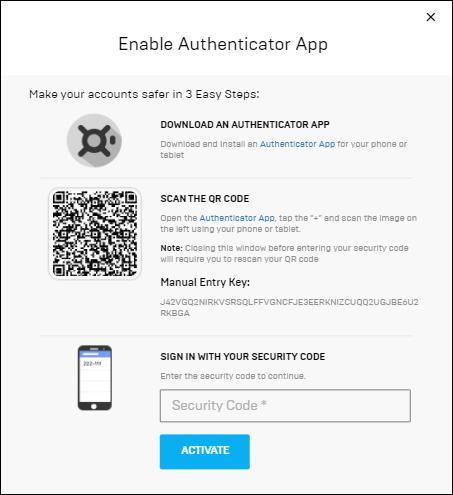
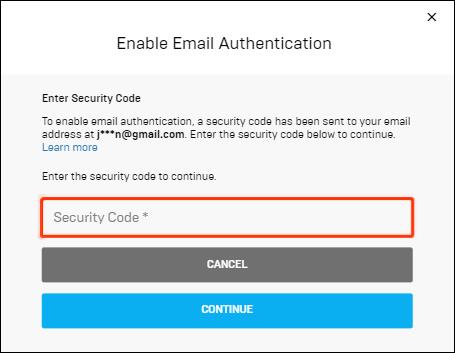
How to Enable 2FA for Fortnite on Nintendo Switch?
Two-factor authentication for Fortnite is available to all players regardless of the device. To set it up on a Nintendo Switch, do the following:
How to Enable 2FA for Fortnite on Xbox?
Setting up two-factor authentication for Fortnite on Xbox isn’t different from setting it on any other device. To do that, follow the instructions below:
How to Enable 2FA for Fortnite on PS4?
To set two-factor authentication for Fortnite on PS4, follow the steps below:
How to Enable 2FA for Fortnite on PS5?
You can set two-factor authentication for Fortnite on PS5 on the official Epic Games website by following the steps below:
How to Enable 2FA for Fortnite on PC?
If you’re playing on a PC, you can enable two-factor authentication for Fortnite through the Epic Games website. To do that, follow the steps below:
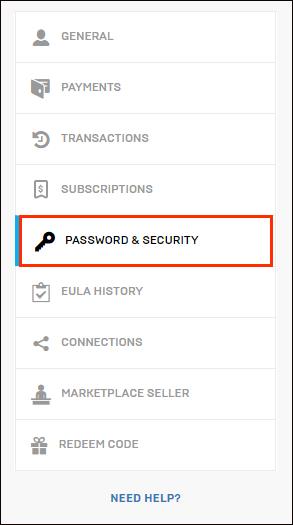
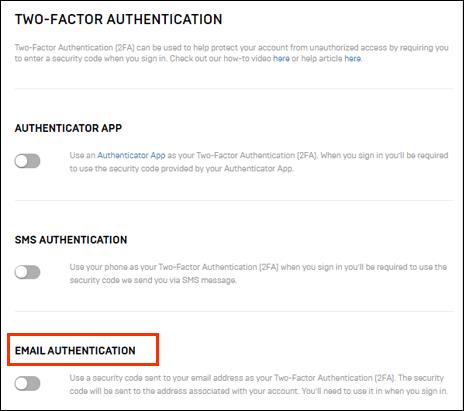
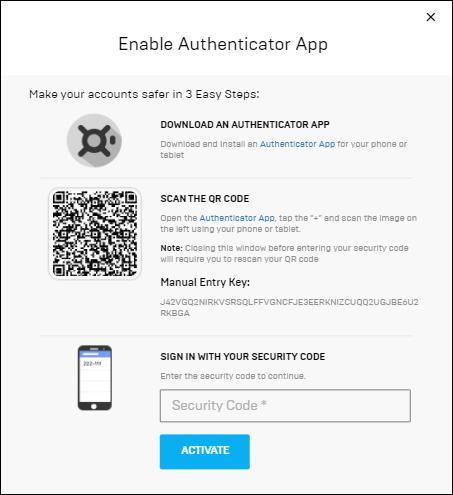
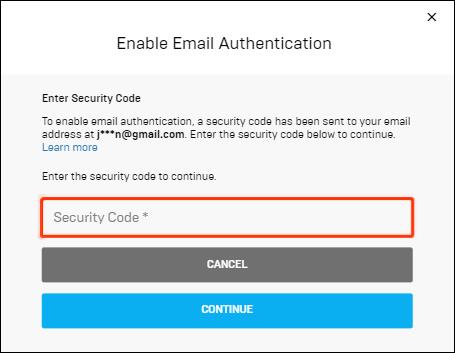
Frequently Asked Questions
Now that you know how to set a 2FA for the game, read on to find out more about your Fortnite account security.
How Do I Enable Gifting in Fortnite?
To enable gifting in Fortnite, you have to set a two-factor authentication on the Epic Games website first. This is necessary to prevent others from spending real-life money on Fortnite gifts from your account. Additionally, you have to at least reach level 2 in the game. You can only send gifts in Fortnite if you’re playing on a PC, Xbox One, PS, Nintendo Switch, and Android.
You can only send up to five gifts per day, and only to players that have been on your friends’ list for over three days. If all the requirements are met but sending a gift fails, the other player most likely already has the item. The gifting also won’t work if you try to send someone a Battle Pass, V-bucks, items that are gone from the Item Shop, or items from your locker.
To enable receiving gifts, sign in to your Epic Games account, navigate to ‘’Settings,’’ then click the silhouette icon to open account settings. Select “Yes” beside the “Receive gifts from others” option.
What Is Fortnite 2FA?
2FA stands for two-factor authentication – a method used to improve your account’s security. Apart from entering your login details into the game, you will have to enter a security code sent to your email or a special authentication app.
This is especially important during Fortnite events when hackers become more active to undermine competition. If you don’t want to lose access to your account, we strongly advise setting up a 2FA. You won’t be asked to enter a security code every time you log in to the game – only the first time after setting up the 2FA, when using a new device, or after a month since your last sign-in
How Long Does It Take for 2FA to Work on Fortnite?
Generally, the 2FA should start working within a few minutes or less. However, the exact time varies depending on the Epic Games website server and your broadband speed.
Keep Your Account Secure
Now that you know how to set a 2FA for Fortnite, your account should be safe from hackers. Remember to always set a strong password, keep your login details secure, and be aware of Fortnite item giveaway scams online. Epic Games is currently giving out the Boogiedown Emote, 50 Armory Slots, 10 Backpack Slots, and a Legendary Troll Stash Llama for enabling 2FA, meaning that improving your account security is only beneficial.
Have you come across any Fortnite item giveaway scams online? Share your experiences in the comments section below.
Adventure game is a game where you will transform into a character in the game. Adventure games often bring a sense of authenticity, attraction and drama to players.
The following top two-player games on the phone will help you have the most meaningful and fun moments with friends and relatives.
With the top lines of mobile swordplay games shared by WebTech360 below, it will help you have more satisfying mobile games to play online games.
If you are a fan of Naruto, surely you cannot ignore the top 9 brand new and most attractive Naruto mobile games today that we introduce in the following article.
You love the battle of the classic tanks in the game world. Top classic tank shooting games revealed in the article should not be missed.
What is the list of the best and most worth playing psp games today. Let's take a look at WebTech360 to list Hot PSP games right after the article sharing the dock below.
Where is the list of the best Anime PC games is a common question of many brothers who have a passion for games with anime graphics and gameplay with many characters.
If you are a fan of the popular manga series One Piece, you definitely cannot ignore the best and most interesting One Piece games for both PC and Mobile.
Are you looking for a gacha game for entertainment but should not choose which game to join? The following top 10 gacha games will be the perfect suggestion for you.
Vivid, attractive with a large number of games PopCap game is making "crazy" the office world. So which PopCap games have the most players?
Let's update the top of the best empire-building games with interesting and attractive storylines and smart and reasonable gameplay.
Looking for a game to play with friends? Let's update the top 10 survival games to play with friends on the following phone for the most enjoyable experience!
Are you a longtime believer or simply want to explore the PUBG world. Let's explore with WebTech360 the most popular and lightweight PUBG-like games.
Are you intending to play h5 games but don't know if h5 games are worth playing? Let's take a look at the top 10 best games through the section below of the article.
Playing games with your lover not only helps entertain but also strengthens the emotional connection between couples. So what are the games to play with your lover that you must know?
To bring the best feeling to users, playing full-screen games is the right choice. How to play in full screen mode helps you have the full feeling.
It's normal for games to have errors. LoL is no exception. Here is the cause and how to fix the error League of Legends cannot enter the game.
Deleting games that are no longer in use frees up memory and saves battery life. This article will share with you 10 ways to remove games on your computer quickly and effectively.
The article is for those who are passionate and interested in the offline fighting game series. Explore the games with WebTech360pc below to find yourself the best game!
Free Fire is a shooting game with a huge number of players. And below, please refer to the easiest way to download Free Fire game on your computer!


















