Top 10 Hottest Adventure Games On PC

Adventure game is a game where you will transform into a character in the game. Adventure games often bring a sense of authenticity, attraction and drama to players.
Since all Roblox characters use the same template, clothing and accessories are what make each one unique. A custom hat could help you truly stand out – but creating and publishing one on Roblox isn’t at all simple.

In this article, we’ll explain how to make a Roblox hat in Blender, and share the easiest way of customizing Roblox items. Additionally, you’ll discover how to create clothes on paint.net, how to upload your creations to the website, and much more related to user-generated content on Roblox.
How to Make Your Hat Using Blender?
Blender software is great as you get a wide range of customizing options, but it does require some tech skill. You also have to keep in mind that you have to be extremely lucky to get your creation uploaded to the Roblox website. If you have a basic understanding of 3D modeling, visit blender.org and download the software. Then, use the Load Character extension to transfer a character from Roblox to Blender. Once you’ve done this, follow the instructions below to make a Roblox hat in Blender:
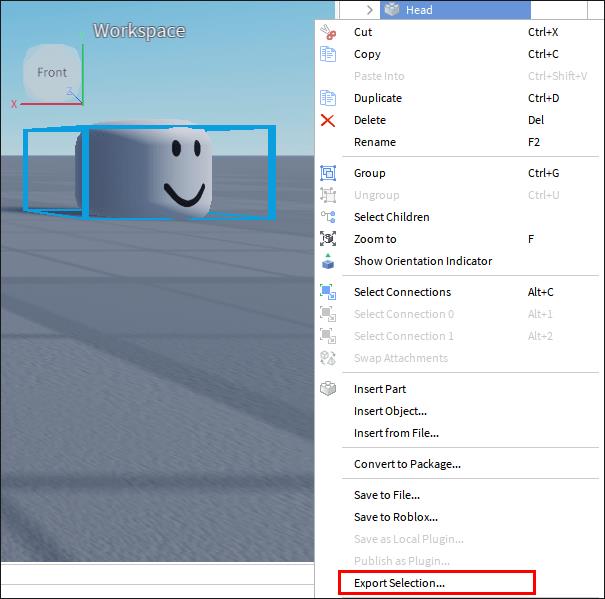
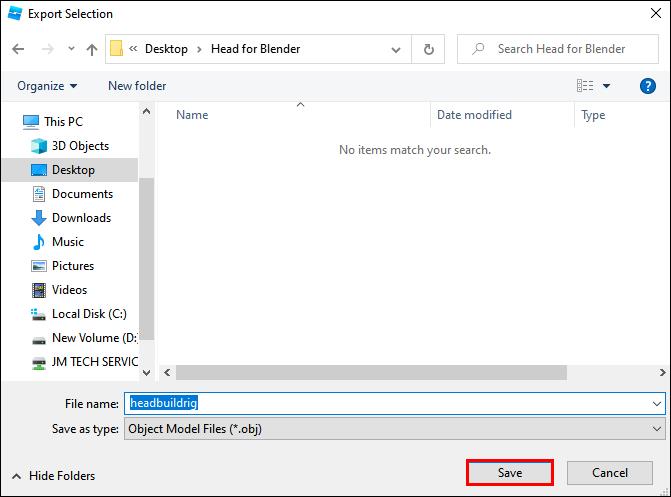
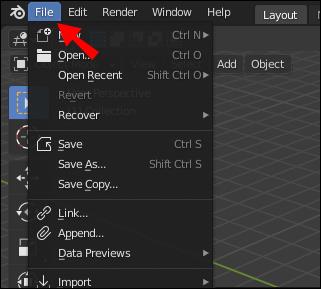
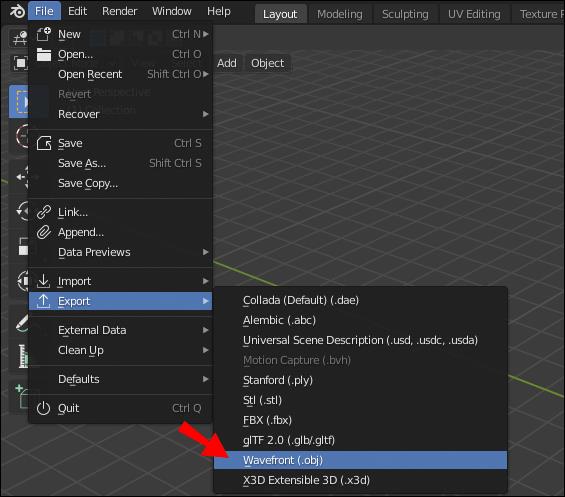
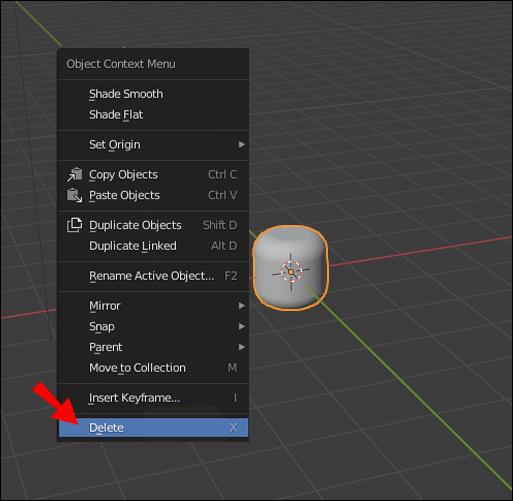
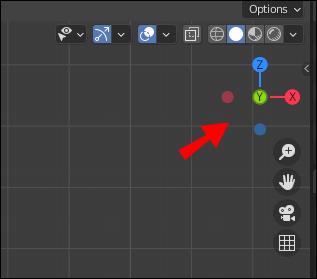
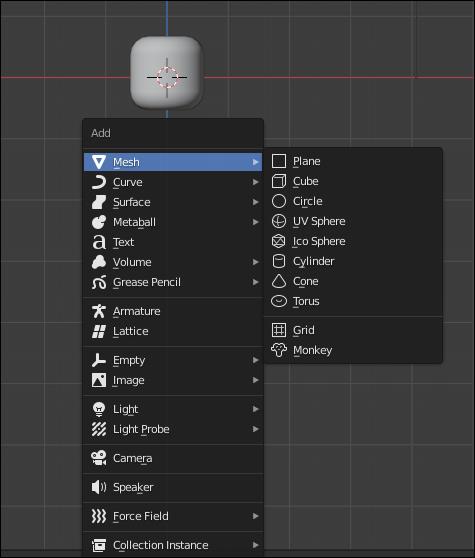
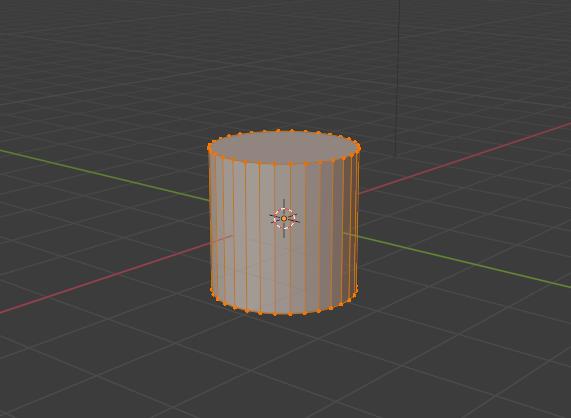
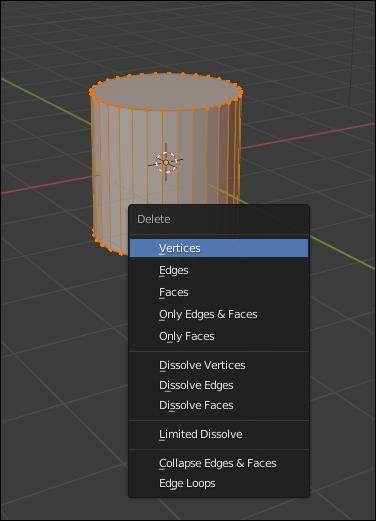
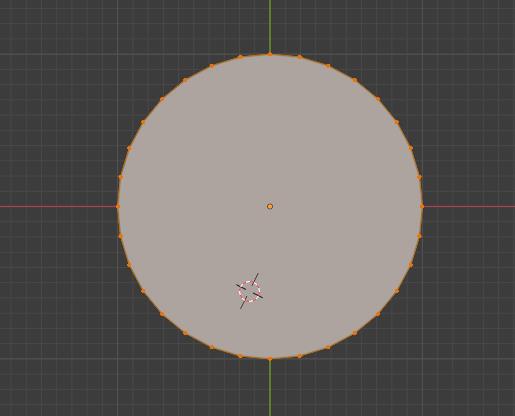
Press and hold the “A” key and left-click to select all vertices, then use the “Alt” + “R” keyboard shortcut to activate the spin tool. Use the Angle slider at the bottom of your screen to spin the shape.
Now, let’s move on to smoothing the shape of your hat and add a texture to it unless you want it to stay angular and plain. Follow the steps below:
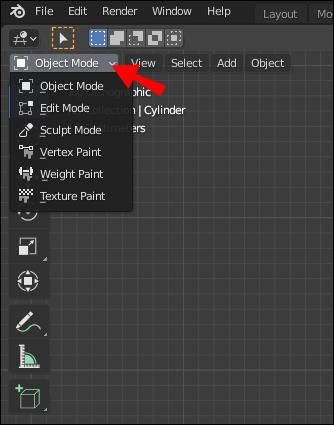
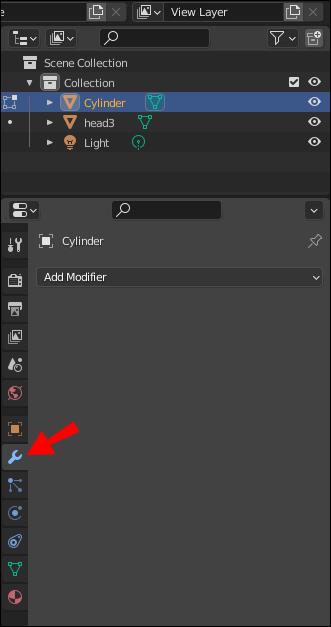
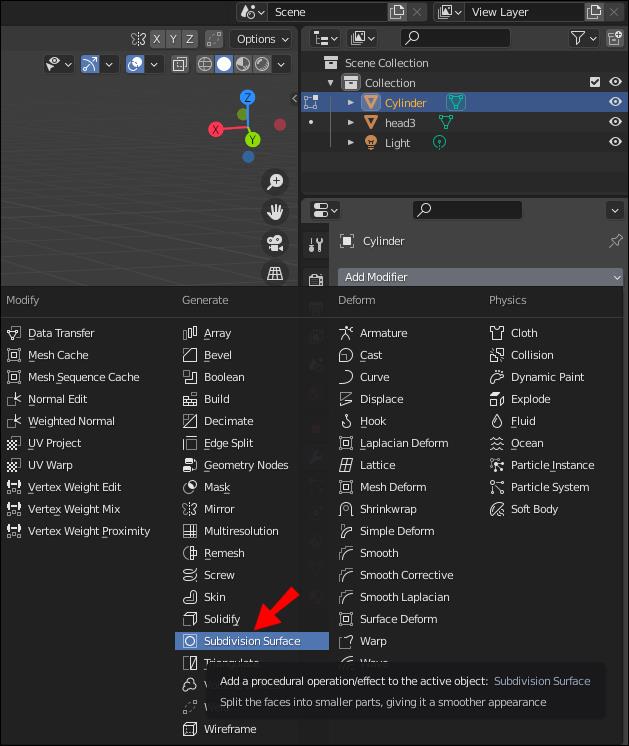
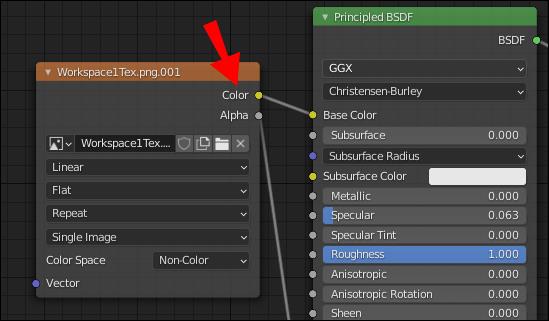
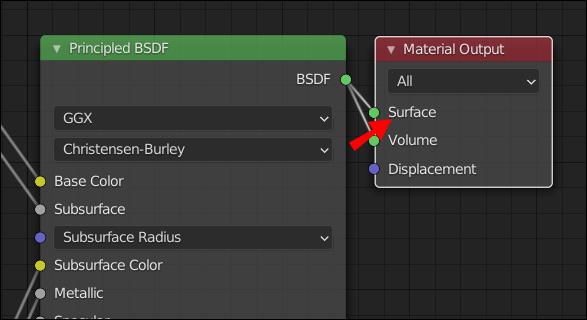
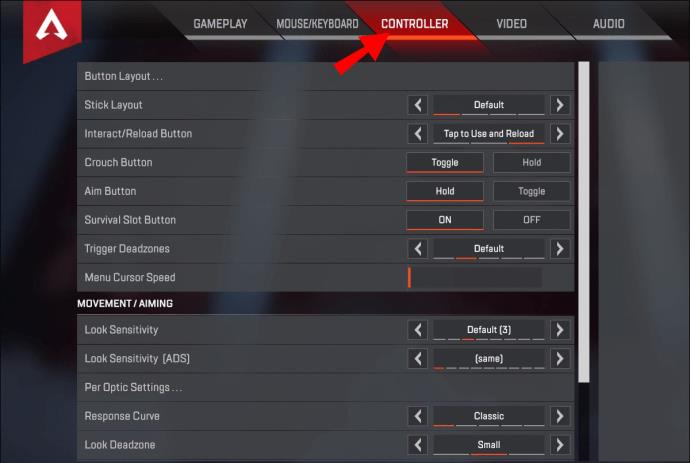
How to Make Your Hat Using Paint.net?
You can’t create 3D objects such as a hat on Paint.net, but you can use it to customize Roblox clothing templates as they’re flat. First, install paint.net from the official site and download the official Roblox clothing template. Then, open your template with paint.net and follow the instructions below:

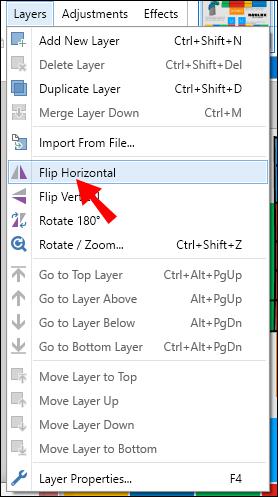

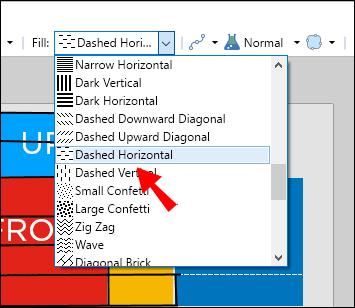

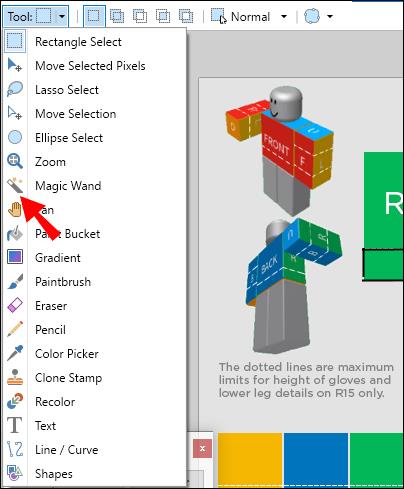
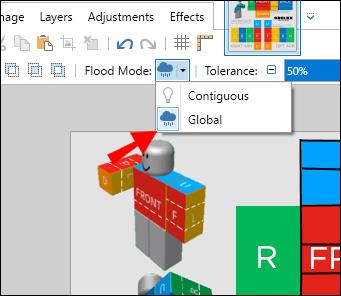
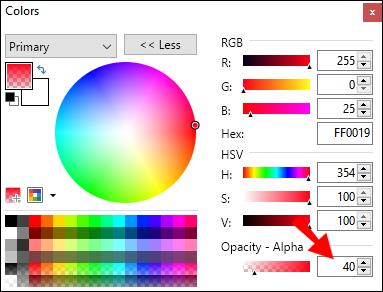
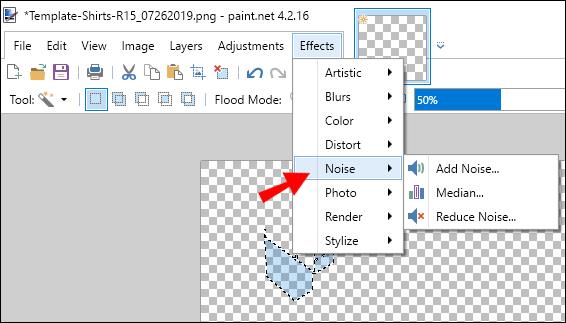
How to Add a Custom Hat From Any Imaging Program Into Roblox?
Now that you know how to make a custom hat, it’s time to find out how to transfer your creation to Roblox. Unfortunately, the answer to this question isn’t too encouraging – only selected creators can publish their works to the website, and getting into their ranks is nearly impossible.
You can try contacting some of the creators who have permission to share their works on Roblox or writing to developers on social media such as Twitter. But you will be very lucky to get a reply since you likely won’t be the only one aiming to get into Roblox UGC creators this way.
The originally selected users were ones who have worked with Roblox developers beforehand, meaning that they have proven their skill. Developers are still testing the user-generated content system, and we don’t yet know for sure whether regular players will be able to upload their work freely in the future.
However, regular players are allowed to upload their custom clothes on Roblox. Here’s how to do that:
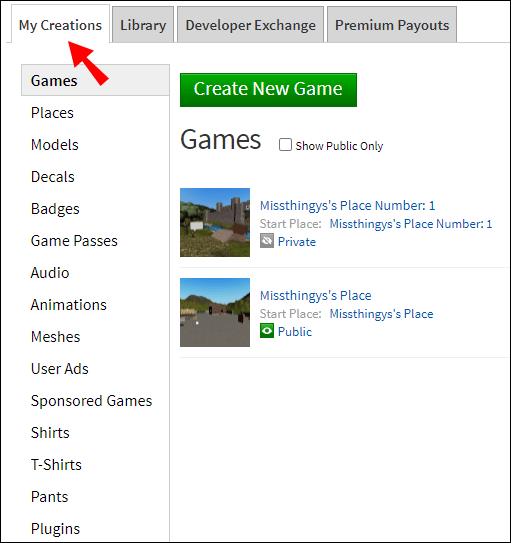

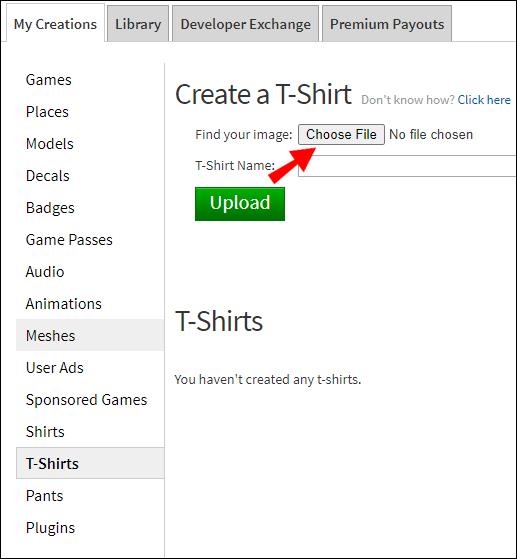

Frequently Asked Questions
In this section, we’ll answer more questions related to custom hats in Roblox.
What Is the Easiest Way to Make a Roblox Hat?
If creating a hat in Blender seems too tricky, don’t worry – there’s actually an easier way to create one. You can design a hat style in Roblox Studios software that can be downloaded from this page. However, there are two complications. Firstly, you can only use a limited number of existing templates, while in Blender, you can create a hat of any shape. Secondly, just like with other Roblox UGC items, you have a very low chance of getting your work published.
What Is Required to Make a Roblox Hat?
There are no special requirements for creating a Roblox hat – all you need is a device that meets the technical requirements of selected software and a bit of creativity. Roblox Studios can be used on computers, tablets, and even mobile devices, whereas Blender requires a PC. The requirements for uploading your content are higher, though. You have to either be among the selected by the developers and creators or be in contact with someone who is.
Can I Publish My Roblox UGC Hat for Sale?
You can’t, unless you have proven your skills to Roblox developers. Only a limited number of creators can publish their custom items on the website, and even fewer can earn money from these items. Regular players also can’t sell games, although they are allowed to create them in Roblox Studio and have a chance to get them published.
Get Noticed
Despite the difficulties in publishing your creations on Roblox, we hope that you don’t lose all of your enthusiasm for making custom items. Possibly, in the future, developers will lower the threshold and permit regular users to upload items to the user-generated content catalog.
In the meantime, you may try sharing your work with developers and selected Roblox creators using social media. If you’ve created an outstanding item, you might get noticed and become an exception. And if you’re interested in 3D modeling, keep on practicing regardless of Roblox rules. This field is constantly evolving – therefore, your skills may be useful for creating UGC for other games.
Do you think Roblox developers should allow regular users to upload content to the website freely? Share your thoughts in the comments section below.
Adventure game is a game where you will transform into a character in the game. Adventure games often bring a sense of authenticity, attraction and drama to players.
The following top two-player games on the phone will help you have the most meaningful and fun moments with friends and relatives.
With the top lines of mobile swordplay games shared by WebTech360 below, it will help you have more satisfying mobile games to play online games.
If you are a fan of Naruto, surely you cannot ignore the top 9 brand new and most attractive Naruto mobile games today that we introduce in the following article.
You love the battle of the classic tanks in the game world. Top classic tank shooting games revealed in the article should not be missed.
What is the list of the best and most worth playing psp games today. Let's take a look at WebTech360 to list Hot PSP games right after the article sharing the dock below.
Where is the list of the best Anime PC games is a common question of many brothers who have a passion for games with anime graphics and gameplay with many characters.
If you are a fan of the popular manga series One Piece, you definitely cannot ignore the best and most interesting One Piece games for both PC and Mobile.
Are you looking for a gacha game for entertainment but should not choose which game to join? The following top 10 gacha games will be the perfect suggestion for you.
Vivid, attractive with a large number of games PopCap game is making "crazy" the office world. So which PopCap games have the most players?
Let's update the top of the best empire-building games with interesting and attractive storylines and smart and reasonable gameplay.
Looking for a game to play with friends? Let's update the top 10 survival games to play with friends on the following phone for the most enjoyable experience!
Are you a longtime believer or simply want to explore the PUBG world. Let's explore with WebTech360 the most popular and lightweight PUBG-like games.
Are you intending to play h5 games but don't know if h5 games are worth playing? Let's take a look at the top 10 best games through the section below of the article.
Playing games with your lover not only helps entertain but also strengthens the emotional connection between couples. So what are the games to play with your lover that you must know?
To bring the best feeling to users, playing full-screen games is the right choice. How to play in full screen mode helps you have the full feeling.
It's normal for games to have errors. LoL is no exception. Here is the cause and how to fix the error League of Legends cannot enter the game.
Deleting games that are no longer in use frees up memory and saves battery life. This article will share with you 10 ways to remove games on your computer quickly and effectively.
The article is for those who are passionate and interested in the offline fighting game series. Explore the games with WebTech360pc below to find yourself the best game!
Free Fire is a shooting game with a huge number of players. And below, please refer to the easiest way to download Free Fire game on your computer!


















