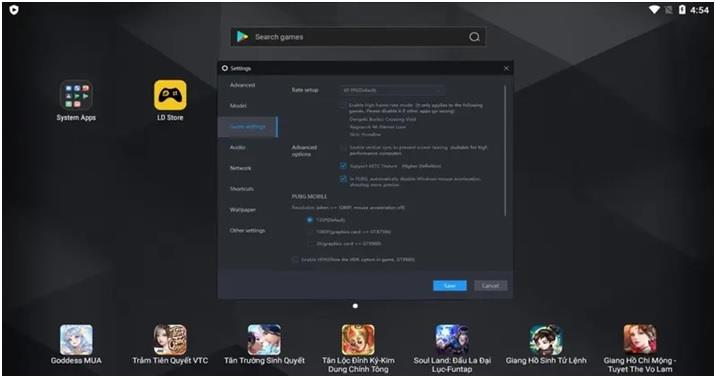Have you heard about Mobile Legends: Bang Bang? If not, then you are in for a surprise; this 5v5 MOBA game brings a lot of fun, strategy, and thrilling battles to the table, along with a choice of selection. You can buy any hero within the game with the in-game currency, which is quite easy to earn.
You can choose any hero and add to your collection to play with him/her in the next match. The game features classic Lane vs. Lane fights in which you and your team members will be divided into three lanes and one jungler.
You will have one teammate at the top lane whose role is to be the tank for the team. One teammate will be Mid Lane, whose role is to deal with AP damage as much as possible and gank other lanes from time to time.

Bottom Lane will have ADC and Support; ADC deals massive physical damage, whereas Support provides cover for ADC in the lane and sacrifice his life to save ADC. Last but not least is my favorite position, the Jungle. Jungler is for those who like to roam freely and want to help their teammates from time to time and save their lives and lanes.
However, how can we forget the fun of playing games on PC, right? In this modern era, a lot of things are changing, and so does Mobile gaming. Almost all big names have converted their games so everyone can play them on Mobile devices, and somehow, it’s good.

Still, if you are looking to play Mobile Legends PC and especially without problems or issues, we have brought you the best emulator for Mobile Legends. LDPlayer is the best emulator for Mobile Legends PC as it provides a lot of features and has an easy-to-understand UI system.
Contents
Why LDPlayer is the best emulator for Mobile Legends PC?
The reason behind being the best emulator for Mobile Legends PC isn’t just overall features; it’s more about how the game works on the LDPlayer emulator. The smoothness and graphics the emulator provides can’t be compared in any aspect.
The best part is that you won’t have to worry about losing battery or destroying your mobile device by playing heavy games. The truth is LDPlayer is better than a lot of high-end devices, whereas LDPlayer allows you to run Mobile Legends on a low-end without issues or lag.

If you are still wondering Why LDPlayer is the best emulator for mobile Legends PC, then you must know these two amazing features provided by the LDPlayer emulator for Mobile Legends PC:
Gamer-Oriented Feature
The gamer-Oriented feature is one of the best features for games like Mobile Legends PC, PUBG Mobile PC, LOL: Wild Rift PC, Black Desert Mobile PC, and much more. The feature enhances your PC’s performance by increasing the outcome of your CPU and Processor without harming or heating them. That way, it allows you to enjoy smoother and much more pleasant uninterrupted gaming sessions.
Game Boost
Game Boost is specially designed to make games like Mobile Legends PC, Black Desert PC, Free Fire PC much smoother. Combine this feature with Gamer-Oriented Feature, and you will have an experience of a lifetime.
The smoothness, graphics, the speed you will get from LDPlayer can’t be compared with any other emulator, and these two features alone make LDPlayer the best emulator for Mobile Legends PC.
How to Download Mobile Legends PC on a Computer or Laptop?
Follow the given procedure to successfully download Mobile Legends PC on your computer or laptop within a few taps:
- Download and Install LDPlayer Emulator on your PC.
- Launch the emulator and log in with your Google Account.
- Search for Mobile Legends using any of the three stores available within the LDPlayer emulator.
- Install Mobile Legends PC for free on your Computer or Laptop.
- Enjoy the uninterrupted gaming sessions.
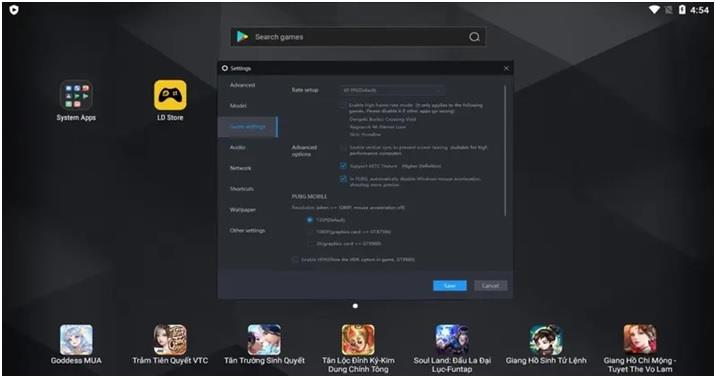
You can also download the APK file from LDPlayer’s website or Uptodown App Store’s website and Install it on your Computer or Laptop using LDPlayer’s APK Installer (Built-in feature).
Conclusion
LDPlayer is the best emulator for Mobile Legends on PC. Some of the reasons are given above; as stated before, the emulator provides unlimited features that will enhance your gaming session, but it will also provide you with the experience of a lifetime. The graphics, bigger screen, smart keymapping, the macro is just some of the features you will be getting once you join LDPlayer.
The best part about using LDPlayer is that it can easily run on a low-end PC, and you can play almost every high-performance, high graphics, high FPS game without problems or lag. You can also play Free Fire and PUBG Mobile on 120 FPS. Combine all of these, and you got the best emulator for Mobile Legends PC.