How to pin comments on TikTok

How to pin comments on TikTok, TikTok allows users to pin comments easily. Here's how to pin comments on TikTok videos.
GIFs are the life of the party in online communication, adding a burst of color and laughter to any conversation. If you’re a Telegram user eager to embrace the world of GIFs, you’ve come to the right place.

In this article, we’ll show you how to add GIFs on Telegram. Get ready to master the art of integrating these dynamic, visual delights into your messages.
How to Add a GIF in Telegram
As mentioned, incorporating a GIF into your Telegram chats is straightforward and user-friendly. By following the steps below, you’ll effortlessly send GIFs,making your conversations more engaging and dynamic:

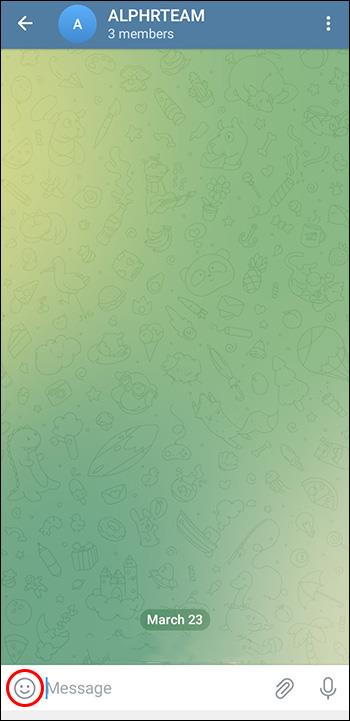

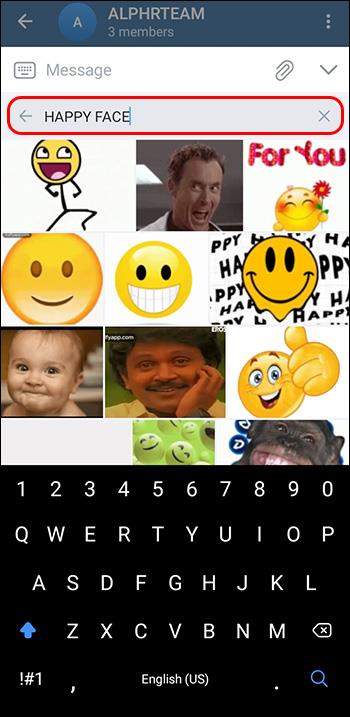
Using the GIF Bot
Inline bots are a versatile and efficient feature of Telegram, designed to streamline your messaging experience and improve overall functionality. These specialized bots, which operate directly within your chats, allow you to access and utilize various tools and services without leaving the conversation.
To activate an inline bot, simply type its username (preceded by the “@” symbol) within the chat’s text input field, followed by a space and any relevant search query or command. The bot will instantly provide a list of context-specific results, which you can insert into your conversation by tapping or clicking the desired option.
Telegram offers an array of inline bots for diverse purposes, ranging from content search and sharing to task management and productivity enhancement. Some examples include the ‘@vid’ bot for finding videos, and the ‘@pic’ bot for locating images. Some bots even assist with language translation, currency conversion, or weather forecasts.
Telegram has a built-in bot called ‘@gif’ that makes searching for and sending GIFs even easier. Here’s how to use the GIF bot:
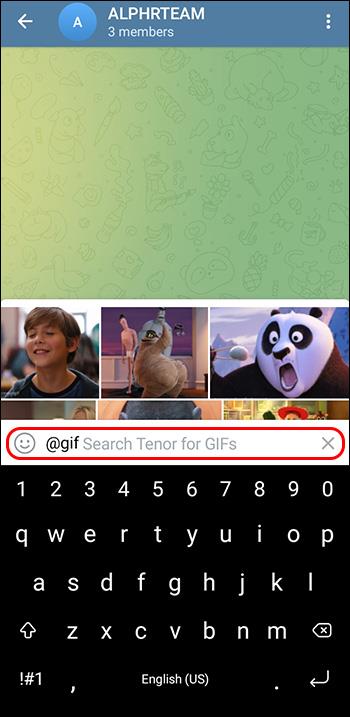
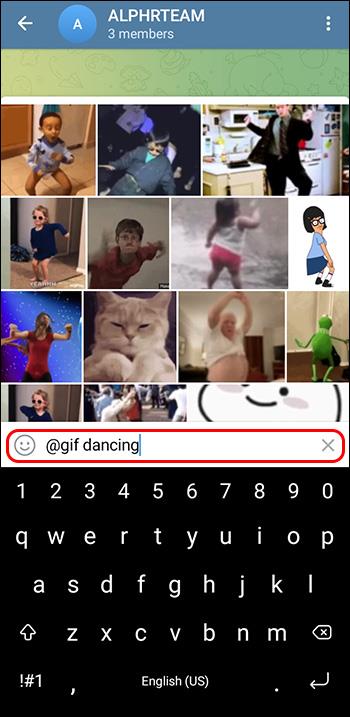

Using Existing GIFs
Sometimes, you may want to send a GIF you’ve used before or one that you’ve received from a friend. Telegram provides a simple way to access and send existing GIFs in the app:
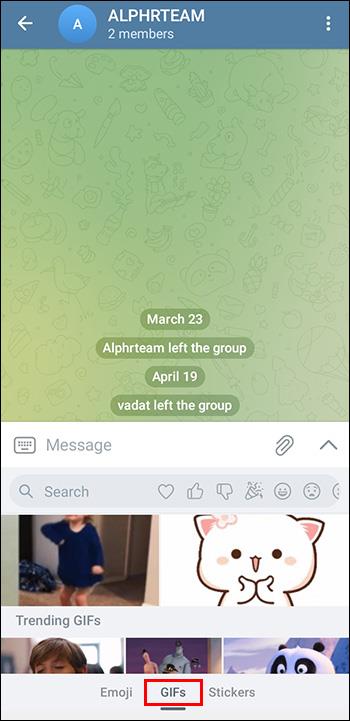
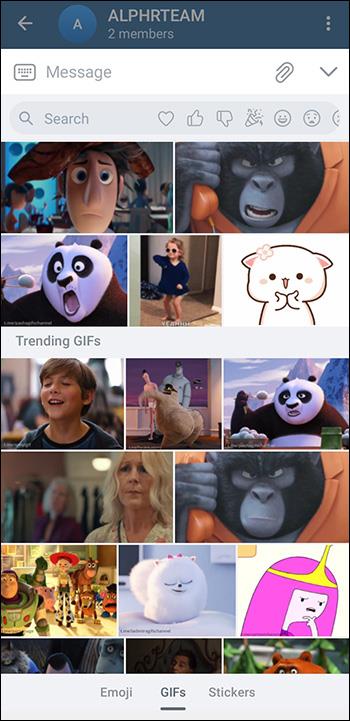
Saved GIFs
Saved GIFs are a valuable feature in Telegram. They allow you to quickly access and share your favorite GIFs without the need to search for them each time.
To access your saved GIFs in Telegram, follow these steps:
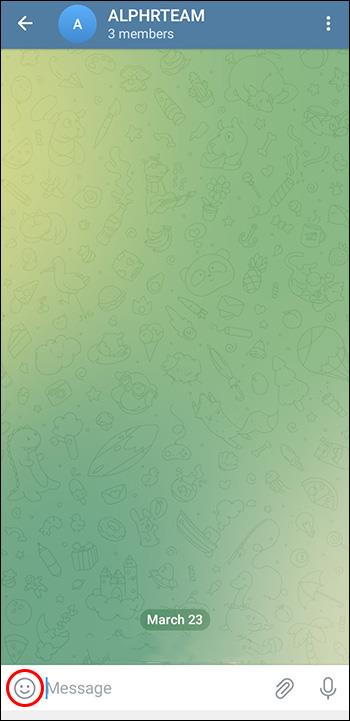

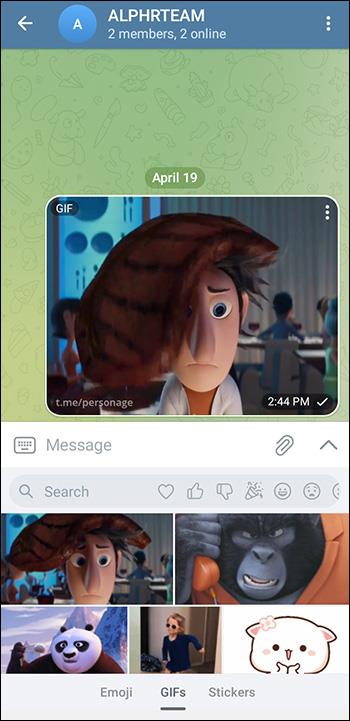
While GIFs are relatively small in size, an extensive collection can still consume a significant amount of storage space on your device. To manage your GIF storage effectively, periodically review your saved GIFs and remove any that are no longer relevant or rarely used. This will help maintain a streamlined collection and optimize your device’s storage capacity.
Adding New GIFs to Your Collection
In case you come across a GIF online or in another app that you’d like to use in your Telegram chats, here’s how to add it to your collection:
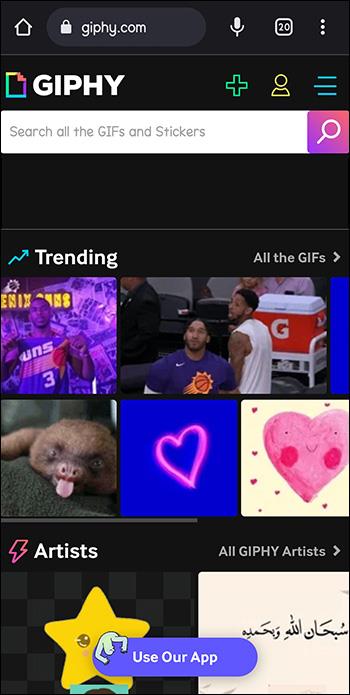
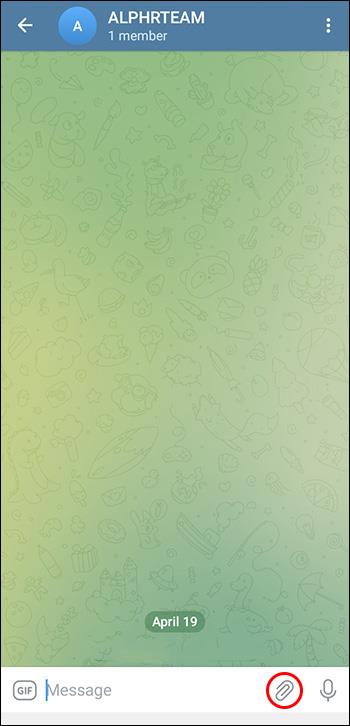
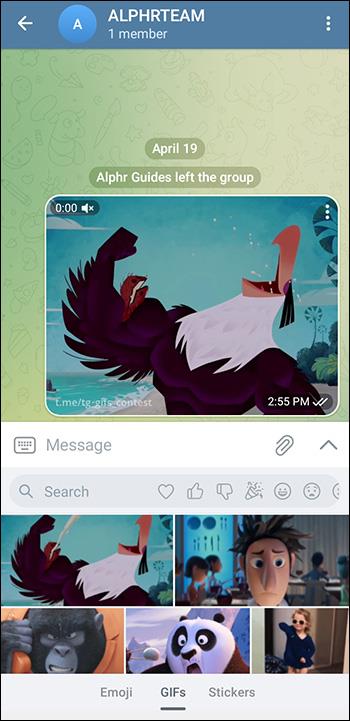
Creating Your Own GIFs
If you want to add a personal touch to your Telegram chats, you can create your own custom GIFs. Here’s how to create and share a unique GIF:
A Thoughtful Approach to GIF Usage
While GIFs are a popular and entertaining way to add flair to your Telegram conversations, there are certain situations in which using them may not be the most appropriate choice.
It’s important to be mindful of cultural sensitivities and potential misunderstandings when using GIFs. As visual expressions, GIFs may not always convey the intended meaning or emotion, resulting in miscommunication or unintentional offense.
While GIFs can add a fun and engaging element to Telegram chats, it’s important to use them judiciously and be aware of the potential downsides. By considering the context, audience, and potential implications, you can make more informed decisions about when to use GIFs and when to opt for alternative modes of communication.
Sealing the GIFt of Telegram Knowledge
By incorporating GIFs into your Telegram chats, you’ll not only enhance the messaging experience but also deepen connections with friends and family through fun and visual communication. Remember to use the in-app GIF search, the GIF bot, and your existing collection to find the perfect GIF for any situation. Don’t hesitate to explore new GIFs online and add them to your collection as well.
Have you ever added a GIF on Telegram? If so, did you use any of the tips featured in this article. Let us know in the comments section below.
How to pin comments on TikTok, TikTok allows users to pin comments easily. Here's how to pin comments on TikTok videos.
Instructions for Organizing a Q&A session on Facebook, Recently, Facebook has launched the feature to create a Q&A session, when you post a question for everyone to answer.
Instructions for installing and recording videos with Likee, Likee is an application that supports extremely beautiful and impressive video recording, and is loved by many young people today. The following,
How to export the list of meeting participants in Zoom, How to take attendance on Zoom is not difficult, it even allows you to export the list of students participating in the class.
How to change font on Xiaomi, Want to create a new image for Xiaomi device? Just follow the instructions below to change the font style and size above
Instructions for creating a mirror image effect on Picsart, Picsart is an application where users only need to perform a few simple steps to transform the photo.
How to add new fonts to Microsoft Word, Can't find the font you want to use for documents in Microsoft Word? Don't worry, you can install new fonts for Word according to these steps
How to turn off the computer screen and still have the computer running, How to turn off the PC screen and still have the computer running on Win 10/11? Very simple. Here's how to turn off the computer screen
To fix the “An unexpected error occurred” issue when logging in to Facebook, you can try the following steps
Users reported that their Facebook, Messenger and Instagram accounts were suddenly logged out and could not be accessed again, both on the app and web version.
Instructions on how to take photos on Tiktok are extremely simple. Tiktok is a famous application for recording and creating short videos on social networks. However, this application also
How to find and get Instagram links, Instagram is one of the most popular and easy-to-use social networking platforms today. However, because it is designed specifically for mobile,
Instructions for locking the mouse cursor when playing games on BlueStacks, Instructions for turning on/off the mouse cursor lock feature when playing games in the BlueStacks App Player emulator.
Instructions for installing and using Faceapp using an emulator on PC, Simple and easy instructions on how to install and use the Faceapp face editing app using an emulator on PC
Instructions for creating a cover photo group on Facebook, Creating a cover photo group is a feature that helps users set Facebook cover photos with many different images (maximum of 6 photos).
Learn how to effectively use the Stochastic Indicator for technical analysis on Bubinga. Explore advanced techniques to enhance your trading strategies
Instructions for adding angel wings to photos using PicsArt, PicsArt is a photo editing application used by many people today. Today WebTech360 will introduce the article
How to turn off the Just accessed notification on Zalo. This article WebTech360 will guide you to turn off the Just accessed notification under your Zalo chat name.
Instructions for blocking and unblocking accounts on TikTok. Similar to other social networking applications, TikTok also allows users to block someone's account
How to write a long status with a colorful background on Facebook, Today, WebTech360 will introduce some steps to post a long status with a colorful background on Facebook,


















