Top 10 2 Player Games On Mobile Phones To Play With Love 2023

The following top two-player games on the phone will help you have the most meaningful and fun moments with friends and relatives.
Wi-Fi errors on PlayStation 4 are extremely annoying, making it difficult to enjoy online games or download updates. If you can't connect to Wi-Fi on PS4 , you can't even join a guild with friends or find games on the PlayStation store.
If you are facing this situation, let's learn how to fix slow, unstable or disconnected Wi-Fi error on PS4 !
This is an effective solution in any network connection loss situation. In addition, you can clear many temporary errors this way. Therefore, this is the first step to take.
Restart the network by rebooting the router (and modem if you have a separate device). You just need to unplug the power cord, wait a few minutes and then plug it back in.
After it starts backing up, restart the PS3 by pressing and holding the PS button on the controller to open the Quick Menu . Here, open the Power section and select Restart PS4 . Make sure Enter Rest Mode is not selected - This is a low power state so don't shut down the system completely.

Once everything has restarted, try connecting the PS4 to Wi-Fi again. If that doesn't work, make sure you're online on another computer or device. Continue reading the tips below if the problem only occurs on PS4. If not, this problem is definitely caused by a network error on the carrier's part.
If restarting the network doesn't fix the Wi-Fi error on your PS4, you can conduct an Internet test to find out more information about the cause of the problem. On PlayStation 4, go to Settings > Network > Test Internet Connection .
This will run a short test and show either Successful or Failed for the following:

If the computer passes these 3 tests, the PS4 can go online. However, a few additional data points may be helpful:
Now that you have a better understanding of the problem, here are the steps to fix Wi-Fi errors on PS4.
If the system cannot connect to the router, the Obtain IP Address check will fail. In this case, you should be sure to get the correct Wi-Fi network information.
Go to Settings > Network > Set Up Internet Connection > Use Wi-Fi > Easy and follow the steps above again to reconnect to the network. When doing this, make sure you have entered the correct Wi-Fi password.

If you like, you can try changing your DNS settings to use a third-party network provider. Here's how: choose Custom instead of Easy. You don't need to tweak any other options. Select Automatic for IP Address Settings , then Do Not Specify for DHCP Host Name .
At the DNS Settings screen , select Manual and enter the information for the alternate DNS server. If unsure, use the Primary DNS is 8.8.8.8 and Secondary DNS is 8.8.4.4 for Google's public DNS servers.
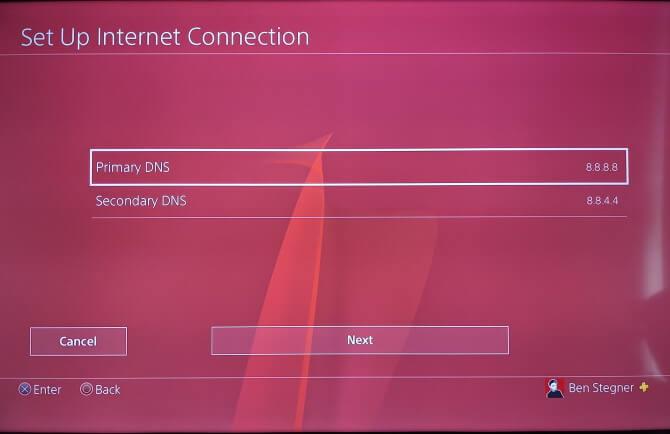
Confirm the information, then select Automatic for MTU Settings and Do Not Use for Proxy Server . Now you can test the connection again.
Although using Wi-Fi is convenient, it can be subject to interference. If you are having problems with your network connection or slow speed, you can improve your weak connection as follows:
You may be wondering if the PS4 can connect to the 5GHz band on the router. In fact, PS4 Slim and PS4 Pro can use this band, but the original PS4 model cannot. Compared to 2.4GHz, 5GHz connections are usually faster and don't suffer from much interference, but don't move too far from the router.
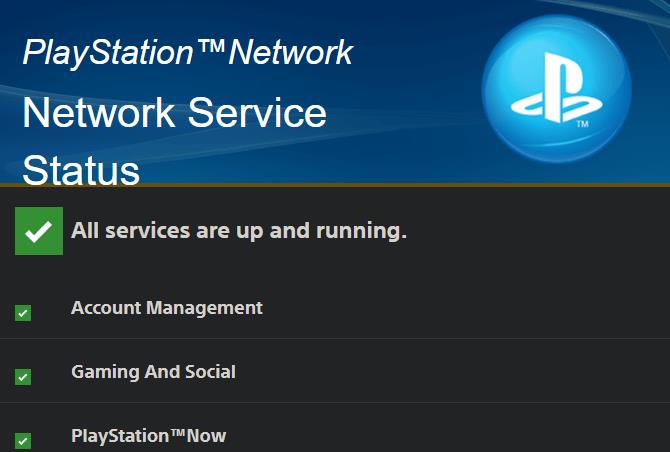
If the PlayStation Network is down, it will prevent you from connecting to online services. While this rarely happens, it's still a good idea to double-check the health of your PlayStation Network (especially if PlayStation Network Sign-In failed in the first place).
Check Sony's PSN status to make sure everything is green. You can also do this on PS4 at Settings > Network > View Status of PlayStation Network Services .
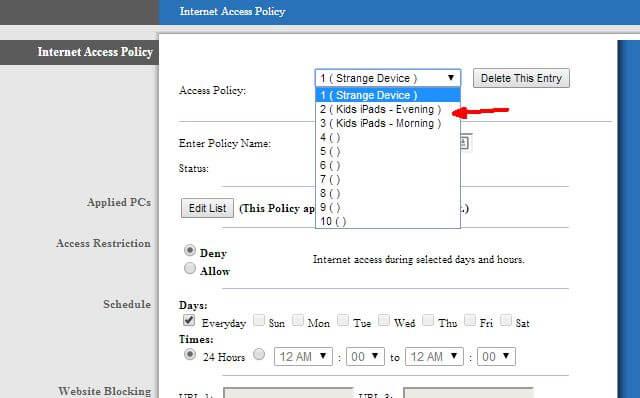
If you still get the error, there may be a setting in the router that is blocking the PS4 from going online. If your NAT Type is Type 3, you need to forward the port in the router so that the PS4 can communicate properly.
Make sure you don't restrict router traffic for PS4 (e.g. ban children or MAC filtering options). With NAT type 3 or problem in some game, you need to forward to the appropriate port on the router. Visit the Sony support page to see the port to forward for the PSN service, and check the documentation for the specific game to find the right port.
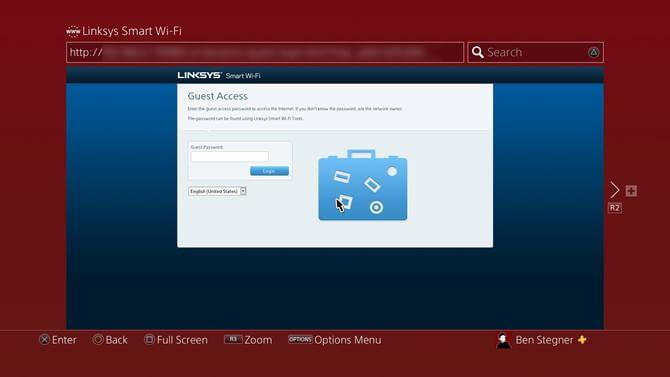
It sounds strange, but in fact, some users have effectively applied this method, especially on the original PS4 model. Try enabling the guest network on the router and connect it on the PS4.
At first, the connection did not work. To fix it, you need to open an Internet browser on your PS4 and log in with the guest network password. Then continue online as usual.
All of the above will help when the PS4's Wi-Fi signal is too weak or not working, the wired network connection is always better and more stable with faster data speeds.
Above are all the ways to fix Wi-Fi errors on PS4. If you know any other ways, please share with WebTech360!
The following top two-player games on the phone will help you have the most meaningful and fun moments with friends and relatives.
With the top lines of mobile swordplay games shared by WebTech360 below, it will help you have more satisfying mobile games to play online games.
If you are a fan of Naruto, surely you cannot ignore the top 9 brand new and most attractive Naruto mobile games today that we introduce in the following article.
You love the battle of the classic tanks in the game world. Top classic tank shooting games revealed in the article should not be missed.
What is the list of the best and most worth playing psp games today. Let's take a look at WebTech360 to list Hot PSP games right after the article sharing the dock below.
Where is the list of the best Anime PC games is a common question of many brothers who have a passion for games with anime graphics and gameplay with many characters.
If you are a fan of the popular manga series One Piece, you definitely cannot ignore the best and most interesting One Piece games for both PC and Mobile.
Are you looking for a gacha game for entertainment but should not choose which game to join? The following top 10 gacha games will be the perfect suggestion for you.
Vivid, attractive with a large number of games PopCap game is making "crazy" the office world. So which PopCap games have the most players?
Let's update the top of the best empire-building games with interesting and attractive storylines and smart and reasonable gameplay.
Looking for a game to play with friends? Let's update the top 10 survival games to play with friends on the following phone for the most enjoyable experience!
Are you a longtime believer or simply want to explore the PUBG world. Let's explore with WebTech360 the most popular and lightweight PUBG-like games.
Are you intending to play h5 games but don't know if h5 games are worth playing? Let's take a look at the top 10 best games through the section below of the article.
Playing games with your lover not only helps entertain but also strengthens the emotional connection between couples. So what are the games to play with your lover that you must know?
To bring the best feeling to users, playing full-screen games is the right choice. How to play in full screen mode helps you have the full feeling.
It's normal for games to have errors. LoL is no exception. Here is the cause and how to fix the error League of Legends cannot enter the game.
Deleting games that are no longer in use frees up memory and saves battery life. This article will share with you 10 ways to remove games on your computer quickly and effectively.
The article is for those who are passionate and interested in the offline fighting game series. Explore the games with WebTech360pc below to find yourself the best game!
Free Fire is a shooting game with a huge number of players. And below, please refer to the easiest way to download Free Fire game on your computer!
Recently, PUBG Mobile announced to gamers that PUBG Mobile players using Android emulator on computer will only be able to play with each other without those who play with phone. After the PUBG Mobile gaming community complained those people


















