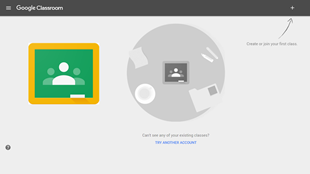Linphone for iOS - Latest Version Updates for 2024 and 2025

Discover the latest updates in Linphone for iOS, a free and convenient calling application for iPhone, iPad, and iPod touch, designed for seamless communication.