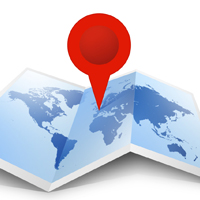Instructions for listening to music on Google Maps
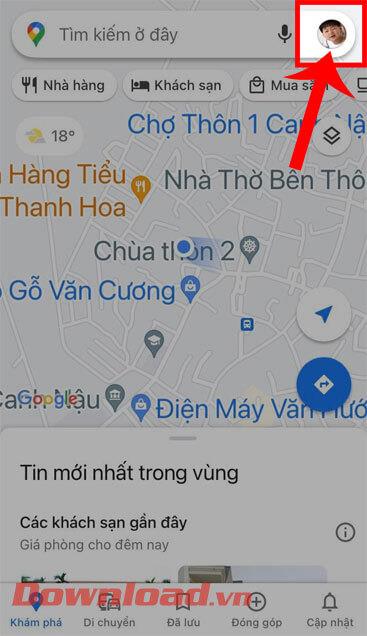
Instructions for listening to music on Google Maps. Currently, users can travel and listen to music using the Google Map application on iPhone. Today, WebTech360 invites you