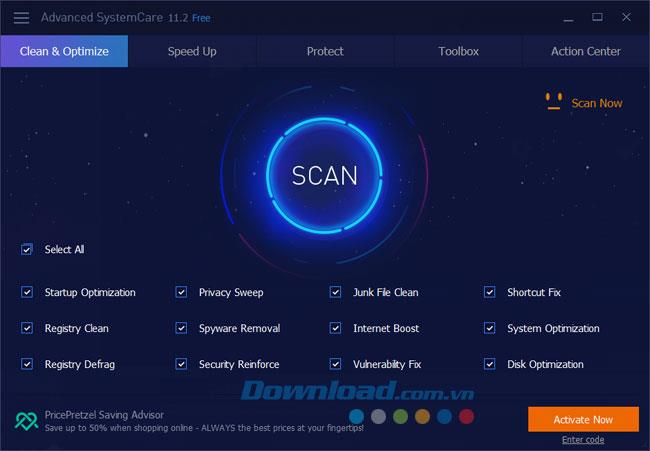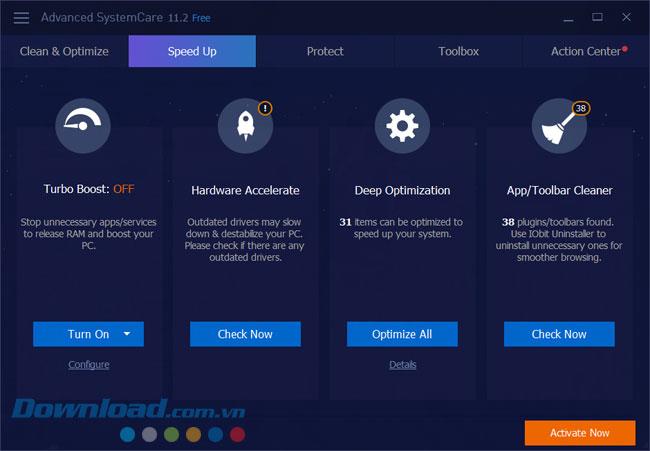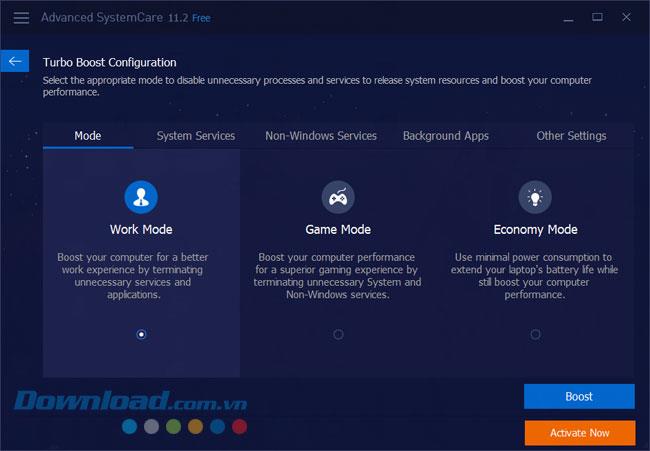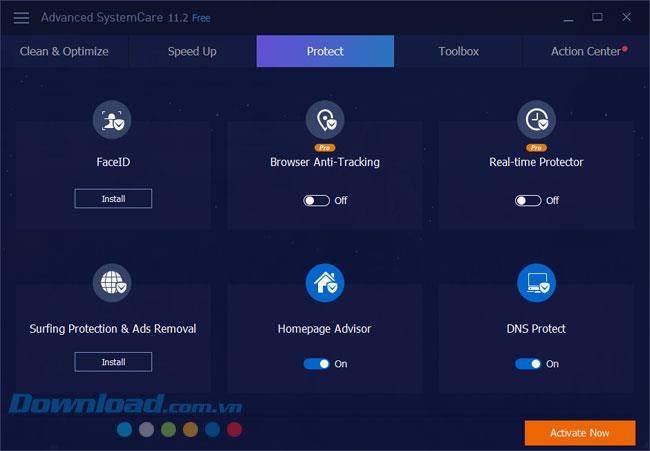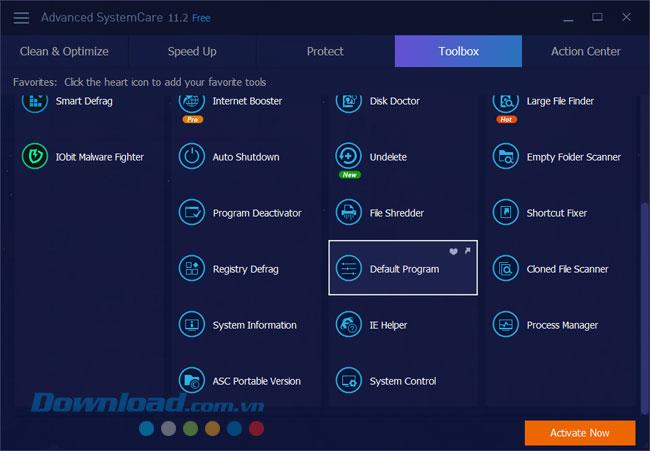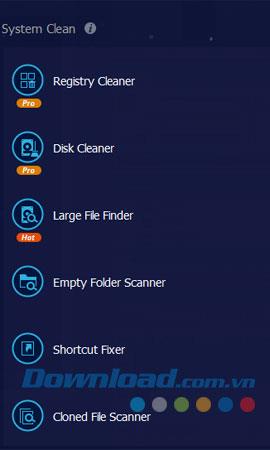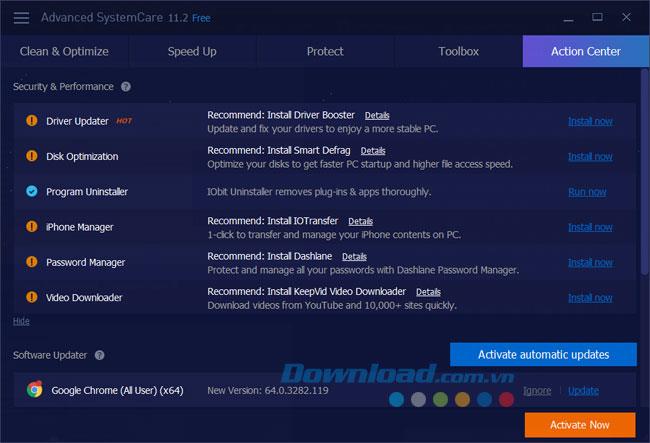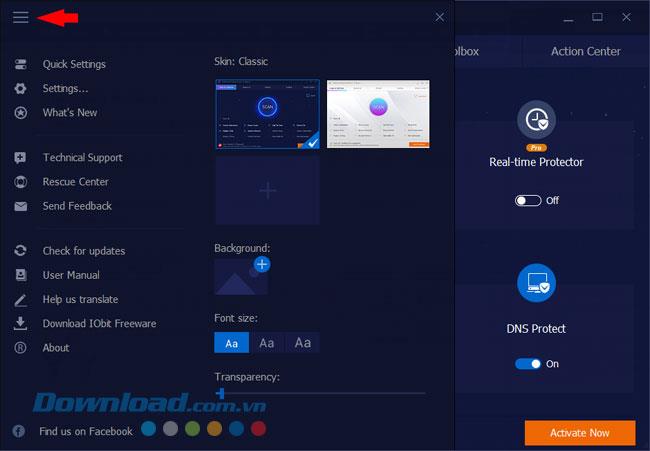In just one software, you can protect data, fix errors, clean up, and optimize the performance of your computer, can you believe it, Advanced SystemCare Free is a support tool It comes with a user-friendly interface, easy to use and does not contain adware, spyware or viruses and its extremely effective maintenance program.
With more than 250 million users worldwide believing in cleaning and speeding up the computer, Advanced SystemCare 11 also features two annoying ad blocking and home page editing features for secure browsing. safe. For a detailed reference of the features available on this software, today Download.com.vn will guide each item in detail for you to use this software effectively offline.
1. Clean & Optimize: Clean and optimize the computer system
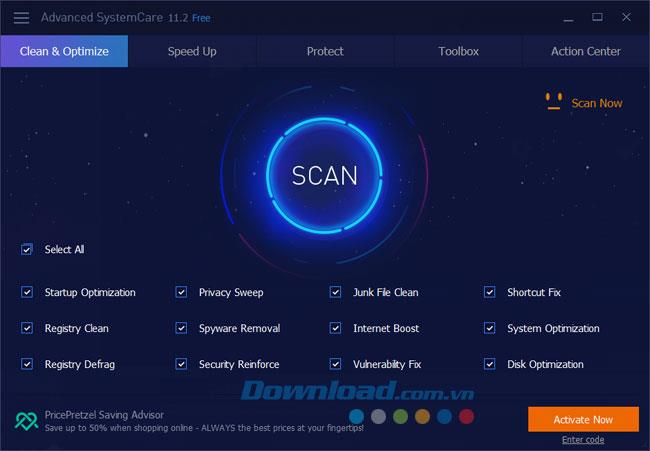
The first is Clean & Optimize , in this section will be selected any options related to cleaning and optimizing your computer system, select Select All if you want to select all the items and click Scan to advance. scanned onion. Details of the selected items will be:
- Startup Optimization: Optimize startup items to shorten computer startup time.
- Privacy Sweep: Clear your activity history and glance at the traces.
- Junk File Clean: Clean junk files to recover disk space.
- Shortcut Fix: Scan and fix invalid shortcuts.
- Registry Clean: Clean the registry to improve computer performance.
- Spyware Removal: Removes spyware and other security threats.
- Internet Boost: Check and speed up the Internet.
- System Optimization: Optimize and repair the system configuration.
- Registry Defrag: Compact and optimize the registry to increase computer performance.
- Security Reinforce: Increasing security of system weaknesses to prevent hackers.
- Vulnerability Fix: Scan and fix windows vulnerabilities.
- Disk Optimization: Disk optimization to improve computer performance.
2. Speed Up: Speed up the computer
The second is Speed Up , which will help your computer clean up the plug-ins and free up unnecessary applications to speed up the computer. More specifically the items will work as follows:
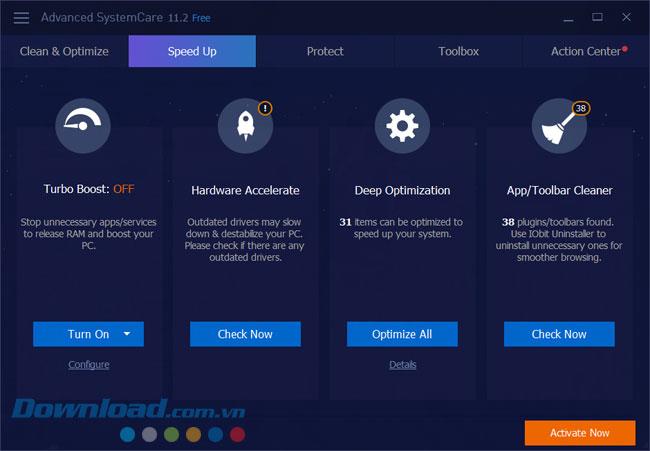
- Turbo Boost: Stop unnecessary applications / services to free up RAM and speed up your computer
- Hardware Accelerate: Outdated device drivers can slow down your system and destabilize your system. Check your system if there are any outdated drivers.
- Deep Optimization : The number of items that can be optimized to speed up your system
- App / Toolbar Cleaner: Number of plugins / toolbars found. Use IObit Uninstaller to remove unnecessary parts for a smooth browser.
You can also go to each item in Turbo Boost to perform system Services, background applications, services outside the system ...
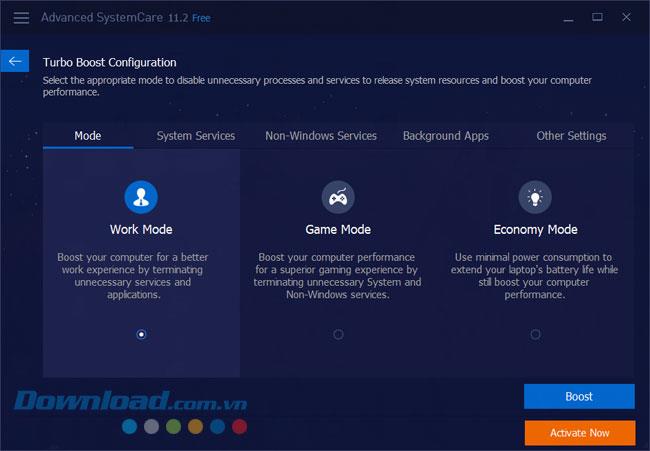
3. Protect: Set security and computer protection support
The Protect section will be the settings for your computer and Windows system. Block ads and malware that can invade your computer and sabotage the system. The items will work as follows:
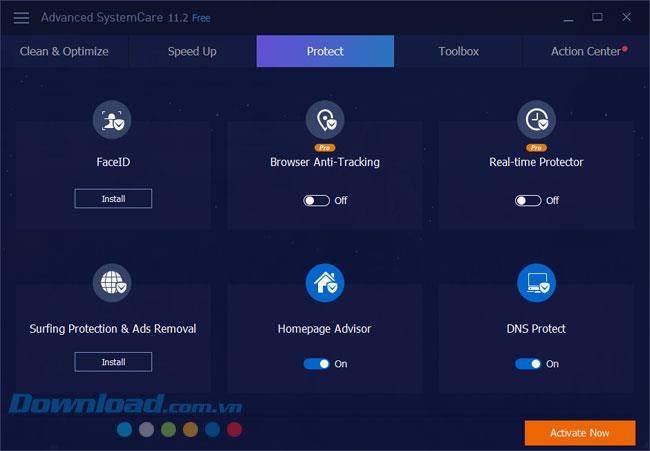
- Face ID: You can use Face ID to protect your computer from unauthorized access and catch intruders in action with facial recognition technology.
- Browser Anti-Tracking: Automatically removes security traces after you close your browser to prevent it from being tracked
- Real-time Protector: Actively protects against spyware and viruses from entering the system.
- Surfing Protection & Ads Removal: Protect your browser from various online threats and block annoying ads to make web surfing safer.
- Homepage Advisor: Monitor and notify you of any changes to the homepage and search engine in the browser if there are any unexpected notifications.
- DNS Protect: Prevent malware from modifying your system DNS settings.
4. Toolbox: Toolbox that supports computer systems
Next is the Toolbox section, where you will find support for the system, security and system modification, delete junk files and perform cleaning up your computer system. I will specify in detail what each item has.

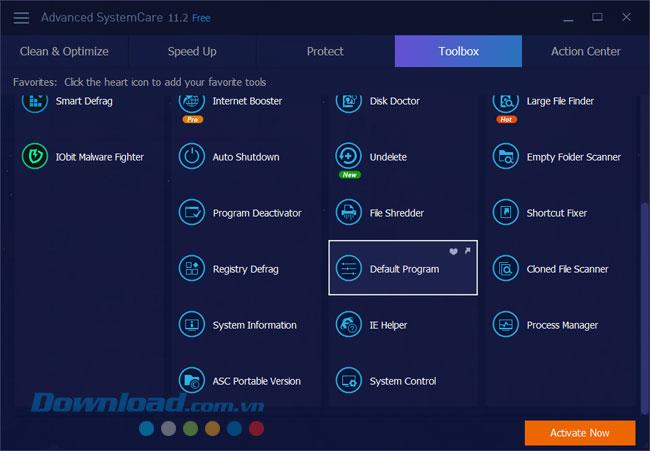
a, IObit Products
The first is IObit Products, here you will see software such as IObit Uninstaller (thorough application removal software) , Driver Booster (speeding up the computer) , Smart Defrag (preventing hard drive partition) , IObit Malware Fighter (detection and removal of malware).

b, System Optimize
In this second section, System Optimize , you will see the optimization features of your system and browser, you can click on the items to download or visit the link to the website to download.

- Startup Manager: Optimize startup items to speed up your computer startup and improve your system performance.
- Smart RAM: Monitor and optimize memory usage to increase available physical memory.
- Internet Booster: Optimize Internet Explorer , Firefox , Opera and Microsoft Edge to accelerate Internet connection quickly
- Auto Shutdown: Set to turn off your computer automatically at a set schedule time.
- Program Deactivator: Disable running programs to your liking to save additional system resources.
- Registry Defrag: Detect how registry fragmentation and system optimization are now needed.
- System Information: Collect and display detailed information about your system.
- ASC Portable Version: Create a portable version of Advanced SystemCare.
c, Security & Repair
Continue to the Security & Repair section, this section will help you protect and repair errors on your computer system. Details of using the items will be:

- Win Fix: Helps you analyze your Windows operating system and fix problems encountered.
- MyWin10: Fix common issues and optimize various settings to improve the performance of windows 10.
- Disk Doctor: Performs an analysis of your disks and your file systems.
- Undelete: Recover deleted files after you've emptied the trash.
- File Shredder: This section will ensure that no data thieves can steal your computer data.
- Default Program: Helps you to set default programs for your browser, email client, image viewer, music player, video player, compression software and pdf reader.
- IE Helper: Internet Explorer browser manager add-on and system menu to restore hacked settings.
- System Control: This item will help you to change the operating system settings.
d, System Clean
Finally, the System Clean section, which will clean up your computer system, I will also describe each item in detail in this section.
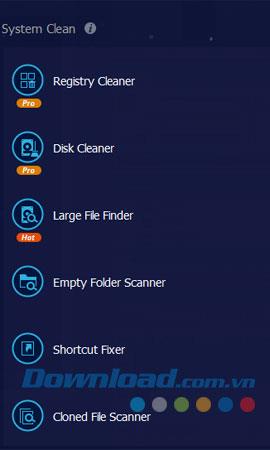
- Registry Cleaner: Cleans up your registry database and frees your system of unnecessary ballasts
- Disk Cleaner: Analyze unnecessary files on your hard drive and clean them up to expand available disk space.
- Large File Finder: Helps you find large files that are taking up your disk space so you can easily delete useless large files.
- Empty Folder Scanner: Helps you find and delete empty folders in your system.
- Shortcut Fixer: Search your system for useless shortcuts and corrected references and fix them.
- Cloned File Scanner: Search for duplicate files in your system that could waste your hard drive space.
- Process Manager: Manage running processes and show system performance.
5. Action Center: Notification of software updates and system security applications
In this control center, you will have 2 items to notify about software related to system security, driver update software, update the applications that are installed on your computer.
a, Security & Performance
The Security & Performance section will tell you what software needs to be installed or need to run if previously installed, you can see here there are software related to defragment the hard drive, iPhone and computer data conversion software ( IoT ), password management software ( Password Manager) and video download software (Keepvid Video Downloader)
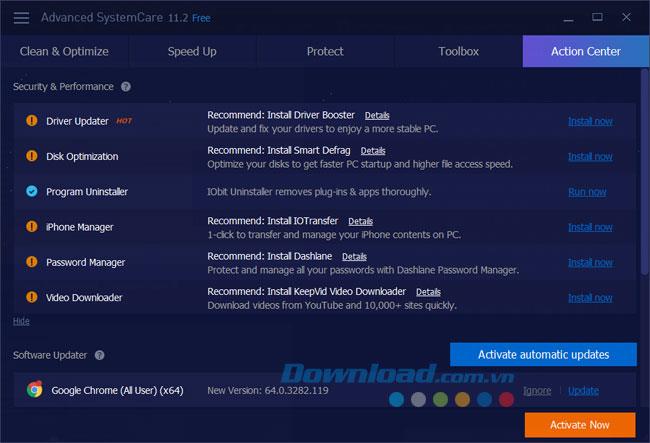
b, Software Updater
This 2nd section will tell you what software, applications on your computer have the latest updates of them, you just need to click Update to perform their new version.

With system editing you can click the three dashes icon in the left corner of the screen. Here you can edit the settings of the items in the software, from the scan time, the modified file options ... to the software interface edits, check for updates, download parts. Free software from IObit ...
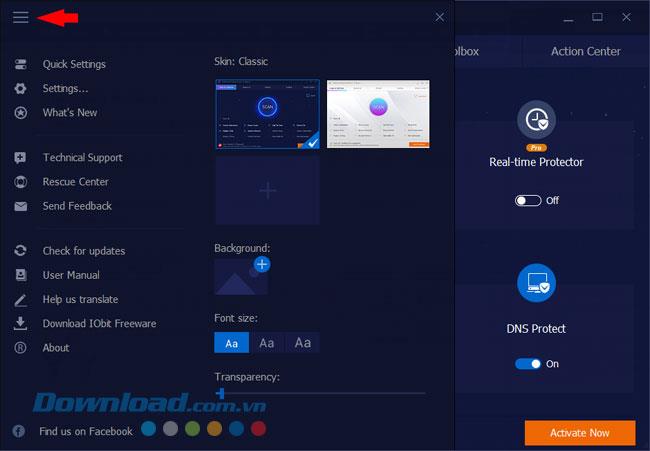
In general Advanced SystemCare 11 is very easy to use, with friendly interface, simple operation, you just need to click to scan to protect your computer, your data, for data cleaning, optimization. data encryption, hard drive speed ... A versatile software, helping your computer do not need to install too much software, helping you save data on your hard drive, download the Advanced software immediately SystemCare 11 about computers and optimize your computer.
Hopefully the above article will be helpful for you when protecting and optimizing your computer.