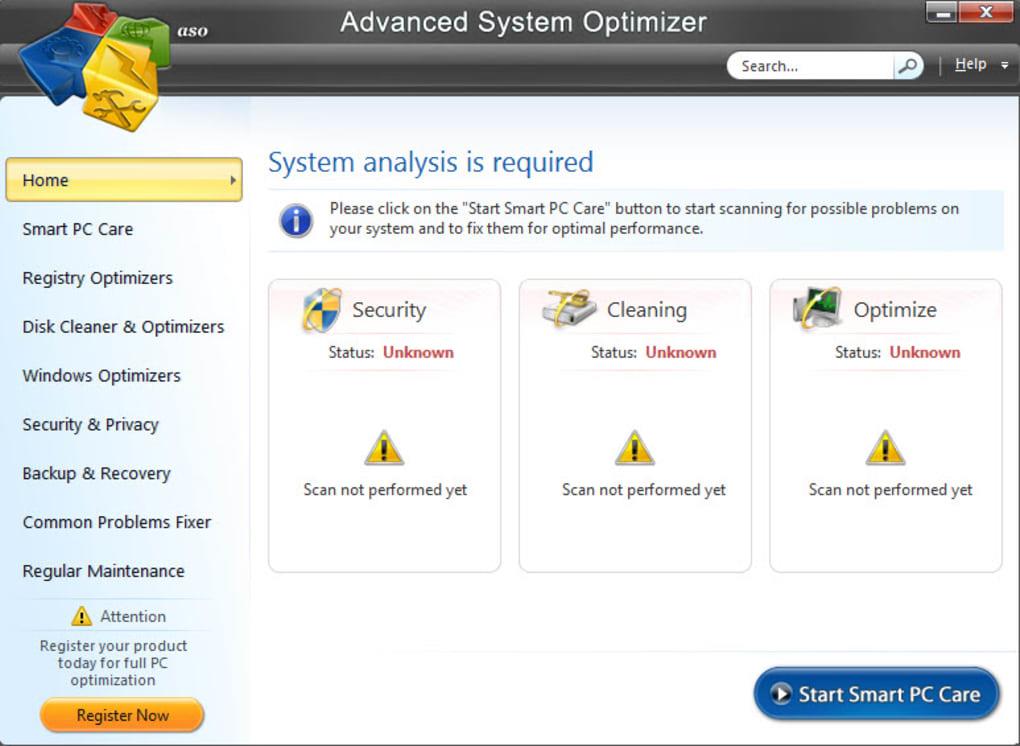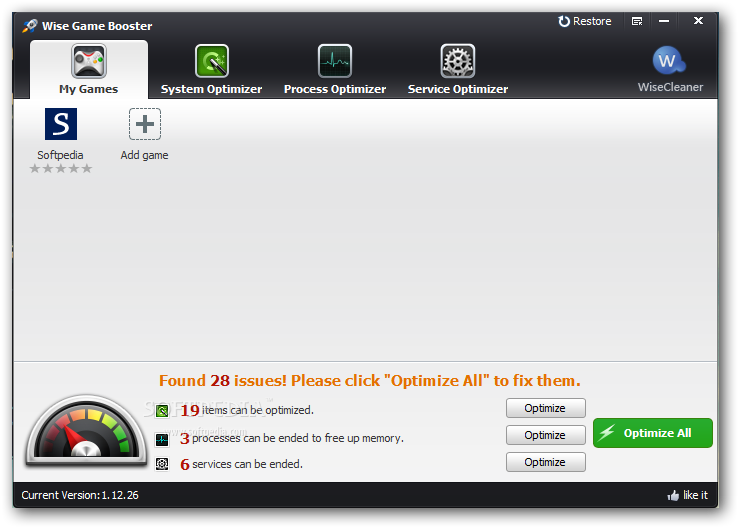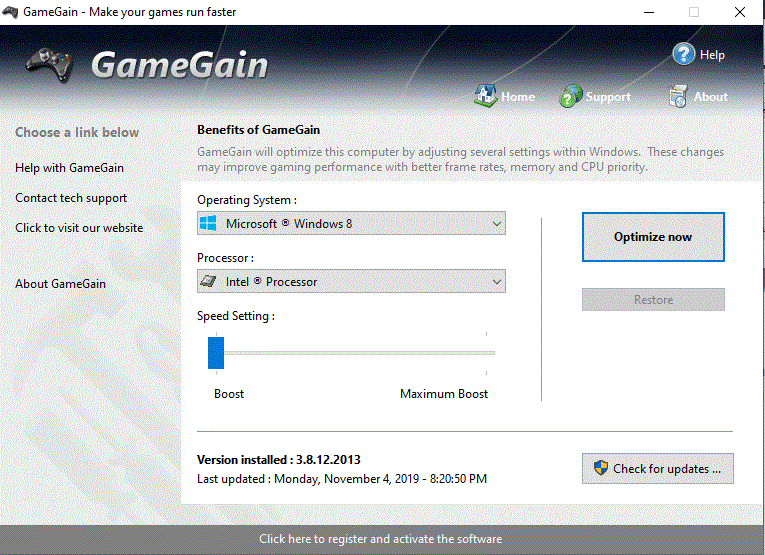If you feel frustrated about your newly purchased computer, which has been laggy, frozen, most likely your device has an application running in the background without your knowledge, which will slow down your computer. go a lot. Let 's join WebTech360 to refer to the top 6 most effective PC game acceleration software in 2022 to help you solve the above problem.
Smart Game Booster - Increases Frame Rate (FPS) Helps Reduce Lag, Jerk
Smart Game Boost is one of the most popular PC game booster software with the feature of temporarily stopping unnecessary applications and devices. This helps most of the computer's performance focus on one job that runs the game, so the software processing speed will be fast and the most effective.
In addition, Smart Game Boost always updates the best versions of the image and sound drivers to give players a high-quality game experience.
- Website: https://gamebooster.itopvpn.com/index.php

Smart Game Booster - Increases Frame Rate (FPS) Helps Reduce Lag, Jerk
Razer Cortex: Boost - Customize and Centralize Resources to Accelerate Gaming
If your computer is not installed at a high level of configuration, but encounters a situation where the computer lags when playing games, then Razer Cortex: Boost will be the most appropriate software to fix this error.
This is a modern PC game acceleration software with the main use of reducing the phenomenon of freezing, slowness and maximum speed for the entire game process. Moreover, it also helps players to connect with others by recording and recording directly.
- Website: https://www.razer.com/cortex/boost

Razer Cortex: Boost - Customize and Centralize Resources to Accelerate Gaming
Advanced System Optimizer - Optimize Your Computer And Improve PC Speed
For those who have been using the Windows 10 operating system, Advanced System Optimizer will be the ideal PC game acceleration software. With many features programmed with the effect of making the computer run smoothly and quickly handle all operations. This software helps the computer to free up a lot of space by searching and removing files with the same content.
In addition, it also acts as a junk cleaner because Advanced System Optimizer will delete data and applications that you do not need. In addition, this software also has the function of backing up data, constantly updating drivers and defragmenting hard drives. One of its outstanding advantages compared to other software is the ability to detect and prevent virus and malicious software on the computer.
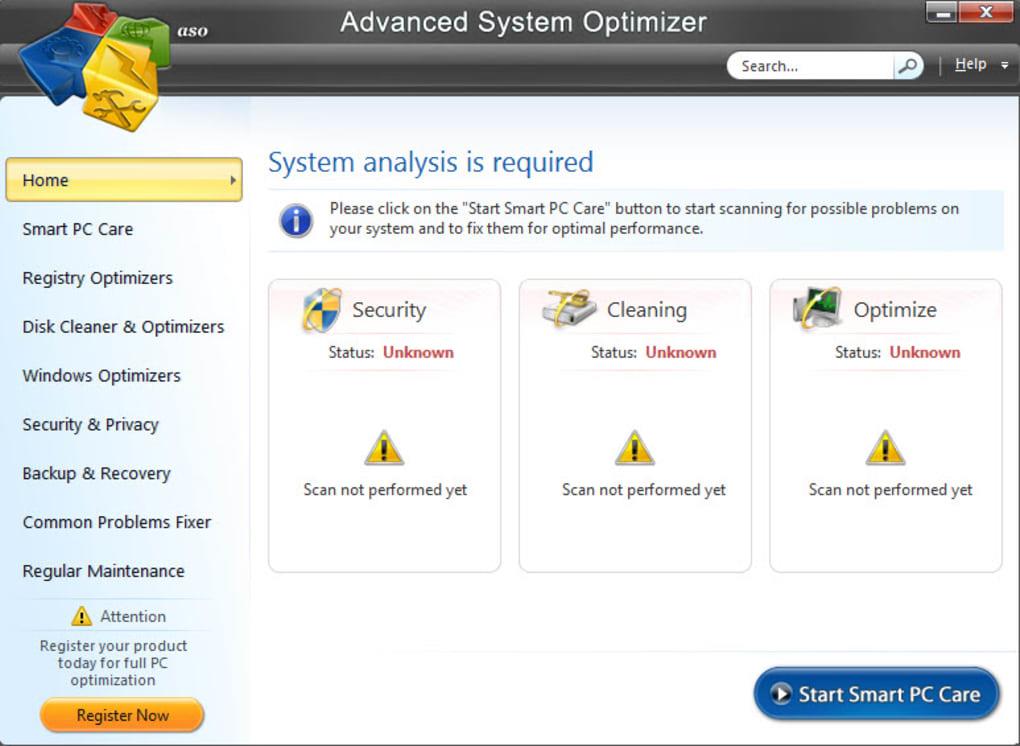
Advanced System Optimizer - Optimize Your Computer And Improve PC Speed
Wise Game Booster - PC Game Booster Software Stabilizes Computer System
Wise Game Booster is a PC game booster that stabilizes the computer system and makes it possible to play games to the manufacturer's specifications. This software is quite simple and easy to understand, it speeds up the computer by removing background software and extraneous applications.
In addition, it will automatically reactivate these software as soon as you have finished playing the game. The advantage of Wise Game Booster is that it links with game software, so you can access the game through its interface.
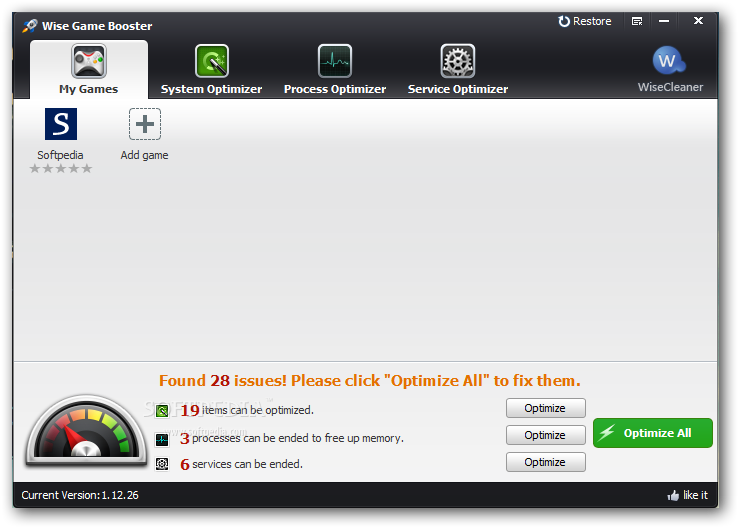
Wise Game Booster - PC Game Booster Software Stabilizes Computer System
GameGain - PC Game Accelerator Software, Good Lag Reduction
- Support change frame rate and increase frames per second (fps - frame per second).
- Increase CPU speed and fix system errors.
- Simple interface, easy to use, user-friendly.
- Basic User Manual
GameGain will optimize the entire system, instead of choosing a list of games to optimize. By selecting the operating system (Operating System), processor (Processor), and then selecting Optimize now, the computer speed will be improved, the game performance will also increase significantly.
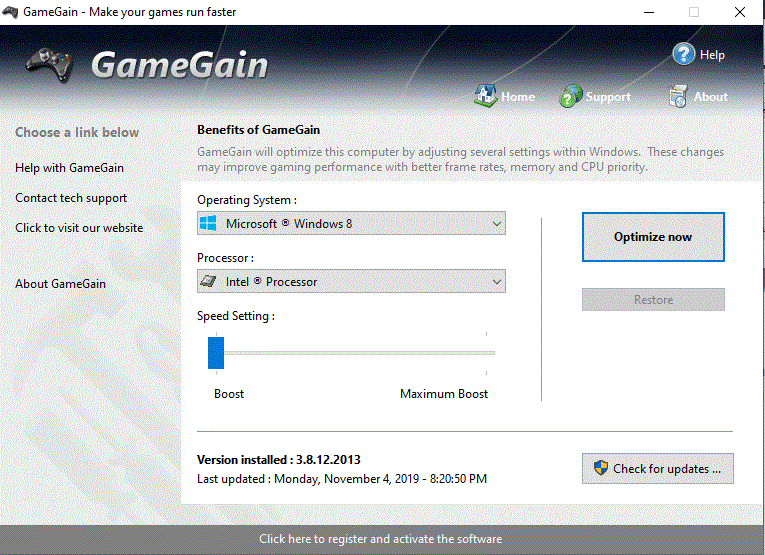
GameGain - PC Game Accelerator Software, Good Lag Reduction
Configuration of the best gaming computer today
Hopefully with the top 6 PC game acceleration software to help your computer run faster and smoother, you will experience the games in the smoothest way, without being inhibited during combat as well as FPS drops.