All iPhone 16 models will finally support 45W USB-C fast charging

The giant failed to mention one of the undeniable upgrades to the new iPhone 16 series, which is 45W USB-C charging!
Apple announced the new iPhone 16 models today, and they'll be available for pre-order soon. There are a bunch of new features and hardware improvements, including the A18 chip. One of them is support for the faster Wi-Fi 7 standard, which is available across the entire iPhone 16 lineup .
Benefits of Wi-Fi 7
Wi-Fi 7 was officially launched by the international Wi-Fi Alliance earlier this year and brings significant upgrades like lower latency and much higher transmission speeds, making it perfect for 8K streaming and mixed reality devices like the Apple Vision Pro.
Essentially, Wi-Fi 7 devices can transfer more data in a shorter amount of time, which is essential for streaming at resolutions higher than 4K. These improvements also benefit online games and AR/VR devices that contain 3D content, which typically requires much more bandwidth than regular content.
While the current Wi-Fi 6E maximum transmission speed is around 9 Gbps, Wi-Fi 7 is capable of reaching speeds of up to 46 Gbps. This is 5 times faster than the current generation of Wi-Fi.
Wi-Fi 7 isn’t just faster. It operates on 320 MHz channels, which are significantly wider than those used by previous Wi-Fi standards. This, combined with the 6 GHz band, helps reduce signal interference and congestion. Devices can also transmit and receive data simultaneously over multiple links of different frequencies with Wi-Fi 7.

iPhone 16 supports Wi-Fi 7
While last year only the 15 Pro and 15 Pro Max models got the Wi-Fi 6E upgrade, this year Apple has added Wi-Fi 7 support to all new iPhone 16 models. This includes the base iPhone 16 and iPhone 16 Plus.
The upgrade has been confirmed by Apple on the new iPhone's specs page, coming with "Wi-Fi 7 (802.11be) with 2×2 MIMO1".
The iPhone 16 lineup will be available for pre-order starting Friday, September 13. The new phones will officially launch next week, September 20. Apple says the iPhone 16 will be available in more countries the following week.

The giant failed to mention one of the undeniable upgrades to the new iPhone 16 series, which is 45W USB-C charging!

If you use your iPhone to take photos or videos, Camera Control speeds up the process and gives you instant control over adjusting settings and values with intuitive gestures.

Leaks about the iPhone 16 series are becoming more and more frequent as the launch date approaches.

Apple has reportedly paused development of new features for upcoming iOS, iPadOS, macOS, watchOS, and VisionOS updates to focus on improving quality and eliminating bugs.
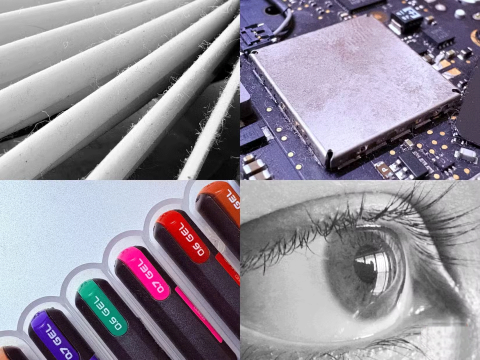
You don't need to spend a fortune on an iPhone 16 Pro or iPhone 16 Pro Max to take macro shots. The iPhone 16's standard 12MP ultra-wide lens lets you get close enough to capture great detail.

Sharing many of the same features as the Pro models, the iPhone 16 proves that, on its face value, it's one of the strongest contenders for the title of best phone, with stylish looks, great cameras, and Pro-like features.

The iPhone 16 lineup is here, and of course most of the attention has been on the Pro models. But the base iPhone 16 and 16 Plus come with a number of improvements that mean you’re not missing out if you don’t buy the Pro.

So after a long time with countless rumors, Apple has officially launched its latest product series at the Glowtime event that took place in the early morning of September 10.

Since most of us won't be attending the Its Glowtime event in person, here's how you can attend online and follow all the action from home.

Users were excited when Apple introduced a dedicated camera button on the iPhone 16 during its Glowtime event in September 2024.

Apple has officially discontinued the iPhone Mini variant since the iPhone 14 generation. In other words, the iPhone 13 Mini is the last model.
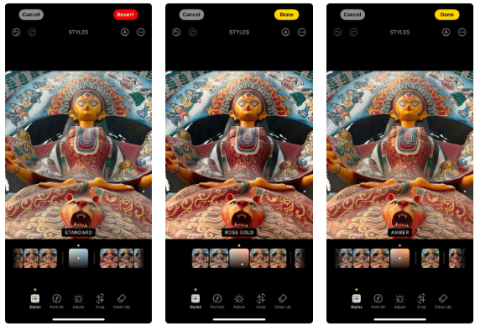
iPhone 16's Photographic Styles bring a new way to enhance photos.

Using background app refresh on your iPhone will consume more of your phone's power or use more data on your phone.

iOS 18.2 will bring the volume slider back to the iPhone lock screen after being temporarily disabled in iOS 16

While the stock iOS keyboard has improved over the years, it's still not perfect, especially when compared to some third-party options. That's why many people are replacing it with Gboard on their iPhones!
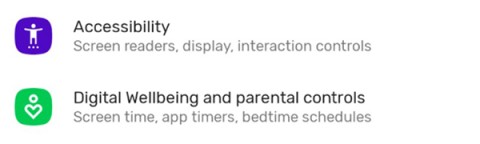
In the article below, Quantrimang will guide you how to adjust vibration on Android.

This app will let you find out which apps are using the microphone and camera on your Android smartphone.
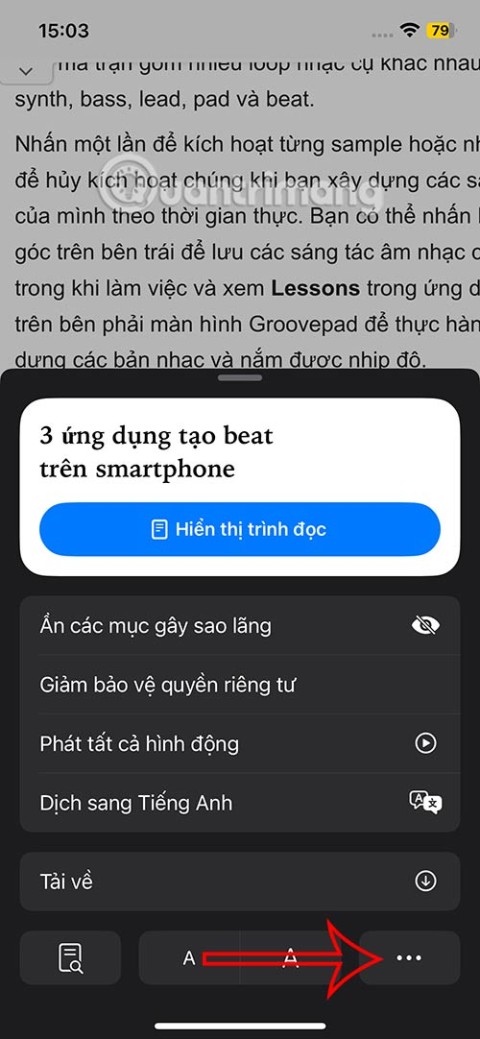
Like Safari on Mac, the Website Settings section on Safari iPhone allows you to change settings, or customize the website to suit your needs.
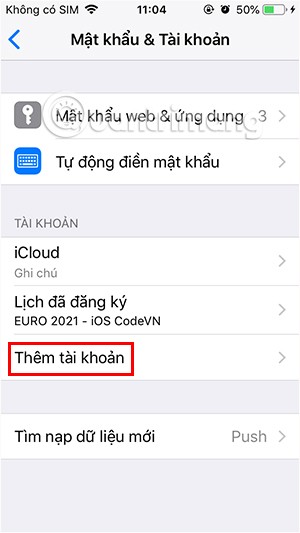
The Mail app on iPhone lets you add and set up email accounts to the app so you can manage email right on the iPhone Mail app.
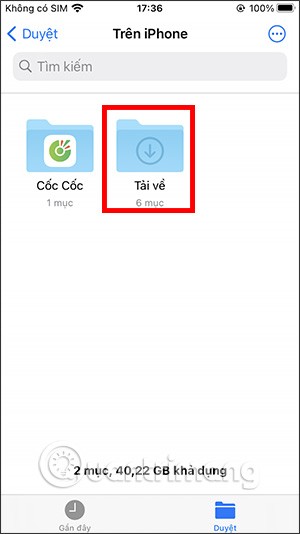
On iPhone/iPad, there is a Files application to manage all files on the device, including files that users download. The article below will guide readers on how to find downloaded files on iPhone/iPad.
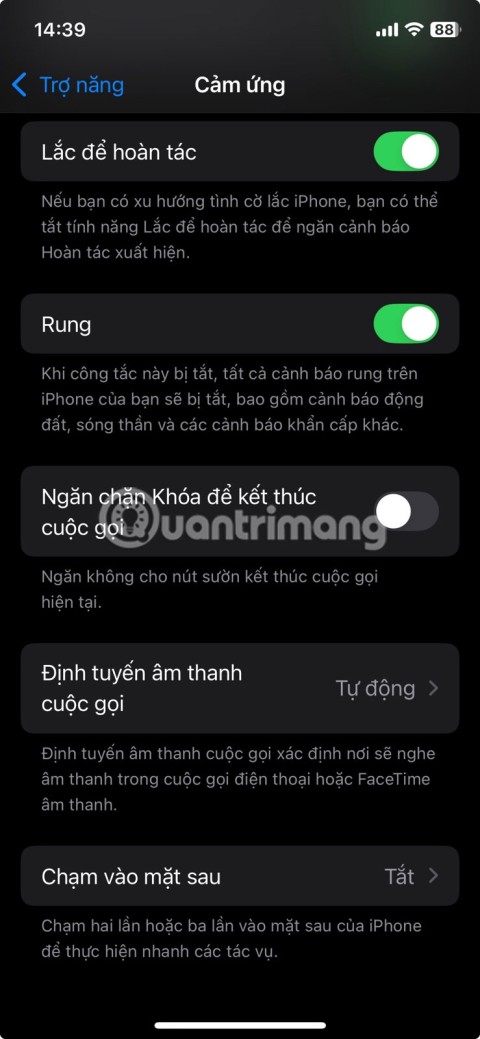
Your iPhone is packed with powerful tools that can make your everyday interactions easier. Some are so useful you'll wonder why it took you so long to start using them.

The new iOS 18 introduces music touch feature for Apple Music app to support touch, touch operation is synchronized with supported song audio.
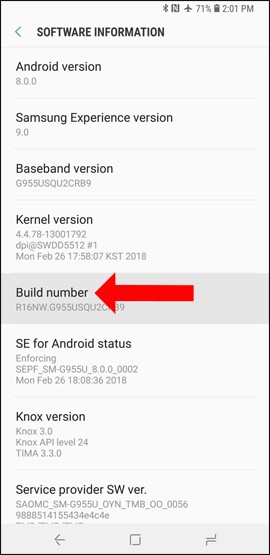
Developer options on Android devices are hidden by default, to avoid changes that affect the system. The following article will guide readers on how to enable developer mode on Android, illustrated on the Samsung Galaxy S9, and how to disable this option if you no longer use it.
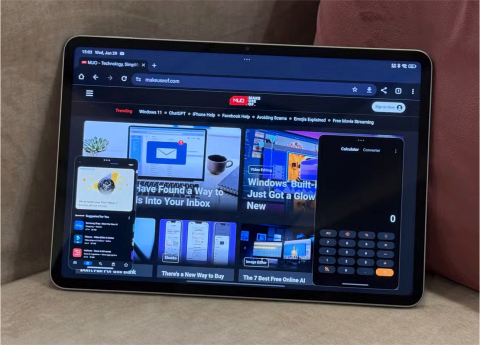
Some people have recently switched to the Xiaomi Pad 7 after years of using iPads. While the iPad is known to be a great tablet, Android tablets offer a lot more than the iPad.

Your favorite apps don't just collect information for their own use; they also share it with third parties, all for profit.

The rumored iPhone 17 Air coming next year has a good chance of luring users away from the Pro models.
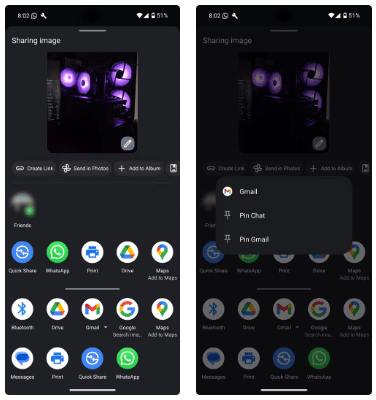
Android's Share menu makes it easy to send web pages, videos, images, and more using any compatible app on your phone. But the menu can be difficult to navigate.