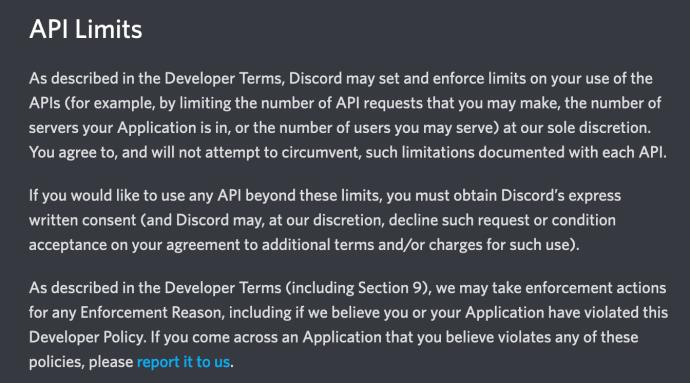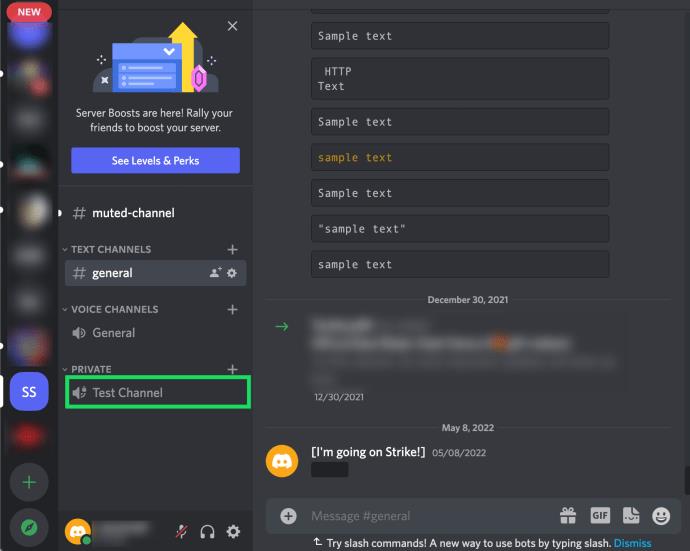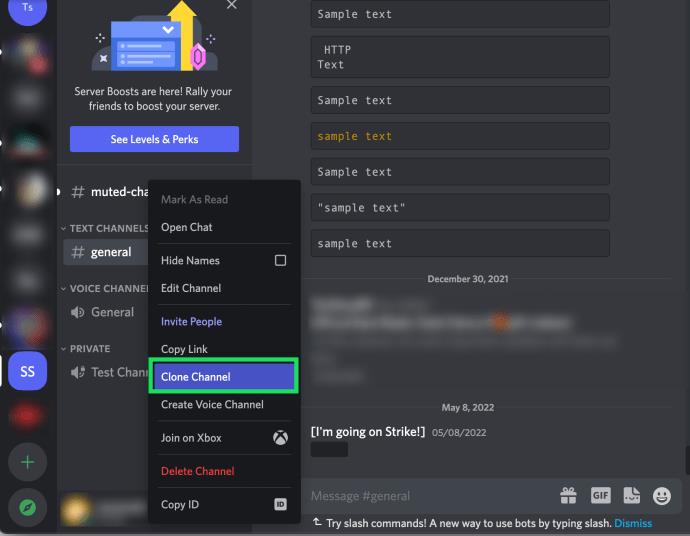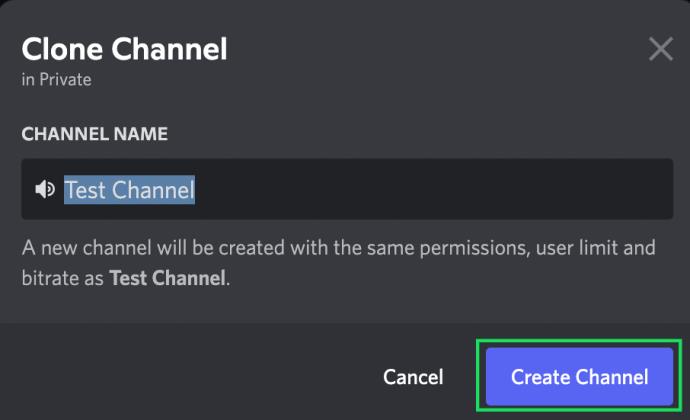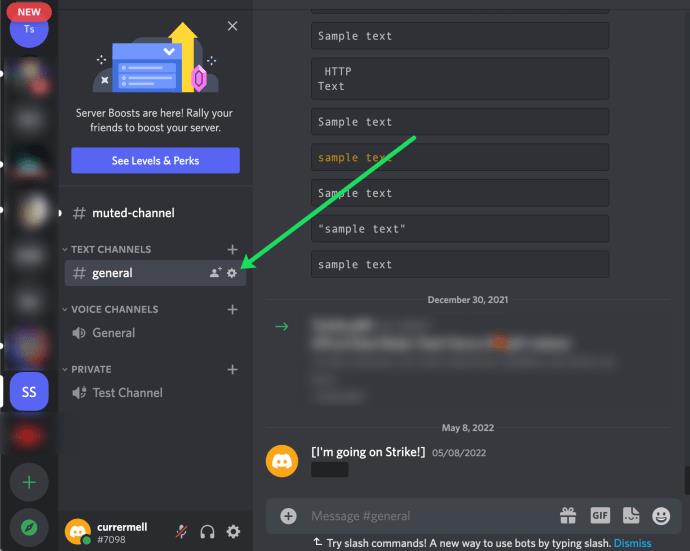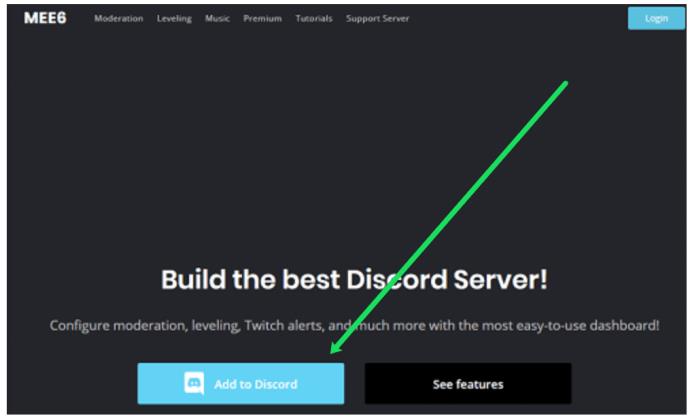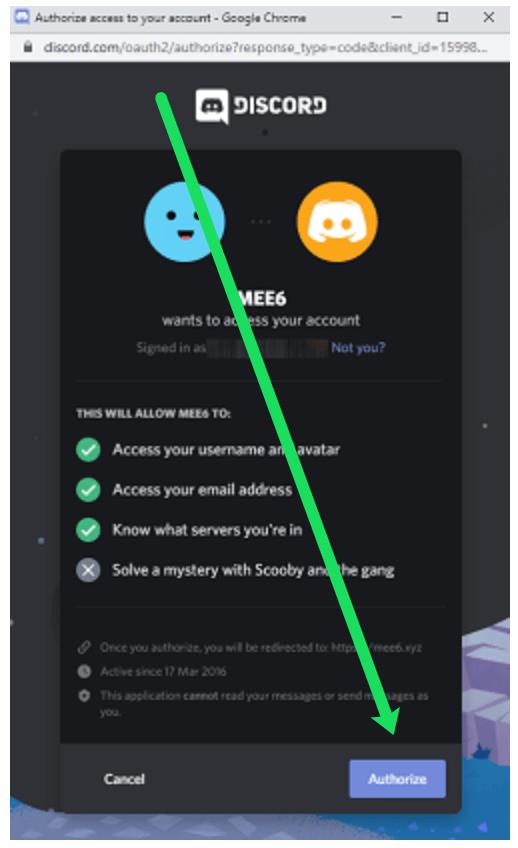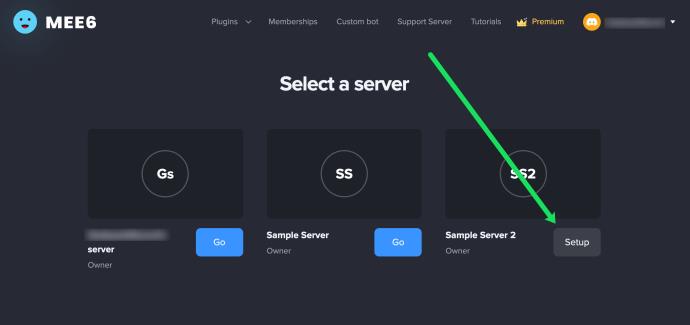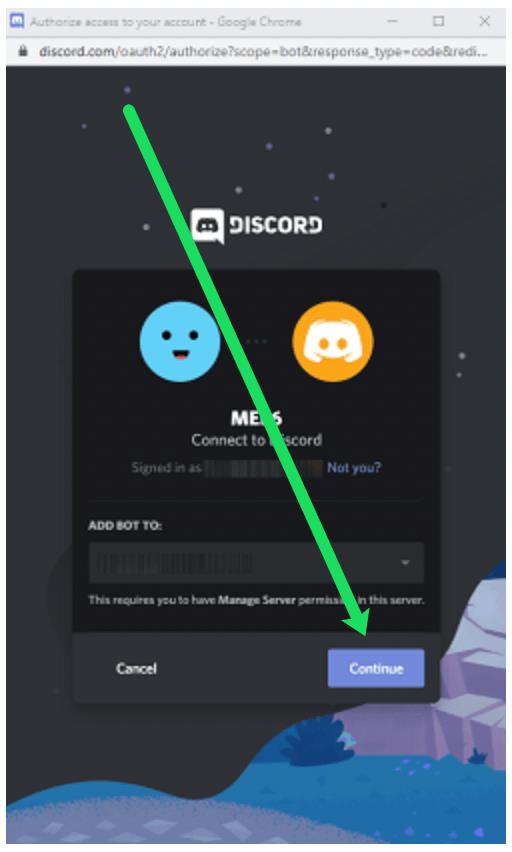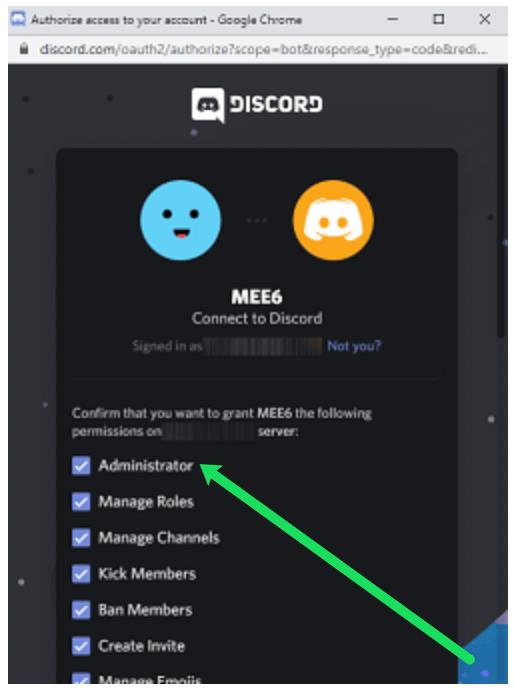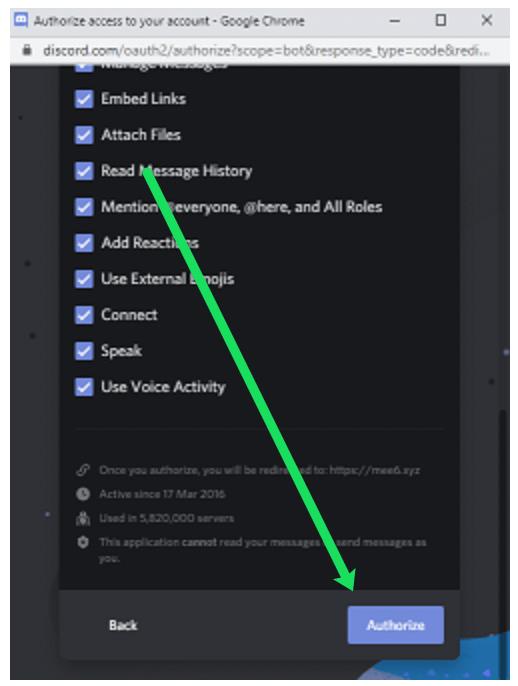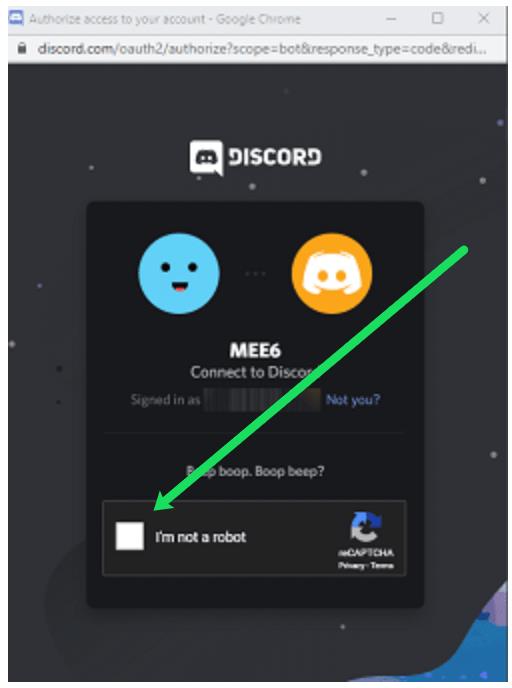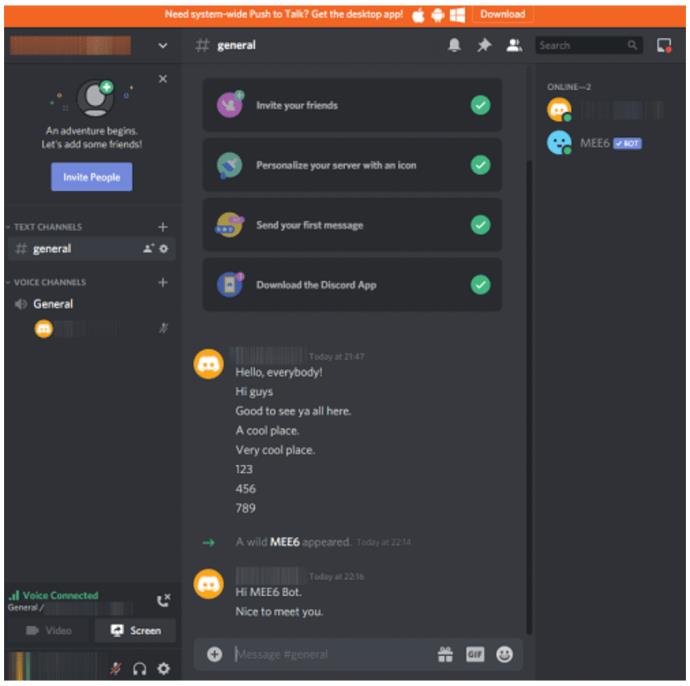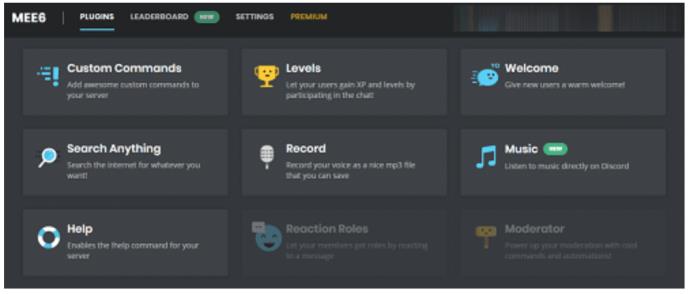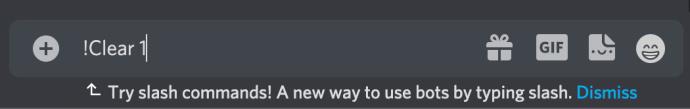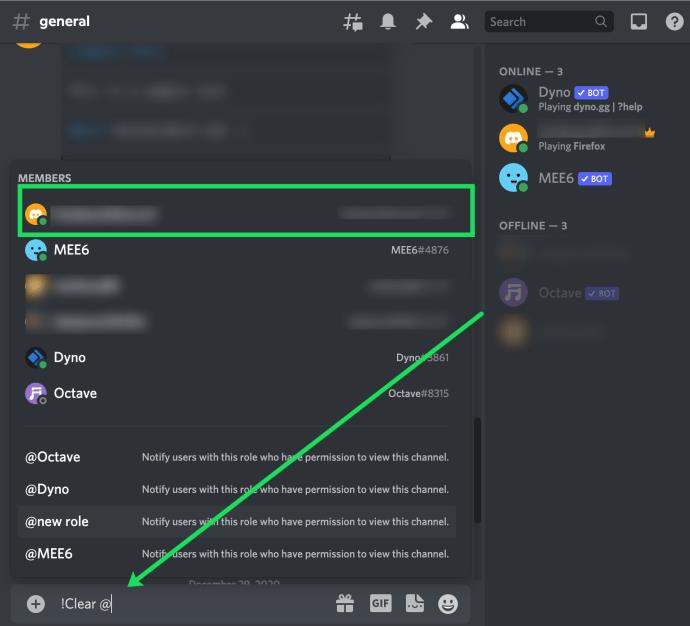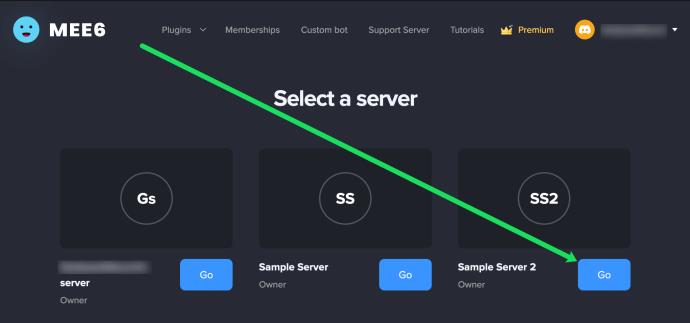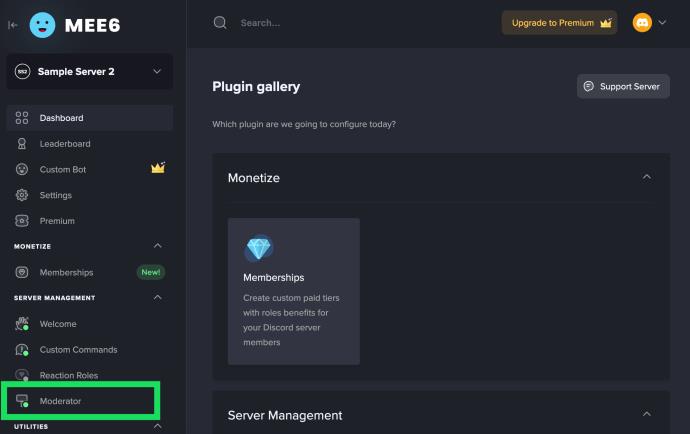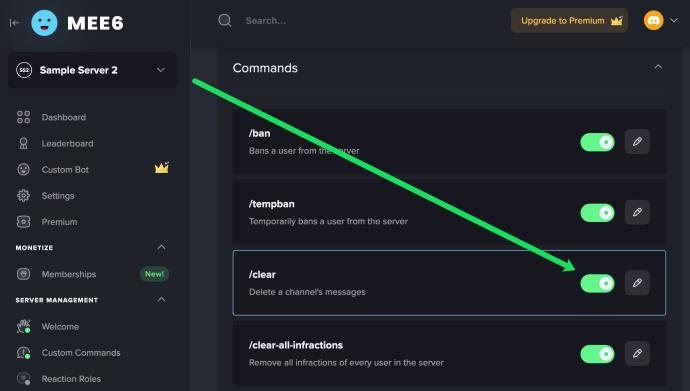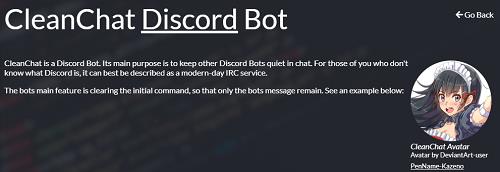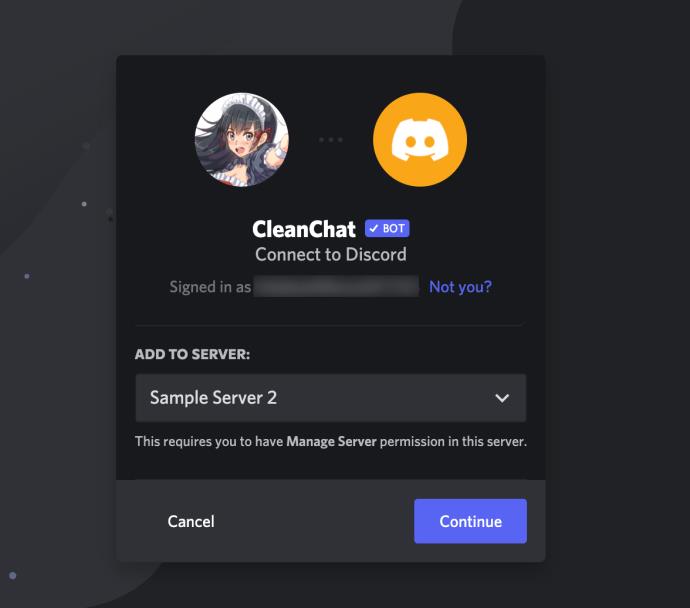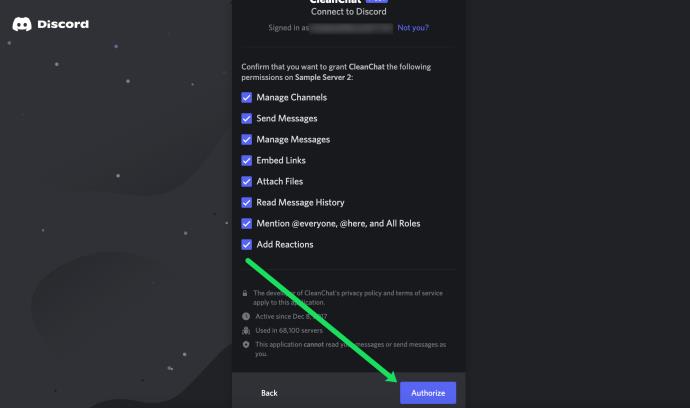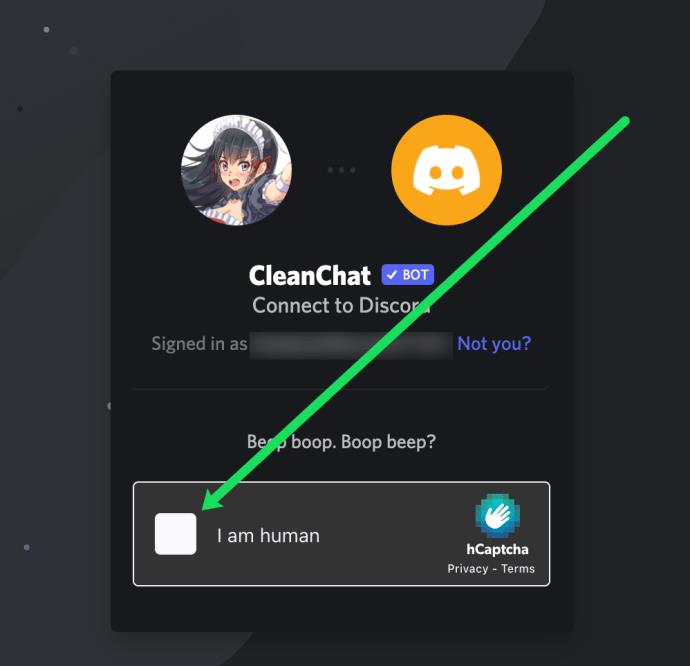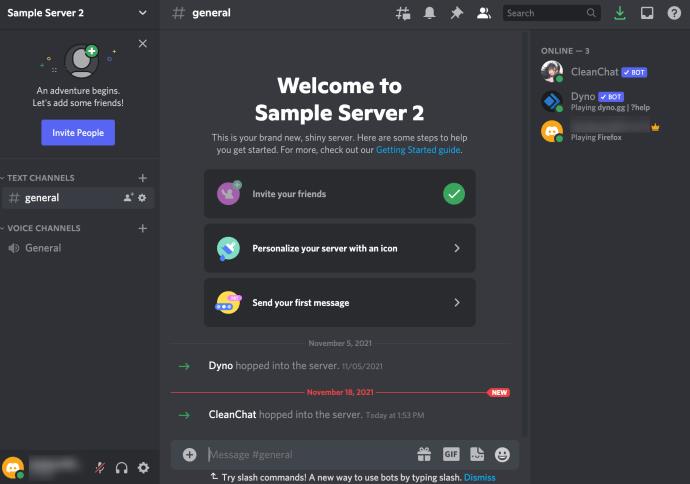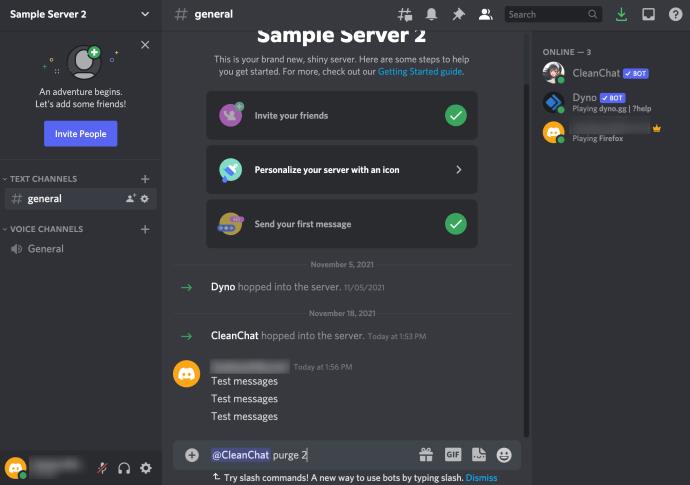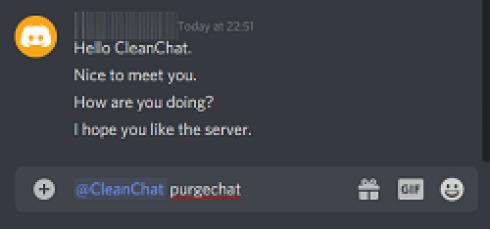Deleting messages on any platform is sometimes necessary to free up space, reinvent yourself, or eliminate years of clutter. Discord is no different; some users feel compelled to delete all of their messages at some point. While useful, Discord isn’t fond of its users deleting messages. If you break the rules, you might get in trouble with the platform’s admins.

However, bots can help you delete messages in bulk if you’re a server owner or Admin. Some can even clone a channel and remove all messages in the process. There are many options, but we’ll cover the most popular and powerful ones here.
Deleting All Direct Messages Using Bots
Unfortunately, Discord doesn’t give us the most straightforward options to delete all messages. Discord not only discourages such attempts but can also get you in trouble. Using scripts and other methods may land you in hot water. In the worst-case scenario, you might face account termination.
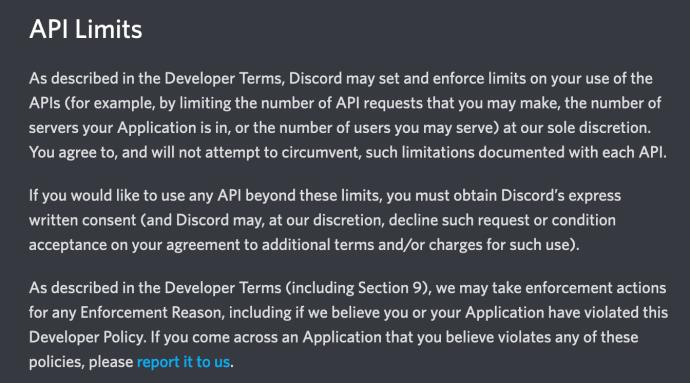
View Discord’s Developer ToS here.
Discord discourages using self-bots (a user account that runs on an API token). Nowadays, Discord wants all bots tracked and tagged via the ubiquitous Developer Portal. A self-bot sidesteps these rules, allowing you and any other user to make API requests and automate many tasks.
With auto-bots out of the question, is there a way to delete direct messages in bulk? In short, yes. Discord’s API allows you to make POST requests. These requests trigger an event called Message Delete Bulk. That way, you can delete direct messages en masse, but there’s a two-week limit. This POST request can’t target messages that are older than 14 days.
However, you can queue up and delete older messages by hand. It’s important to note that Discord doesn’t allow for complete DM removal. So, your best bet is to do it in small batches and with breaks in between sessions. Then you’ll avoid any potential problems with Discord.
Be aware that if you have a chat history that spans several years and thousands of messages, it might take time to delete it entirely. In the FAQ section, we’ll discuss some of the limitations of removing messages in Discord.
Clone a Channel
One of the simpler methods to deleting all messages in a channel is to delete the channel. But you may not want to create a new one. Fortunately, you can clone a channel on Discord, then delete the original one and all of its messages.
Here’s what to do:
- Open Discord and navigate to the server that hosts the channel.
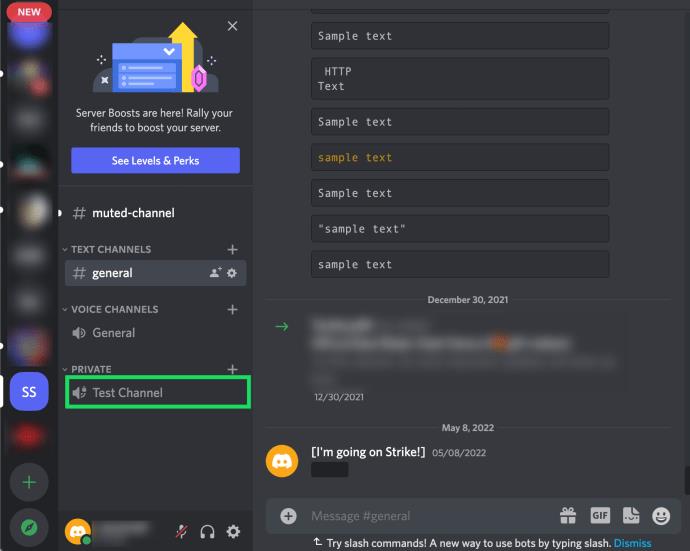
- Right-click on the channel and select Clone channel.
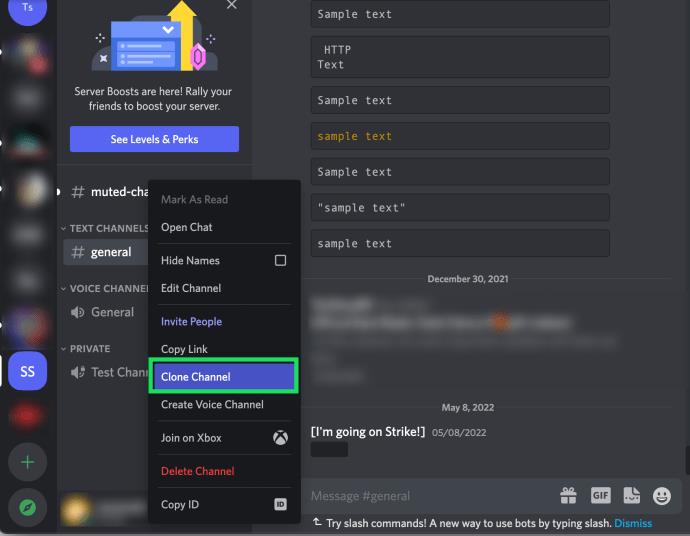
- Choose a name for your channel (you can change this again later, so it’s probably best to change the name slightly to avoid confusing it with the original channel).
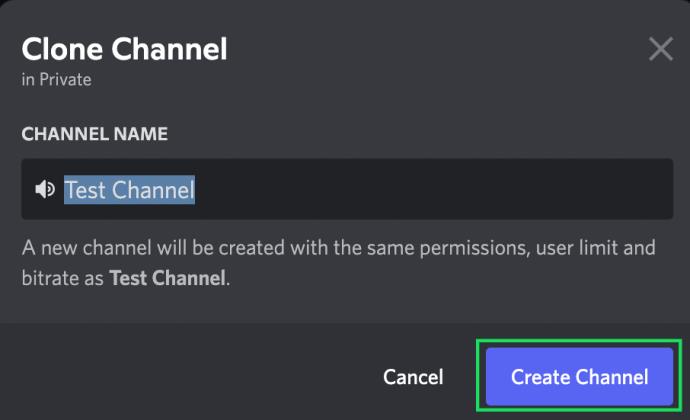
- Next, go to the Channel’s Settings.
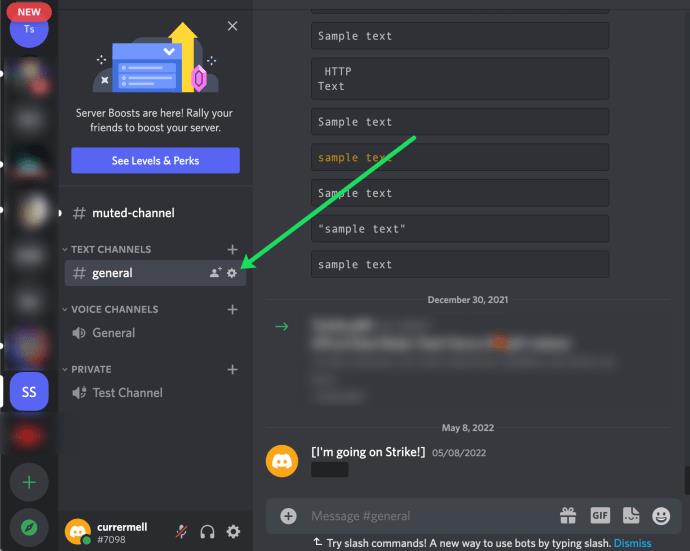
- Finally, delete the original channel.
Deleting All Channel Messages Using Bots
If you need to delete all messages in a channel on your Discord server, you can use a bot. Discord has no problems when it comes to getting rid of messages on servers. If you own one, you can remove channel messages as required.
Bots have limitations when it comes to batch size. Some can delete a maximum of 100 messages in one go, while others can cover a whopping 1,000 messages with a single command. The CleanChat Bot belongs to the former group, and the mighty MEE6 to the latter. Now, let’s move on to the bots and see what they can do for you.
MEE6 Bot
The MEE6 bot is one of the most powerful options at your disposal if you want to purge your server channels. The bot can do up to 1,000 messages per action, though you can specify any other number.
This bot allows you to delete indiscriminately or only messages from particular users. The choice is yours, and we’ll outline both options.
To install the MEE6 bot, you need to follow these steps:
Open the browser on your chosen device and search for the official MEE6 bot’s site. It should be among the top results. Click or tap on the official site.
- Next, you should click or tap the blue “Add to Discord” button. Of course, you can take your time and explore what the bot has to offer. In fact, we recommend this if it’s your first time installing a bot on your Discord server.
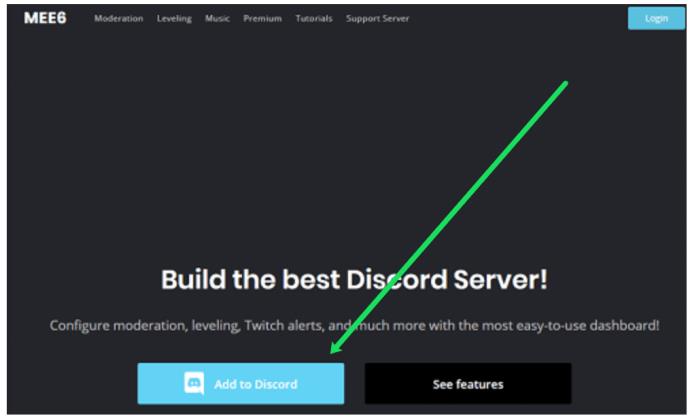
- The MEE6 site will open a tab in a new window. You’ll get the summary of permission requests that the bot needs to work correctly there. Check if you’re logged in to the account you want to add the bot to and go over the permissions.
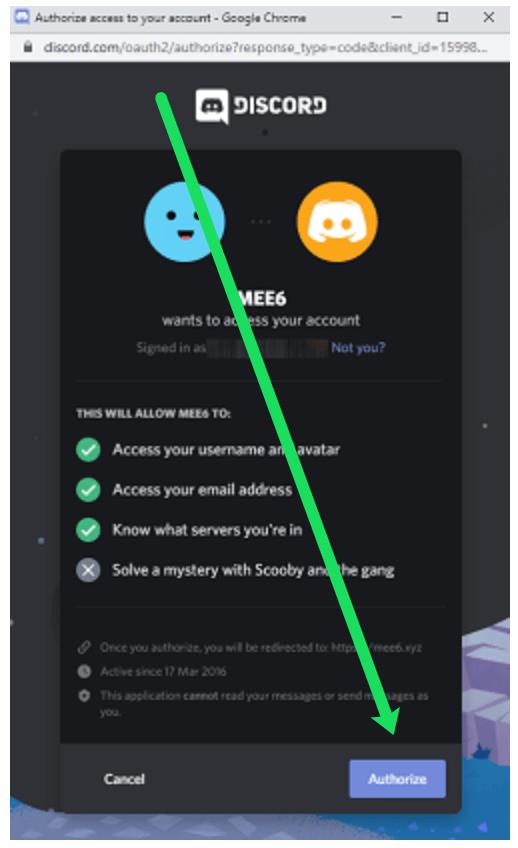
Now, click or tap on the Authorize button in the lower-right corner of the screen.
- You’ll see the servers affiliated with your account. Click Setup under the one where you’d like to delete messages.
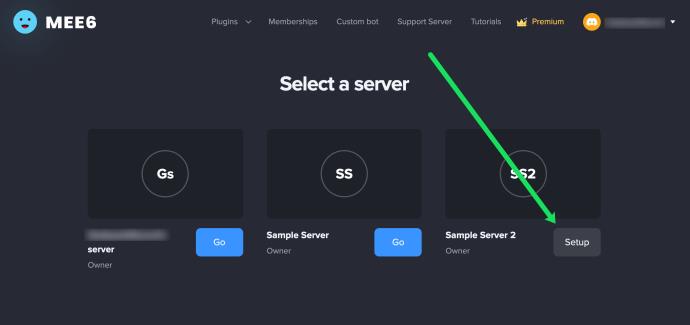
- That will open another window. Here, Discord will ask you if you want to connect the bot to that specific server.
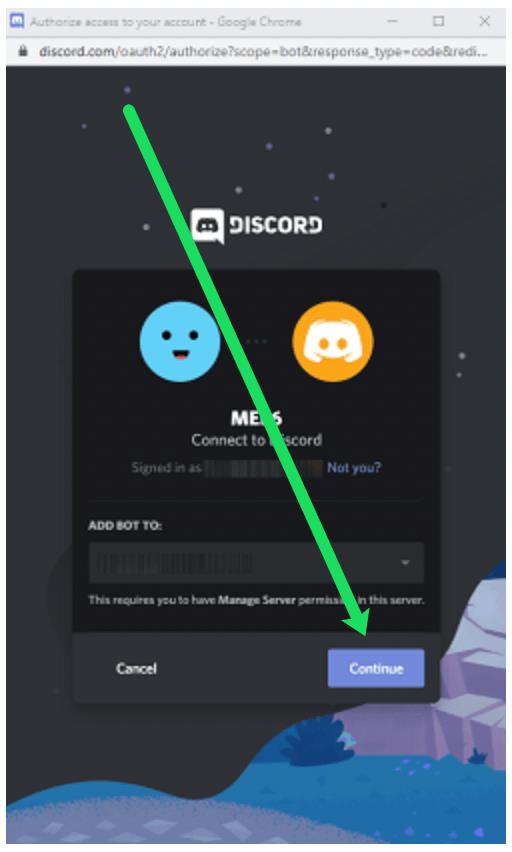
If you’re sure, click or tap on the Continue button. If not, choose another server from the dropdown list.
- Now, Discord will display the full list of permissions you’re about to give the MEE6 bot. If you’re unsure about some of them, you can uncheck them. However, you should leave the Administrator box ticked.
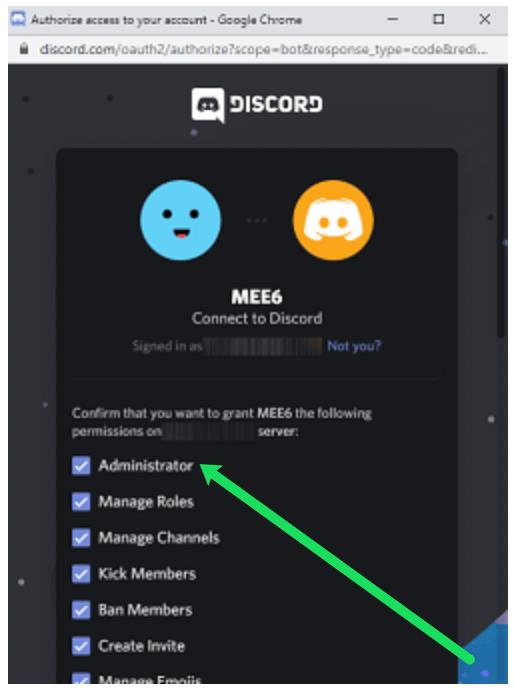
- After you’ve made the appropriate selections, click Authorize.
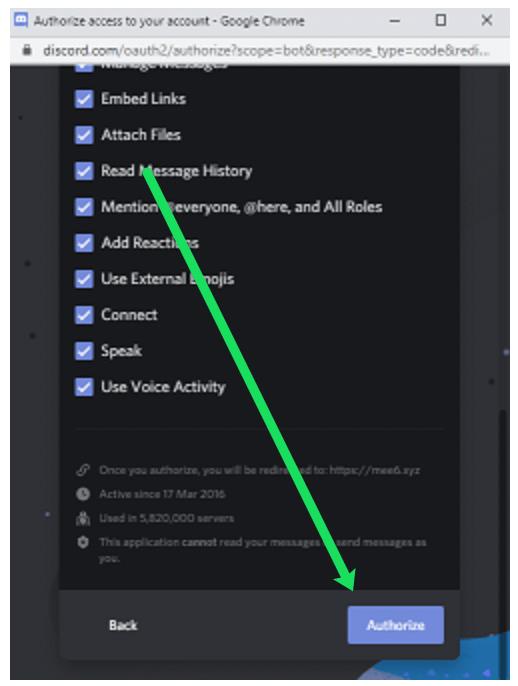
- Discord will then ask you to confirm that you’re not a robot. Check the box.
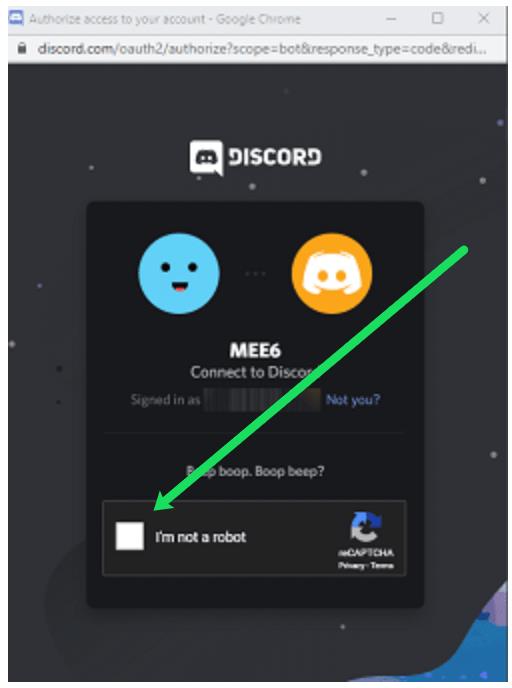
- You’ll get a message in the General channel of your server that “A wild MEE6” has appeared. You’ll also see the bot on the list of online members on the right side of the Discord window.
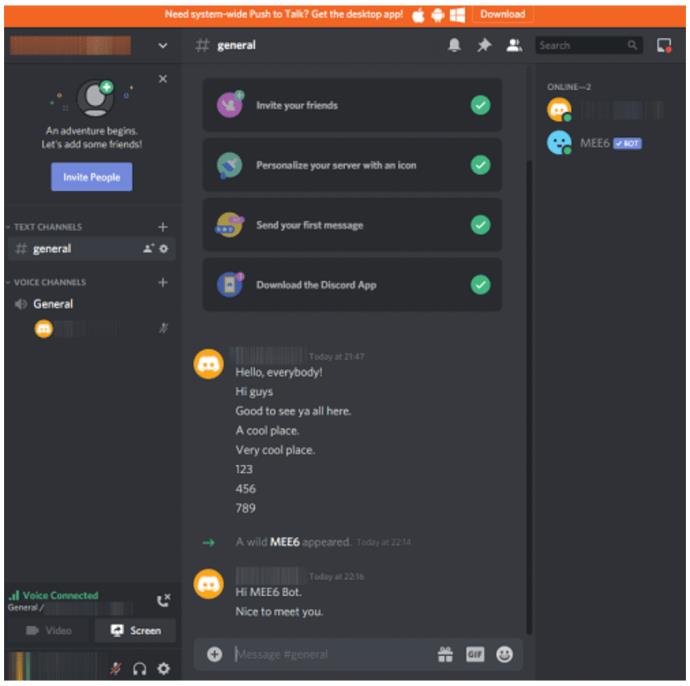
- This step is optional. You can go to MEE6’s official site to manage the bot’s settings. It will open automatically in a new tab when you authorize the bot. It should look like this:
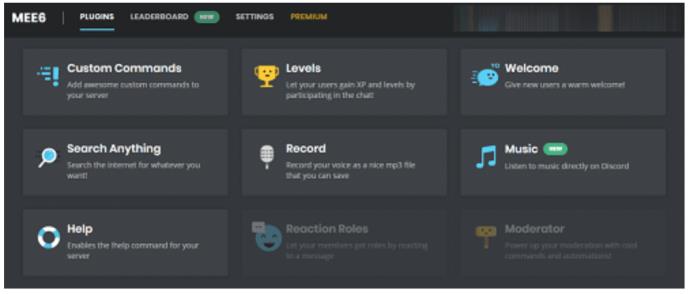
The page will display your Discord name in the upper-right corner and the name of your server to the left. Below them, you’ll see all the settings you can tweak. Once you’re satisfied, you can go back to your server and start deleting messages.
- You can use two commands to delete messages from the channel. The ‘!clear (number)’ command will delete the designated number of most recent messages from a channel.
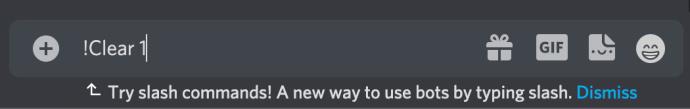
Press Enter or Send to execute the command. That will delete only the last message.
- If you want to delete a particular user’s messages, you should use the ‘!clear @[username]’ command. That will wipe the user’s 100 most recent messages.
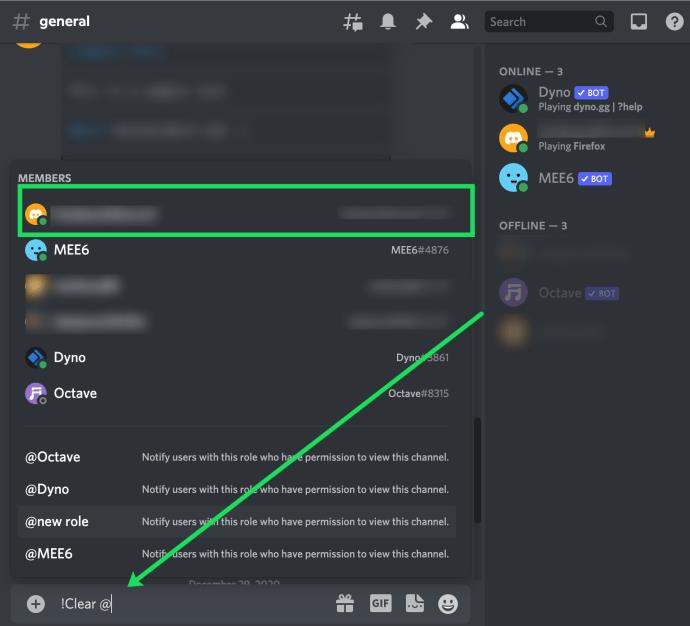
If it’s successful, you’ll see this:

Remember that MEE6 can only delete messages for the past two weeks.
Mee6 Not Working?
Many users have asked why Mee6 isn’t following the ‘!clear’ command. Fortunately, one of our servers recently had the same problem. Nothing happened, no matter how many times we typed the command into the text box. The good news is it’s a really simple fix.
To fix Mee6, do this:
Head over to the Mee6 website and sign in just as we did above. Then, do this:
- Select the server.
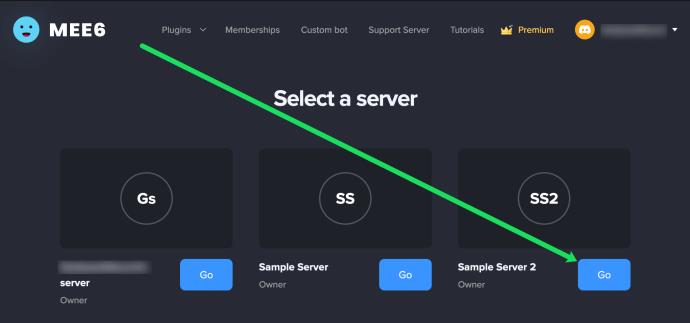
- Once you get to the Dashboard, scroll down until you see ‘Moderator.’
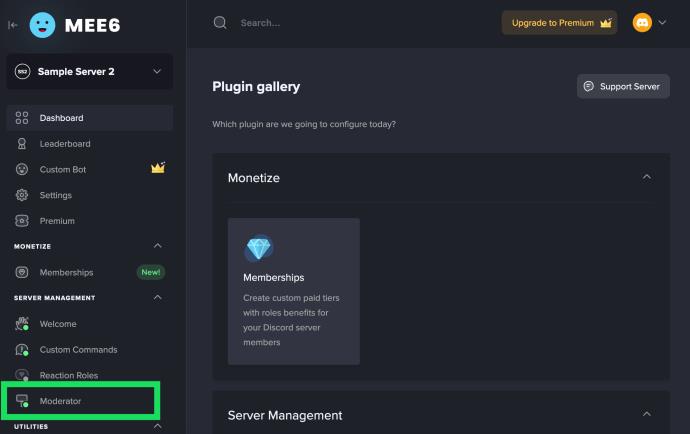
- Scroll all the way down to the Commands section and toggle the switch next to !Clear.
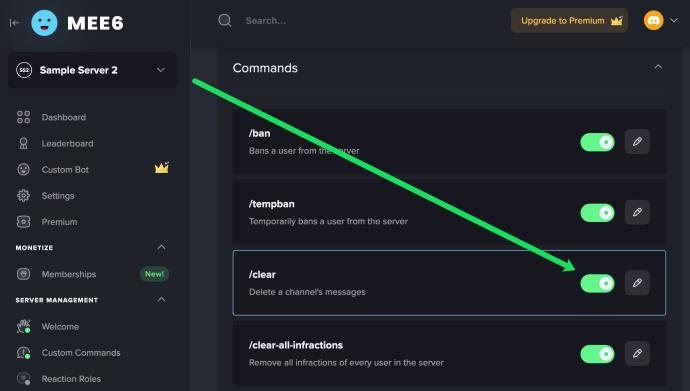
Now, you can use the ‘!clear’ command. If the messages were sent within the past two weeks, Mee6 will take care of them for you. If not, Mee6 will let you know it’s experiencing limitations.
CleanChat Bot
The next bot on our list goes by the name of CleanChat. You can get it from its official website or a bot site, though we recommend the official route to be completely safe.
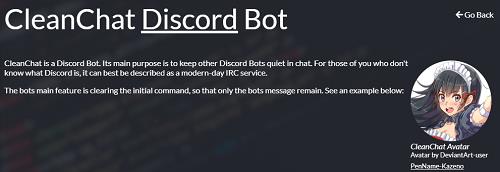
The CleanChat bot is a powerful tool dedicated to keeping your chat as clean as possible. Its main task is to silence other bots you might have on the server if you can use it to delete messages, too.
With this bot, you can remove up to 100 messages in one go. You can also use the “purge” command to clone a channel. Here’s the setup and how to use it. As with the MEE6 bot, this method works on both mobile and desktop browsers.
- Open your favorite browser and search for “alexandernorup.com.” Click or tap on the result that leads straight to the download page. It should appear as the second result.
- Once you get to the alexandernorup.com/CleanChat page, you’ll see all the relevant info about the bot. If you scroll down a bit, you’ll find the tutorial video and text explanations of some of the most important functions and options.
- However, we need the link to add the bot to your server.

Click or tap on the blue link.
- Select the server you’re cleaning up. Then, click Continue.
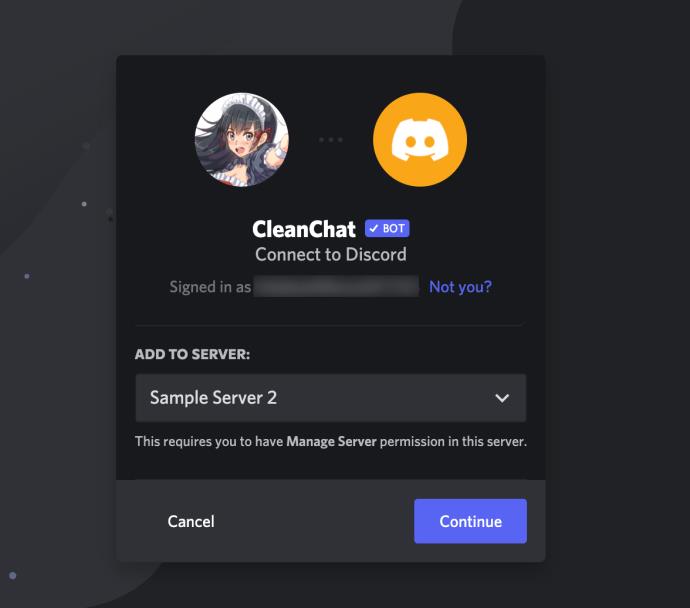
- Next, you’ll see the list of permissions that this bot needs. Examine them and pick the ones you want. However, we recommend keeping all the boxes ticked.
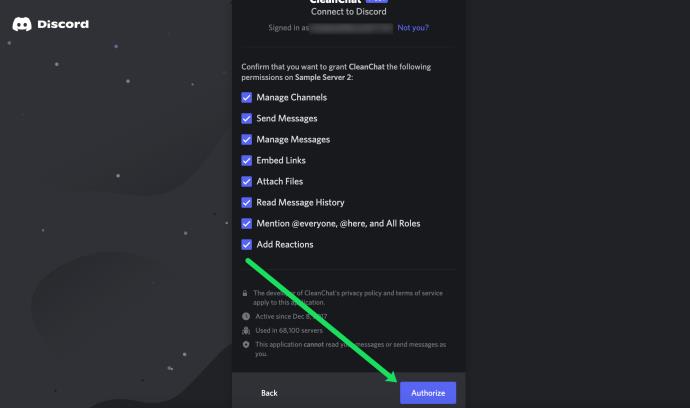
Click or tap the Authorize button when you’re ready.
- Confirm that you’re not a robot.
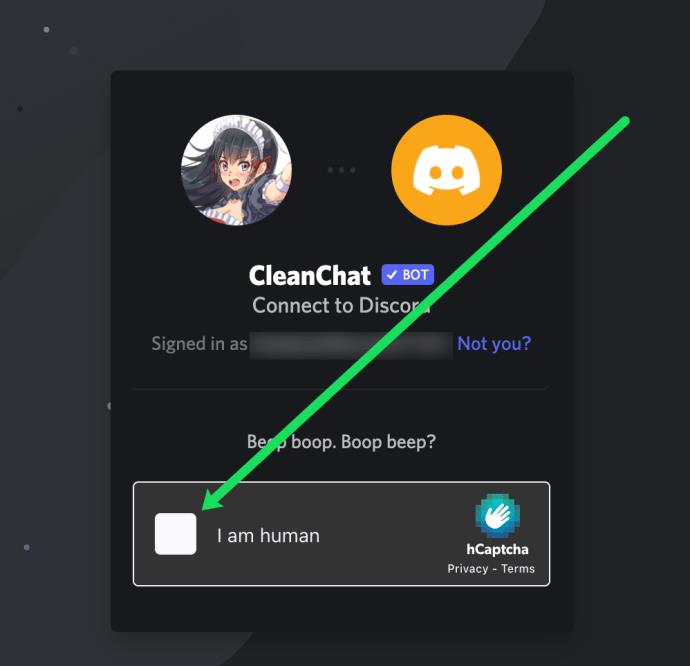
- You should get a notification that the CleanChat bot joined your server. You’ll see it on the list of active server members on the right side of the Discord screen. You can now proceed with deleting messages.
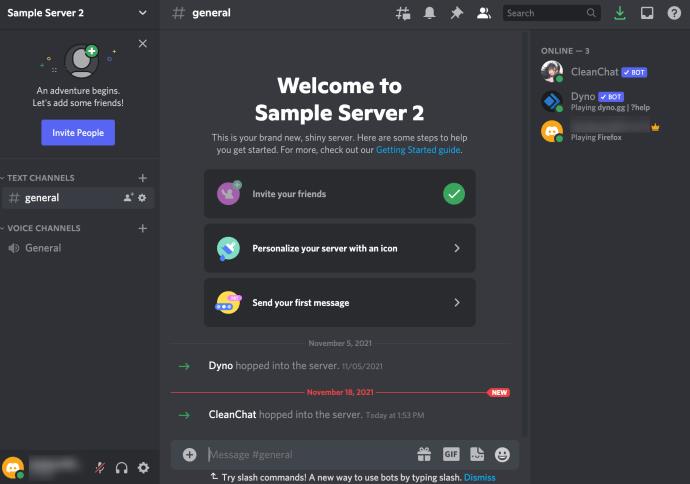
- You can use the @CleanChat purge command to purge a set number of the most recent messages from a channel.
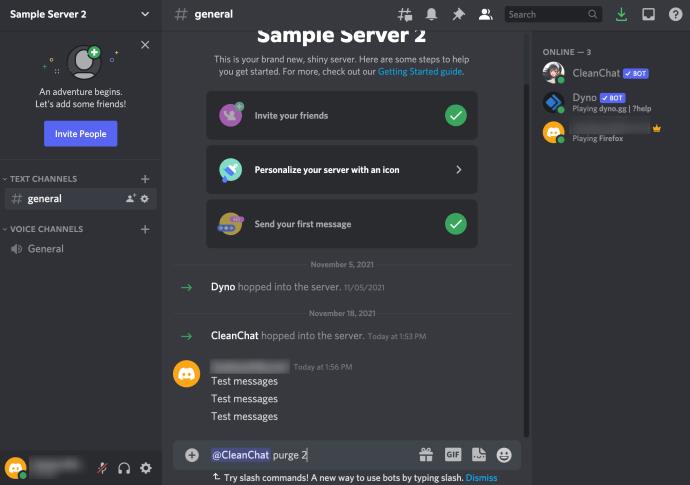
Or you can use the @CleanChat purgechat command. This command will make a clone of your current channel and dispose of the old one. You need not fear; the cloned channel will have all the same settings as the current one. However, you’ll be able to start with a clean slate and zero messages on the channel.
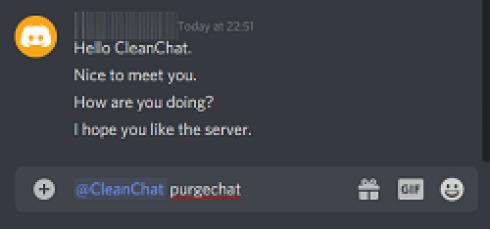
Additional FAQ
In this section, we’ve included more answers to your questions.
Can I delete messages without admin privileges?
In short, you do need Admin privileges to delete messages. Bots that can delete messages from channels will ask for administrative rights in one way or another. As a regular user, you can’t delete messages from a server. You can remove them from your history, but they’ll stay on Discord’s servers.
If I delete a message, does it disappear for the other user too?
Removing a direct message or messages from your side of Discord won’t delete them from the other person’s profile. Discord doesn’t allow its users to modify the accounts of other users. The messages you remove from your account will stay on Discord’s servers, and the other person will be able to access them at their discretion.
Here’s how to do it:
-Log into your account and find the user whose chat you want to delete. You should right-click on their avatar in your contacts list.
-Go to Direct Message.
-Hover with your mouse over the conversation.
-Click the X button that emerges.
Discord will remove it from your view.
Does Discord provide an option to delete all messages?
Discord doesn’t support deleting all messages natively. However, bots can do it in bulks of various sizes. Some bots can even clone a channel, thus eliminating all messages in the process.
Delete Messages with Ease
Deleting all messages from Discord, while possible, might be a daunting task. You can’t use a bot to delete direct messages, as the platform doesn’t allow that. However, you can delete channel messages in bulk with bots. You can even clone channels.
Have you managed to delete all of your messages? Which bot or bots have you installed to help you clean up your servers and channels? Let us know in the comments section below.