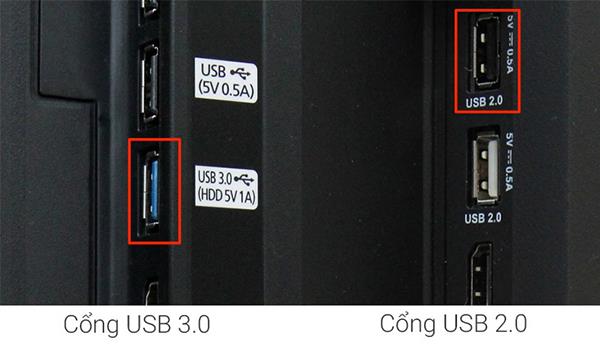Currently, almost all TVs are equipped with USB ports, but among them only a few models can be connected to a portable hard drive. So how do I know if my home TV can connect to the hard drive or not and how to connect?

Previously, we only often saw portable hard drives connected to laptops, PCs, but now it also connects to Smart TVs . To find out if your TV is connected or not, do the following:
Check what your USB port is
The fact that we connect the hard drive to the TV is not only through a USB port, but also check that the USB port has enough power to maintain the hard drive operation.
For some Smart TVs are equipped with a USB port with the HDD symbol, which means that the TV can connect a portable hard drive. These TV models with ports are the ones that connect to the best hard drives. We just need to plug the hard drive into this USB port, the TV can automatically read the contents of pictures, movies, songs, ... we store in it.

In case the TV does not have a USB HDD port, but only a USB 3.0 port or a blue port, it can be connected, so we just need to plug it in and use it as the HDD port.
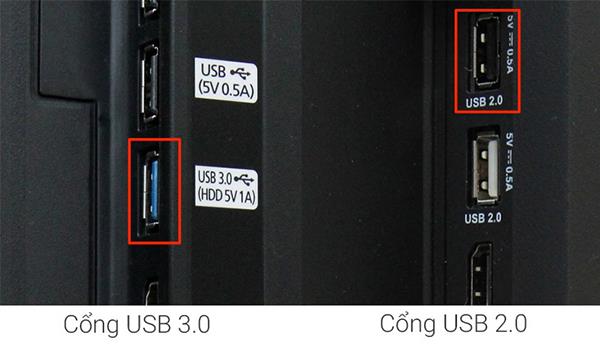
Finally, in case the TV does not have all 3 ports above but only a normal USB port, you must power the hard drive by using a Y-USB cable to receive the hard drive.

How much hard drive can the TV run?
Currently, most TV models can receive all levels of hard drive capacity, how much hard drive we plug into the TV can work, but it should be noted that the capacity of the hard drive. the higher the TV, the slower it will process. In case we plug in the hard drive with the capacity too large, the TV will still receive but now cannot read the data inside. According to experts, the most reasonable capacity to use is 2 TB or less.

How to do if the TV does not recognize the hard drive?
Sometimes in the process of using the hard drive and the TV is not connected to each other, we do the following:
If you use a poor quality hard drive, replace it with a more reputable brand in the market.
Use another hard drive with a lower capacity.
Clean the USB port again.

If you use the USB 2.0 port without using the cable to supply extra power to the hard drive, that is also the reason why it does not work. Now you just need to use the Y-shaped cable to connect to the TV, 1 hard drive input, 1 input power supply, it will work normally.
If the above 4 steps do not work, you should restore the original settings of the TV and then connect the hard drive again.
If you have tried all of the above but it still doesn't work then you should contact your service center for assistance.
The above are things to keep in mind when using a hard drive connected to the TV. Hope that WebTech360 has brought you a useful article.